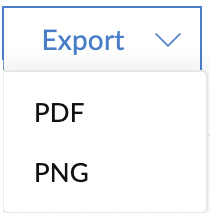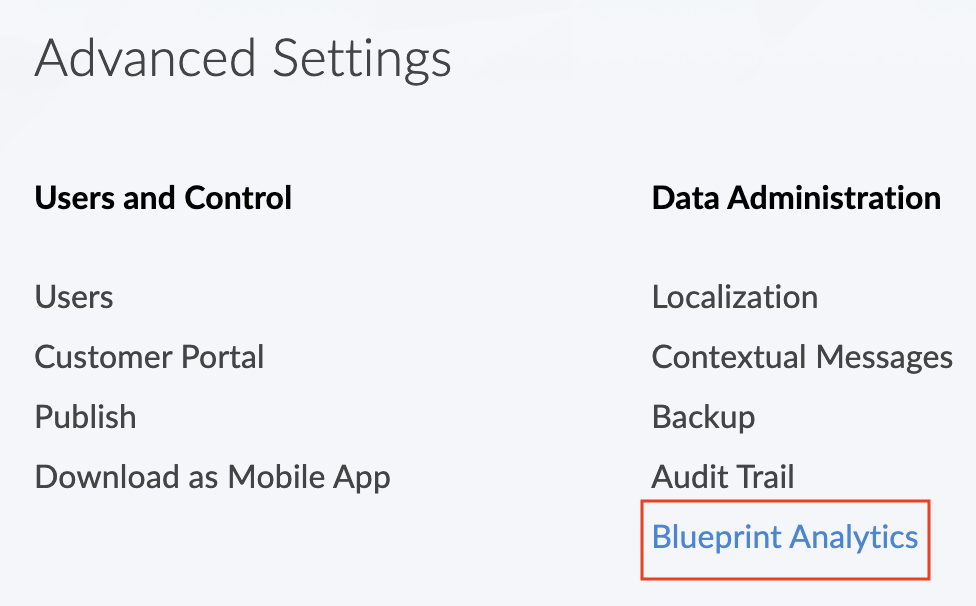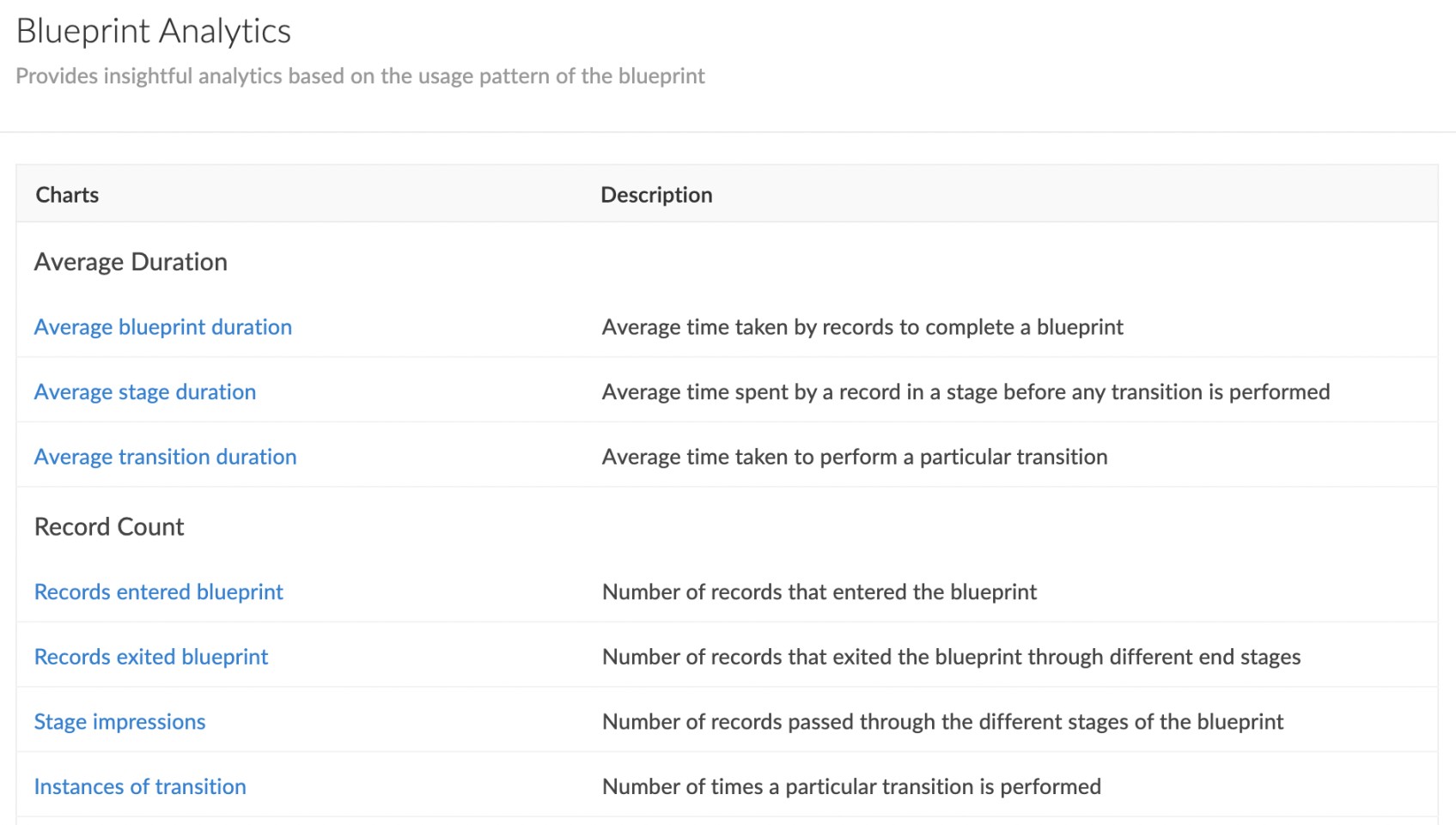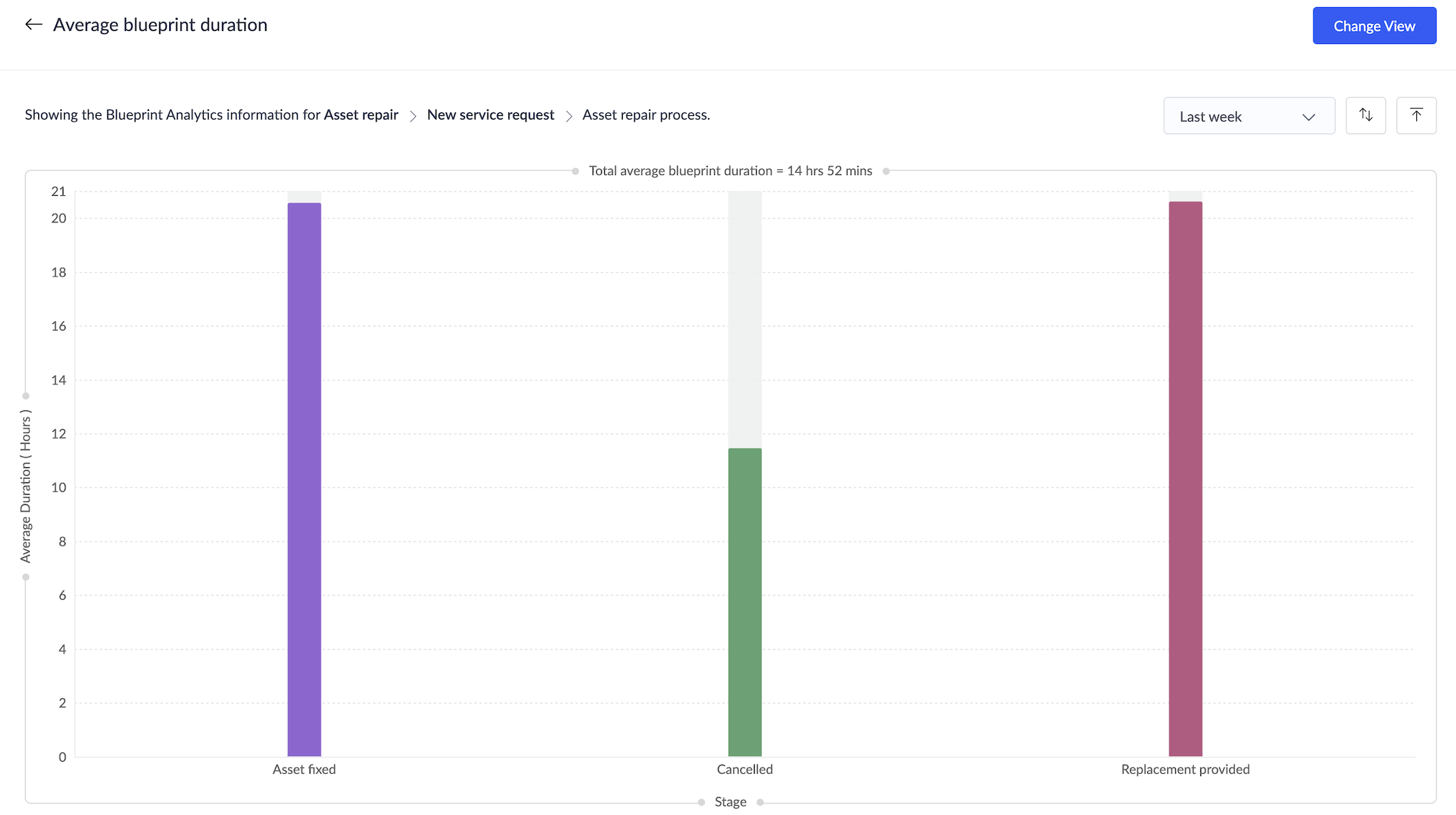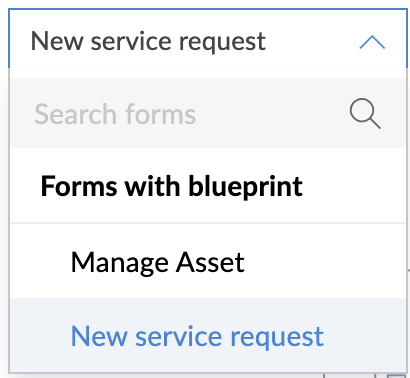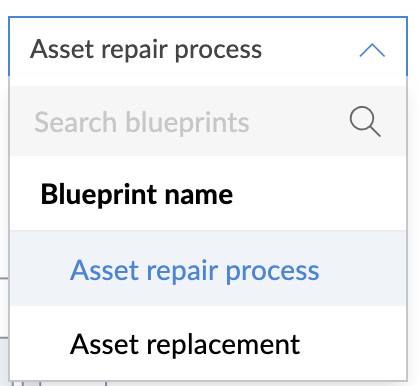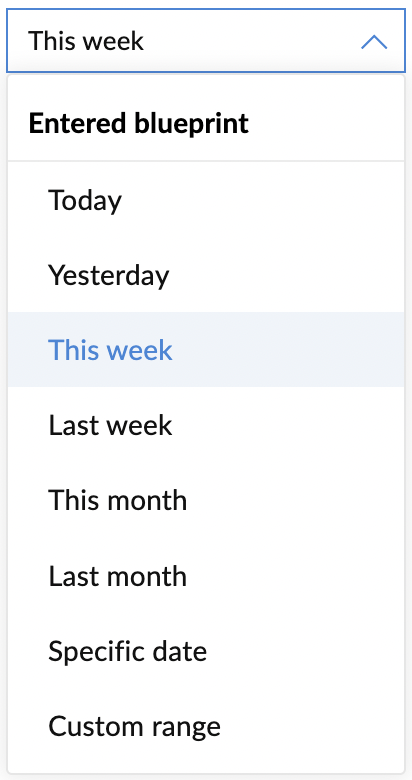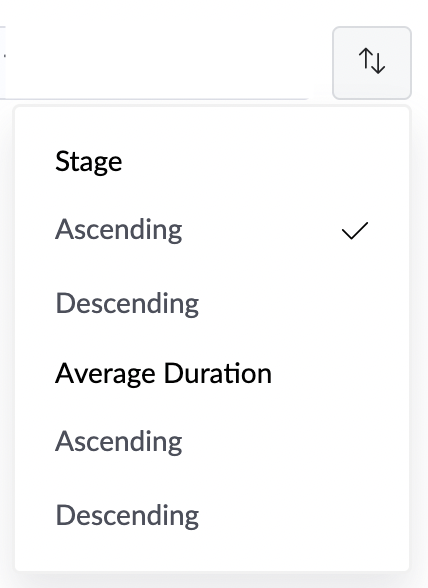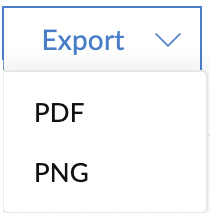This help page is for users in Creator 5. If you are in the newer version (Creator 6), click here. Know your Creator version.
View blueprint analytics chart
To view the blueprint analytics charts:
- Navigate to the required application. Click Settings at the top right corner.
- In the Settings page, click Blueprint Analytics option under Data Administration section.
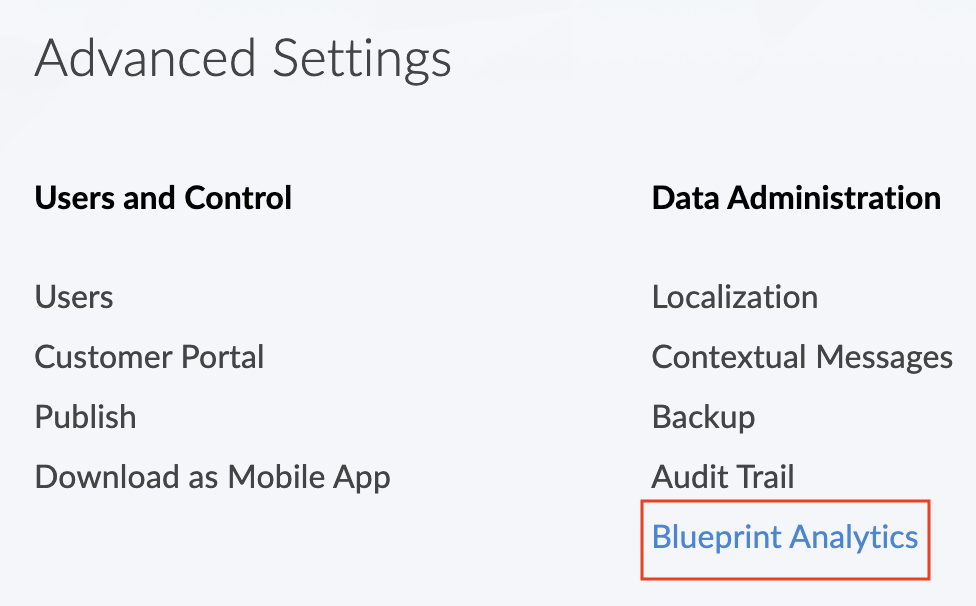
The Blueprints Analytics containing the list of different charts will be displayed.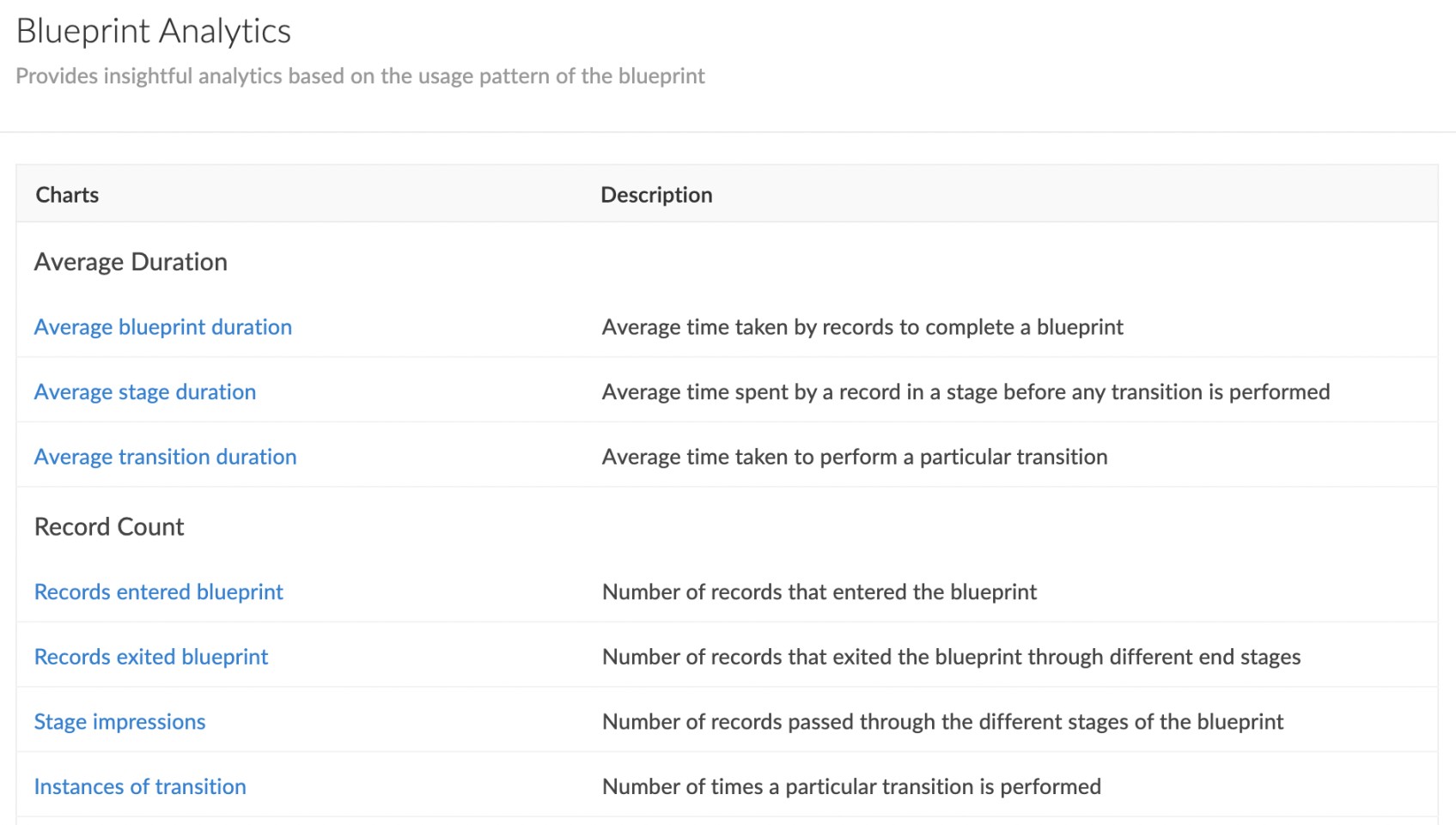
- Click the required chart type to display the chart.
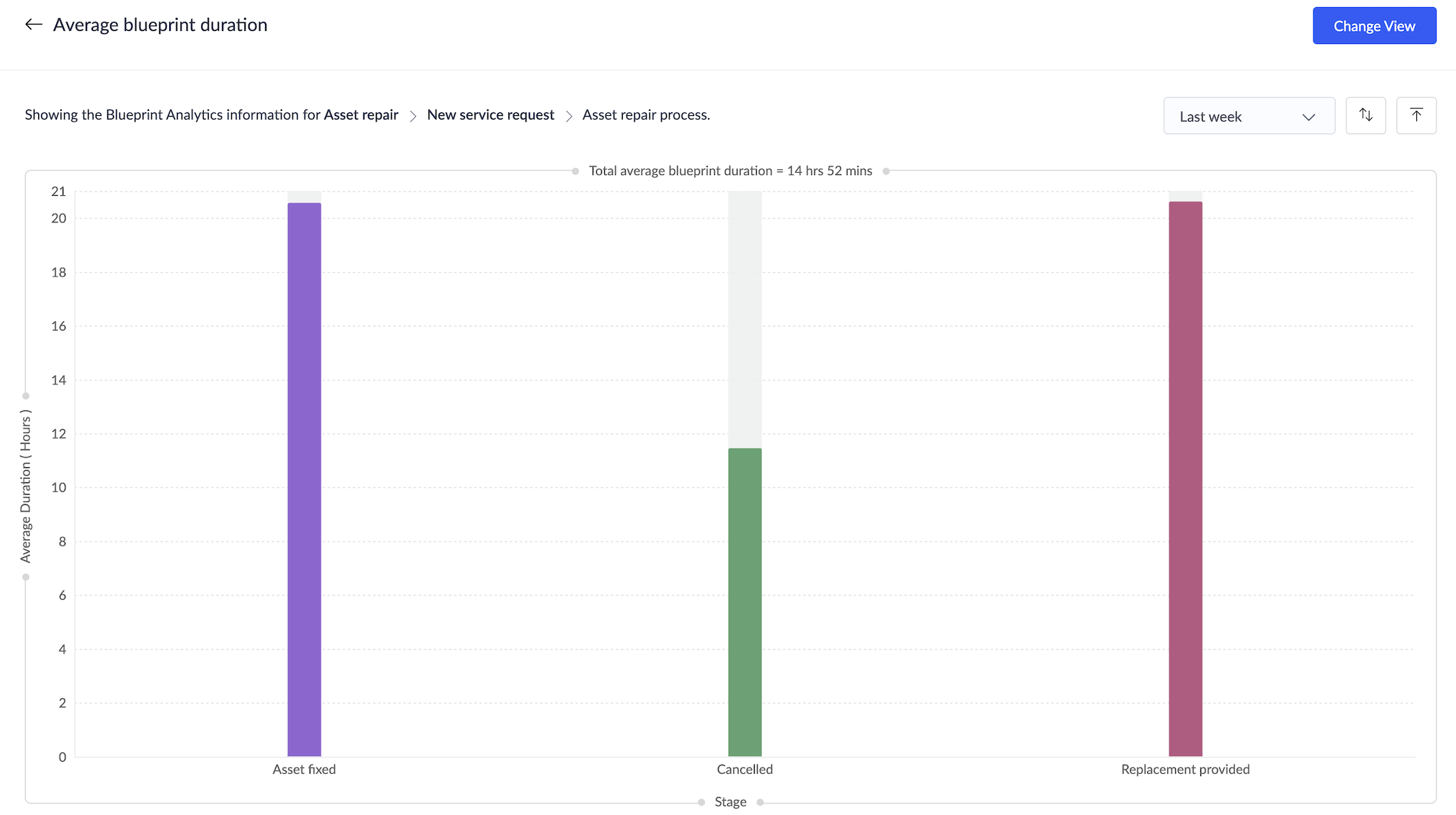 Note: If a record is deleted, then all the associated Blueprint Analytics data will also be deleted.
Note: If a record is deleted, then all the associated Blueprint Analytics data will also be deleted. - To get the chart for another blueprint, click Forms with blueprint dropdown and choose the required form.
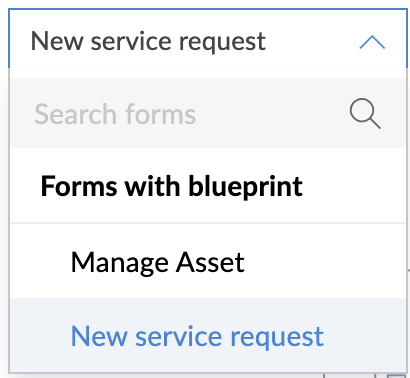
- In the blueprint dropdown, choose the required blueprint.
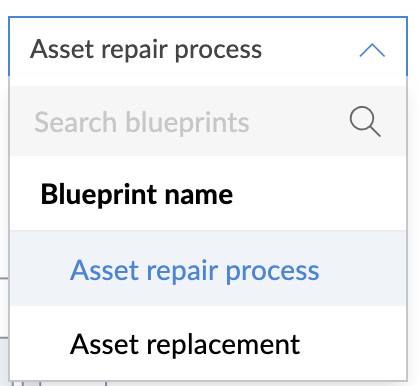
- The Duration dropdown lets you set the duration for the which the chart has to be generated
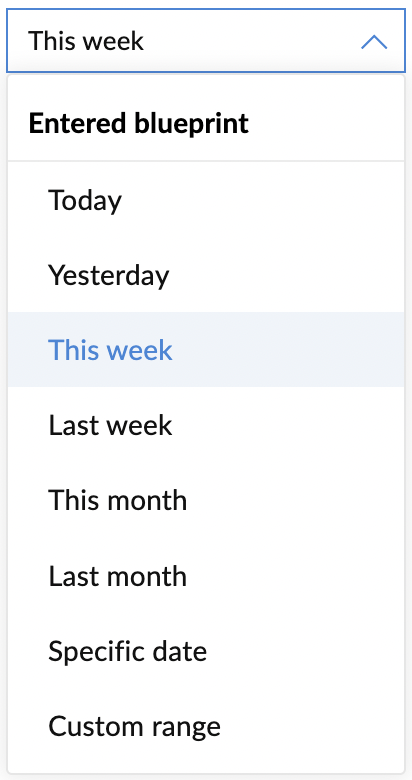 Note: The maximum duration that can chosen in the Custom range option is 1 year.
Note: The maximum duration that can chosen in the Custom range option is 1 year. - The Sort dropdown allows you to sort the data in the charts.
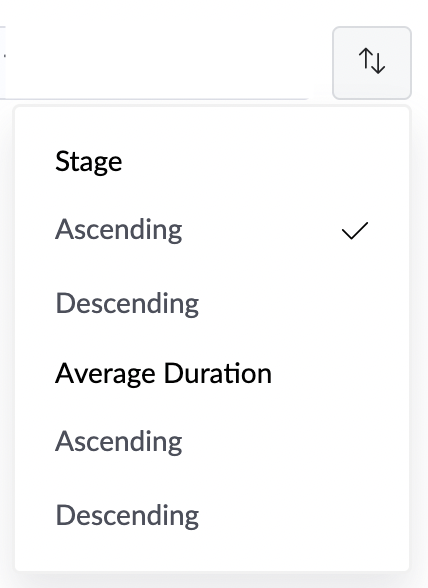
- The Export dropdown allows you to download the chart. You can choose to download the chart in PDF or PNG formats.