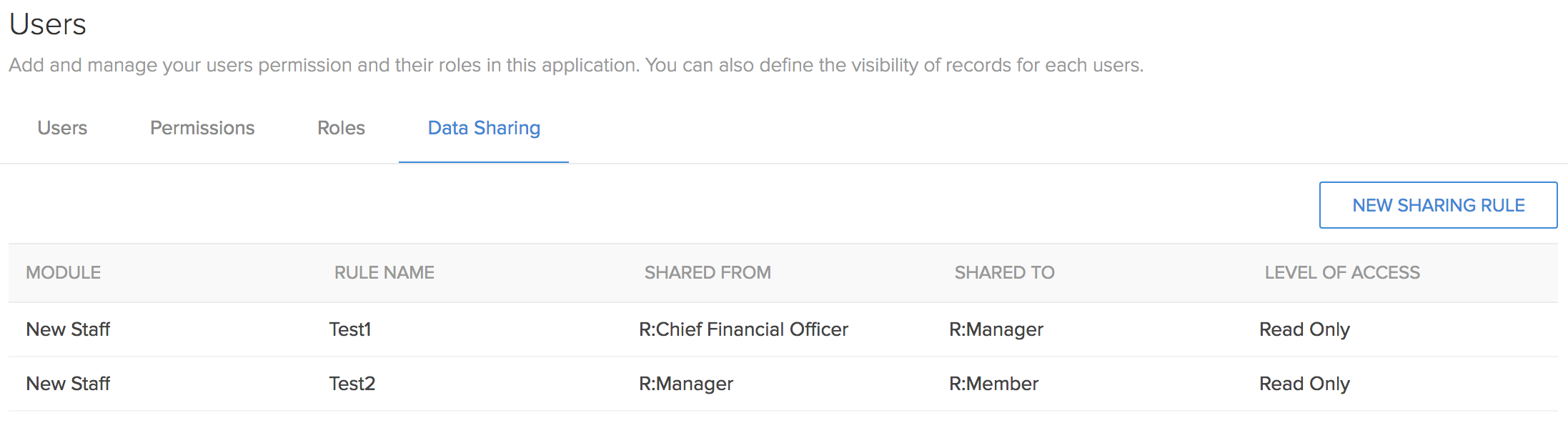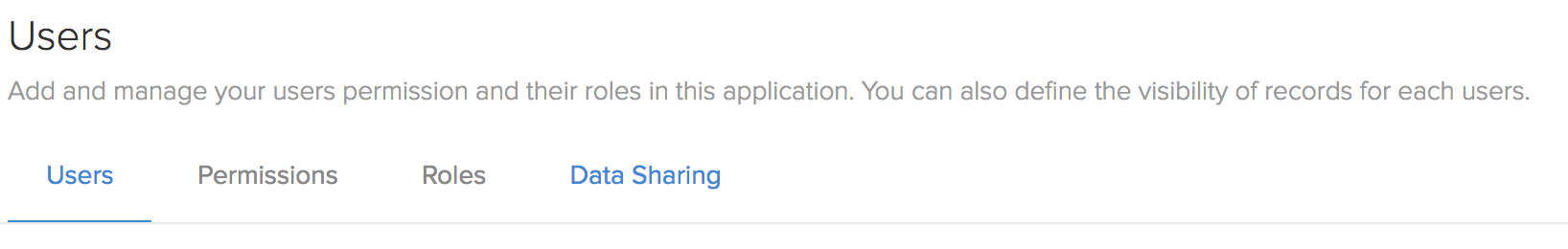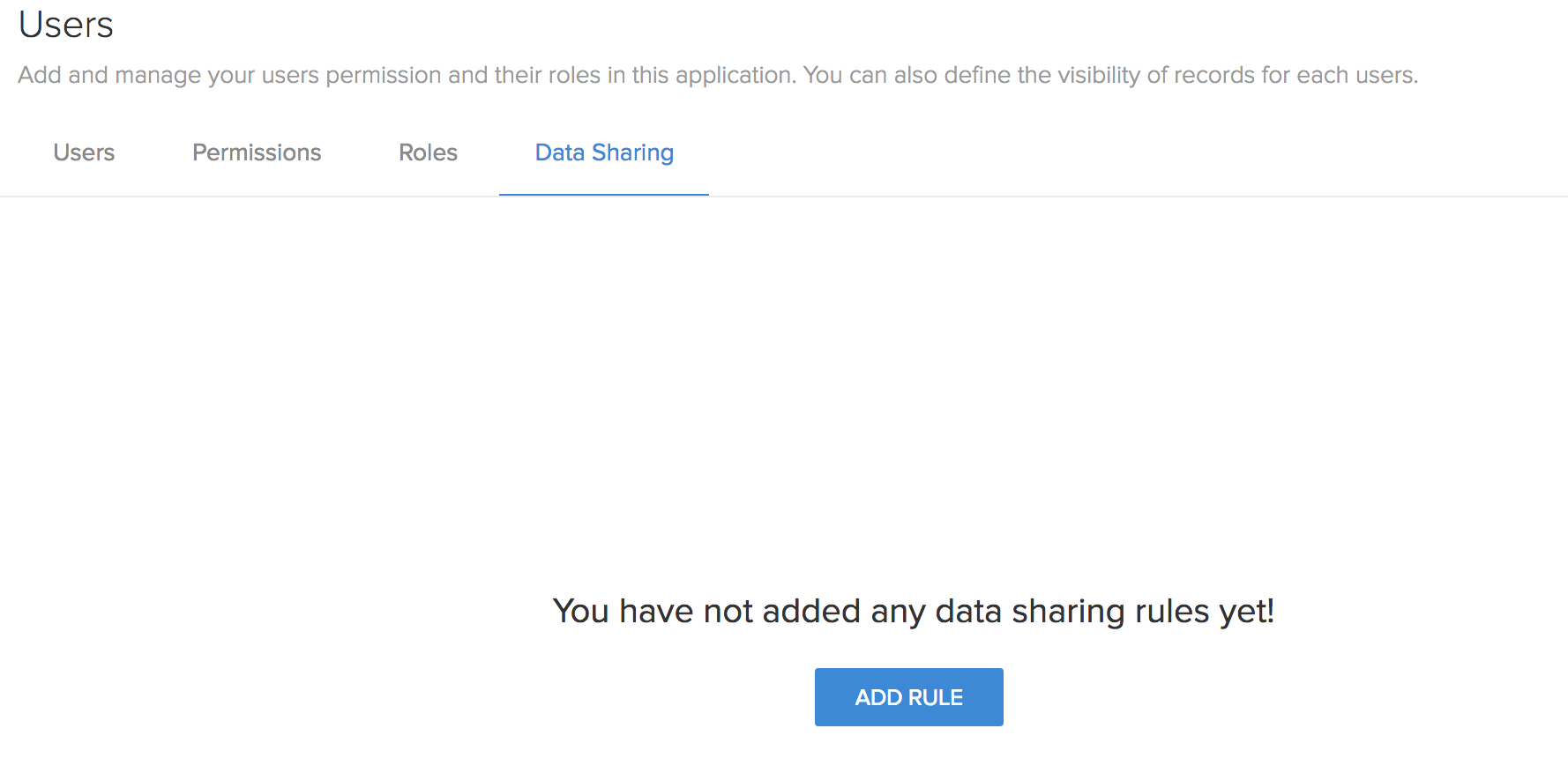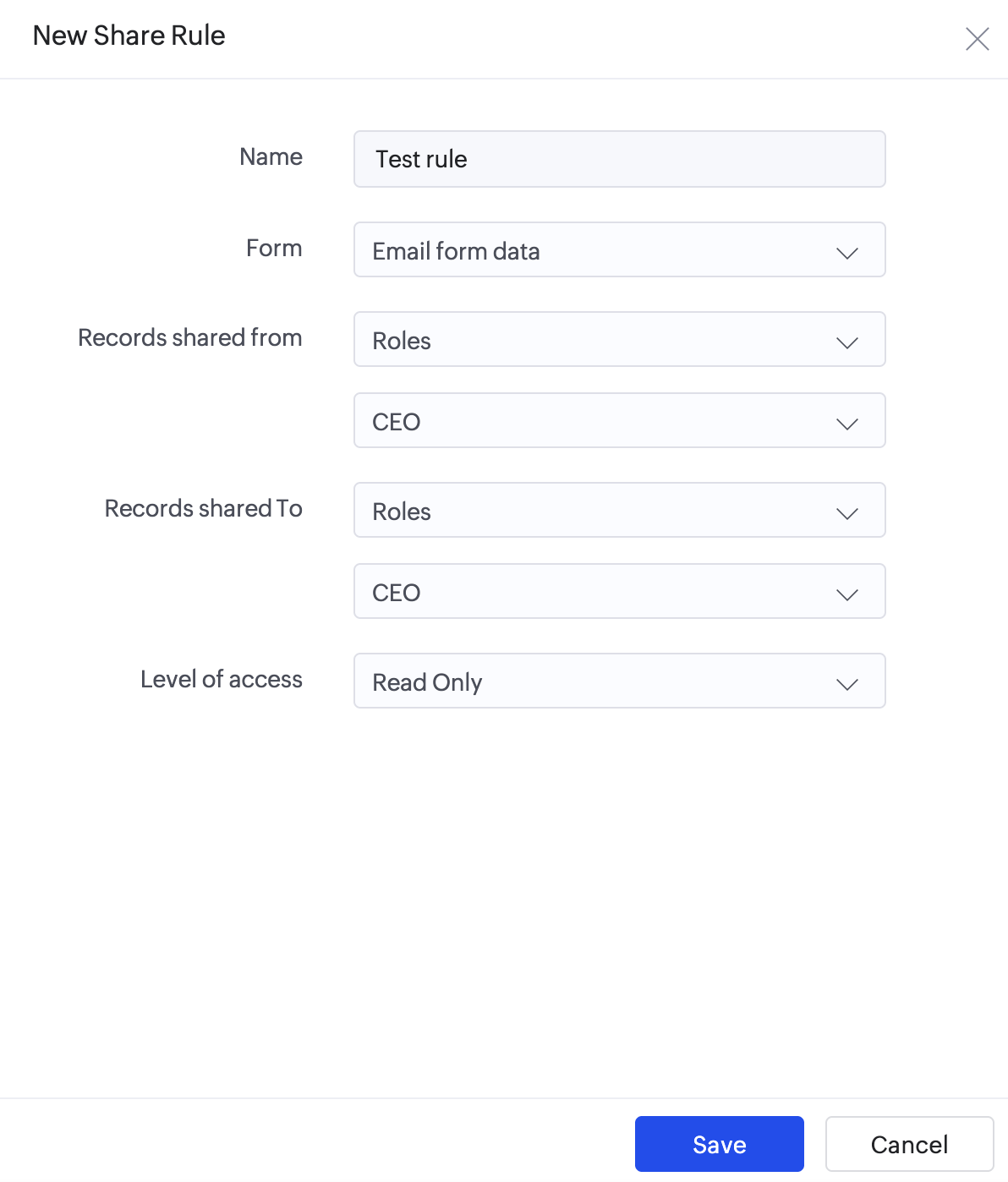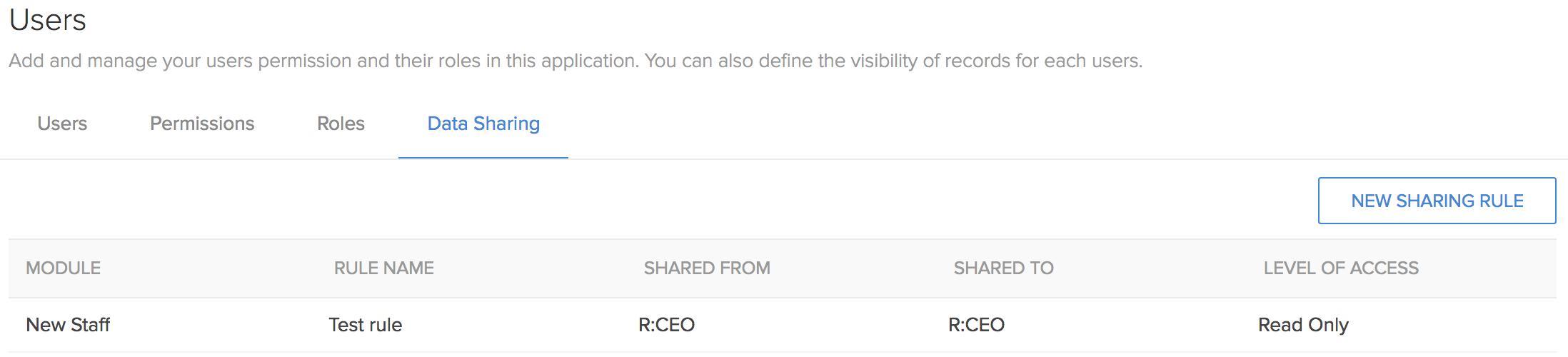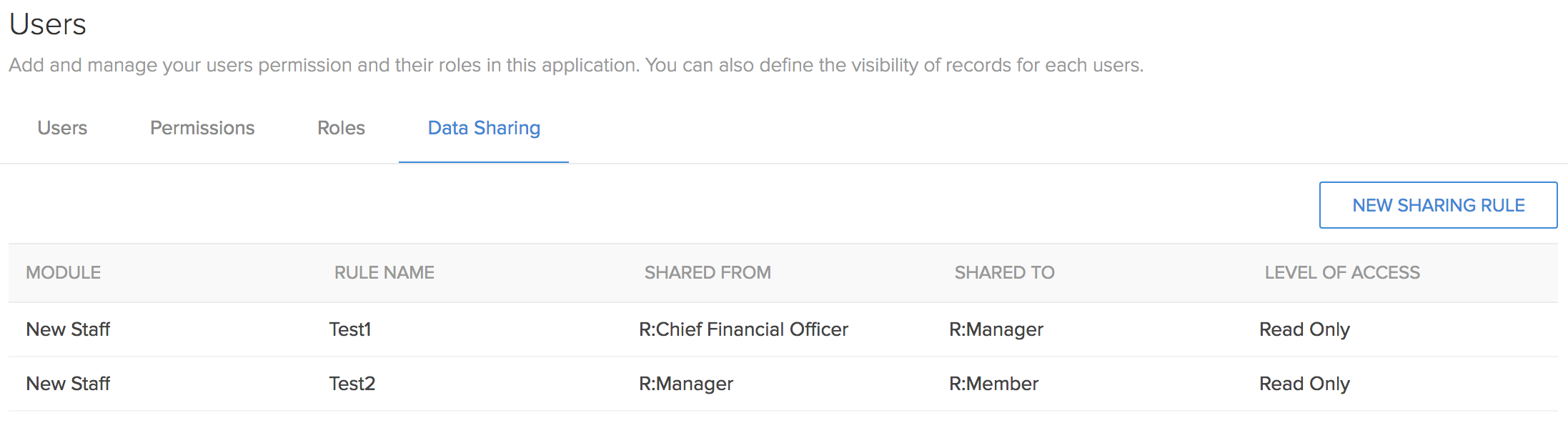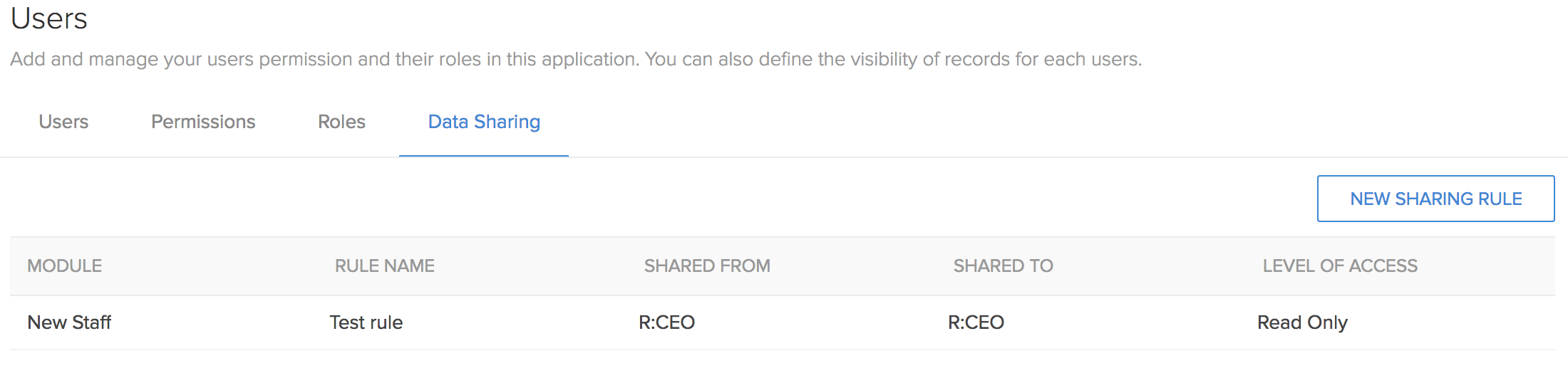Configure data sharing rules
To configure data sharing rules:
Click the Data Sharing tab in the Users page.
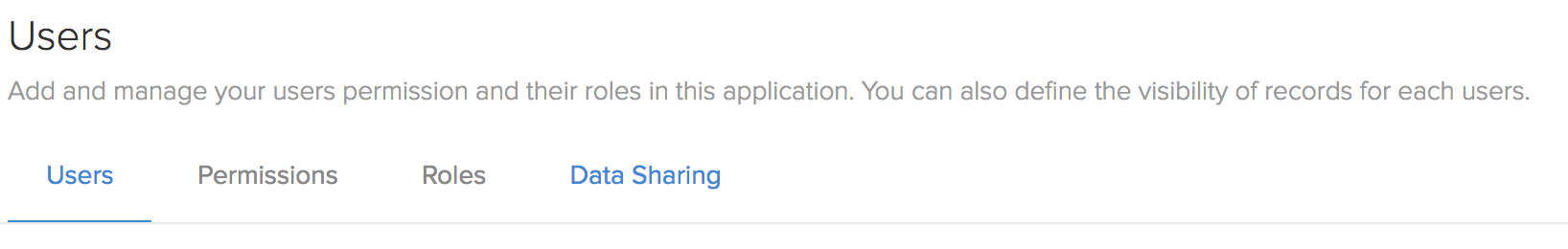
The list of existing data sharing rules will be displayed.
If no data sharing rule exists:Click the Add Rule button.The Share Actions tab will appear.
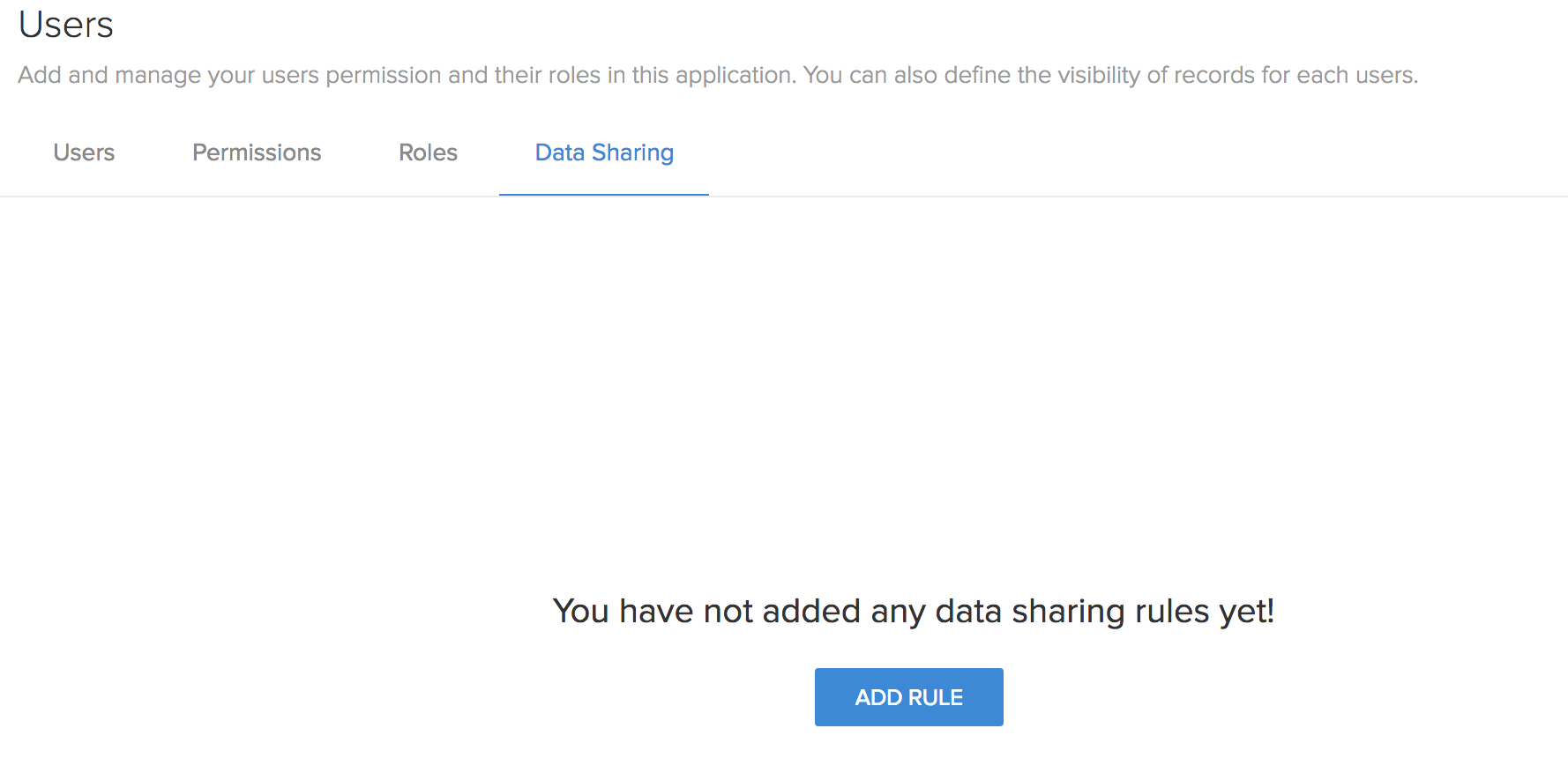
- Enter the rule name, module, records shared, and level of access. Click Save.
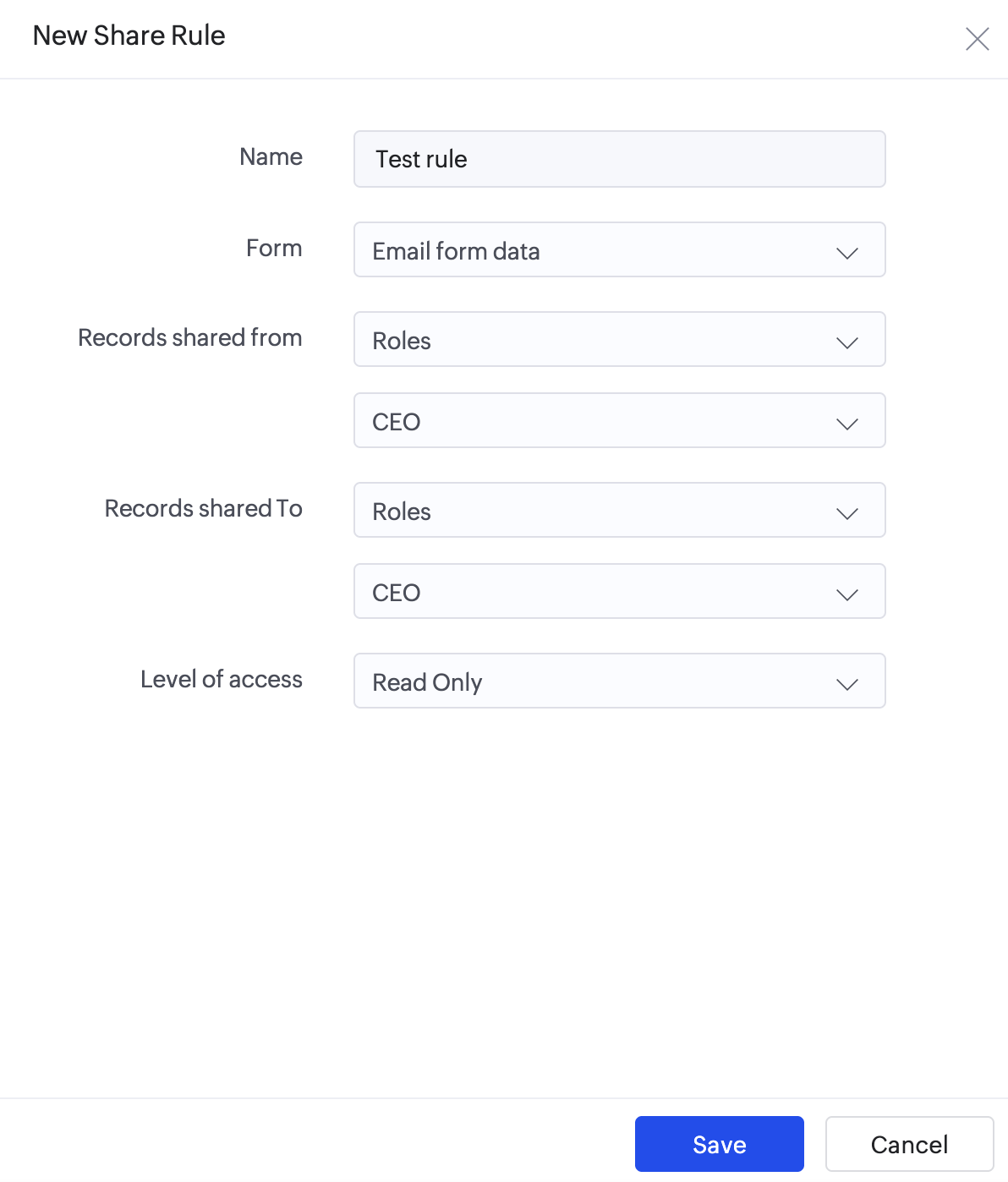
Note: Roles refer to the different types of roles created for users based on their position in your organization hierarchy. Roles and Subordinates refers to a role and all the roles that report to it. Users refer to the individuals with access to Creator.The new data sharing rule will be reflected in the Data Sharing tab.
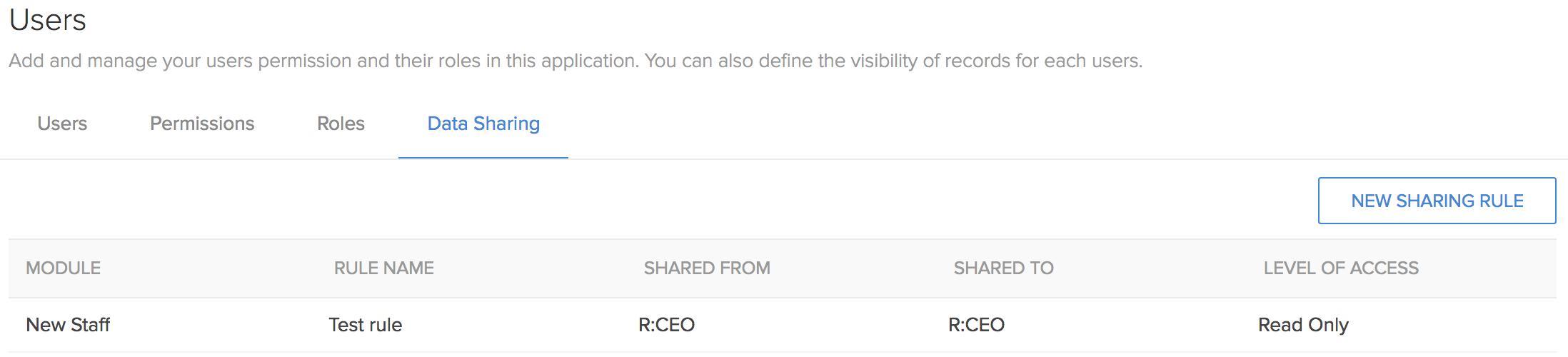
To configure an existing rule:Click on the rule. The Share actions tab will appear.
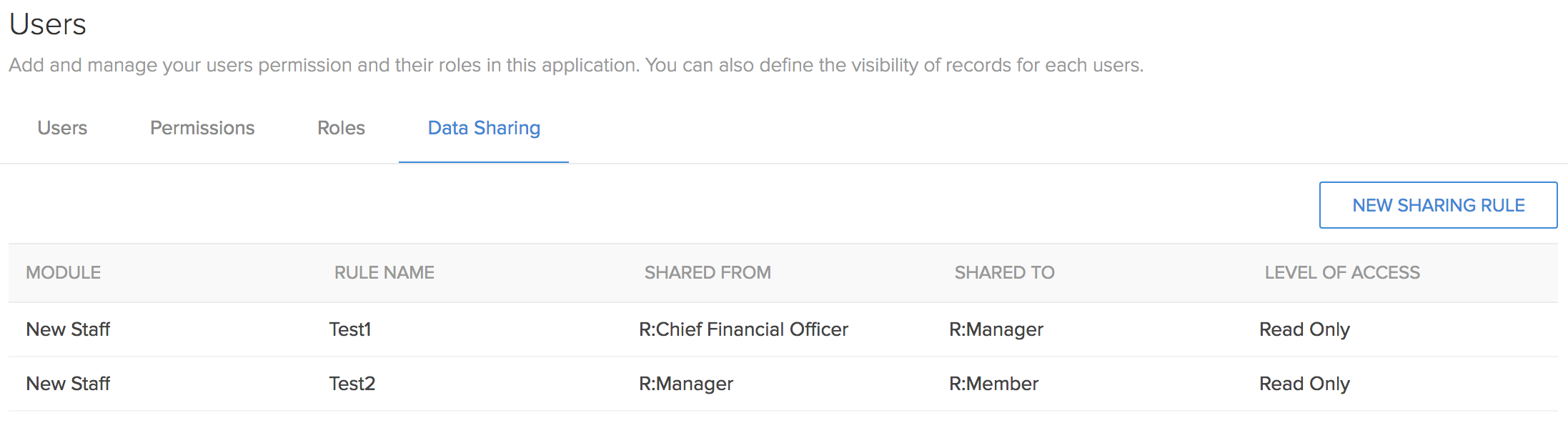
Configure the rule name, modules, records shared, and level of access. Click Save.
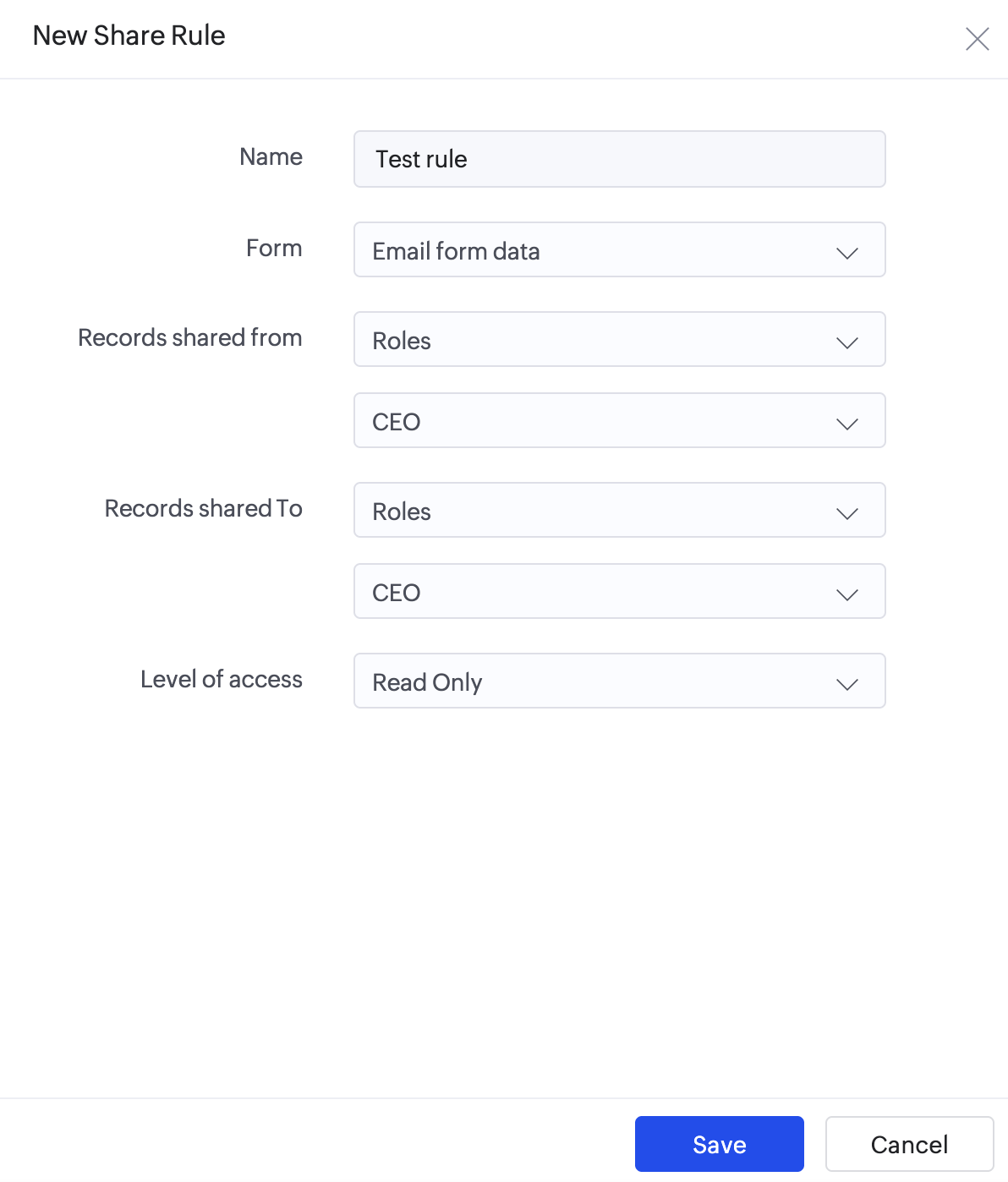
To add a new data sharing rule:Click New Sharing Rule in the top-right corner. The Share Actions tab will appear.
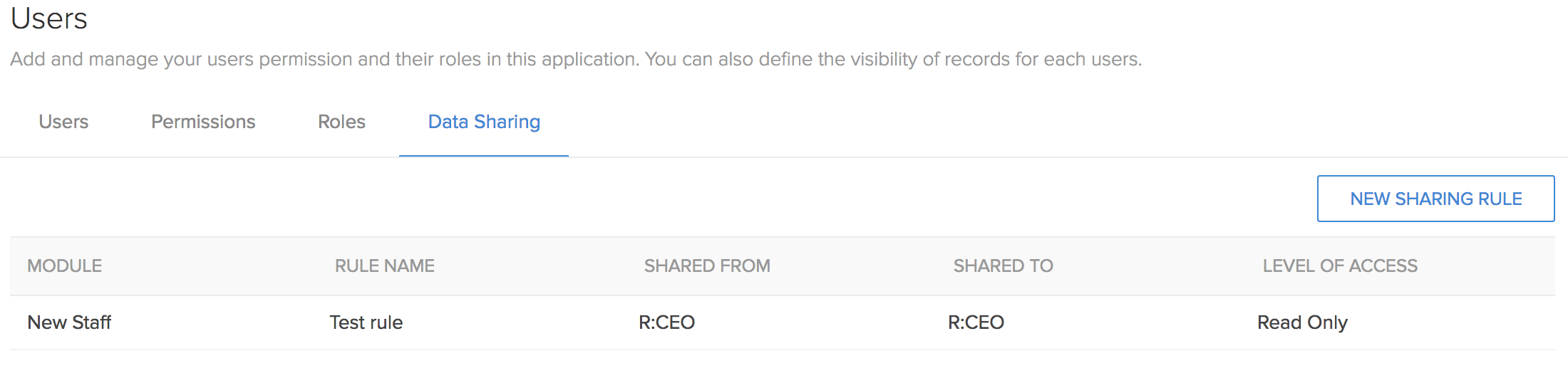
Enter the rule name, modules, records shared, and level of access. Click Save.
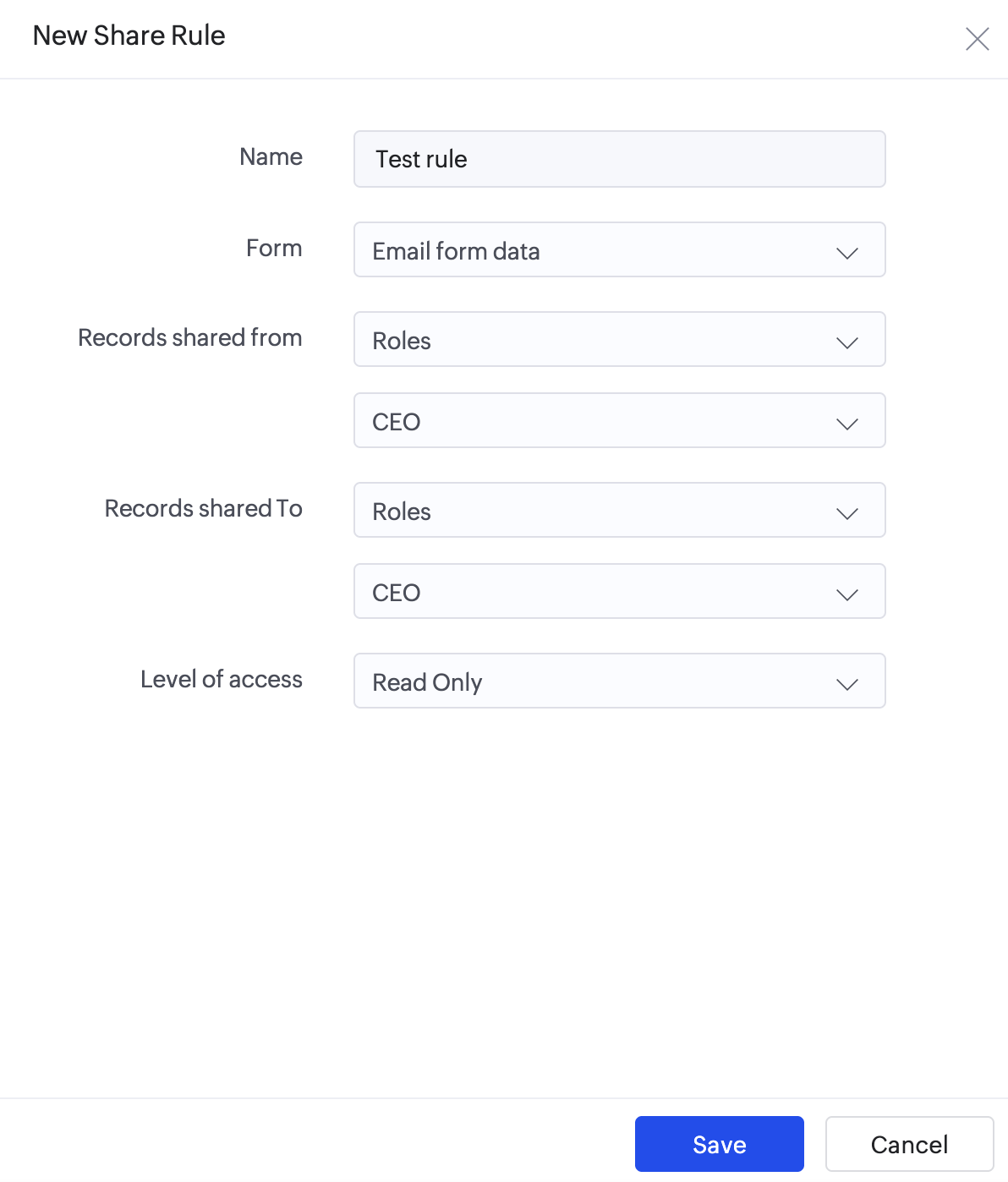
The new data sharing rule will be reflected in the Data Sharing page.