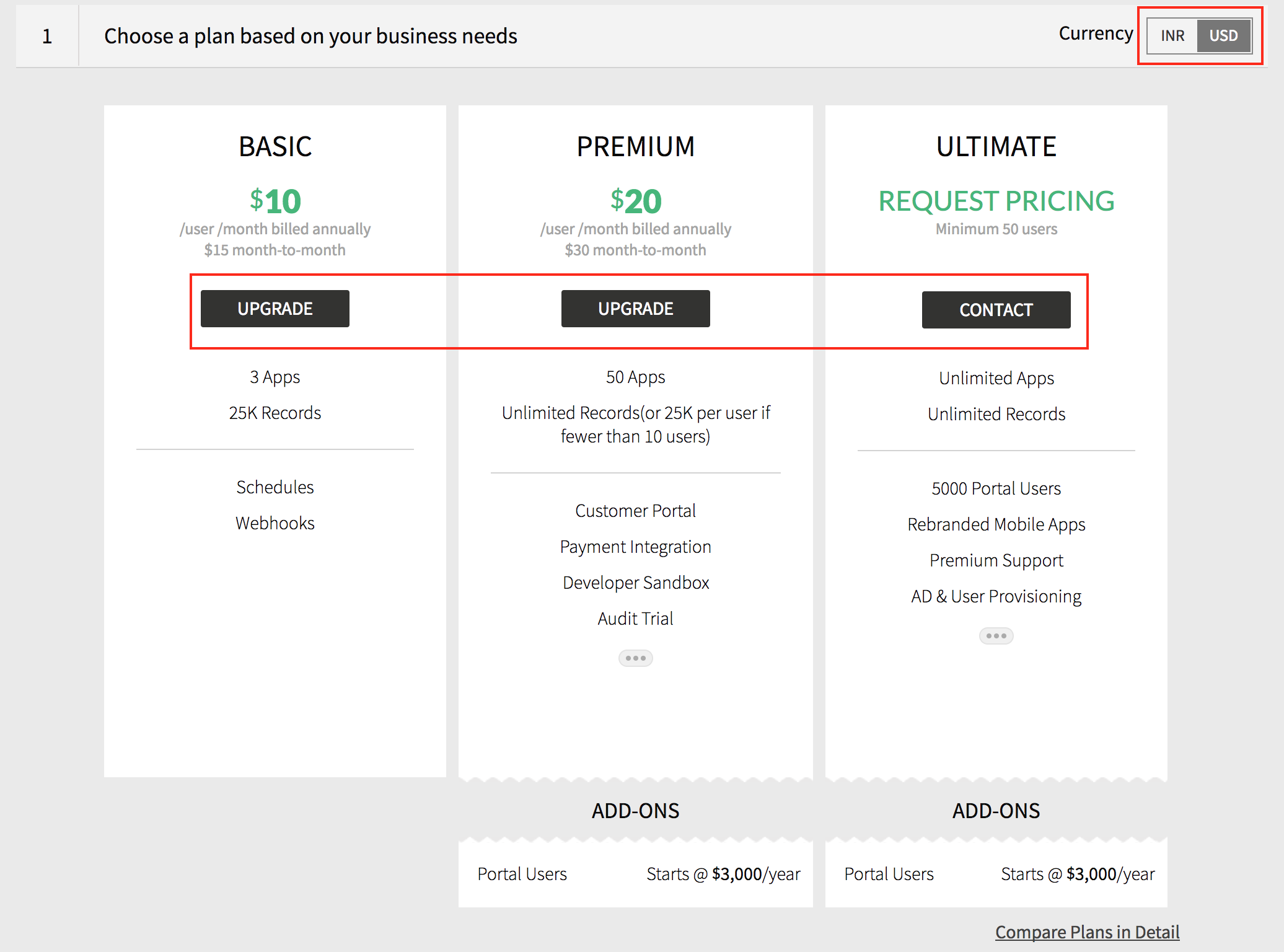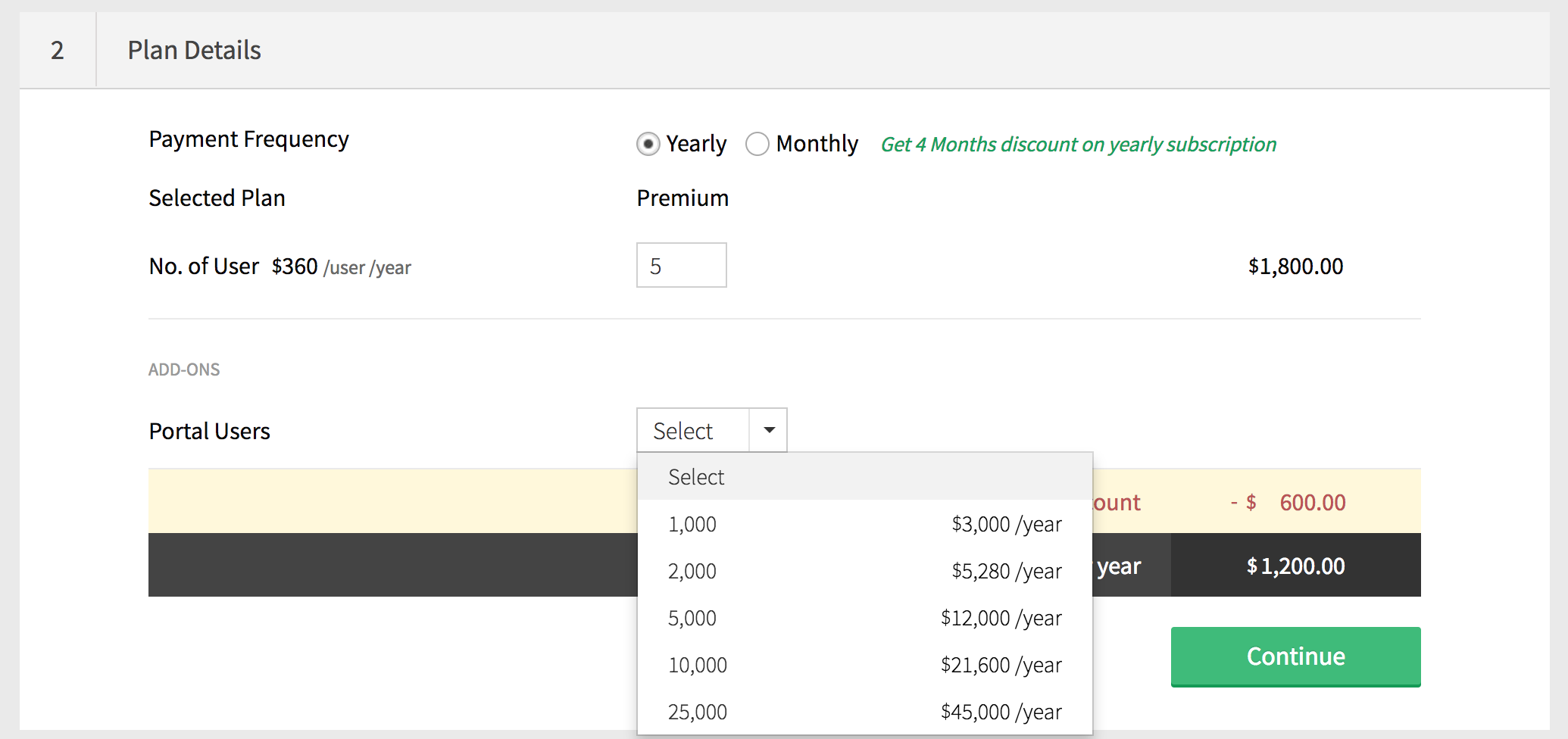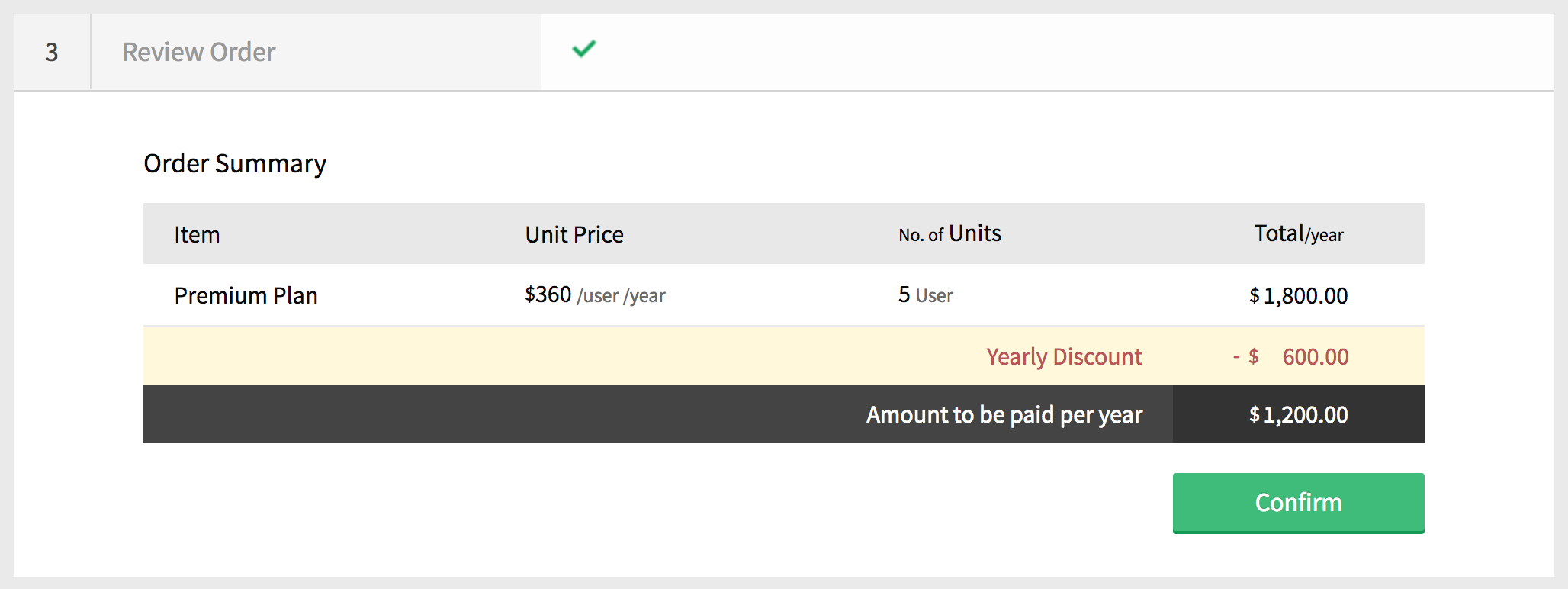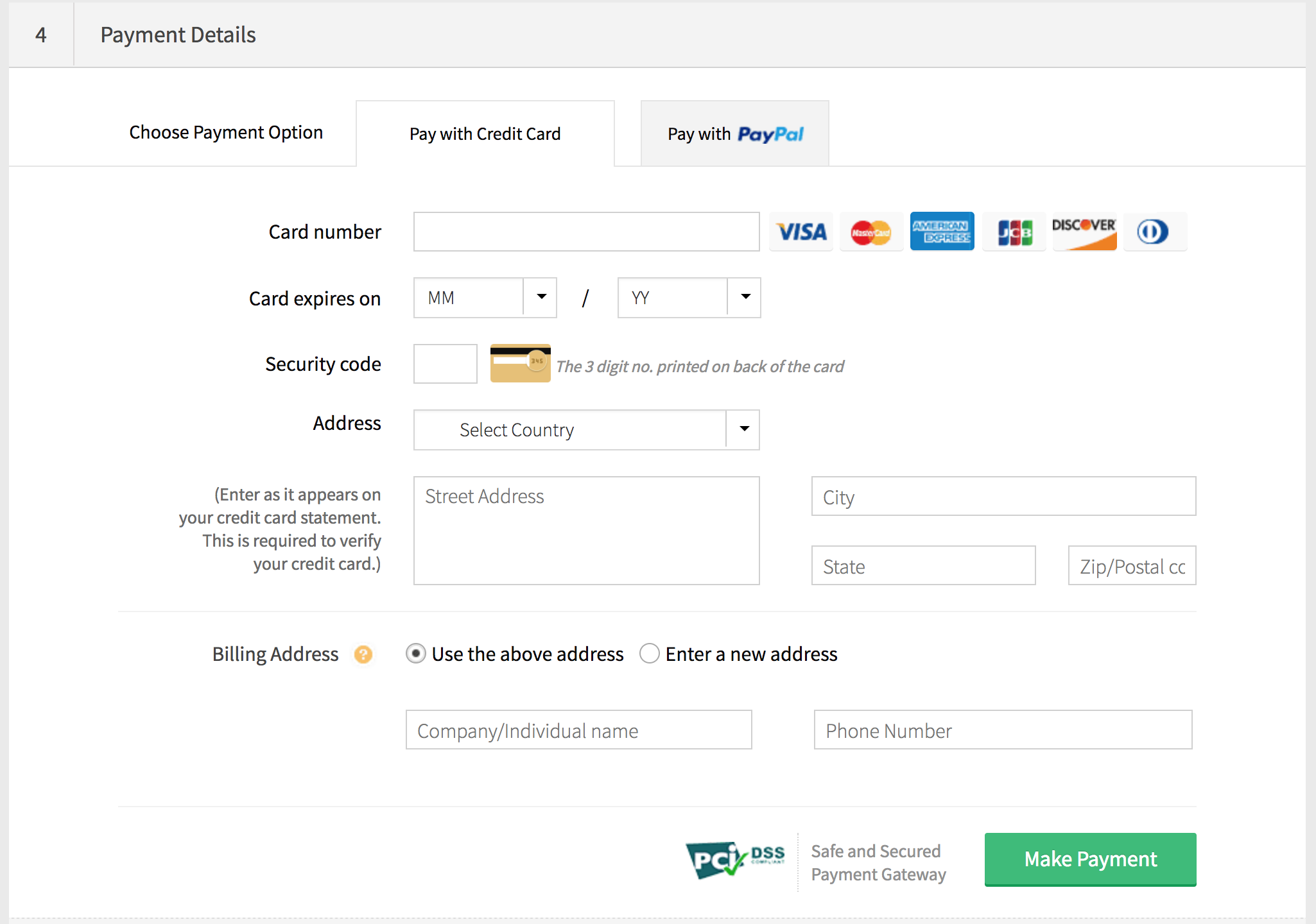Upgrade to paid edition
This help page is for users in Creator 5. If you are in the newer version (Creator 6), click here. Know your Creator version.
To upgrade from free to paid edition, click Upgrade your plan on the top right corner of your account homepage.
You will be navigated to the Payments page. The "Premium Plan" will be selected by default. Follow the steps mentioned below:
- Selected Plan: There are three plans to choose from - Basic, Premium and Ultimate. Click Upgrade for the selected plan. You can set the currency by toggling the "Currency" button on the top.
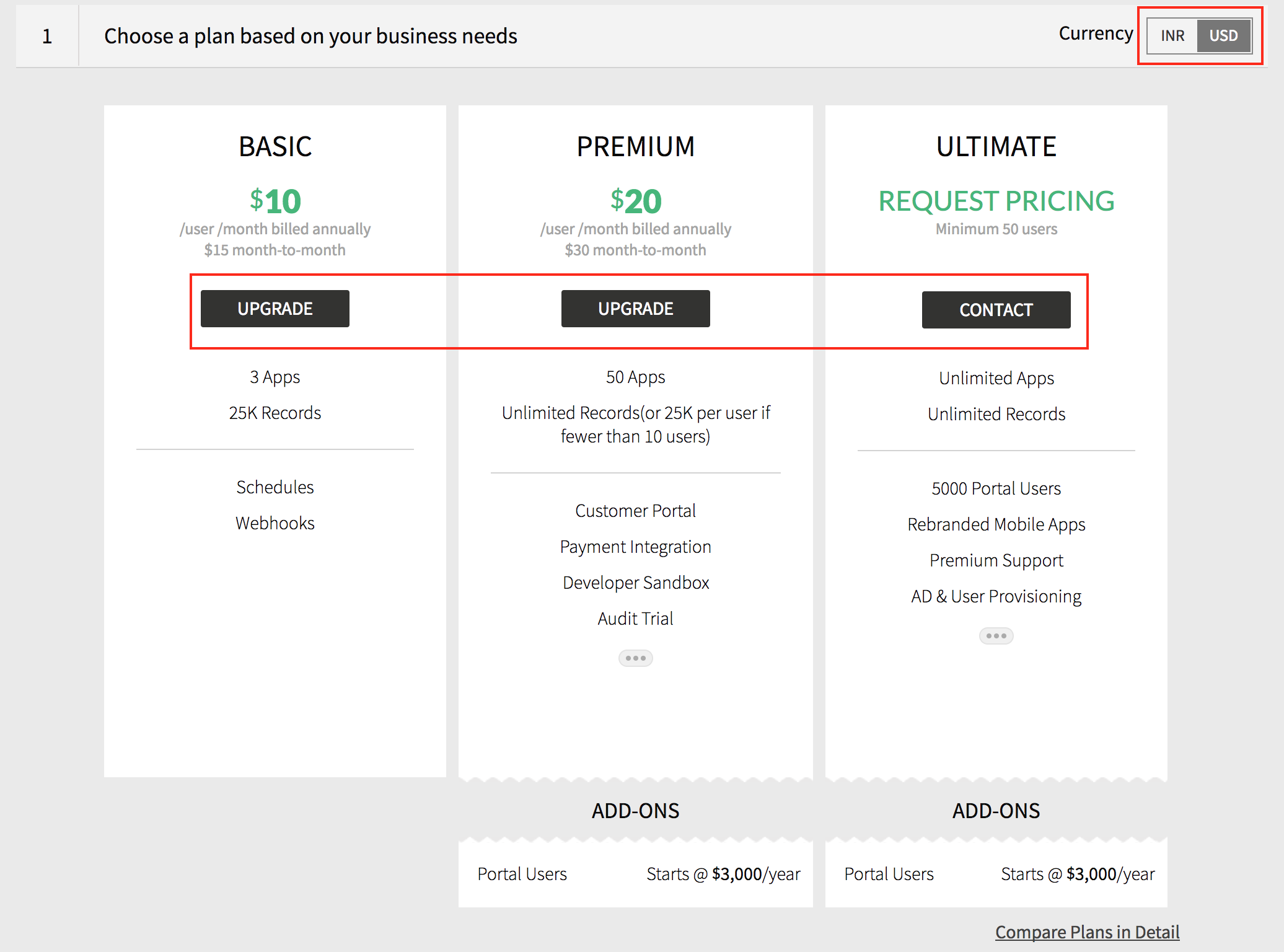
- Plan Details: Specify the "Payment Frequency" as "Yearly" or "Monthly". Mention the number of users you want to purchase. Portal Users are available as Add-ons, select the required number of portal users. Click Continue.
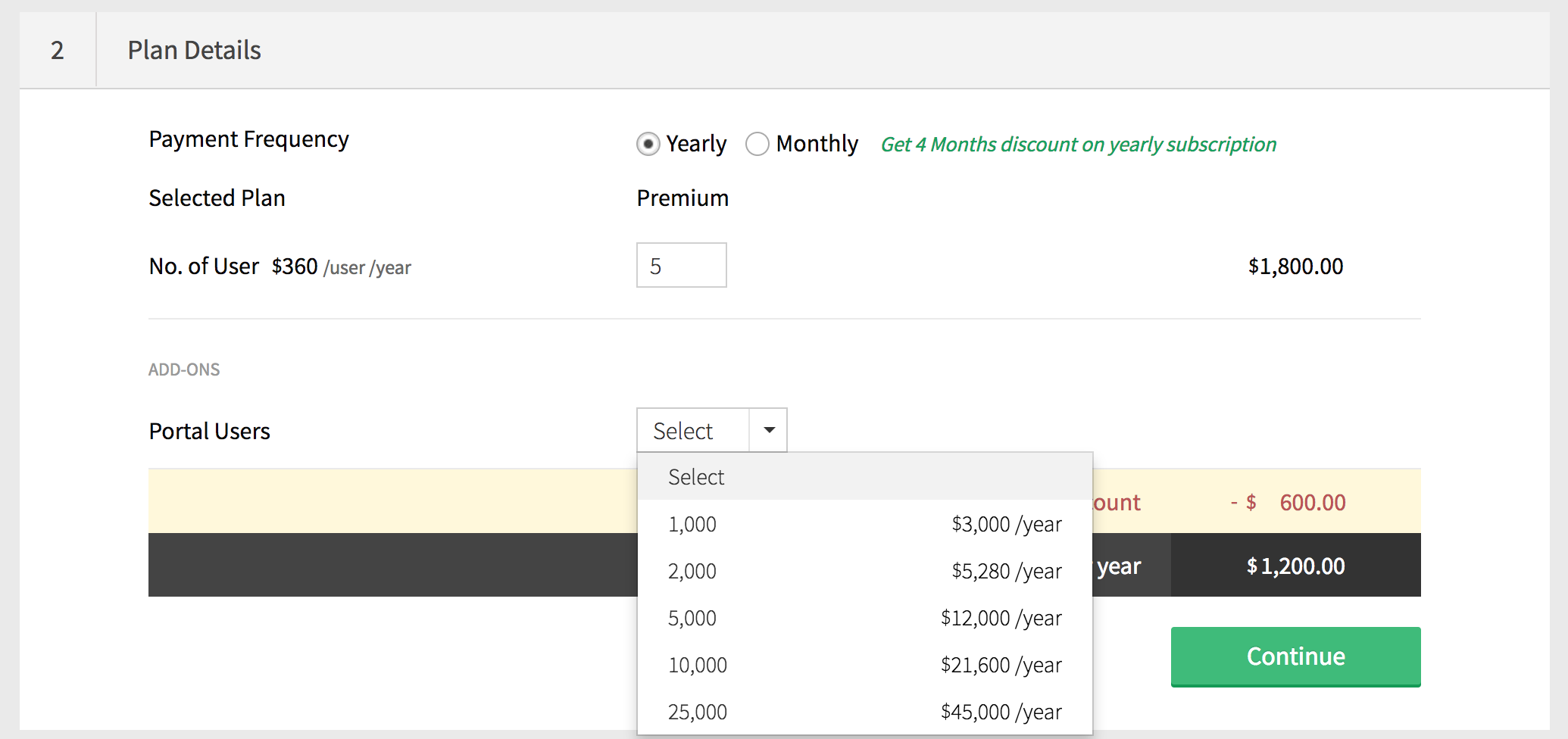
- Review Order: Review the order summary and click Confirm.
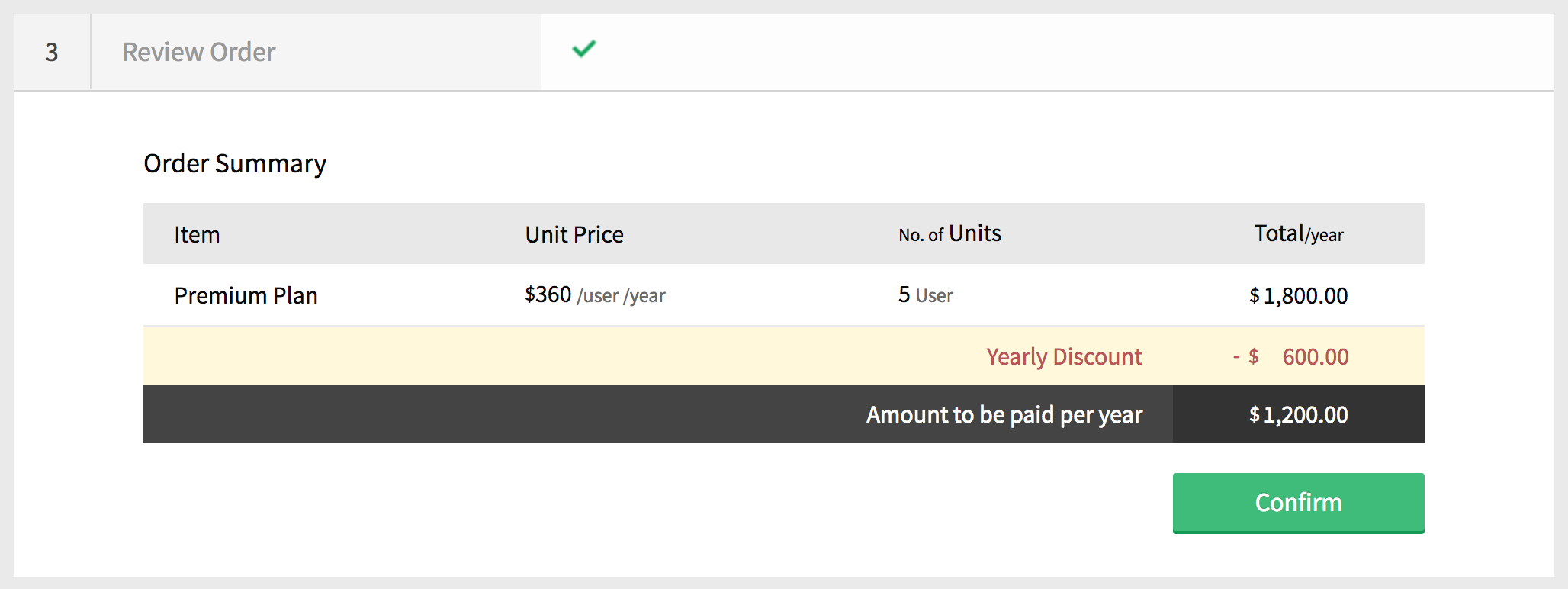
- Payment Details: Select "Pay with Credit Card" or "Pay with PayPal". Enter payment details and click on Make Payment.
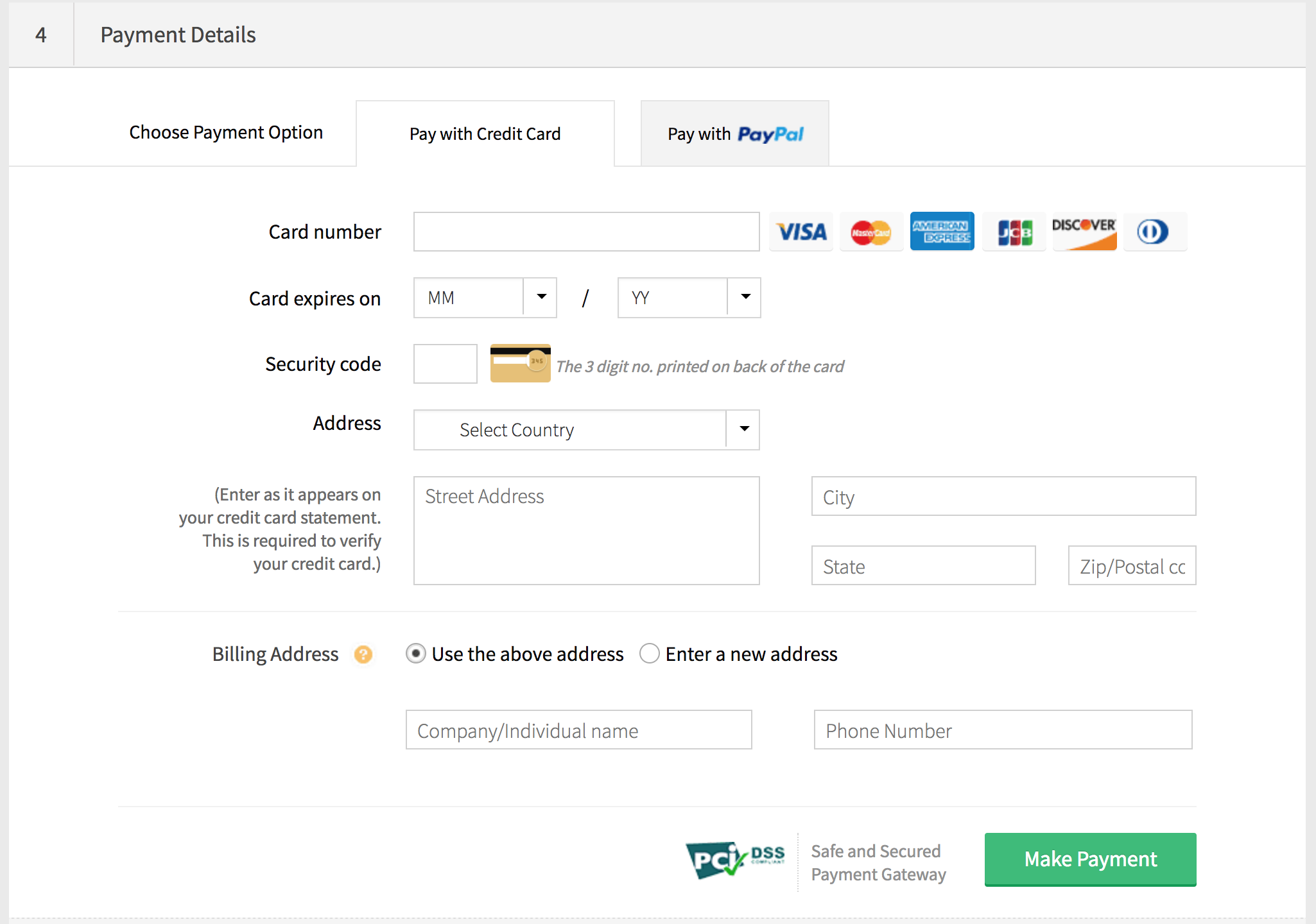
A success message will appear post successful payment.