- HOME
- Know Your Tech
- How to build a custom app: Testing and quality assurance
How to build a custom app: Testing and quality assurance
- Last Updated : August 30, 2024
- 560 Views
- 3 Min Read
In our previous blog, we discovered that building native mobile applications is a complex choreography of front-end code, back-end code, API integrations, and database architecture. Now, let's explore why testing and quality assurance are important while building a custom app.
Conduct thorough testing
The first stage is unit testing, which ensures each software unit performs its intended function individually. Integration testing comes next, as it seeks to find any compatibility problems among these units. Finally, system testing is used to determine if the entire app adheres to what was initially stated in a given scope.
Automated tests can speed up this process and help catch regressions as new features are added or adjustments are made. However, be sure to complement automation with manual testing, particularly for UX and edge cases that are difficult to replicate in automated scripts.
What you should know
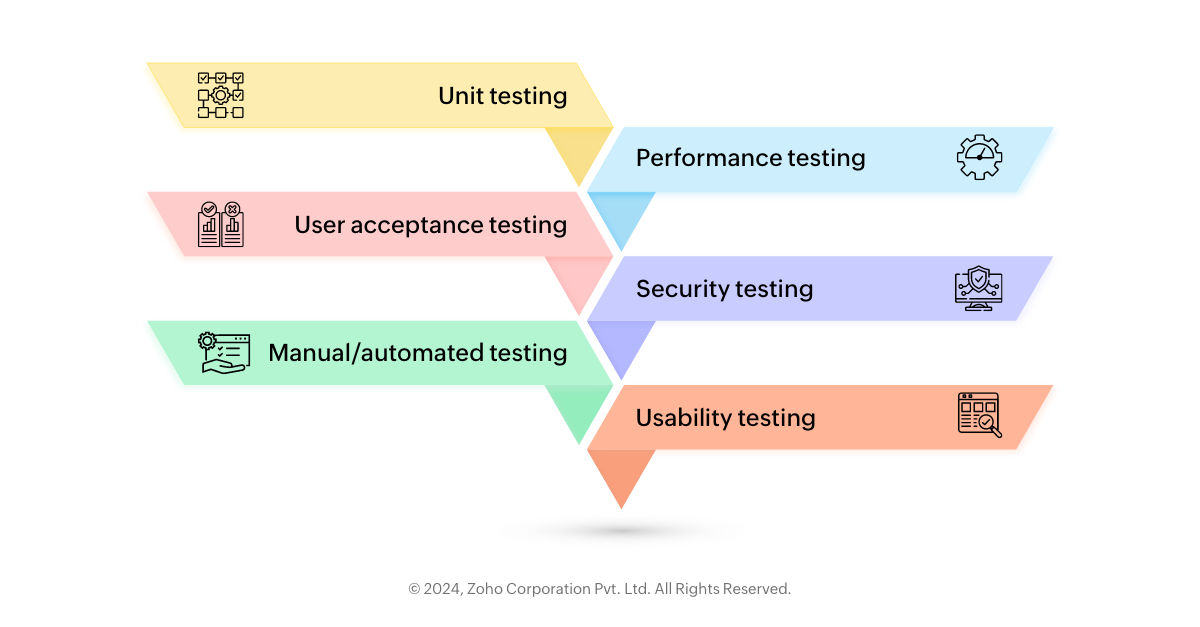
Unit testing: To test whether small parts of code work well together before they become part of an integrated whole is referred to as unit testing; it helps make sure you have correctly written your programs before using them in larger systems.
After unit testing, the next phase is to test the combination of those units within the application, to identify any issues in the interaction between these integrated components.
This is a comprehensive phase, where the complete and fully integrated software application is tested to evaluate the system’s compliance with its specified requirements.
With each new release or update, it’s important to run regression tests, to ensure that new changes haven’t adversely affected existing functionality.
Performance testing: This type of testing is conducted to determine how an application behaves when subjected to certain pressures and demands, particularly in terms of responsiveness and stability.
User acceptance testing (UAT): This is done towards the end of the testing period, where potential end users test the application in a realistic setting to ensure it meets their requirements.
Security testing: This process looks for vulnerabilities that can be exploited by hackers. It identifies weak spots, threats, and risks.
Usability testing: This testing is conducted to evaluate how easily users can use the application and what kind of experience they have when using it.
Manual/automated testing: While automated testing allows regression and performance tests to be done efficiently, manual testing is important for tasks like exploratory, usability, and ad-hoc testing scenarios, which are more nuanced.
Bug fixing and performance optimization
After identifying bugs, record them in a bug tracker, where each one will be assigned a priority. Use a version control system for tracking changes and rolling back problematic updates if need be.
Expect bottlenecks, in addition to the bugs that need to be fixed. Monitor memory usage and scalability issues, like performance problems or long response times, via scaling down on features or infrastructure adjustments.
User acceptance testing
When you feel confident about your app’s condition, run user acceptance testing (UAT). At this stage, try out real-world scenarios with actual users, to gain their insights and ensure that you're not disconnected from their expectations. It's important to include this step, because it reveals any crucial problems or unexpected use patterns you may have missed.
Once you've figured out the testing process, you'll need to manage the deployment and distribution of your app, and you can learn more about in our next blog. To continue reading, click on the link below.
 Pranesh
PraneshPranesh is a serial entrepreneur and the Founder of Studio 31, a 12 year old, deep tech enabled, wedding photography and film company that has been recognized by many publications for its zero inventory model and unique culture in the unorganised sector.
Zoho Creator has helped Studio 31 redefine its business model by automating over 37 processes and save three hours every single day. He is also a growth consultant for Zoho Creator and helps the team address real-world challenges from a customer's point of view.



