The 7-step guide to the app making process
We've gathered market research, best practices, and development strategies used across the software industry to optimize your chances of success:
Feel free to jump around within this guide depending on how you're building and launching your app. There is no one formula to follow for app making success. But the more tools you have at your disposal, the better. So in that spirit, let's start at the beginning...
Generating app ideas
If you’re motivated to make an app, but you’re having a hard time finding inspiration—don’t stress! Recognize that it’s not a failure of willpower or creative ability. You simply need to equip yourself with the right tools for the problem. You should know that there are some proven techniques that have been developed to help improve creative productivity for virtually any task—and that includes making apps! The methods that we like to recommend originate from the field of design thinking, which is centered around bringing structure to the creative process, and enabling you to produce more high-quality ideas, faster.
It all starts with setting a clear goal for yourself at the beginning of the process. In terms of app making, this means identifying a specific problem that you’d like to build an app to solve. It may sound simple, but taking this step early on is crucial to setting yourself up for success. Take the time to think about the practical problems—big and small—within your own life that would be most satisfying to solve. Having first-hand knowledge of the problem is an asset that will benefit you throughout the development process and beyond. Use this direct personal experience to come up with the “who, what, and why” of your problem. This simple mission statement will guide you through every step of the app making process.
With your mission statement figured out—and written down—the next step is to expand on it. Focus in on the "who", the subset of people who stand to benefit from the app, who will potentially be your users. Engage your empathy, and think hard about the practical and emotional concerns that emerge from dealing with this issue, and write them down. Things like stress, lost productivity, or even simple boredom can be strong motivators for solving a problem, and understanding these pain points will help you lock in on solutions that are truly beneficial. Just remember to keep a detailed written record of all the different insights that come up, so you can reference them later in the app making process.
Finally, now that you've identified the problem you'd like to solve, and thoroughly digested the concerns of your target users, you can start working out some ideas for apps. There are a number of activities, called ideation exercises—imagine a brainstorming session, just with more rules to help you challenge your preconceived notions—that you can use to supercharge the flow of ideas. For example, a "negative brainstorming" exercise incentivizes you to examine your problem from a new angle by tasking you to come up with candidates for the worst solution to your problem. After you've run through enough exercises, and have a list of solid first-draft app ideas, you can pick out the best ones, and refine them with market research.
Want to learn more?
READ THE FULL ARTICLE

Conducting market research
Now that you have a solid set of app ideas to work on, it's time to develop them with market research. The market research process is where you'll examine the business conditions for your app, and begin looking for possible marketing opportunities. This step of the app making process also helps you figure out which features you should invest your time and energy into, based on marketability.
There's so much information available online that you can lose productivity pretty easily if you don't establish specific research goals ahead of time. As a first step, you should come up with a list of questions that will guide your research.
Examples of good questions to ask before you start making a new app:
- What niche can your app occupy among your competition?
- Are there any changes you should make to your concept to better fit within your niche?
- Which pricing models will be most profitable for your app based on the audience you want to target?
- Which marketing tactics generate the best responses from your audience?
From the start, you should keep a spreadsheet to track your findings and insights on each of your key research goals.
Good sources for market insights
One useful tool for performing initial research is Google Trends. Trends allows you to easily break down the search volume of different keywords and keyphrases, and even match them against each other. This will allow you to get a general idea of whether the overall level of interest in your niche has increased, decreased, or remained steady. You may discover that search volume has significantly decreased in recent years, a sign that you may need to retool your idea to be more relevant to current trends. You may also discover that your niche's popularity has skyrocketed, meaning you're probably on the right track.
Among the most important resources for market research for app making is the app store itself. This is where you can find detailed information on both your competitors, and your potential audience. Looking through the customer reviews of your competitors is a key process, known as review mining. You can use this process to find insights—directly from users—on which features your main competitors are lacking, and which features they don't care about. One useful strategy is to avoid the one and five star reviews, and focus on the more moderate praise and criticism. This way, you'll avoid high concentrations of low-information reviews from emotional fans and critics, so you can focus on more thoughtful critiques.
You can practice a similar market research strategy on social media, by following the many different conversations taking place among your target customers, and your competition (also known as "social listening"). However, the main advantage of social media monitoring—a massive volume and variety of information relevant to your niche—is also a significant obstacle. Attempting to filter through all the conversations related to your research can be like trying to drink water from a firehose. We recommend that you find a reliable social listening tool, which can process the raw data for you based on your specific research goals.
By conducting thorough market research, you can filter through your initial app ideas, and learn what works and what doesn't within your niche. When you've reached a point when you feel confident that you have enough insight to make your app withstand the scrutiny of the marketplace, you can start putting together a concrete plan for how your app will actually make money.
Want to learn more?
READ THE FULL ARTICLEChoosing the right revenue model
With your fully-researched idea in hand, the next thing you need to figure out is how you'll monetize your app. After all, the model you choose will make a big impact on any number of app making development decisions.
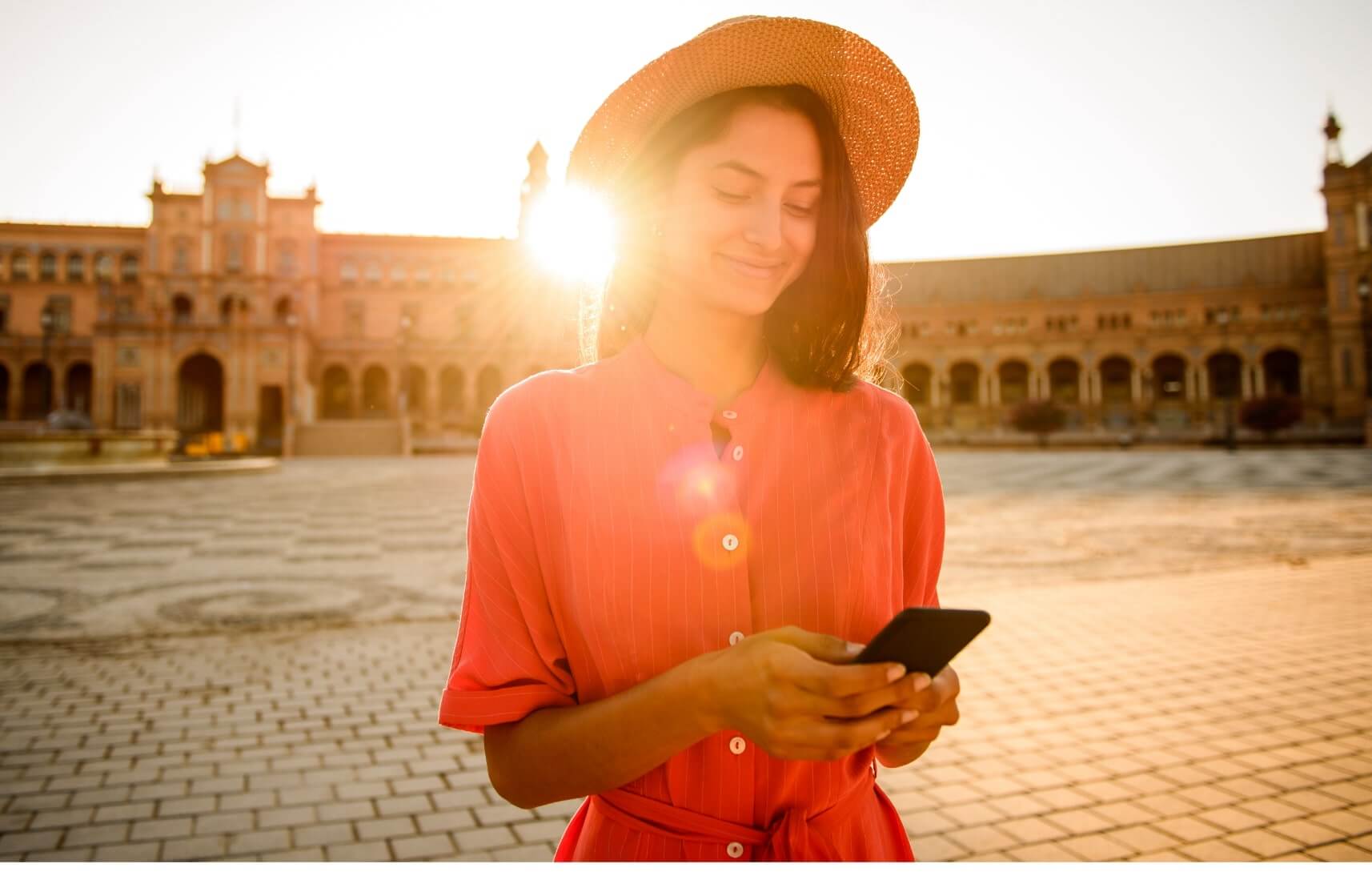
Monetization for free mobile apps
The first question to answer is whether you want to charge for your app or not. Even if your app is free, it's possible to bring in revenue. Your options include:
- Selling goods or services through your app
- Using advertising or affiliate links
- Selling user data
- Having a "donate" button
Each of these has pros and cons, depending on what your long-term goals are. For example, a donation button is easy to implement, but might come off as unprofessional in a B2B app. Selling user data can be tricky, depending on the regulations that apply to you and your users, and advertising comes with technical challenges and irregular revenue. There are also a lot of technical details and logistics involved in advertising and user data monetization models, whereas paid models are often easier to implement (but harder to succeed with).
There are also hybrid options available—for example, you can have a free version of your app with ads, with the option for users to remove the ads if they pay a nominal fee. You can also use a freemium model, where certain features are available only to paying users. Apps that use a freemium model reach a much larger audience than apps that require payment to download and use, but might not be as profitable depending on your niche.
Think about how your average user will interact with your app, based on its design and function. Is it meant to be checked daily or weekly in the long-term, like a calorie tracker? You'll likely do better with an advertising model, which relies on consistent views, than a highly specialized app, like a trigonometry calculator, which will be used a handful of times, with a high rate of abandonment. Apps like these will need to be more up-front about collecting payment directly from their users.

Monetization for paid mobile apps
The two main paid app models are one-time payments and subscription pricing. Subscription models are very popular in the mobile app market, but that doesn't mean they're inherently better than a one-time payment model. A one-time payment can work better if:
- You're more concerned about recouping your original investment, vs. being profitable over the long term
- Your app is likely to be used intermittently or only a few times (for example, something seasonal)
- Your primary goal is getting users
If you're going the subscription route, think about what time increments you want to offer. Many companies offer a discount for paying yearly instead of monthly, which can result in reaching profitability faster. Users are also much more likely to cut off their subscriptions if they see frequently recurring charges on their bank statements, where longer time increments are less likely to ring alarm bells.
To figure out how much to charge, you can:
- Create a list of 5-10 apps that are similar to yours or would be your top competitors
- List how much they're charging for their app (and whether that's recurring or one-time)
- Check for other factors, like whether the app has paywalled features, uses ads, etc.
You'll likely see some patterns emerge, which can give you a good jumping-off point for your pricing.
Want to learn more?
READ THE FULL ARTICLEPre-development design strategies
Before you get down to the work of actually making your app, there are a few strategies you should familiarize yourself with that can make sure things go as quickly and efficiently as possible:
- User journey maps
- Requirements documentation
- Wireframes
While most indie developers won't have a need for all of these tools, it's important to recognize their potential for saving time and money throughout the app making process. Feel free to mix and match depending on your working style.

User journey maps
User journey maps allow you to visualize the sequence of interactions your users will perform when completing tasks within your app. Creating these maps helps you refine your app's design flow by focusing on your users' thoughts and feelings at each touchpoint. Journey maps are typically made up of multiple timelines, representing the different processes you plan to include within your app. Each one is divided up into the sequence of touchpoints that a hypothetical user would interact with in order to complete the process—for example, one map might represent the series of actions required to sign up for a premium subscription, another one could represent the steps to report a bug.
When you create a journey map, you will attempt to capture and record all the different thoughts, sentiments, problem areas, and assumptions a user is likely to have at each point in the sequence. If you want to keep it simple, you can choose to only create maps of key processes, such as signing up or making a payment. But if you prefer to be thorough, you can map out every user-facing process within your app, and even outside of the app, like your website or support process.
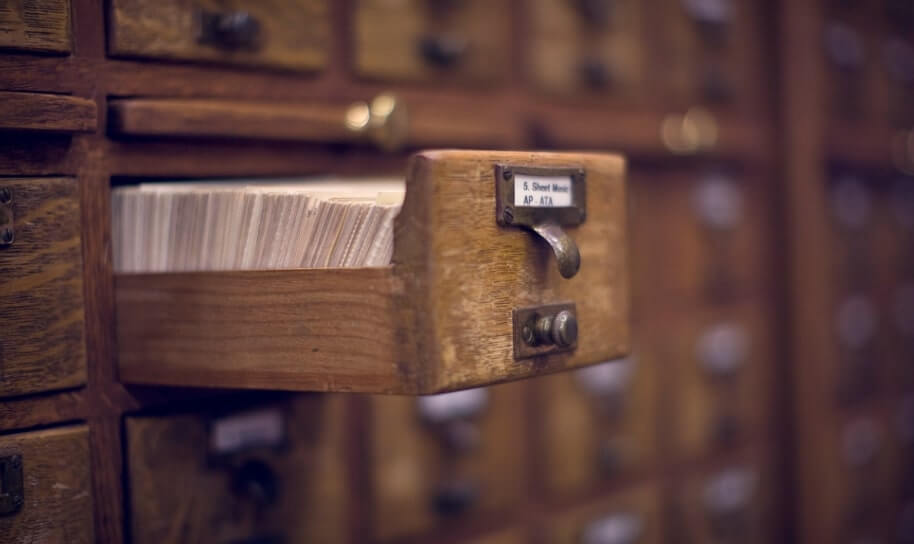
Requirements documentation
Most developers who have had the experience of making an app for a client will know about feature requirements documents. However, even if you're building an app for yourself, feature requirements documents can be extremely useful. Simply put, the document contains a list of all the features you plan on including within your app, and how they interact. This document will act as the blueprint of your app, allowing you to visualize, prioritize, and plan development from start to finish.
As you put together your requirements doc, here are a few main points you should focus on:
- Write out your app's features in the order that you intend the user to experience them.
- Keep your descriptions focused on the functional aspects of the design. Visual details can always be changed later.
- Reference features in other apps as shorthand to illustrate how you want your app to work.
When done properly, you should be able to share your feature requirements document with other developers to quickly bring them up to speed on the project without needing to pitch it to them yourself.
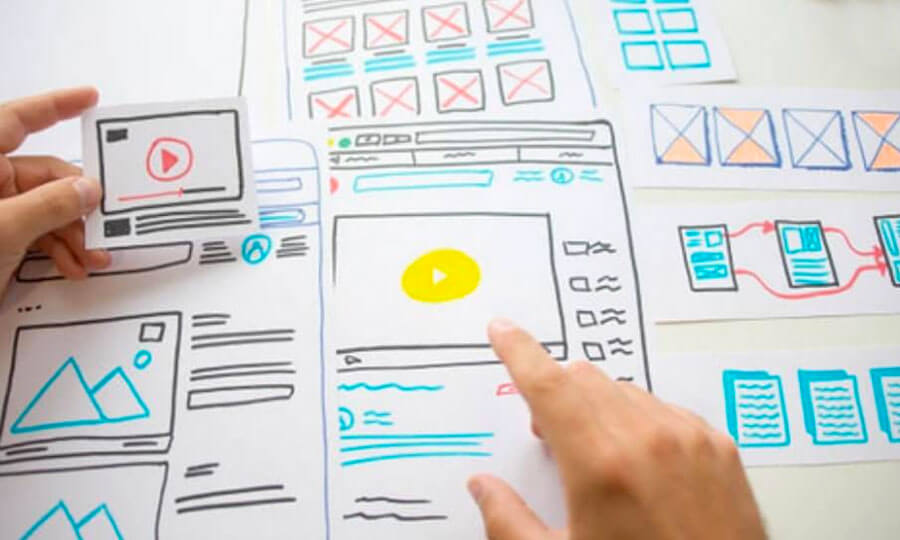
Wireframes
In comparison to journey maps and requirements documents—which are largely text-based—wireframes represent the actual interactive design layout of your app. You'll use simple shapes within a model of a screen to plot the positioning of buttons, images, text, and any other important UI elements. You can use wireframes to experiment and fine-tune your app's interface ahead of time, before committing serious resources to creating it for real.
There are some software tools, like Balsamiq, that you can use to produce digitized versions of your wireframes, but you can also just stick with pen and paper if that's what you're more comfortable with. As you work through different iterations of wireframes, make sure to get a fresh set of eyes to take a look at them to simulate the experience of a new user finding their way around the app.
Want to learn more?
READ THE FULL ARTICLEDesigning the UI for your mobile app
Once you’ve laid the groundwork for your app, make sure that you dedicate sufficient time in your app making process to get the UI design right early on. The UI is potentially the most crucial component of a mobile app. It doesn’t matter how sophisticated your software is if no one can figure out how to use it. If you want to design a great user interface, you have to look beyond the superficial characteristics, like colors and logos, and focus on the cumulative impact on your users’ thoughts and feelings.
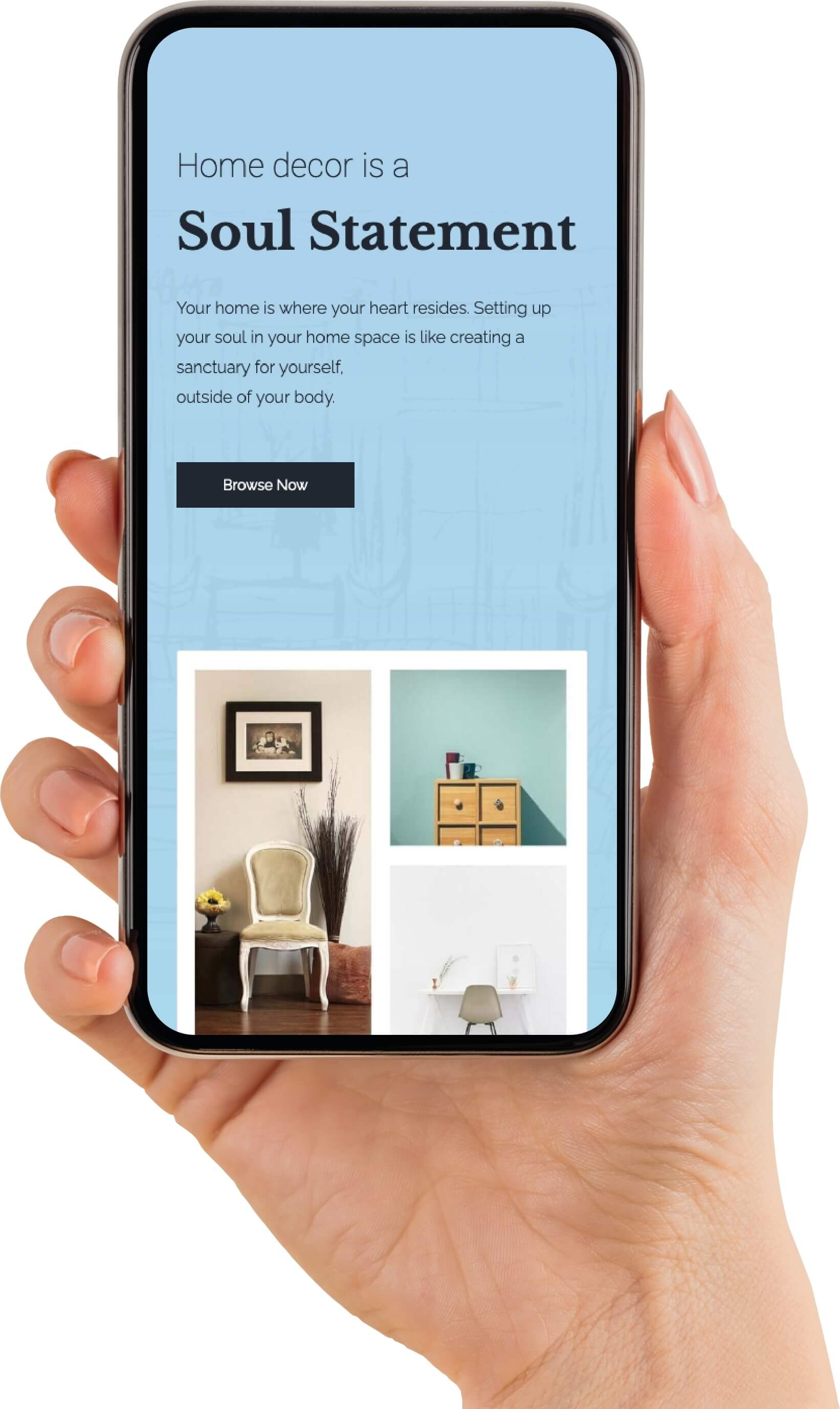
Principles of UI design
Fortunately, even people who are completely new to the field can successfully implement user-centric design in their projects by following a few core UI principles. For one, you should ensure that the user is aware of the "system status" of your app at any given time. In short, this means that any actions taken by the user should have a corresponding response in the UI. For example, if a user makes a purchase in your app, and gets no message confirming that it went through, they will be at the very least uncertain, if not upset. By making sure that you remain transparent with your users at all times, you will build and maintain their trust, resulting in more engagement with your product.
It's also valuable to make sure that any terminology or naming conventions utilized within the app match up with what they would find in the real world. Think about what your users are most likely to encounter in their daily lives, and do everything you can to minimize the gap between their expectations and reality.
When it comes time to make decisions on the aesthetic elements of your app, you should always prioritize clarity over visual flair. While eye-catching visual design is attractive, it also has the potential to be distracting. Every visual element on a page is, in a way, competing for your users' attention. Anything you can do that allows them to easily shift focus to find the information that they need on any given page will be greatly helped by reducing unnecessary visual clutter.
By studying the basic principles of effective interface design, you can substantially improve the overall experience of using your app, which can only ever be a good thing—for both your users, and yourself.
Want to learn more?
READ THE FULL ARTICLE
Creating an app marketing plan
You're in the home stretch of the app making process, which means it's time to create a launch plan. Even if you want to keep it relatively low-key, a solid plan can help you capture the momentum and interest that comes along with the novelty of a new product release.
Before you start marketing your app, you need to fully understand who your customers are, and why they would want to use your app specifically. Customer personas can help with this. These are detailed, semi-fictional descriptions of your ideal users, based on your market research, which cover everything from their age to their specific motivations for wanting to try your app.
When you're building the rest of your launch plan, you can look at your customer personas and use them to gauge whether something is a good idea or not. You want to appeal specifically to your target customers as much as possible to get the most impact on your efforts, rather than diluting the effect by aiming too broadly. If you can make users feel that you're speaking directly to their unique needs, it's memorable and intriguing, but overly-broad marketing often comes off as bland and uninteresting within the highly competitive attention economy.
After you create your customer personas, you can build a customer journey map (not to be confused with a user journey map). This lays out the way that customers interact with your brand, and the steps they take before, during, and after deciding to download your app. Typically, you see that journey divided into four distinct stages: awareness, consideration, decision, and loyalty.
For each stage of the journey, you should make sure you cover these key concerns:
Awareness
How will your customers learn about your app? Google searches, app store searches, blog posts, recommendations from friends, something else?
Consideration
What will customers look for as they decide whether your app is for them, and where will they look? What features should you emphasize to match your target market's interests and needs?
Decision
What's the tipping point for a customer in deciding to download/purchase your app over your competitors?
Loyalty
What's their first experience in using your app? What features will make them loyal to your app and keep them from switching if they experience issues?
After you've mapped your customer personas and journey, you're ready to start creating your marketing plan. It should include both one-time launch activities (like your initial launch PR) and ongoing marketing work that will maintain momentum and keep users coming to you.
The easiest way to start is to think about the "who, what, where, and how often" for each marketing task. For example, "Every week, I'll post 15-30 second videos of the app in action to Twitter on Tuesdays and Thursdays."
Launching an app can feel overwhelming, but we've created a spreadsheet to help you stay organized throughout the process. You can download it here. With an organized plan and these tips, you'll be prepared to create the best launch possible for your new app.
Want to learn more?
READ THE FULL ARTICLEOptimizing your app store listing
Now that you're approaching the end of the app making process, it's time to make sure that all your hard work pays off in the form of downloads and purchases. This is where App Store Optimization, or ASO, comes in. The goals are similar to SEO (search ranking and engagement), but specifically for app stores rather than Google. There are millions of apps to choose from, and more are posted every day—you need to do everything you can to make sure your app stands out from the crowd.
There are powerful tools that can help along the way, including App Radar, App Figures, and MobileAction. Software like this can help you discover more opportunities within your market niche, research the top keywords, and optimize your app listings. You can also do your own research without using these tools, but you may find it more difficult. You'll likely find yourself regularly returning to your research as you continue to optimize, so don't feel like you have to have everything perfectly nailed down before you do anything else.
Optimizing your listing before the launch
The first place to start is with your listing itself. Every part of it matters, from the words you use in your title and app description, to the images you upload. For a comprehensive list, check out our full ASO guide, but in the meantime, here are a few key places you can focus your efforts:
Category
Picking the right category makes a big difference in getting your app in front of the right viewers. The primary app store category you choose determines which tab your app will appear under in the marketplace, so it's very important for discoverability. Browse through the categories and see which categories your competitors or similar apps are listed in before you choose yours.
Description
You'll also want to provide a clear description of your app. We recommend creating one succinct paragraph that explains the big-picture value of your app, and putting that first. Then, follow up with a bulleted list of the most important features. This is your chance to detail the problems and pain points you are solving, how it will help the buyer, and why it's worth your asking price.
Screenshots
When it comes to ASO, a screenshot is worth a thousand words. Your screenshots can make or break your listing—after the number of downloads, screenshots are the number one thing people look at when deciding to try an app.
When adding text to your screenshots, use a big font and simple words. Stick to one feature per screenshot, and aim to highlight only the most popular ones.
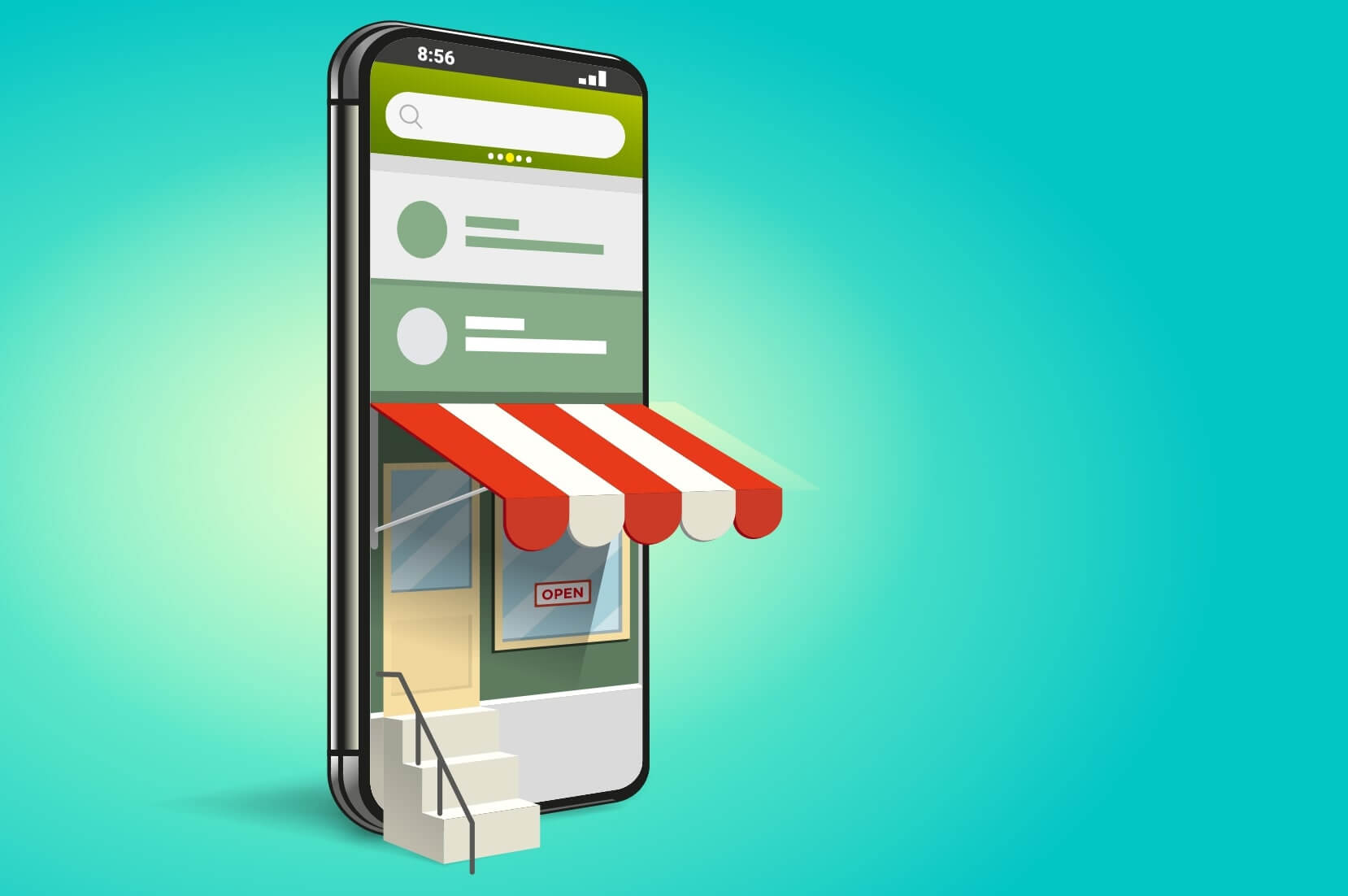
After the launch
Once you've launched your app in the marketplace, it's time to increase the activity and engagement on your listing. This means getting as many eyes, downloads, and reviews on it as possible.
Your first step should be sharing the news on your organic marketing channels (like social media and email marketing), following the launch plan you've created. After that, you might also consider using social media ads, Google ads, or retargeting ads that follow users cross-platform.
And, of course, reviews are some of the most valuable assets for any new app. The easiest way to get reviews is to ask your users through prompts within the app, but these requests have to be timed right. Most users pick up or abandon an app within the first 72 hours of download, so the request should definitely come in that window. Conversely, the App Store has rules against making review requests more than 3 times a year, so try to make the most of your opportunity.
Great ASO doesn't have to involve a huge budget. It just takes some time, some attention and a willingness to try out new things. You have an awesome app; make sure your listing matches it.
Want to learn more?
READ THE FULL ARTICLEAre you ready to start building your own apps?
We hope this guide has helped you feel more confident as you navigate all of the complexities of the app making process. If you’d like to put your knowledge into practice on a low-code app development platform, you can try out Zoho Creator by signing up for the 15-day free trial.
START BUILDING NOW
