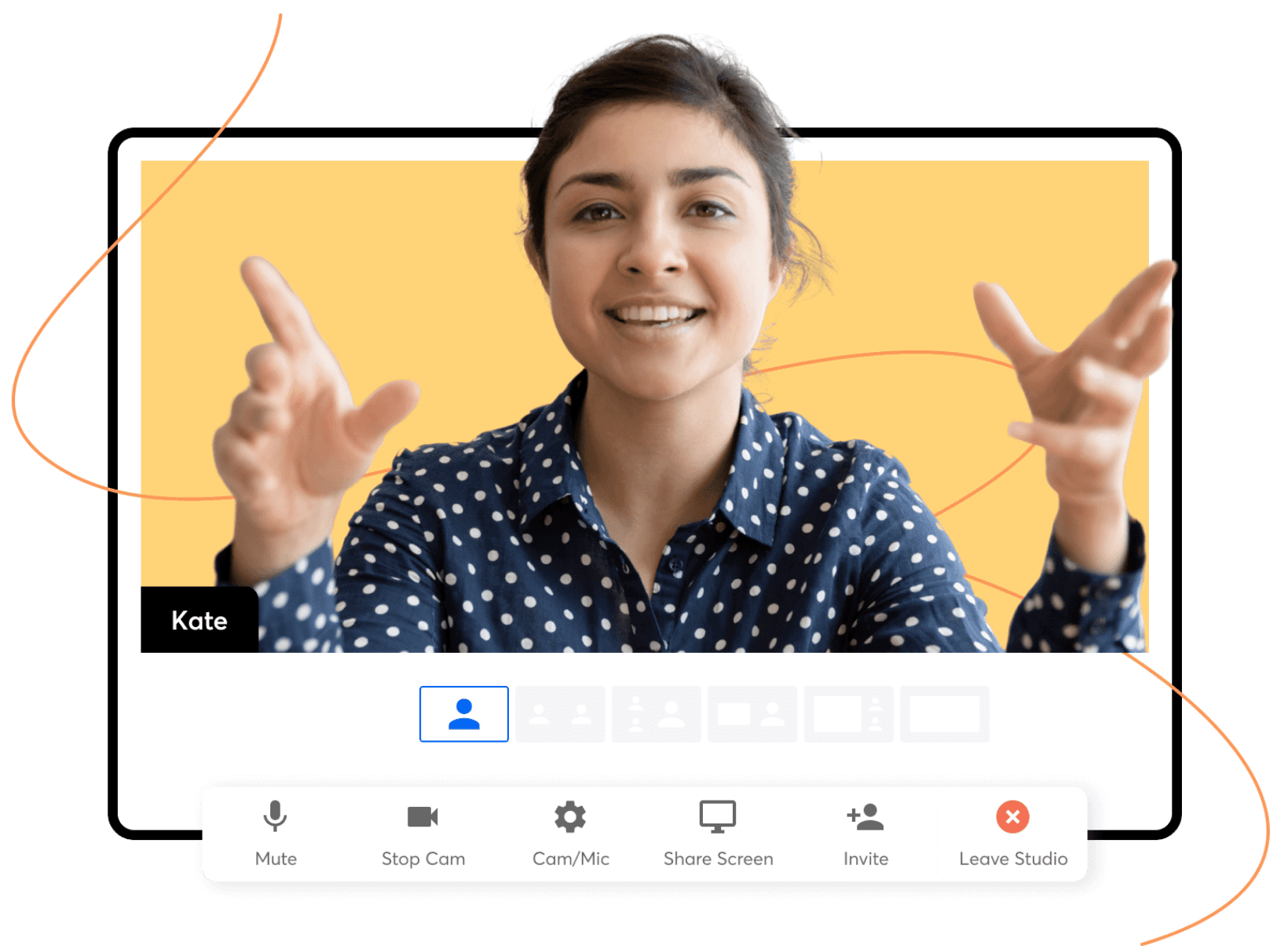Synchronized AI-powered app development
When multiple developers build software in collaboration, cohesion and coordination is paramount. Coupled with a cutting-edge IDE and synchronized developer contributions, Creator gives you the tools to deliver world-class software more efficiently.
See the multi-developer environment and App IDE in action
Watch the capabilities of Zoho Creator's multi-developer environment features. See how you can leverage Zoho Creator's advanced App IDE features to build your software solutions seamlessly.
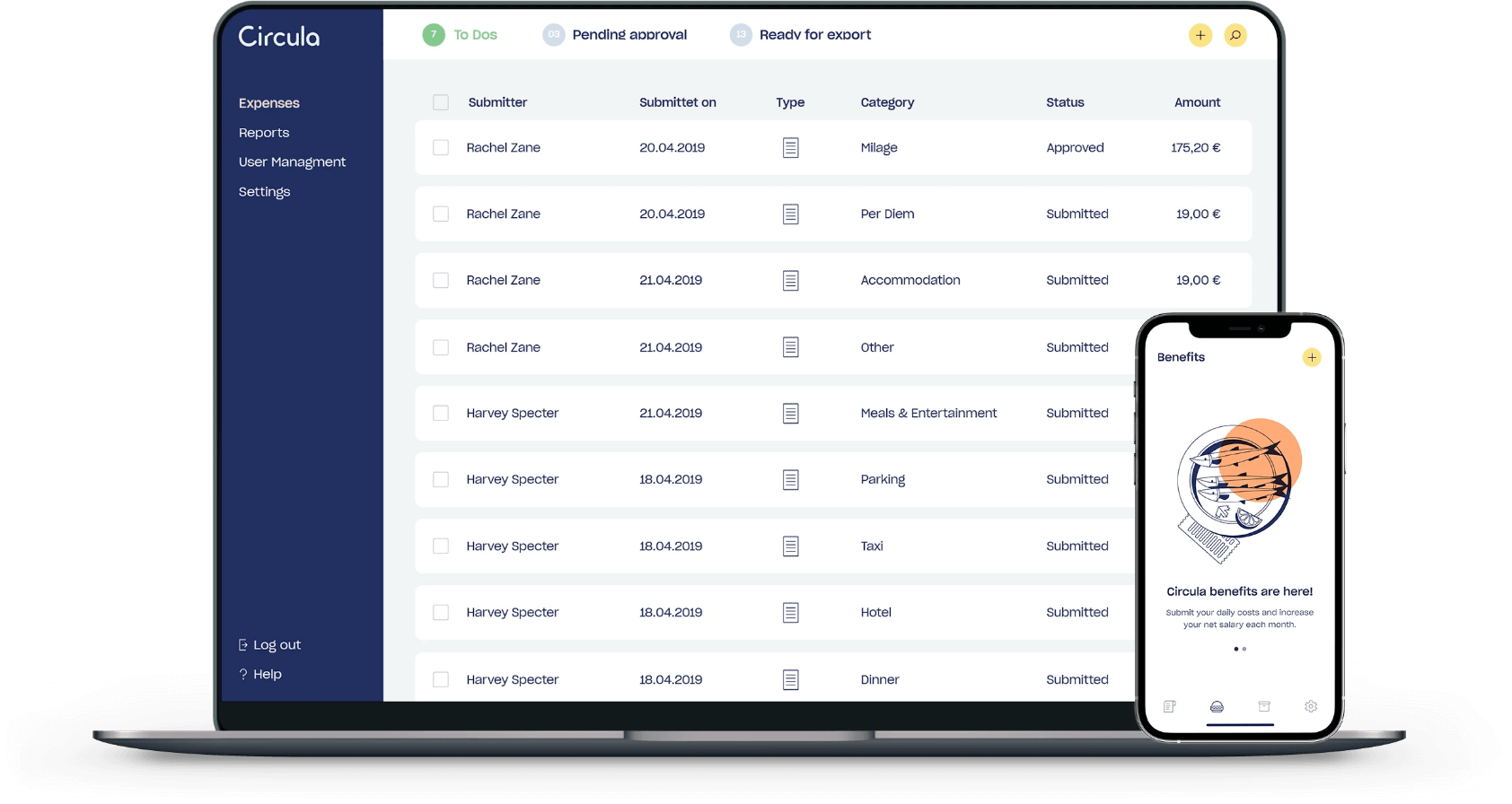
Collaboration, synchronized
Zoho Creator's multi-developer support allows your teams to engineer in tandem, for unprecedented productivity.
Granular control over your developers
Supervise the activities of each contributor to your code repository with robust, multi-developer controls.
Oversee app changes across versions
When your development team builds apps, changes made by each developer add up. To oversee and manage them effectively, you need a multi-developer environment toolkit.
Collaborative solution engineering
The multi-developer environment allows developers to work together simultaneously, facilitating collaborative solution engineering.
Separate environments for development and testing
Zoho Creator provides developers with a compartmentalized development and deployment model, allowing you to carry out both activities in segregated environments.
Enable seamless scripting with the App IDE
The Zoho Creator App IDE is a state-of-the-art integrated development environment that makes scripting in Deluge a breeze.
Syntax assist
The App IDE highlights script syntax as you type, making syntax errors a thing of the past.
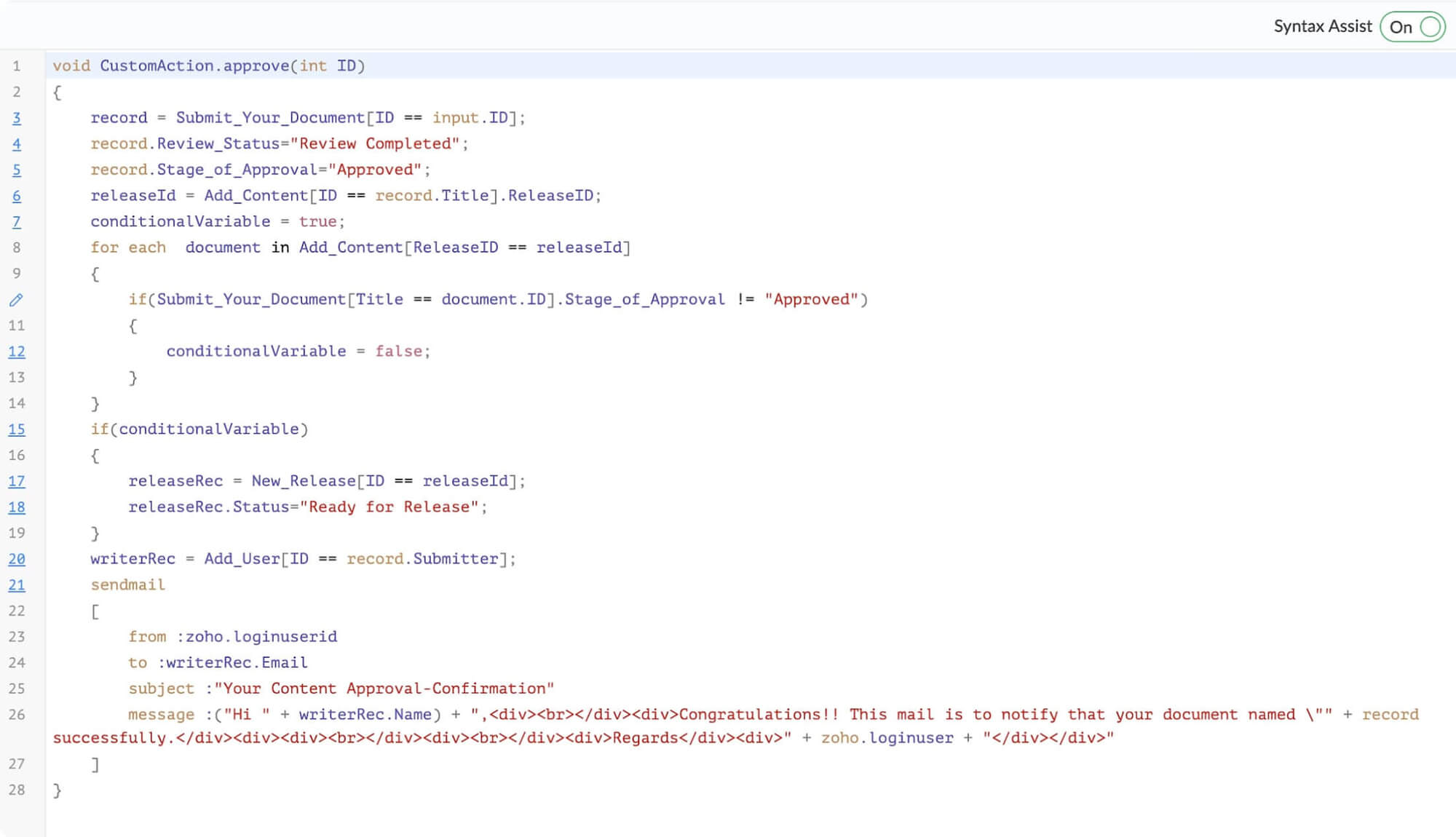
Drag-and-drop code blocks
Why manually code when you can drag and drop commonly used code blocks into your script?
This even works for complicated actions, like data access (create, read, update, and delete records), sending emails, list manipulation, and integrations.
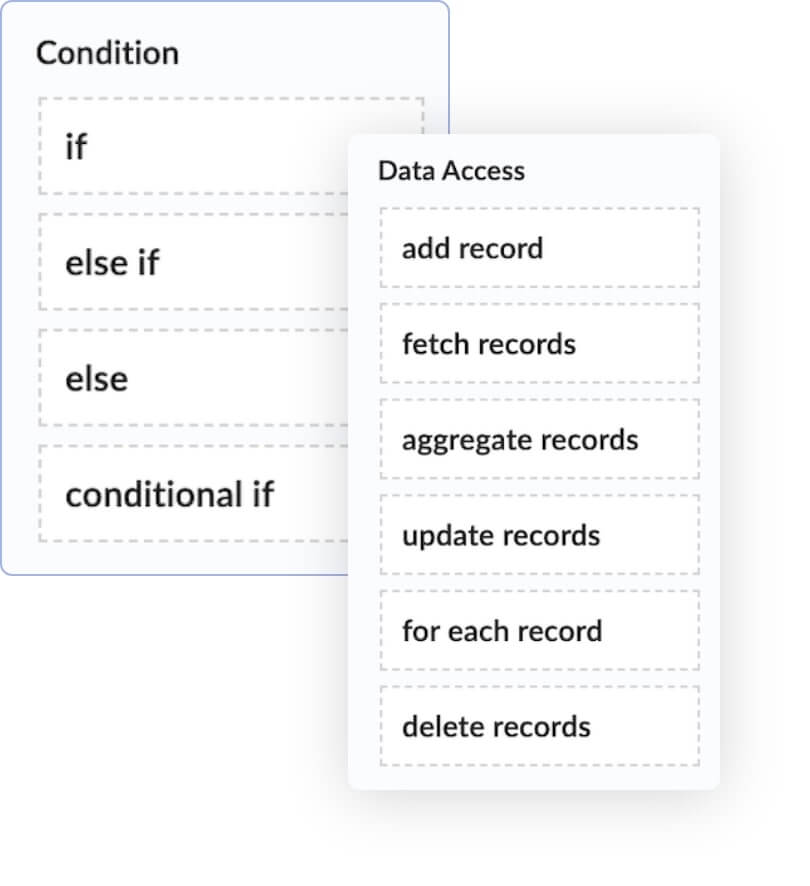
Refer fields
All the fields you create in your apps are available in the Refer fields column. Here, you can view the fields you've created along with their respective types.
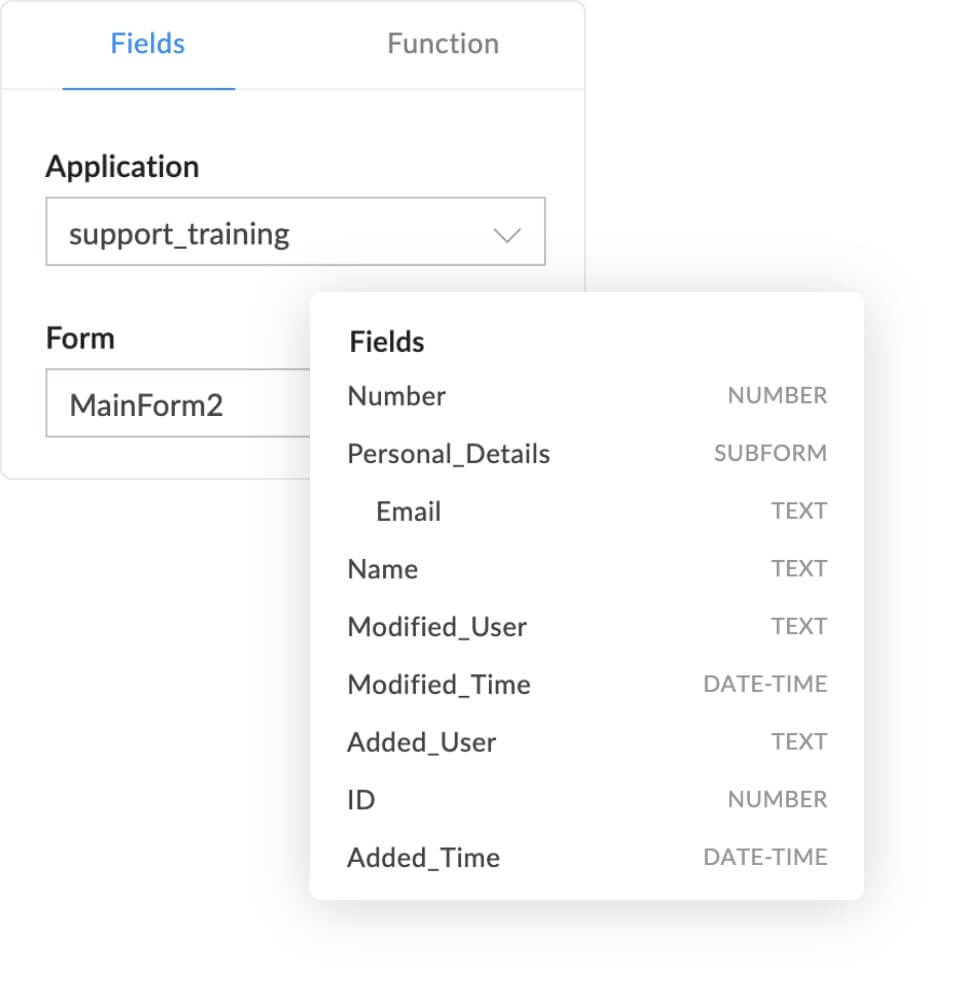
Version history
Access or revert to previous versions of your scripts in the Version history tab.
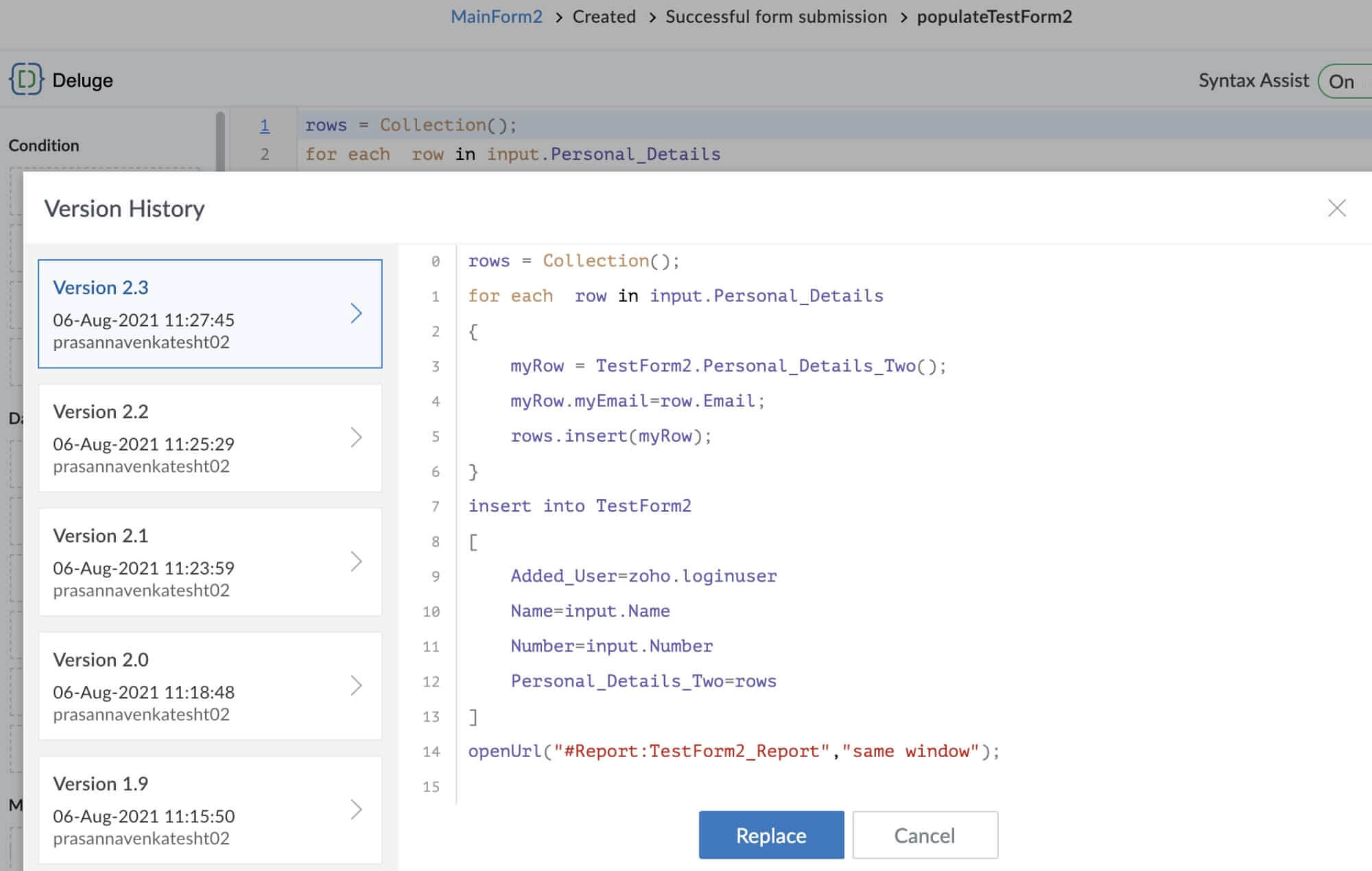
Explore relevant features
Collaborate better, develop faster, deliver excellence
Try Zoho Creator nowFrequently Asked Questions
You can access the App IDE like every other Creator feature—online. You don't need to install any software on your devices.
Yes, the variables you create in your Deluge scripts automatically appear in the Refer fields tab.
Deluge, Java, and NodeJS are currently supported.
When you drag and drop code blocks, a Deluge syntax of the statement gets pasted in the IDE. You can then replace the skeletal syntax with your app's variables.