- HOME
- How to implement employee communication software for your business
How to implement employee communication software for your business
- Last Updated : May 26, 2025
- 153 Views
- 2 Min Read
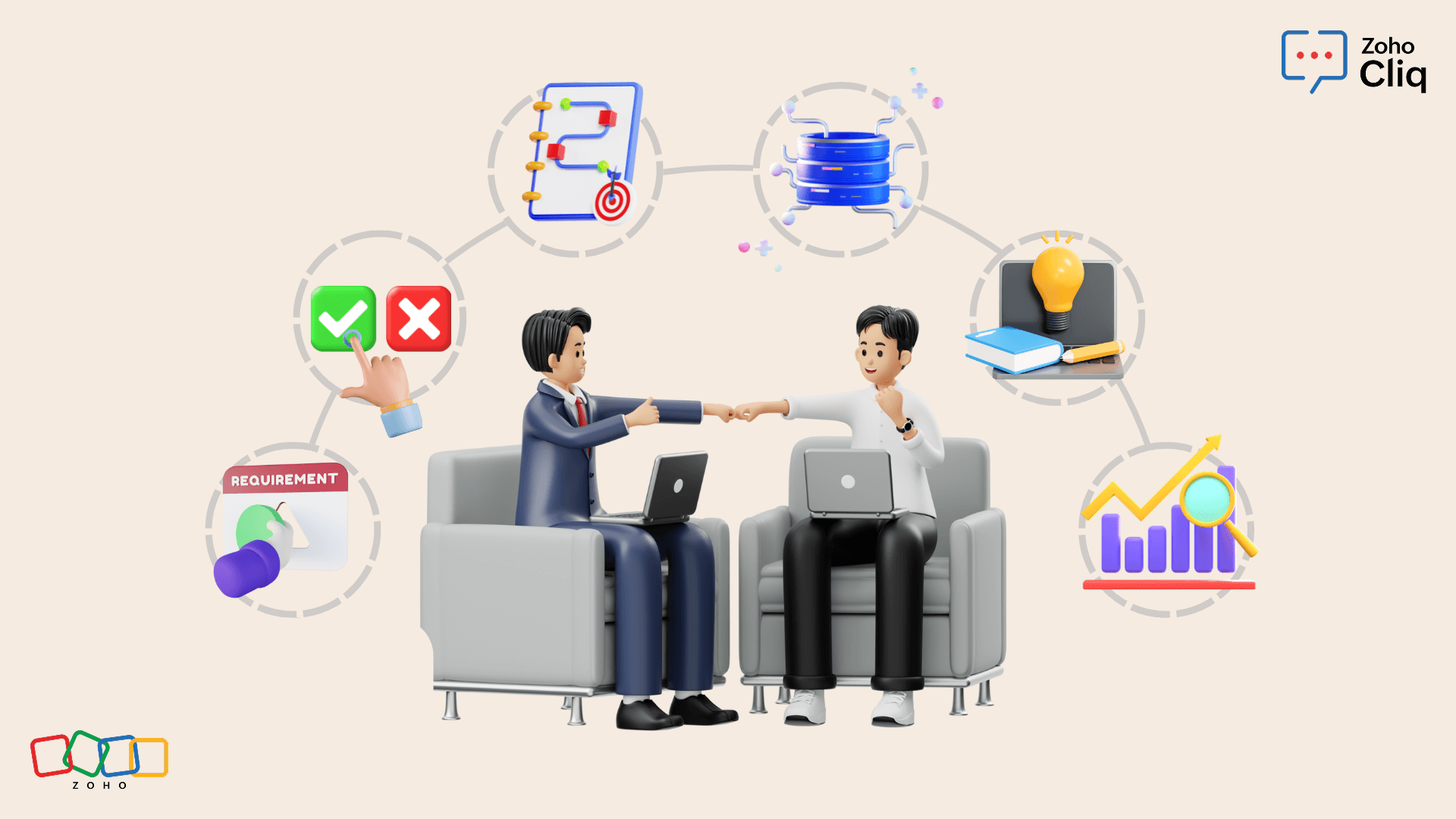
Choosing the right employee communication software for your business can feel daunting with all the options out there. Here's a short guide to help you make your decision.
1. Assess your business requirements
What are your organization's actual communication needs? Some employee communication software might come with robust features, but they're pointless if your team doesn't actually use them. Find out what gaps you are looking to address, and then make a shortlist of the tools that would make the most difference for your employees' productivity.
2. Trial the software and make your selection
Once you've analyzed your needs and narrowed down the options, it's time to evaluate them with a free trial. This will help you experiment with the tools and settle on the right one for your business. Adopt the best software based on your team's working style, whether it's in-office, hybrid, or remote, and don't forget to factor in the allotted budget.
3. Plan the implementation
After deciding on the software, plan how you want to deploy it. It's usually best to start with a small team or department and assess how the tool works in a confined setting. Solicit feedback from the selected employees, and find out the challenges they face as they try out the features. Be sure to set clear metrics for success so you know how to improve their experience before deploying it for the rest of the organization.
4. Integrate with your existing tools
Your employee communication software should sync seamlessly with the other tools your employees use on a daily basis,such as calendars, project management platforms, and customer service apps. Once you have planned and tested the software implementation, start integrating with your everyday tools to bring all the necessary data under one roof and enable efficient communication.
5. Provide training to improve adoption
After setting up the communication software for your organization, the next crucial step is to onboard all your employees. To ensure they make the most of the tools provided to them, conduct training sessions on how to incorporate the employee communication software into their work. This might include how to set up team channels, create new meetings, and even automate workflows. Awareness of various features will help improve employee adoption.
6. Monitor and optimize usage
The final step towards maximizing your employee communication software's potential is to monitor its usage through reports. Gather feedback from your employees on their communication experience and address any bottlenecks by reaching out to the service provider. Ensure you identify what's lacking and optimize the tool for your organization.
Zoho Cliq, as employee communication software, provides organizations with all the tools required for effortless communication and collaboration. From easy onboarding to usage reports, Zoho Cliq comes as a complete package for businesses wanting to make the best use of an internal communication platform.