Resource Booking
Resource Booking in Zoho Calendar is a feature that helps you book resources such as rooms available in your organization. Using resource booking, you can search for resources, check their availability and book them in advance. The administrator of each organization has to set up resource booking for all the members of the organization. Once the admin has set it up, the room preferences under resources in the settings will be available to the users.
Room Booking
With Room Booking, you can make bookings for various conference and meeting rooms available in your office. The rooms will be listed based on the location selected. Your org locations and upcoming/past bookings can be accessed from the left pane of your resource booking window. You can pick the right room depending on the time of your meeting and make your booking. The seating capacity and other features present in the room are displayed in the booking grid. You can also add this room booking to your calendar as an event. You can make all-day bookings, repeat bookings and also private bookings for your rooms. Using filters, you can also filter the rooms depending on their type like Conference rooms, Meeting rooms or Training rooms. Bookings made can be edited anytime before the booking time begins.
Default Location
If your administrator has configured Resource Booking for your organization, you will be prompted to set your default location when you access the Resources Tab. You need to choose your default location from the list of locations in your organization and save it. After having configured the location, all the rooms will in your organization be listed for you.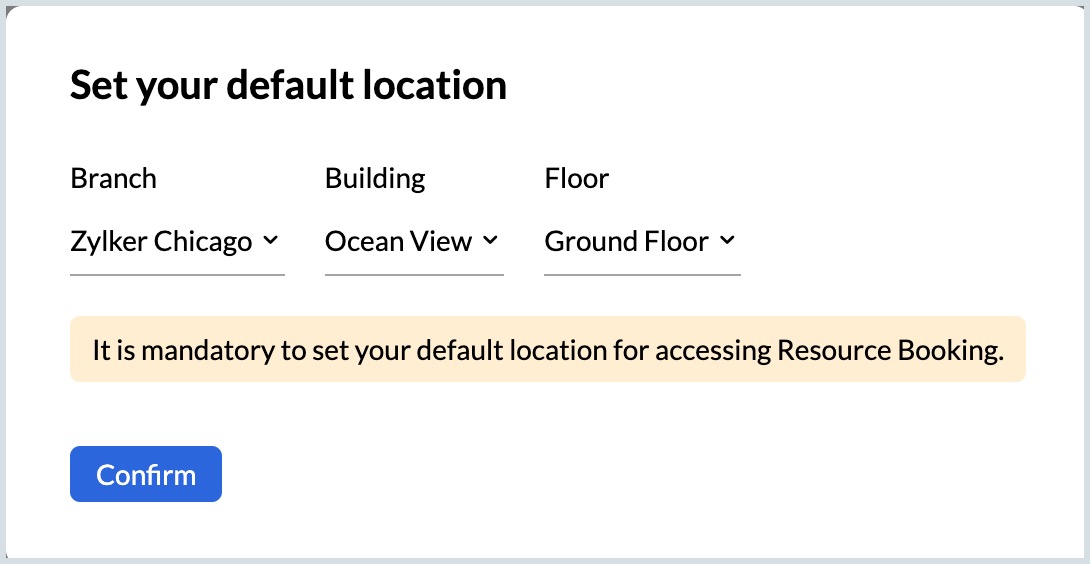
View customization and preferences
You can customize your resource booking grid according to your preference. You can view the booking grid in hours/days or hide/show working hours and weekends. Apart from the grid customization, you can set up your room preferences in the settings. When you set your default location, every time you reload resource booking, your booking grid will be set to your default location and the rooms will be listed.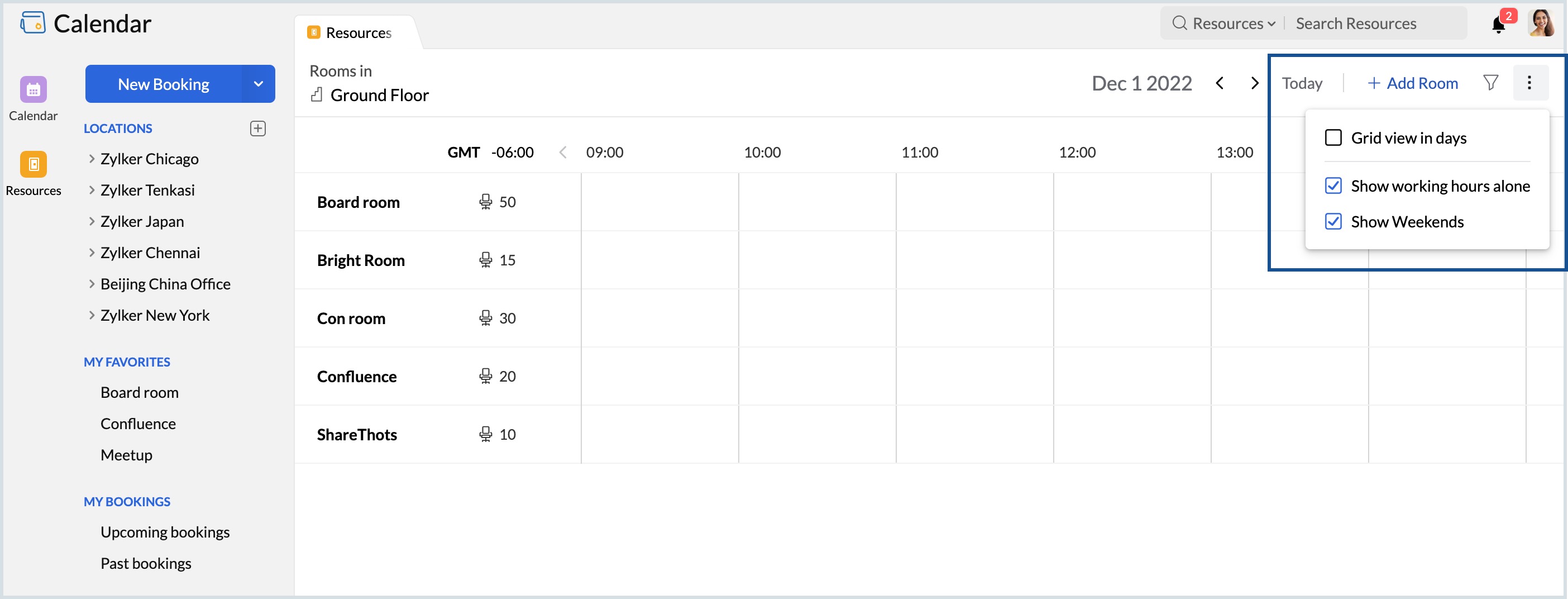
Note
Resource Booking feature is available only for users with one of the Zoho Mail paid plans.