Back
How do I revert a wrongly matched/categorized statement line?
To ‘Unmatch’ a transaction with the statement line, select the transaction and click the Unmatch button. On doing so, the statement line will be back to the uncategorized state and the transaction to the manually added state.
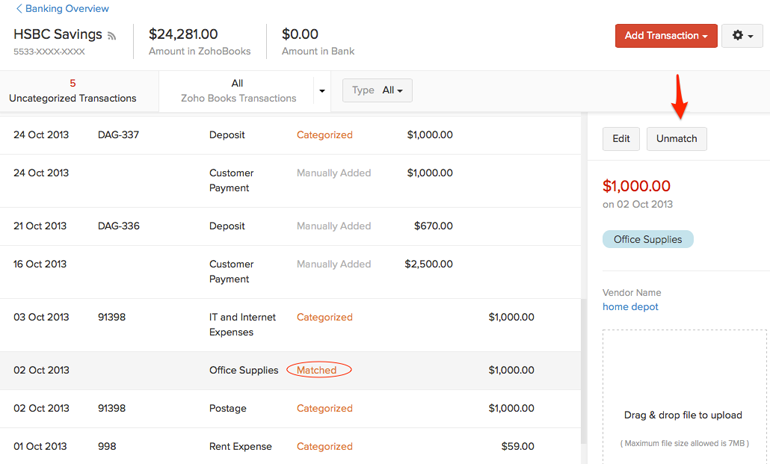
To uncategorize a transaction, select it and click the Uncategorize button. The statement line will be back to having the Uncategorized label and the transaction will be deleted from Zoho Books.



 Yes
Yes