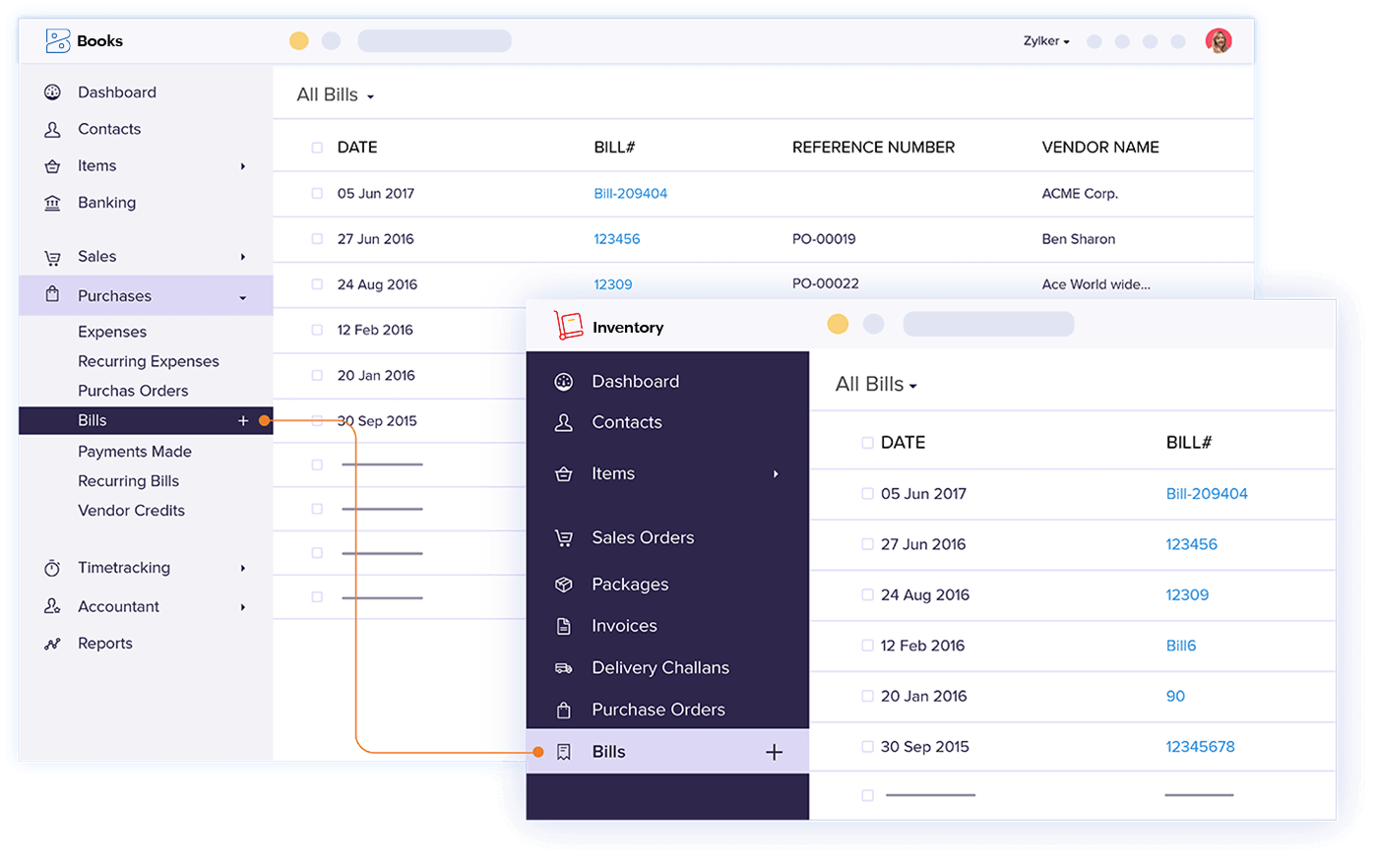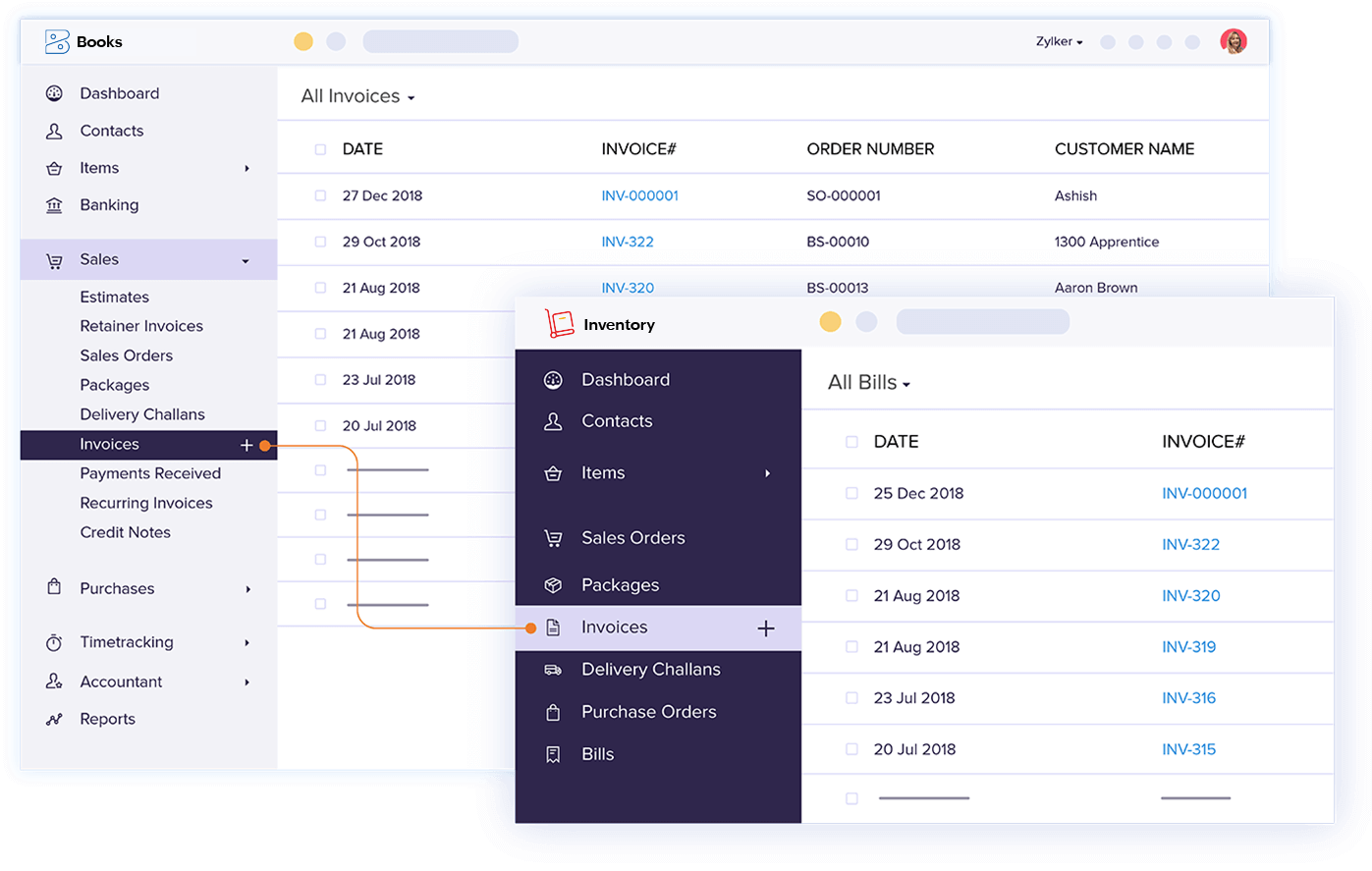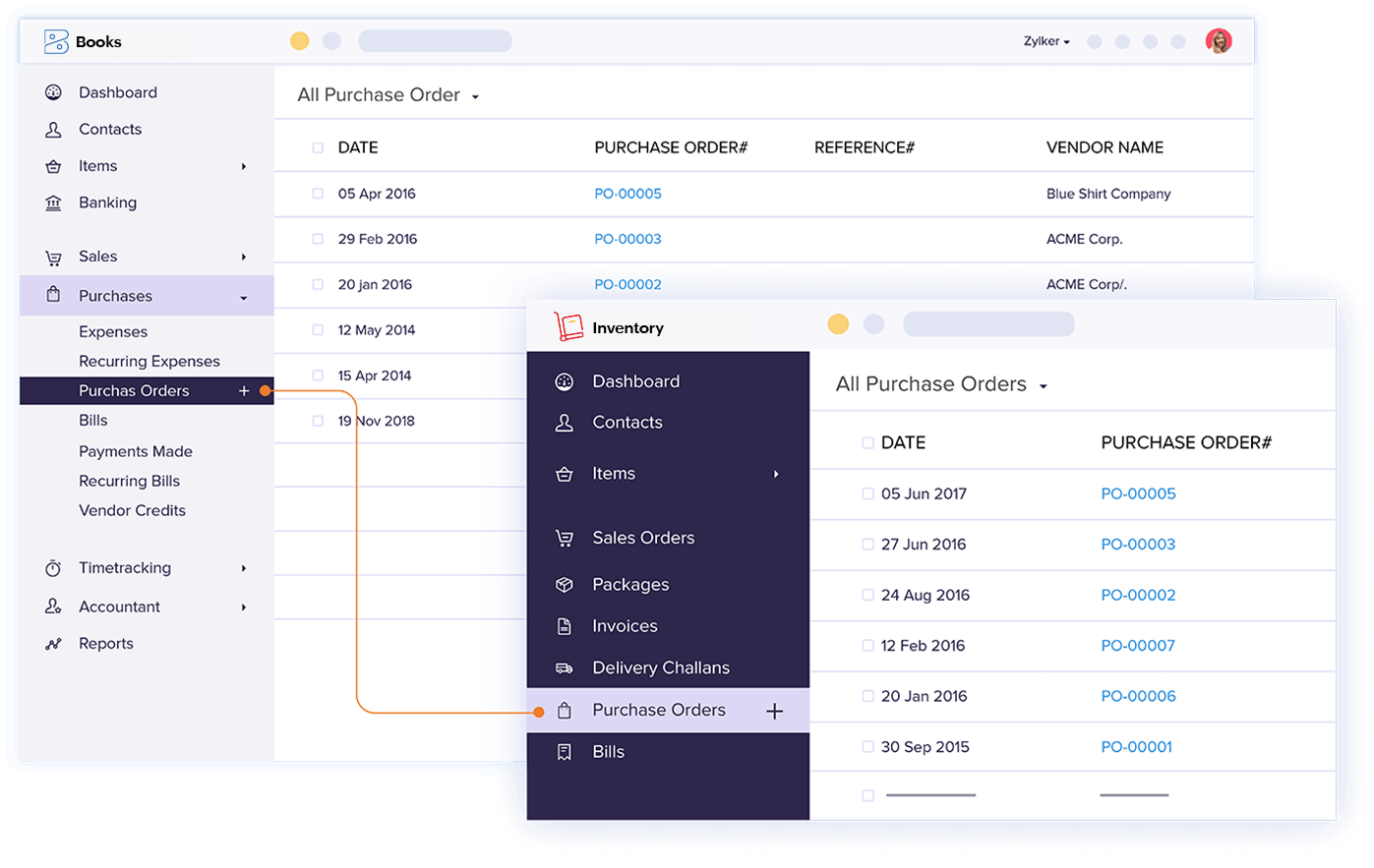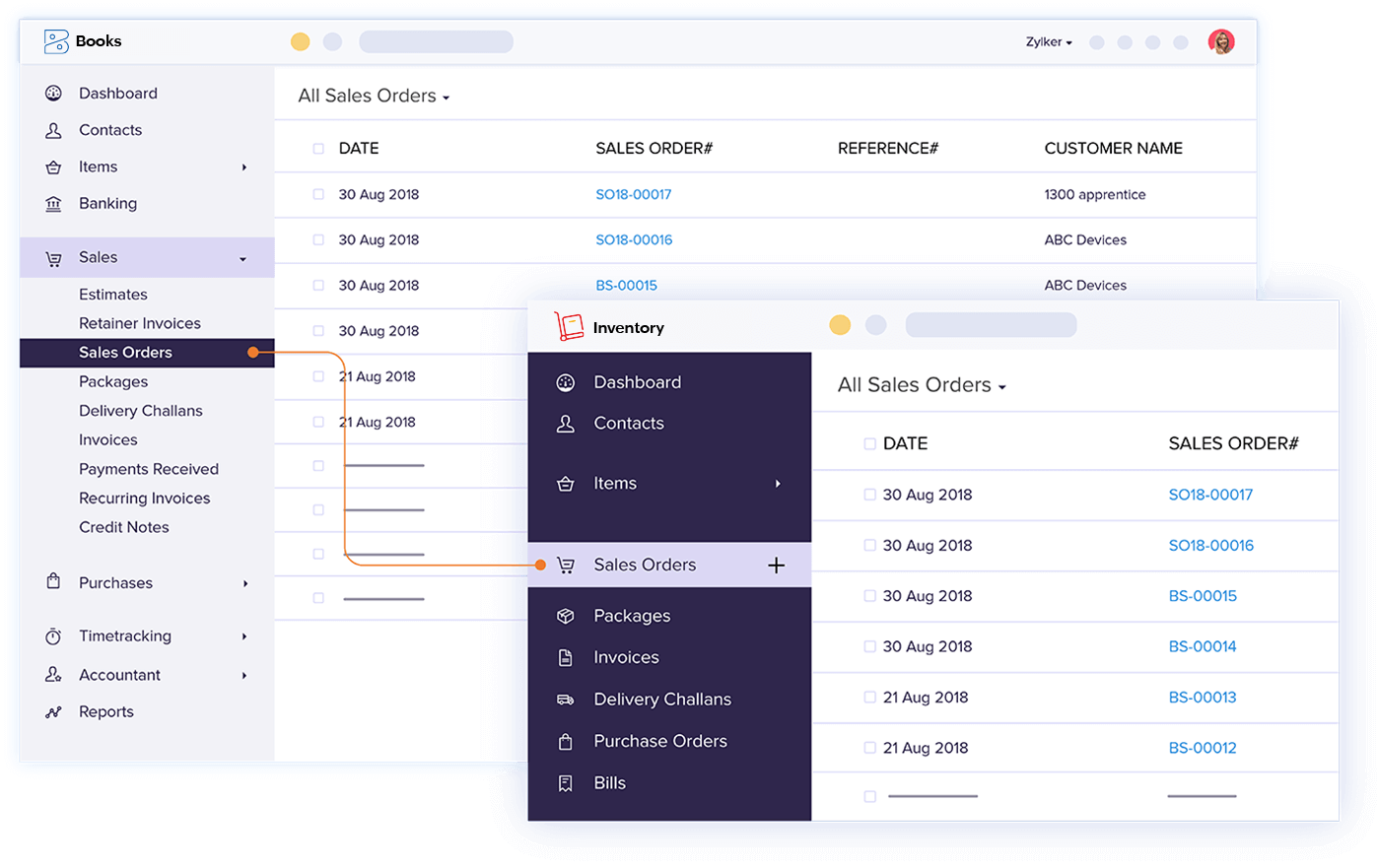About Zoho Inventory
Zoho Inventory is an award-winning inventory management system. Backed by a powerful stock management and order fulfillment process, efficient warehouse management, end-to-end goods tracking,and multiple shipping integrations, Zoho Inventory is ideal for your growing business.
Integration requirements
- Must be an existing user of Zoho Inventory
Sample Screens
Benefits of integrating Zoho Books and Zoho Inventory
-
Monitor with Inventory, account with Books
Avoid duplicate data entries and automate your accounting. Post a sales or purchase transaction for your items in Zoho Inventory and the changes will be reflected in Zoho Books.
-
Experience seamless integration
Initiate sale transactions from Zoho Books and follow order status with Zoho Inventory. Manage your inventory end-to-end using advanced features such as back orders and composite items.
-
Get inventory numbers from Zoho Books
Get detailed insights on your product sales, inventory valuation, and more, all from within Zoho Books.
-
Monitor your warehouses
Stay updated on available goods across all your warehouses. Choose which warehouse to pack and ship goods from, and track orders from confirmation to delivery.
-
Explore the online market
Tap unexplored markets by integrating with popular online marketplaces like Amazon, Etsy, Shopify, and eBay.
-
Keep track of your packages
Track your products from fulfilled sales orders until delivery. You can follow the status of your shipped products, all within Zoho Books.
Zoho Books and Zoho Inventory Sync Details
Zoho Books |
| |
Zoho Inventory |
|---|---|---|
| Bills | ⇄ | Bills |
| Items | ⇄ | Items |
| Invoices | ⇄ | Invoices |
| Contacts | ⇄ | Contacts |
| Sales orders | ⇄ | Sales orders |
| Purchase orders | ⇄ | Purchase orders |
| Settings | ⇄ | Settings |


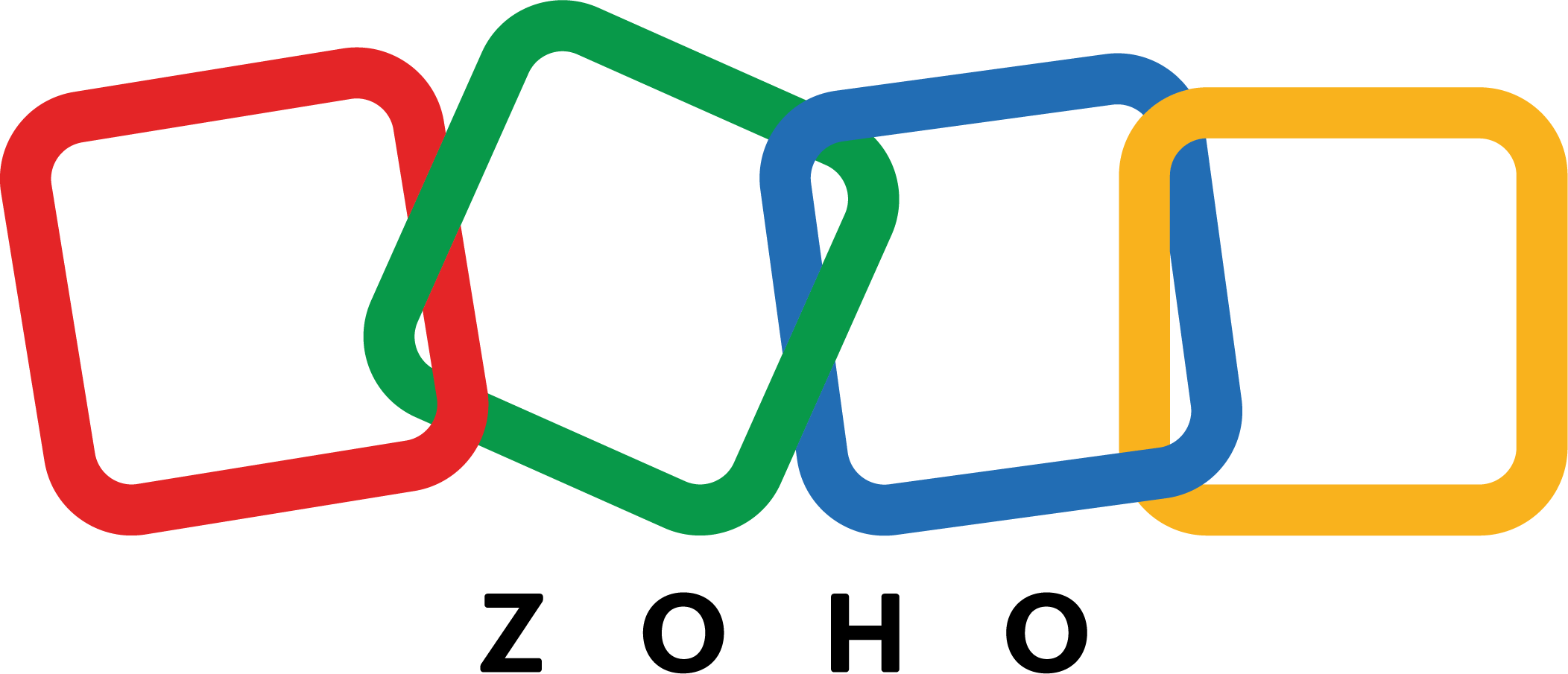 Books
Books