While you focus on your clients' well-being, we'll ensure yours
Provide scheduling autonomy to clients
As delayed response times create distracted leads, it's vital for coaches to capitalize on a client's need for help. Zoho Bookings simplifies this by eliminating back-and-forth conversations and allowing clients to book a slot on their own in seconds.
Clients can also cancel or reschedule appointments at their convenience, within the window you've allowed them to.
Keep your clients informed with notifications
Away on a trip? In a meeting with a client? No matter where you are or what you're doing, Zoho Bookings sends automated notifications to clients on your behalf. These notifications are triggered based on the appointment status in Zoho Bookings.
Additionally, you can configure Zoho Bookings to send you notifications that help you stay on top of your appointments.
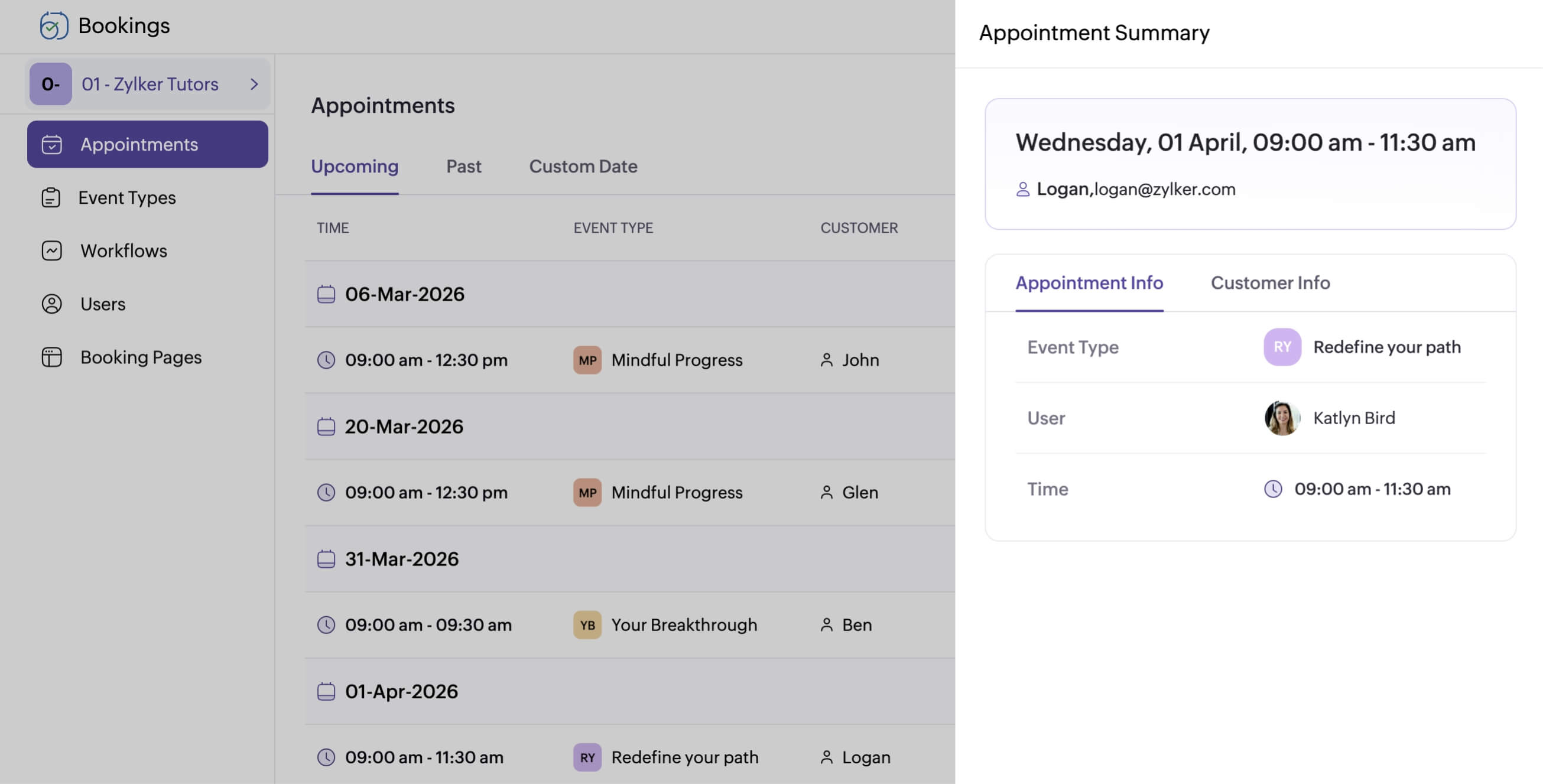
Why do you need coaching scheduling software?
Rather than jumping between tabs to book an appointment, Zoho Bookings ties all facets of scheduling into a single application. It eliminates repetitive manual work and automates your scheduling processes. If you're facing any of the following challenges, scheduling software for coaches, like Zoho Bookings, can help you.
- It takes multiple back-and-forth conversations to schedule an appointment.
- Your days are eaten up by sending emails since you're part of multiple ongoing conversations.
- Since you switch between multiple apps to book an appointment, customer data is siloed.
- You occasionally forget and miss appointments since you've noted them on a spreadsheet or in a journal.
- Back-to-back sessions make you rush through appointments so you don't keep clients waiting.
- You are overwhelmed by juggling appointments, and your repetitive conversations drain you.
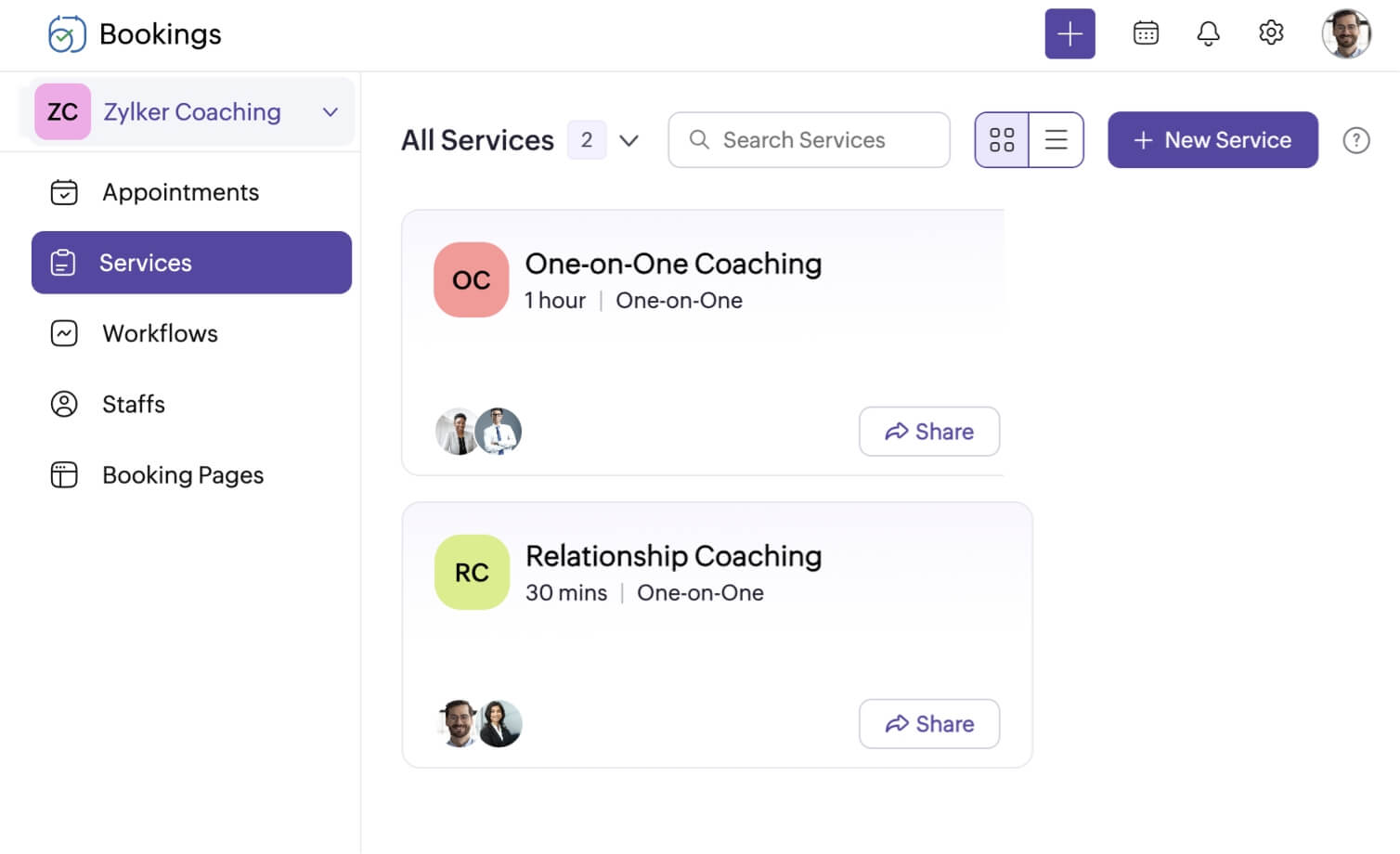
Zoho Bookings has your coaching needs covered
- Self-development coaching
- Career coaching
- Business coaching
- Personal training
- Relationship coaching
- Mindset coaching
- Financial coaching
- Sports training
- Confidence coaching
- Parenting coaching
- Leadership coaching
Coaching scheduling software that has your back
Drive clients to greatness, one appointment at a time
Start a 15-day free trial today and see for yourself (no credit card required!)
Try for freeFrequently asked questions
1. What is coach scheduling software?
Coaching scheduling software is a multi-faceted application that simplifies scheduling for you and your clients. It helps you manage your appointments, collect payments, send notifications, offer your services, and more!
2. How many event types can I create with Zoho Bookings?
While our paid plan offers no restrictions on the number of event types you can create, our free plan allows you to offer one event type to clients. You'll still be able to integrate your calendars, auto-generate meeting links, and more. Check out our pricing here.
3. Can I follow up with clients once an appointment is booked?
Absolutely! Zoho Bookings's custom notification workflows enables you to follow up with clients days after an appointment is marked as completed in the Bookings dashboard.
4. Can I collect appointments from my website?
Yes, you can embed the Zoho Bookings widget to collect appointments right from your website.
Say hello to smart scheduling
