Schedule classes without any back-and-forth
Choose from an array of meeting types
Organize one-on-one mentorship sessions or group classes. You can even collaborate with fellow tutors in collective sessions—Zoho Bookings presents the overlapping availability of all hosts, so students can book an appointment that works for everyone.
Offer time slots in priority
Share a few specific time slots for students via emails to fasten the booking process. Students can also view your other available time slots from your booking page to book a session.
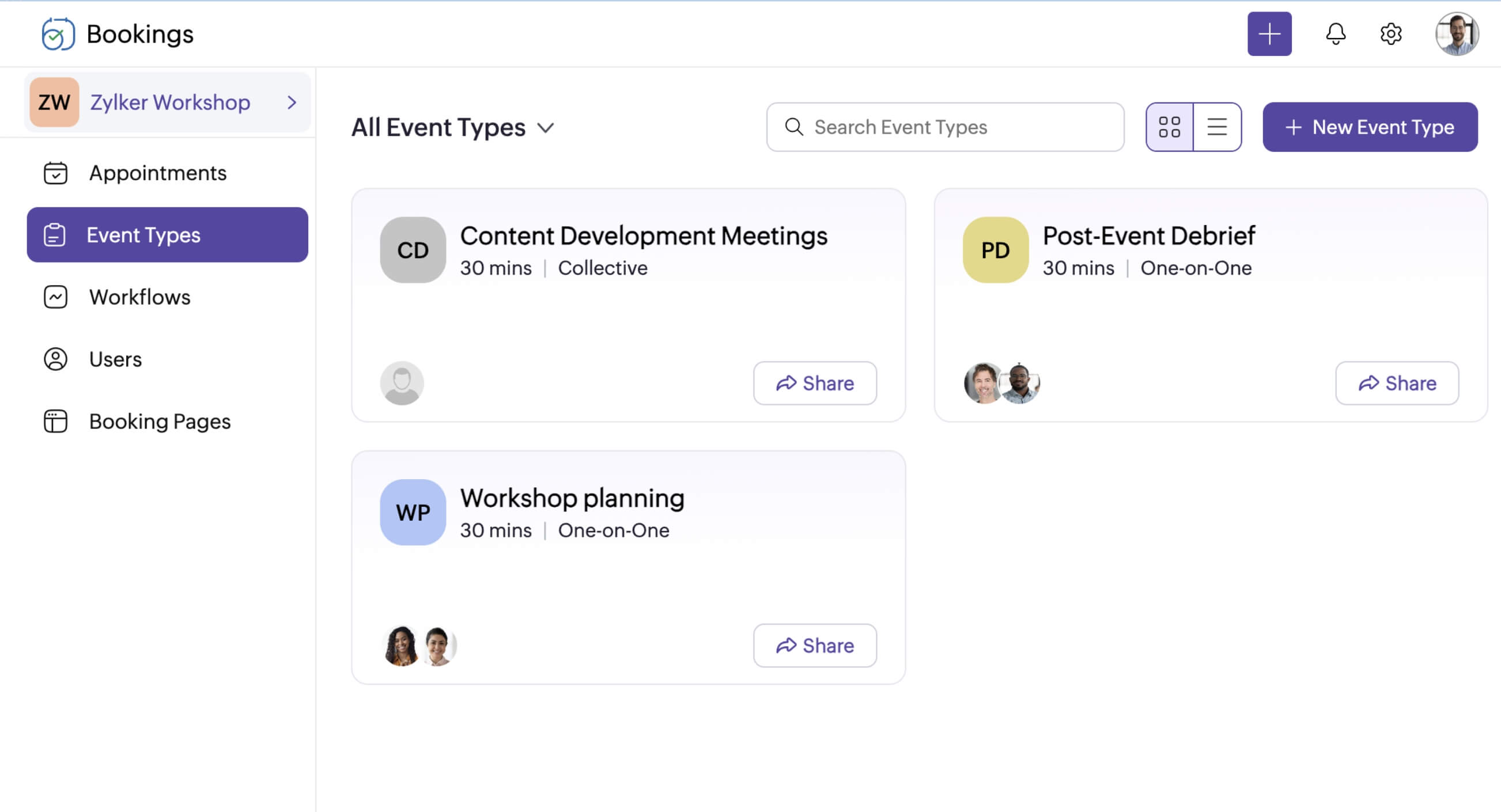
Why do tutors need a scheduling software?
Finding a time to meet with your student is the last thing you’d want to do as a tutor. Using a scheduling software enables you to automate your bookings without any back-and-forth — saving plenty of time.
If you're facing any of the following challenges, scheduling software for tutors, like Zoho Bookings, can help you.
- Students constantly reach out to you for scheduling, canceling, or rescheduling their classes
- Manually offering different schedules or packages becomes cumbersome.
- Missing out on payments and not having a streamlined payment process.
- Difficulty with handling different time zones.
- Not having a track of your sessions on a weekly or a monthly basis.
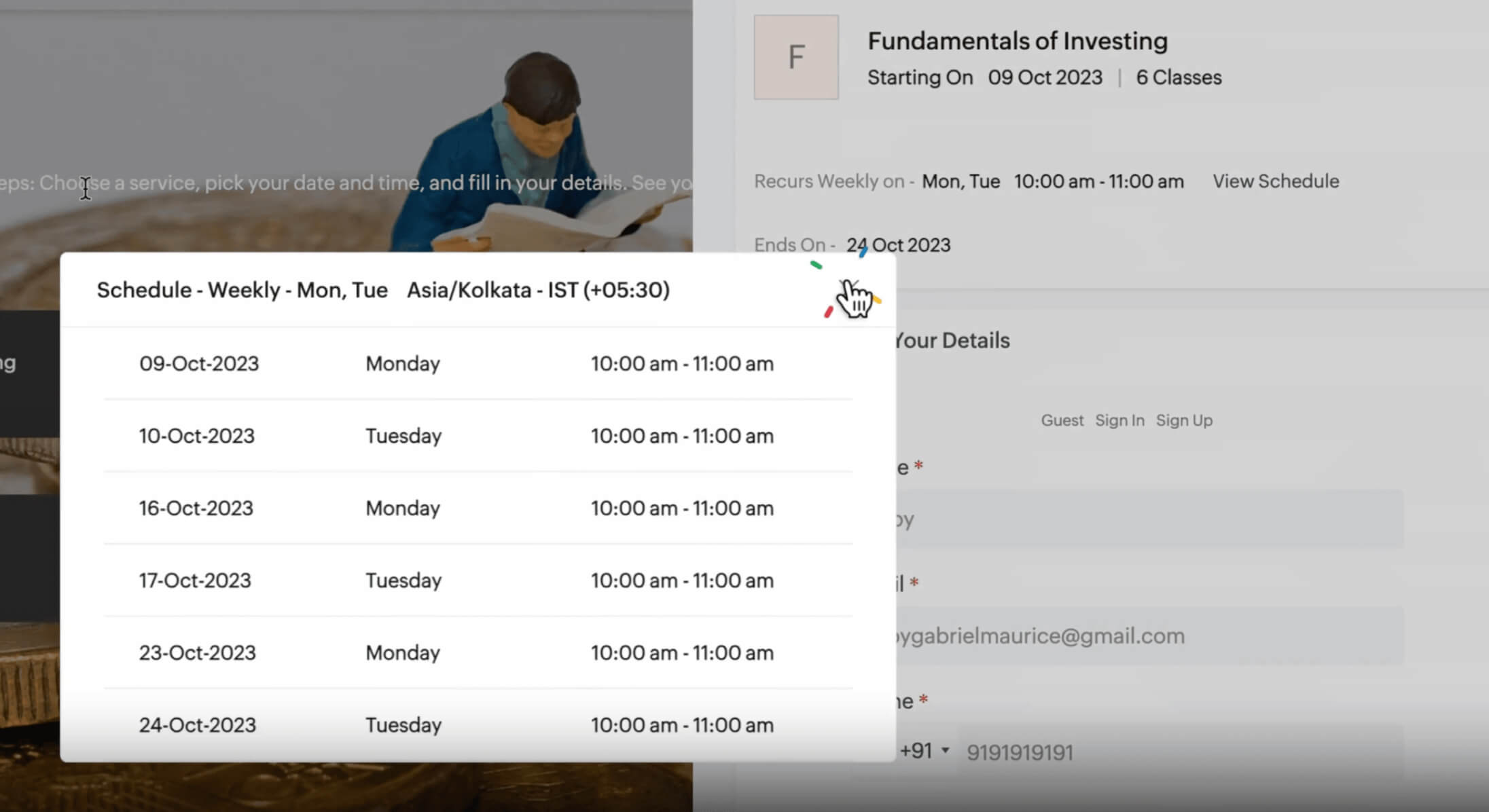
Make your tutoring sessions hassle-free
- In-person tutoring
- Group classes
- Exam preparations
- Workshops
- Skill-based tutoring
- One-on-one sessions
More features that make Zoho Bookings your go-to tutor scheduling software
Get started with Zoho Bookings for your tutoring sessions
Sign up and see for yourself. No credit card required.
Try for freeFrequently Asked Questions
1. Can I add the booking page to my website?
Absolutely! Embed the booking page's iframe code and collect appointments directly from your website.
2. Can Zoho Bookings integrate with other apps?
Yes, you can integrate with video conferencing tools to auto-generate meeting links, calendars to keep your schedules synced, payment providers to charge for your classes, and SMS providers to send text notifications. You can also use Zapier or Zoho Flow to integrate with over 800 apps.
3. Can I add appointments on behalf of my students?
Yes, Zoho Bookings supports admin-side scheduling, where you can book appointments on behalf of your clients right from the Bookings dashboard.
4. Is it possible to prevent one of my classes from collecting appointments?
You can deactivate classes right from the Bookings dashboard for any custom duration. Once you deactivate it, the event type/class will not collect any further appointments. You'll have to manually reactivate it if you wish to collect appointments in the future.
5. Is it possible to track my students' past appointments?
Certainly! Zoho Bookings offers a customer dashboard which serves as an information hub for all your students' past and present appointments. It also contains basic information like the name and contact details of a student.
Say hello to smart scheduling
