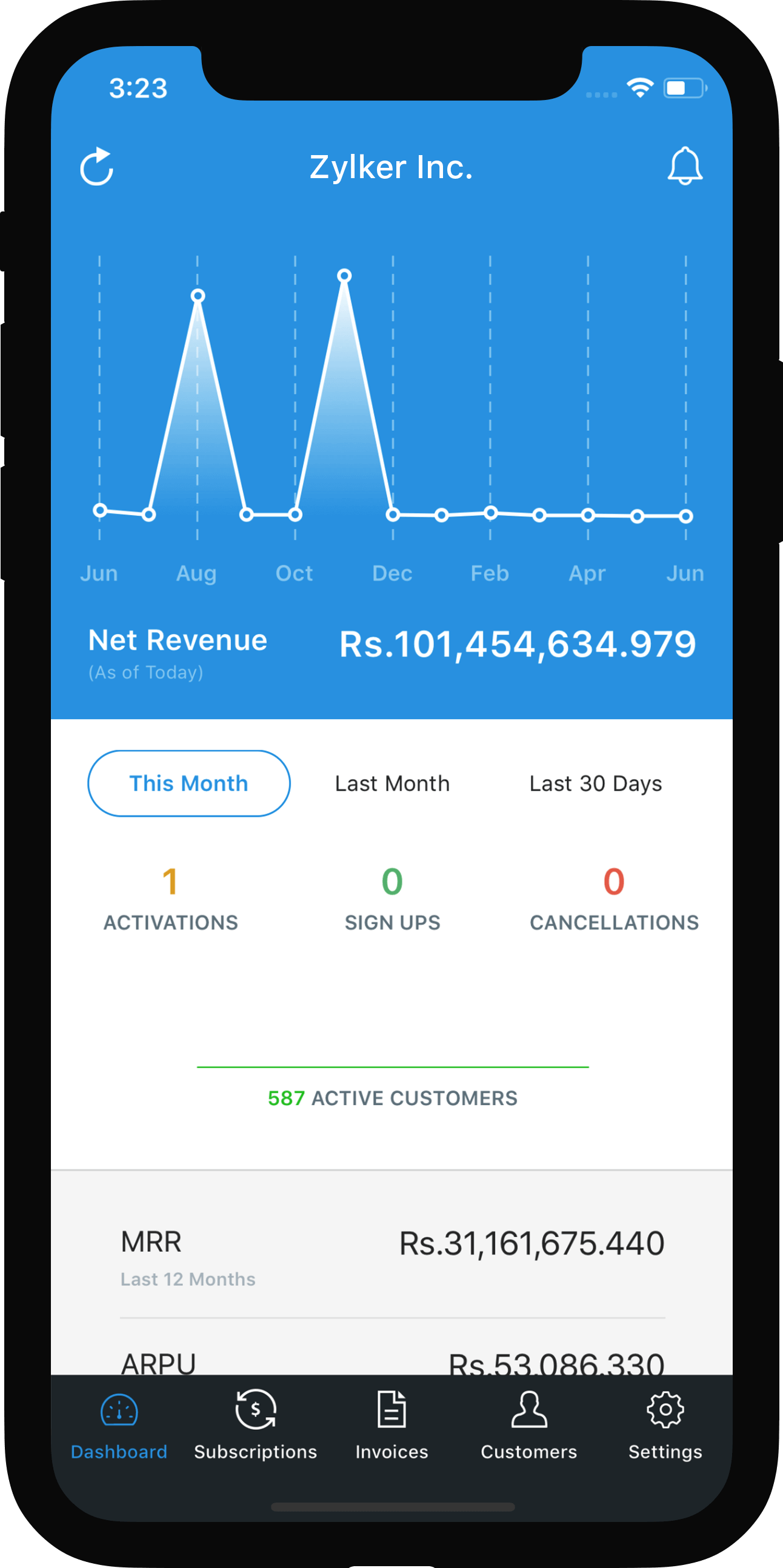Implementation Guide
The implementation guide helps you to quickly get started integrating Zoho Subscriptions with your application. You can start using Zoho Subscriptions in three simple steps.
1) Add a plan
2) Integrate with Zoho Subscriptions
3) Go Live
Add a plan
Create a plan to specify how much and how often you want to charge a customer. Read more about plans here.
Integrate with Zoho Subscriptions
Zoho Subscriptions provides a hosted payment page to securely integrate with your application for collecting customer’s sensitive card information. Read more about hosted payment pages here.
You can integrate hosted payment page to your application by using our API.
Go Live
Merchant Account
A merchant account and a payment gateway are required to charge your customers. Application for a merchant account takes 1-2 weeks for approval depending upon your location. You can start your Zoho Subscriptions integration while you wait for approval.
Payment Gateway
Once your merchant account is approved or if you already have a merchant account, you need to choose a compatible payment gateway to integrate with Zoho Subscriptions.
The payment gateways currently supported by Zoho Subscriptions are Payflow Pro, Payments Pro, Authorize.Net and Stripe Connect.
Once your merchant account and payment gateway are set up, you are ready to start using Zoho Subscriptions for processing live transactions.

 Yes
Yes Thank you for your feedback!
Thank you for your feedback!