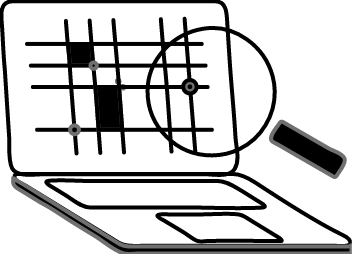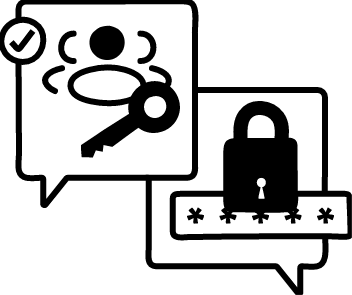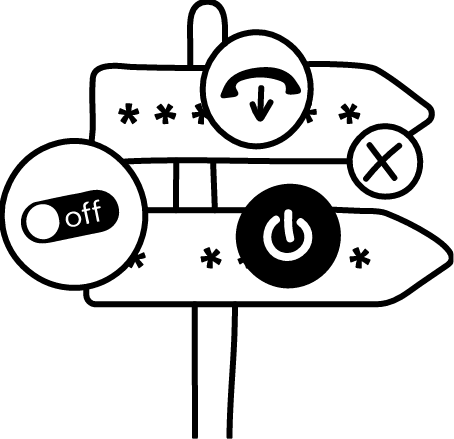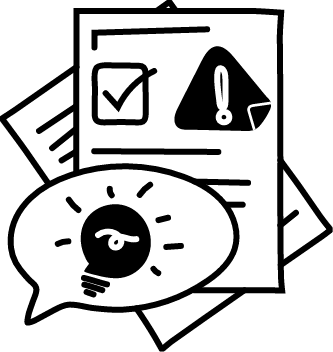What to do if you've been scammed:
Notify your account providers (i.e. bank, credit card institution, and online payment system).
Reset passwords associated with accounts that may have been hacked.
Have your device inspected by an IT professional.
Inform your local authorities about the fraud.
How to report a scam to Zoho Assist:
At Zoho Assist, we aim to help you prepare for any possible scam attempts. Though we can't be responsible for any third-party scams that may occur, we believe that it is necessary to raise awareness and share information that may help you avoid scams.
The best way to stop scammers is to report them.
For scams related to the Zoho Assist mobile application, report your session in our app by going to Settings->History, or email the session ID/email address used for the session to support@zohoassist.com.
How to detect a scam:
Scammers are often working on new ways to steal sensitive information, and the internet makes it easy for them to mislead people into providing personal information and money.
If you receive a scam call, the person on the other end of the phone will typically be forceful and will try to earn your trust in order to gain control of your computer or mobile device. Scammers may pretend they are making a cold call for IT assistance, or contacting you about a return guarantee. They will frequently demand payment through a specific money transfer company. If anything doesn't seem right, or if an offer sounds too good to be true, hang up the phone and shutdown your computer to deactivate Zoho Assist and any other active applications.
How can you protect yourself from falling victim to scams?
Preventing remote access scams is simple if you understand a few key facts.
- To begin with, technical support professionals from businesses and organizations never cold call people.
- If you receive a call claiming to be from tech support, it is likely a scam. Keep in mind, caller ID names are easy to spoof to make it look like the call has originated from a reputable organization.
- Secondly, legitimate businesses don't list their phone numbers in security warnings, or prompt end users to call them instead of running self-diagnostic programs. You may receive a virus alert pop-up prompting you to call a particular number.
- Some of these pop-ups have a code that prevents you from closing them; in that case, you can force your internet browser to close by pressing Ctrl + Alt + Delete and accessing the Windows Task Manager, or Command + Option + Escape on a Mac.
- Finally, never grant remote access to unauthorized personnel. If you do, they can get around all of your security measures.
How can you avoid a remote access scam?
Scammers will try to persuade you to give them access to your system. They will ask you to install Zoho Assist, or another remote desktop software. Once software is installed, they can access and control your computer as if it were their own. Some remote desktop software can even help them hide their activity from you. It is crucial not to give access to your own (or your business') computer to unauthorized personnel.
Remote desktop software is a popular tech support tool used by many organizations to help customers. Unfortunately, fraudsters occasionally use these applications for nefarious purposes. Giving unauthorized access to a computer, whether for personal or business purposes, is never a good idea.
As part of our efforts to counteract scammers, we encourage you to educate yourself further on this issue, and secure your devices as well as possible. We're working with our security team to mitigate the impact of escalating scams and cyber threats by creating awareness, and implementing more effective solutions that make it difficult for fraudsters to deceive consumers. Report abuse.