TRUSTED BY GLOBAL BRANDS
- Ather energy
- Scania
- FedEx
- Motorola
How to install the Zoho Assist desktop application
- Go to Assist.zoho.com
- Click the Download button and select the appropriate download agent for your computer.
- Run the downloaded application.
- Open the application and log in to your account to start/join remote sessions.
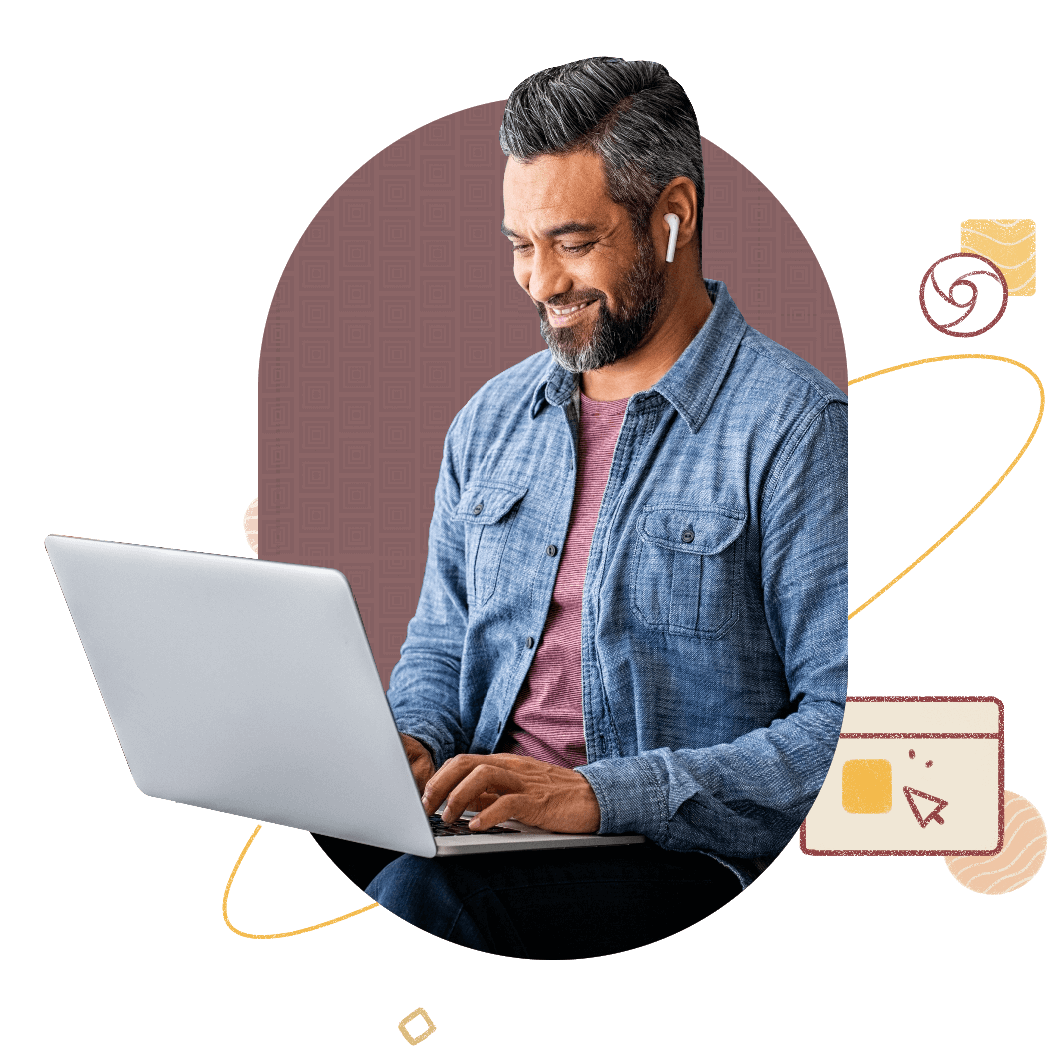
Why Zoho Assist is the most ideal remote desktop connection software for your computer?
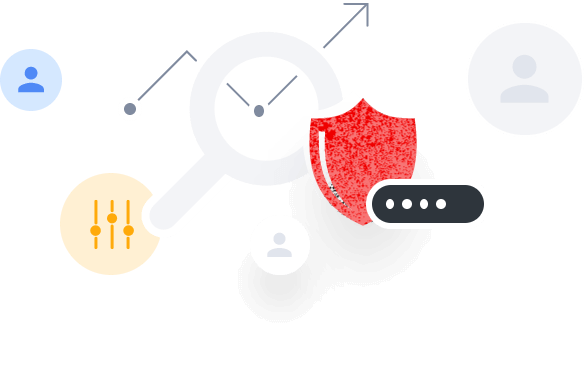
Highly secure
Your data is always protected, at no extra cost, with Zoho Assist's security features, like multi-factor authentication, session monitoring, and data anonymization. Assist provides a firewall-friendly interface, and uses industry grade 256-bit encrypted SSL for data exchange.
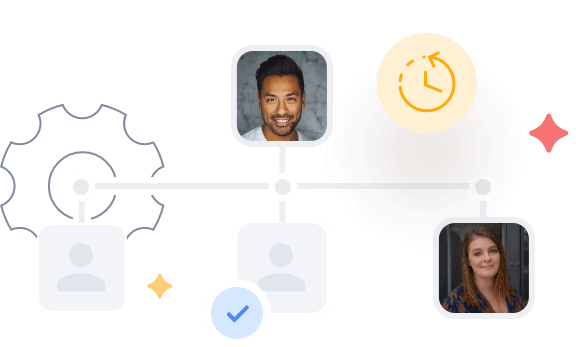
Fast and flawless interface
Our wide array of features help you establish an instant remote connection so you can provide your customers with effective and efficient IT assistance.

Superior and intuitive support
In-app resources help you provide seamless support via text, voice, video chat, and even VoIP calls, drastically reducing the time spent on remote sessions. Invite multiple technicians to a session, and quickly switch between technicians' and customers' device screens.
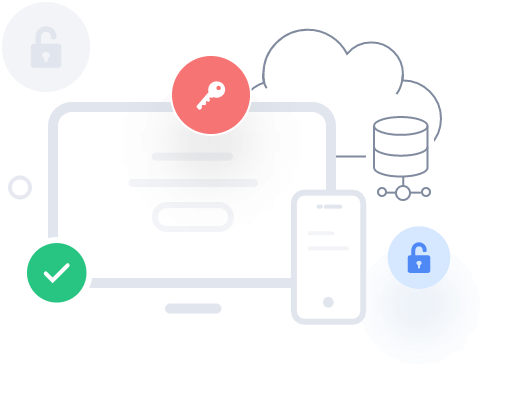
Multi-OS compatibility
Zoho Assist is supported by every major platform for a seamless experience. Cross-platform accessibility enables you to connect from your Windows desktop to a Mac OS, or to a Linux desktop from your Mac desktop flawlessly.
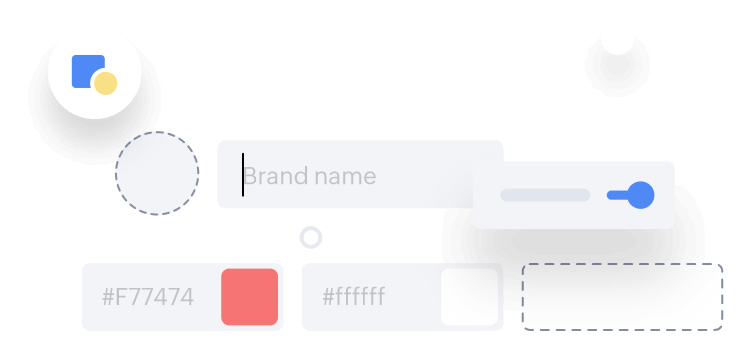
Match your style
Customize icons, email templates, logos, and service portal URLs, and rebrand the application to best suit your organization's needs and preferences.
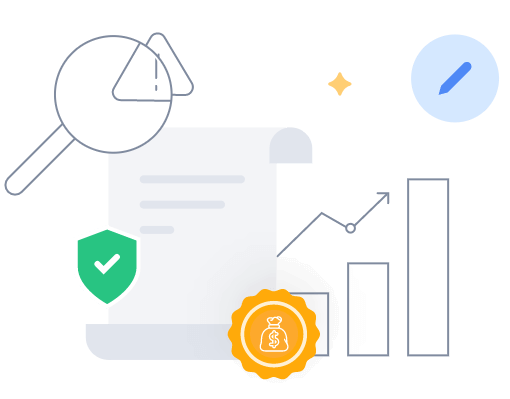
Affordable and flexible plans
Zoho Assist caters to every remote support need, and offers a range of feature-specific pricing plans so you can choose the one that best suits your business' needs.
Frequently Asked Questions
What is remote connectivity software?
With remote connectivity software, you can view, control, access, and provide support to a remote device in any location over the web. Zoho Assist is highly reliable and secure remote connectivity software with cutting-edge features and an intuitive interface that provides seamless remote connections.
