
Consult and gather
Conduct a detailed study to better understand your IT landscape and business requirements.
Trusted by Global brands

A growing organization has to contend with an increased volume of remote IT support requests. Handling support requests is a breeze with our cloud-based solution, which allows enterprise IT teams to start remote sessions from any device and connect with multiple devices simultaneously.

It's necessary for IT teams to ensure that devices are updated to the latest version and that software is working as intended. When these teams can manage devices more easily, your workforce can focus more on what matters.

With remote work becoming more common every day, VPN connectivity issues often leads to frustration and limited productivity. Secure remote access in Zoho Assist is supported by an enterprise network of gateway servers all around the globe. Working from a different location or working from home is no longer a hassle, as your workforce only needs an internet connection.

Zoho Assist is integrated with all major enterprise help desk software, like Zoho Desk, Zendesk, ServiceNow, Jira, Freshdesk, and Spiceworks. These integrations ensure that your IT teams have all the necessary data available to them in a single application, so they don't waste time switching between applications.

Integrating Zoho Assist with your own application is now easier with the help of REST APIs based on OAuth 2.0. You can integrate Zoho Assist with your own homegrown enterprise applications, or you can create a dedicated app for your internal teams.

The software development kit available for both Android and iOS devices will allow you to create custom mobile apps with your company branding for your users. You can embed the remote support capabilities of Zoho Assist into your existing enterprise mobile application or create an entirely new mobile app with your company branding.
As an organization, Zoho is committed to the security and privacy of our customers' data. This commitment is backed by a combination of comprehensive remote support tools for enterprise, as well as rigorous, recurring audits of our applications, infrastructure, and internal policies. This ensures your data is secure and your services are uninterrupted.
We've also implemented industry-best practices to comply with all international security and privacy regulations. The features such as Session Audit, Confirmation Prompts, Privacy Settings, Action Log Viewer and Session Recording add more security to your remote sessions. Furthermore, our certifications, functionalities, and standards, like SSL 256-bit AES encryption, multifactor authentication, data anonymization, and consent-based access demonstrate our commitment to safeguarding customer and business data to help your organization achieve compliance with regulations like GDPR, HIPAA, PCI, and CJIR.
Every enterprise has unique business requirements, and no two organizations are the same. From initial contact to final deployment, we have a dedicated support team that stays in touch with our users. We will help you with customizing your enterprise remote desktop software, deploying it to all users, and troubleshooting any issues that may arise during the entire process. We ensure that our support teams are available through every step, for your convenience.

Conduct a detailed study to better understand your IT landscape and business requirements.
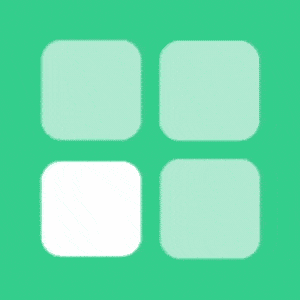
Customize the software solution based on your business requirements and deploy it to all your users.

Equip all users with the technical know-how and skill set to utilize the product to its fullest potential.
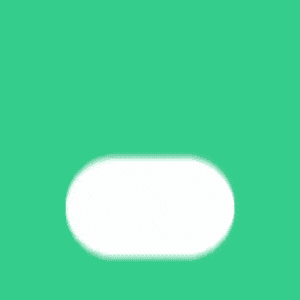
Resolve any technical issues, with our team of expert support engineers on standby.
As an enterprise, it’s crucial to choose remote support solution that will work with your other business tools and applications. That’s why we offer deep integration with the industry’s best software services, including Zoho Desk, Zoho SalesIQ, ServiceNow, Zendesk, and JIRA, among others.
Learn moreWith offices and data centers in multiple countries, a global workforce, and an international network of renowned partners, we're here to help you get set up—wherever your business is based.

At Zoho, we believe in working with our customers to find solutions that fit their needs. Come take a peek for a better understanding of how we help our customers access their devices from anywhere, at any time.
Yes, Zoho Assist's enterprise remote desktop software prioritizes security. It employs encryption, two-factor authentication, and access controls to ensure the safety of your remote sessions and sensitive data.
Absolutely! Zoho Assist is designed for IT teams to perform remote troubleshooting, technical support, and system maintenance across an enterprise network efficiently.
Yes, Zoho Assist is compatible with various operating systems, including Windows, macOS, and Linux, ensuring seamless remote support across diverse platforms, including Windows 10 Enterprise.
Absolutely! Zoho Assist is designed for IT teams to perform remote troubleshooting, technical support, and system maintenance across an enterprise network efficiently.Yes, Zoho Assist offers customization options, allowing you to brand the software with your organization's logo and colors, providing a professional and cohesive experience.
Zoho Assist enterprise edition supports up to six concurrent RDP sessions in Windows devices.