What is Ctrl+Alt+Del
Ctrl+Alt+Del is a familiar command in computing that empowers technicians to execute critical system commands remotely. This feature is integrated into Zoho Assist's remote support suite, facilitating swift issue
 ++
++
Key actions you can perform with Zoho Assist's Ctrl+Alt+Del
Restart unresponsive systems
Technicians can remotely reboot systems that have become unresponsive, helping to restore functionality quickly and efficiently.
Access task manager
Technicians can open the Task Manager to diagnose and troubleshoot deeper system issues, such as high resource usage or problematic processes, enhancing the overall troubleshooting process.
Terminate uncooperative applications
Using Ctrl+Alt+Del, technicians can end applications that are frozen or not responding, which helps prevent system crashes and improve performance.
Resolve login issues
If a user is experiencing login issues, technicians can log them out remotely to allow a fresh login attempt and resolve potential access problems.
Why you should use Zoho Assist's Ctrl+Alt+Del feature
Leveraging Ctrl+Alt+Del in Zoho Assist helps you enhance security, efficiency, and client satisfaction. This feature accelerates issue diagnosis and resolution while safeguarding data privacy.
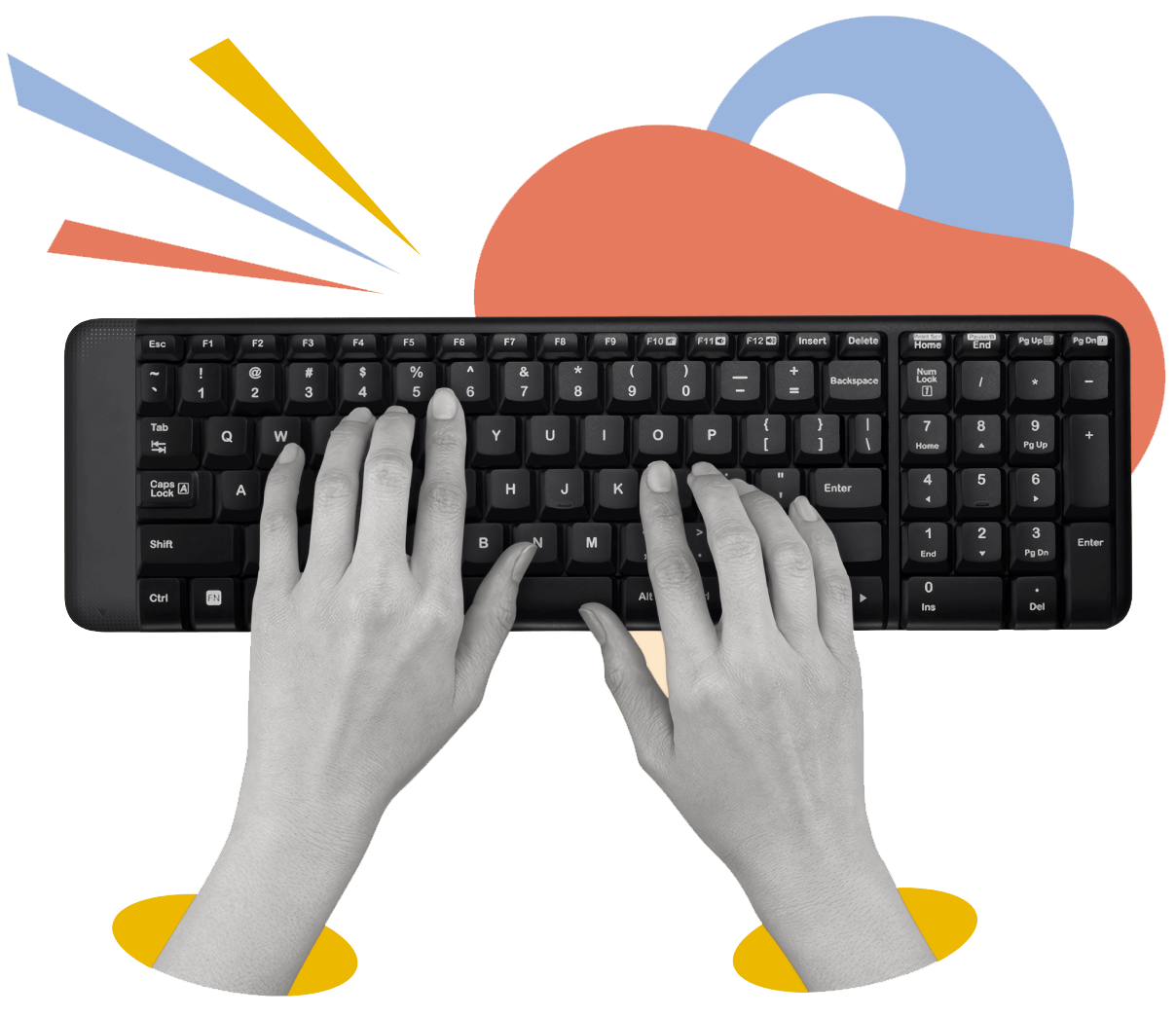
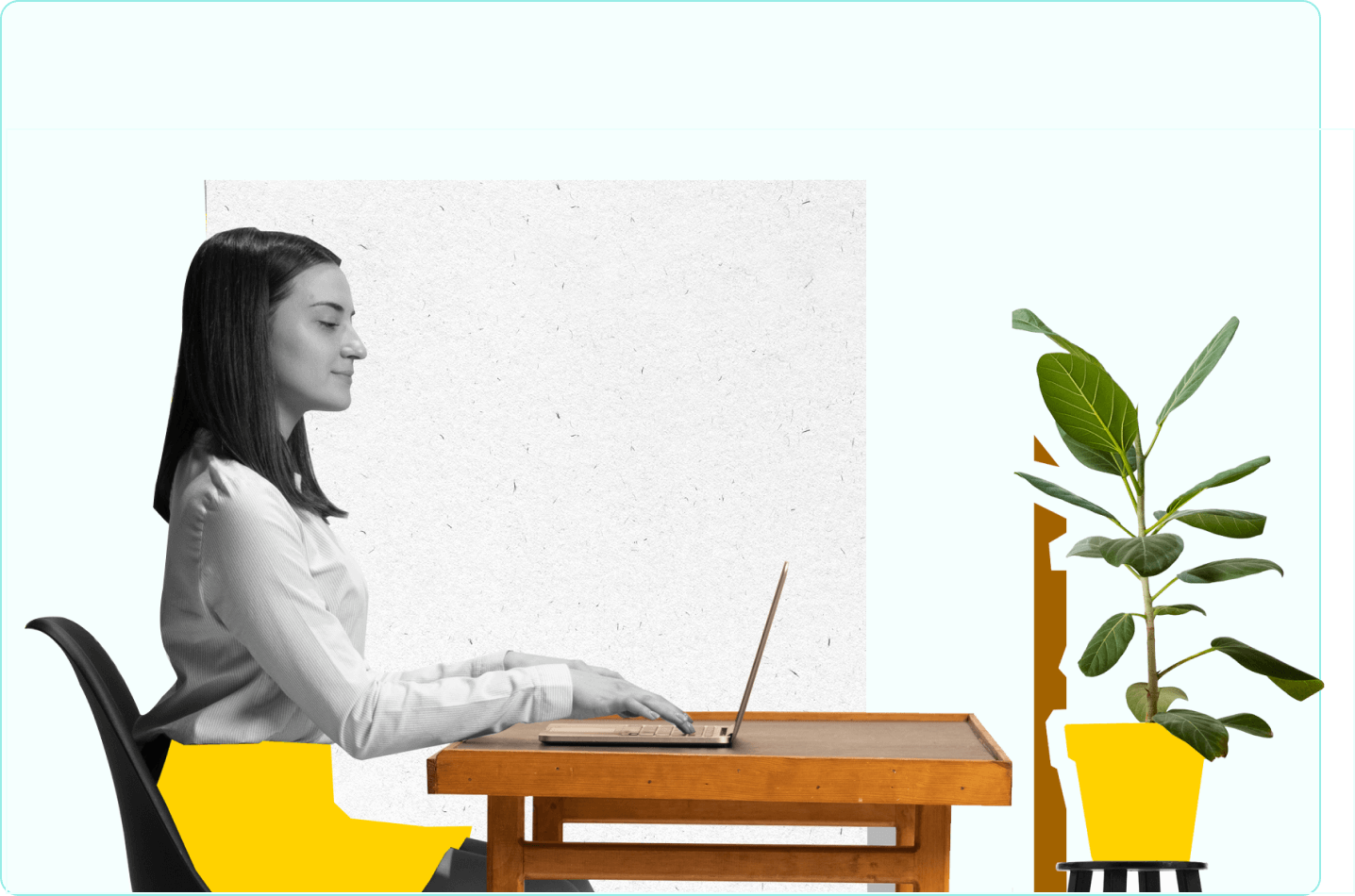
How to use Ctrl+Alt+Del in Zoho Assist remote session
- Once you're connected to the end user's device, navigate to the actions toolbar in the Zoho Assist session window and select Session.
- Next, click Send Ctrl + Alt + Del, and the command will be sent to the remote system.
Frequently Asked Questions
Yes, Ctrl+Alt+Del commands in Zoho Assist are secured using encryption protocols, ensuring data privacy.
Navigate to the Home page, go to the Schedule section, and select Recurring webinar.
Administrators can configure access permissions for Ctrl+Alt+Del commands within Zoho Assist and enable or disable the feature as required.
