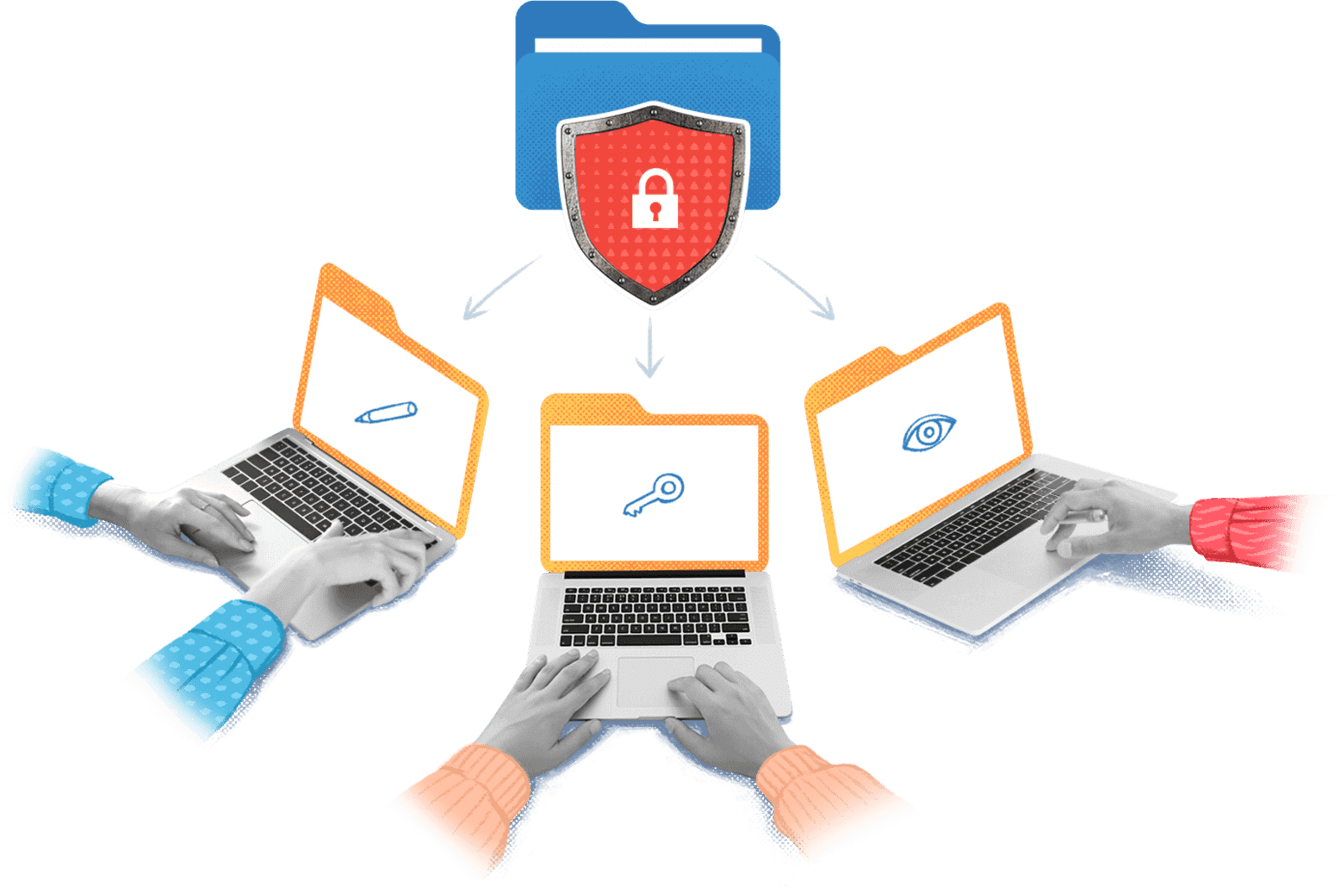Zoho Assist: Best browser-based remote desktop software
Zoho Assist is a comprehensive and affordable online remote desktop software that streamlines remote assistance between technicians and clients. Its intuitive interface and robust feature set empower support technicians to connect to remote computers, efficiently troubleshoot issues, and quickly resolve problems. This 256-bit SSL and AES-encrypted remote assistance tool provides for highly secure remote sessions, ensuring data privacy and protection. Our remote desktop web access tool offers a wide range of features, including screen sharing, file transfer, chat, and annotation options, so support technicians and IT professionals can communicate effectively with users during remote sessions. Whether for technical support, software training, or system maintenance, Zoho Assist is a powerful and easy-to-use solution for businesses.
Key features of cloud remote desktop software
Fast and intuitive interface
Establish a remote connection so you can access and control any device to provide customers with effective and efficient IT assistance. Our array of features launch quickly so you can instantly connect to and assist your customers.
Provide superior support
Assist customers through text, voice, video, and even VoIP calls. The versatility of our web remote desktop software eliminates the need for external applications, drastically reducing the time spent on remote sessions. You can even invite multiple technicians to a session, and quickly switch between technicians' and customers' device screens.
Unattended remote access
Is you customer away from their device? You can still provide the support they need. Remotely access your customer's desktop unattended using our lightweight tool. You can even turn on your customer's desktop when the Wake-on-Lan feature is enabled.
Industry-grade data protection
Stay protected with the most secure cloud-based remote desktop software - Zoho Assist, with its 256-bit encrypted SSL for data exchange, multi-factor authentication, session monitoring, data anonymization, and many more security features at no extra cost.
Stay on schedule
Provide organized and reliable technical support. Schedule a remote session with your customer, or reschedule if needed. Set session reminders and rescheduling notifications, so you can always stay on top of your plans.
Affordable and flexible plan
Zoho Assist, an user-friendly, web-based remote support software caters to every remote support need, and offers a range of feature-specific pricing plans so you can choose the one that best suits your business' needs. Click here to learn more about our pricing and plans.
System Requirements
Technician’s devices
Remote Desktop (on demand)
Remote Desktop (un attended)
Technician’s deviceS
Windows
Windows 10, Windows 8, Windows 8.1, Windows 7, Windows Vista, Windows XP SP2 & SP3, Windows Server 2003, 2003 R2, 2008, 2012, 2012 R2, 2016
Mac OS
Macintosh OS 10.6 and above
Linux
Linux: All Variants (including Raspberry Pi OS)
Android
Lollipop 5.0 and above
iOS
Version 9.0 and above (compatible with iPhone, iPad and iPod touch
Chrome OS
Chrome version 16.0 and above
Web Browsers
Microsoft Edge, Firefox 11.0 and above, Google Chrome 16.0 and above, Opera 12.1 and above, Safari 7.0 and above
Bandwidth
Minimum 128 kbps (256 kbps and up recommended)
Remote Desktop (on demand)
Windows
Windows 10, Windows 8, Windows 8.1, Windows 7, Windows Vista, Windows XP SP3, Windows Server 2003, 2003 R2, 2008, 2012, 2012 R2, 2016.
Linux
Ubuntu 14.04 and above, Red Hat Enterprise Linux 6 and above, Cent OS 6 and above, Debian 7 and above, Raspberry Pi OS, Linux Mint 13 and above.
Mac OS
Macintosh OS 10.9 and above.
Android
Lollipop 5.0 and above
iOS
Version 11.0 and above
Chrome OS
Version 16.0 and above
Web Browsers
Internet Explorer 11 and above, Firefox 27 and above, Google Chrome 30 and above, Opera 12.1 and above, Safari 7.0 and above, Microsoft Edge
Bandwidth
Minimum 128 kbps (256 kbps and up recommended)
Remote Desktop (on attended)
Windows
Windows 10, 8.1, 8, 7,Vista, XP SP3, Windows Server 2003(SP 3 and above), 2003 R2, 2008, 2012, 2012 R2, 2016.
iOS
Version 11.0 and above
Mac OS
Macintosh OS 10.9 and above.
Chrome OS
Version 16.0 and above
Linux
Linux - All variants (including Raspberry Pi OS)
Web Browsers
Safari 7.0 and above, Internet Explorer 11 and above, Firefox 27 and above, Google Chrome 30 and above, Microsoft Edge
Android
Lollipop 5.0 and above
Bandwidth
Minimum 128 kbps (256 kbps and up recommended)
Instantly connect to any remote device with Zoho Assist
Starting a session
Joining a session
Frequently Asked Questions
What is web-based remote desktop software?
Web-based remote desktop software is a cloud-based tool that allows technicians to access and control remote devices directly through a web browser. It provides secure connectivity, enabling users to troubleshoot issues, share screens, and perform tasks like file transfers and system updates without requiring complex installations.
What are the key features of cloud-based remote support software?
Zoho Assist is equipped with a variety of essential features that enhance the support experience. Its popular features include remote desktop control, efficient file transfer capabilities, convenient chat functionality, session recording, seamless multi-monitor support, and compatibility with diverse operating systems and devices.
Which platforms are supported by cloud remote desktop software?
Zoho Assist, a comprehensive web-based remote access tool, supports multiple platforms, including Windows, macOS, Linux, iOS, Android, Raspberry Pi, and Chromebook.
Is Zoho Assist a secure web browser remote access tool?
Absolutely! Zoho Assist, a reliable and secure web-based remote support software, prioritizes security above all else. By utilizing 256-bit AES and SSL encryption protocols, Assist protects all data transmitted during remote sessions.
Is Zoho Assist-cloud RDP suitable for large enterprises?
Zoho Assist is designed to cater to businesses of all sizes, from small startups to large enterprises, with affordable pricing plans to meet various needs.
Can I invite multiple technicians to a remote support browser session?
Yes, Zoho Assist allows multiple technicians to collaborate during a single remote session, enhancing the efficiency of support operations. You can invite either an internal or external technician to join.
Does Zoho Assist have mobile apps for remote support?
Yes, Zoho Assist offers mobile apps for both iOS and Android devices, enabling technicians to provide support on the go.
What is Web RDP?
Web RDP (Remote Desktop Protocol) allows users to access and control a computer through a web browser without additional software installation. It provides secure, real-time remote support sessions over the internet, enabling users to work as if they are physically present to access the remote device.
How does web-based remote desktop software work?
Web-based remote desktop software connects remote users to a remote computer via a browser. It allows access to the remote desktop and processes user inputs (mouse, keyboard) in real time. Secure encryption ensures data safety throughout the remote support session.
How do I remotely access another computer using Chrome browser?
To access another computer using a Chrome browser, log in to Zoho Assist and start a remote support session. Share the session link and ID with the remote user, who can join via their browser without installing software. Once they grant permission, you can control their computer securely through your Chrome browser.
What are the benefits of Using Web Remote Desktop Software?
Web remote desktop software provides instant access without installations, works across multiple platforms, and offers cost-effective solutions. Its secure and user-friendly interface makes it ideal for IT support, remote work, and instant troubleshooting.
Is there a Free Web-Based Remote Desktop plan offered by Zoho Assist?
Zoho Assist offers a free plan that includes instant remote support, unattended access, and cross-platform compatibility. It provides secure connections with all essential features for small businesses or personal use.