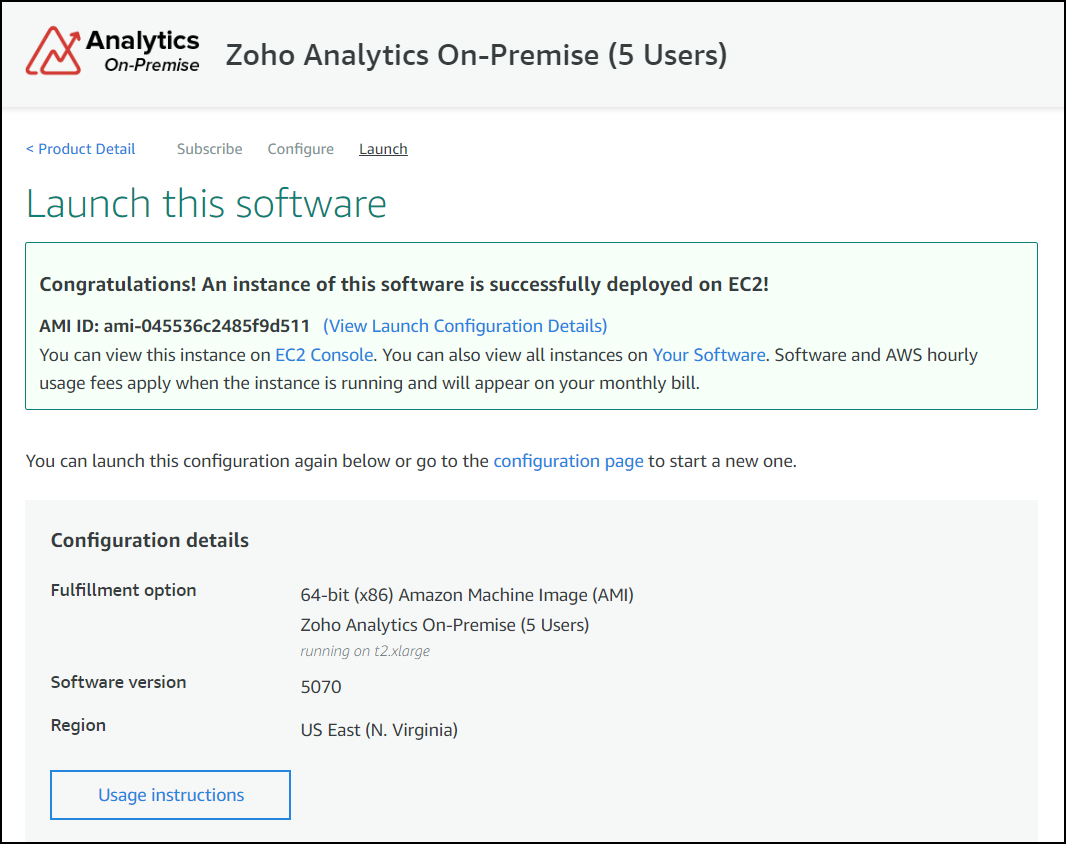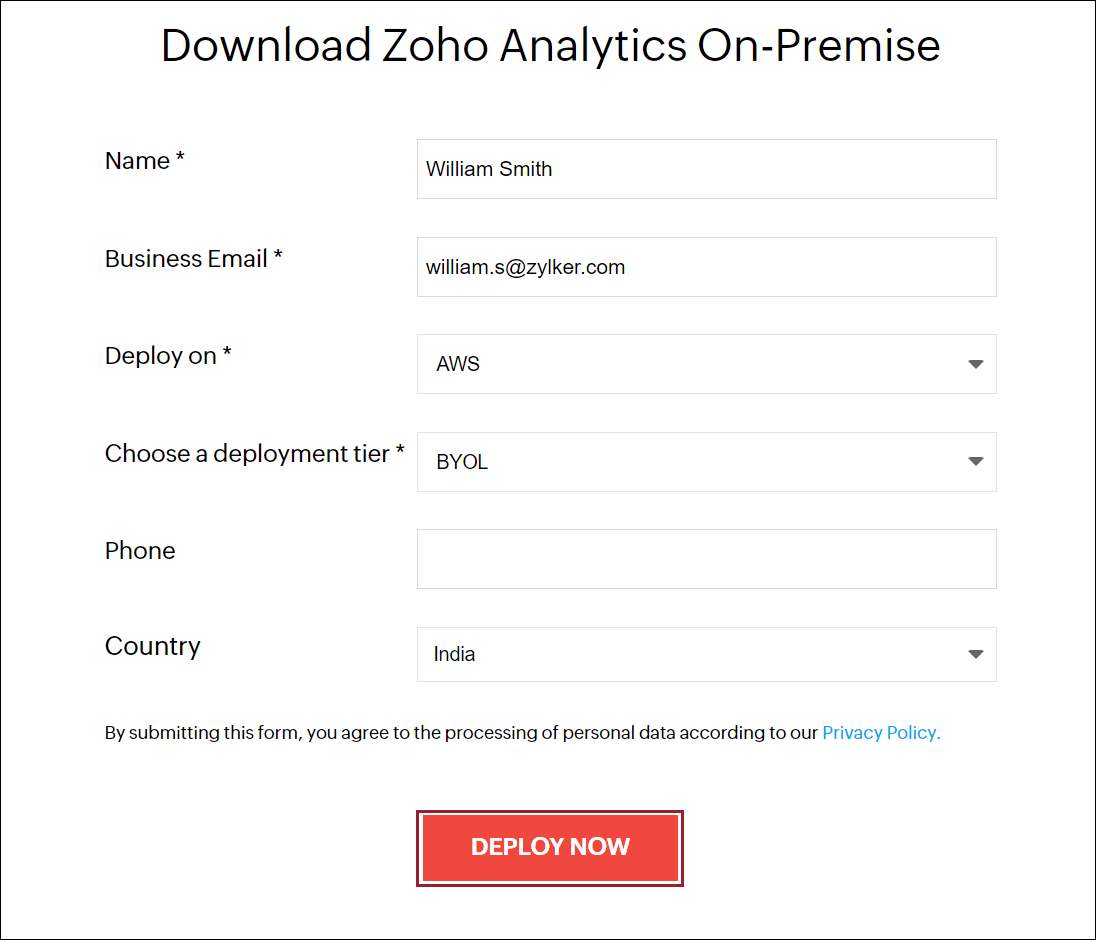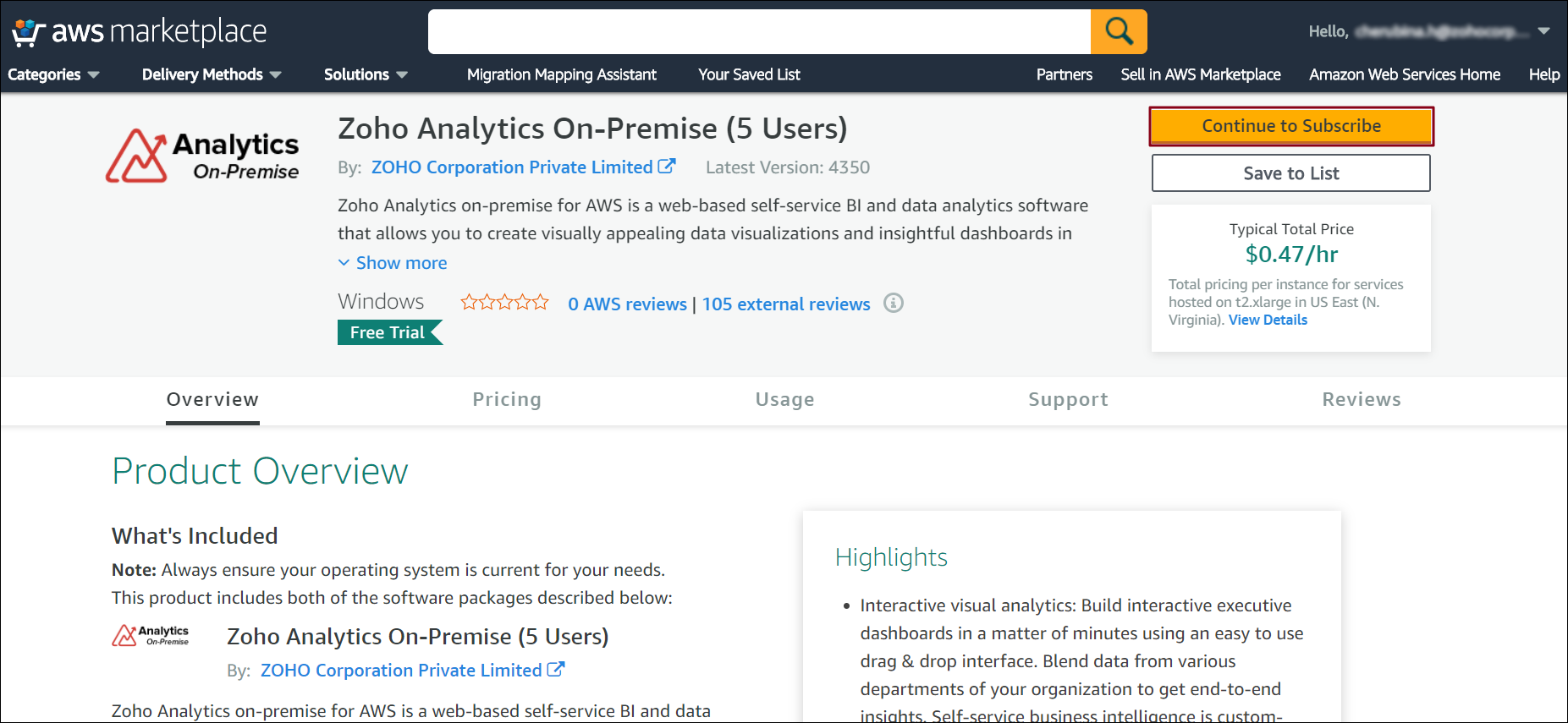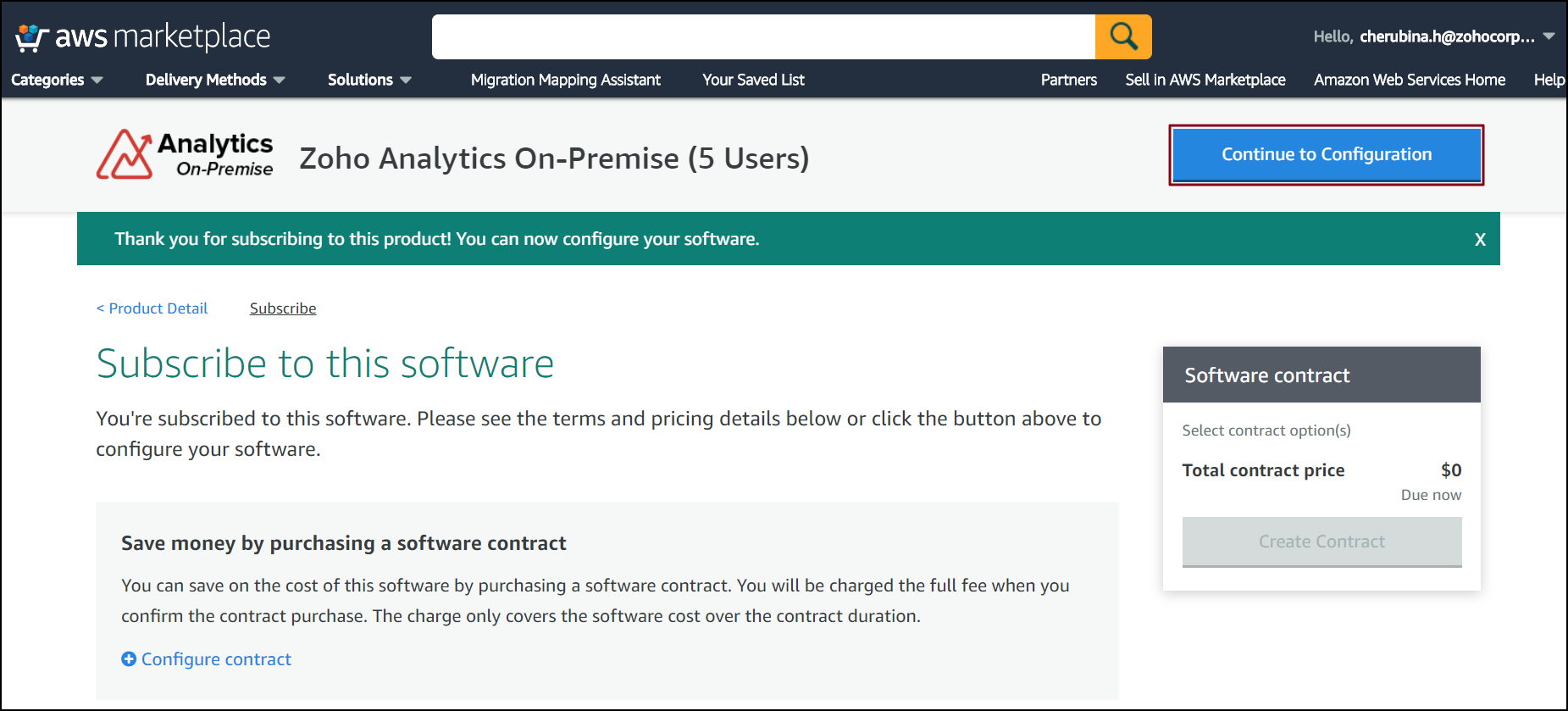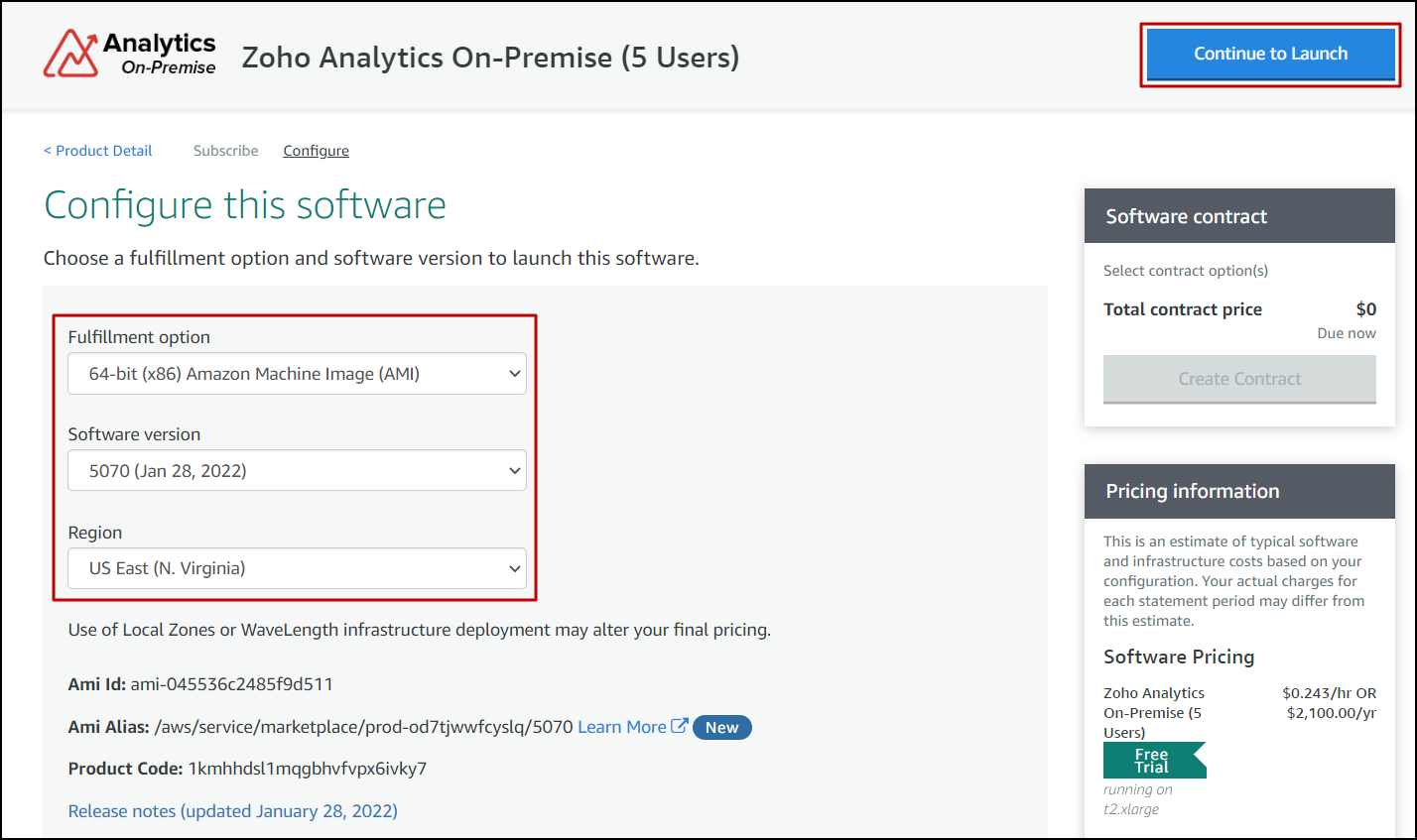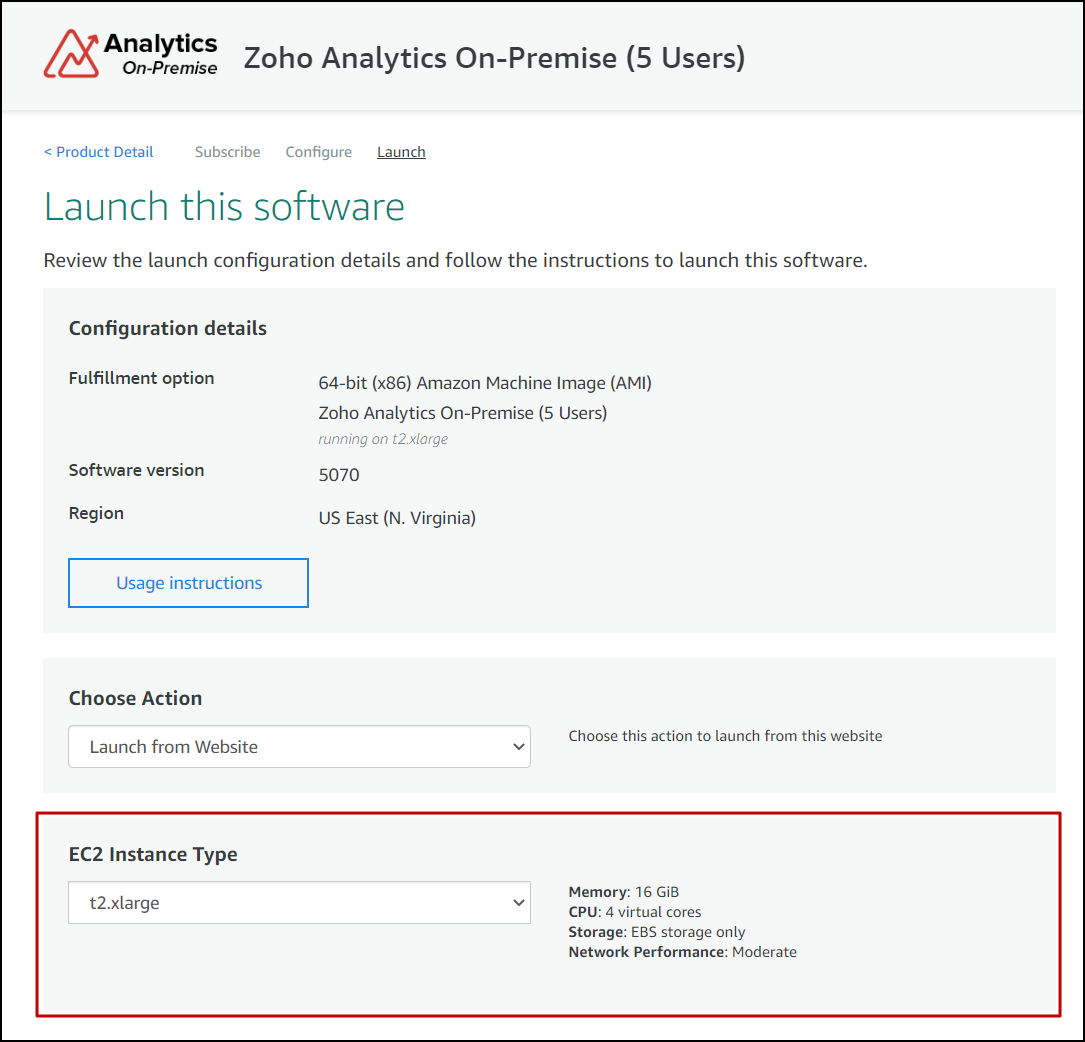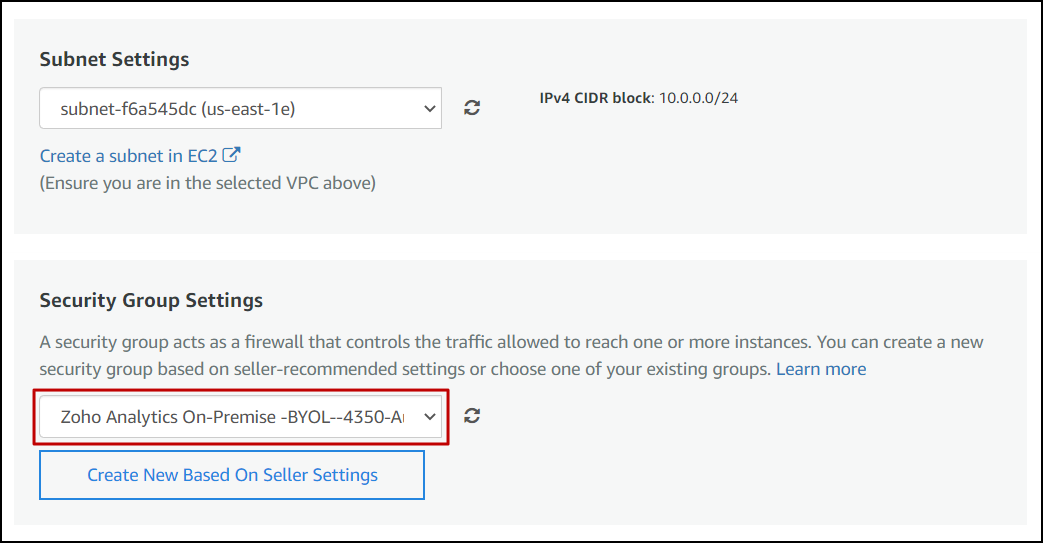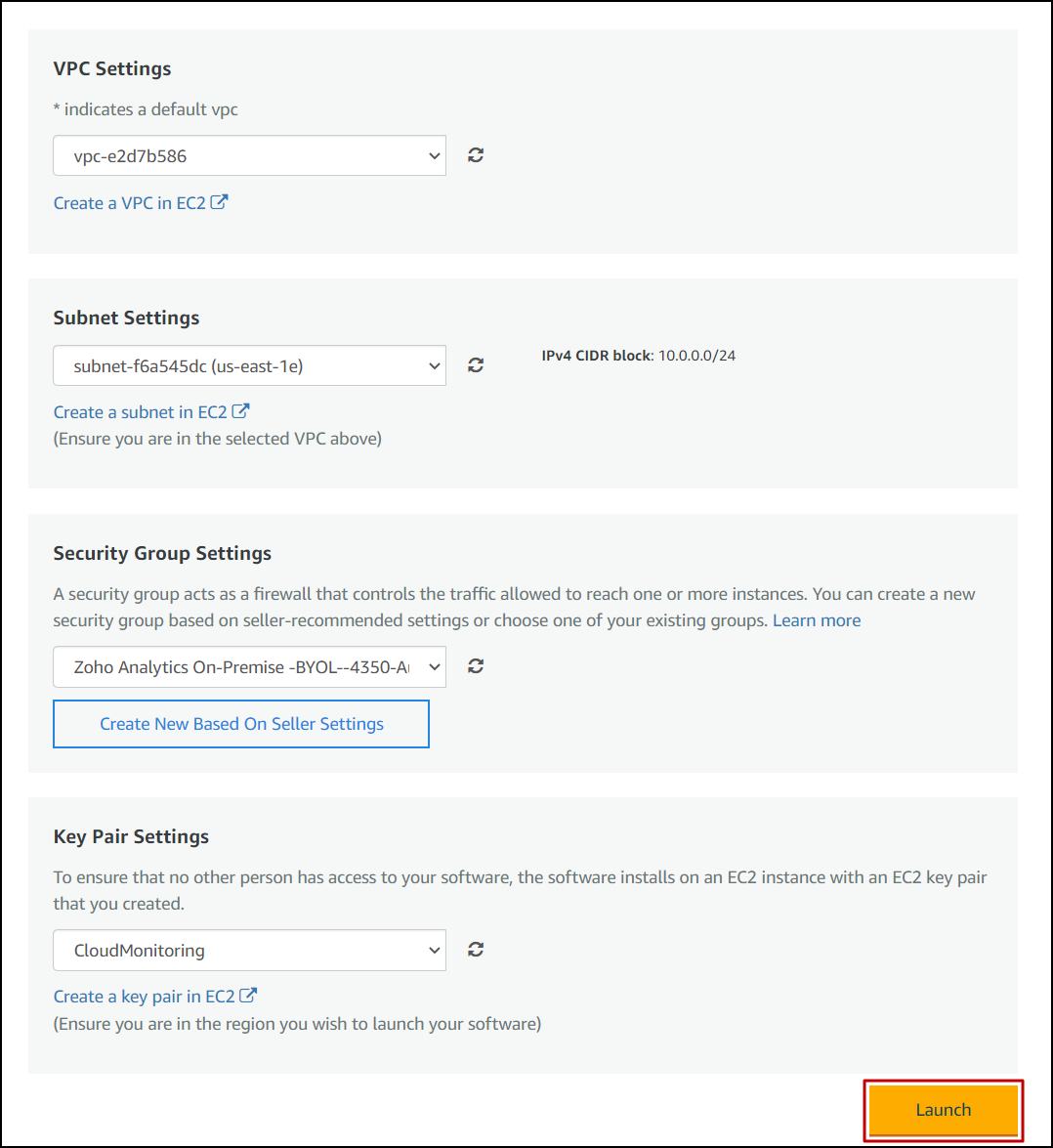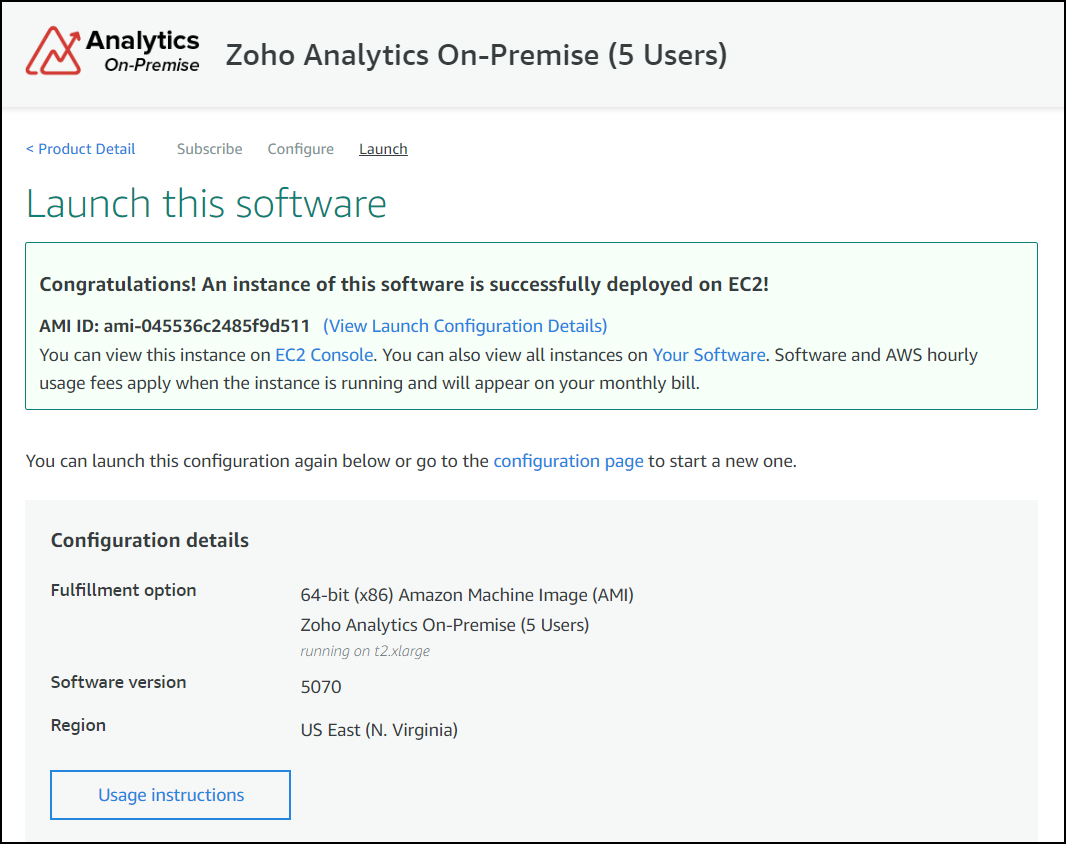Installing on AWS
You can deploy Zoho Analytics On Premise on AWS easily. Follow the steps below to do this.
- In the download page, choose AWS from the Deploy on drop down, select the required deployment tier, and click Deploy Now.
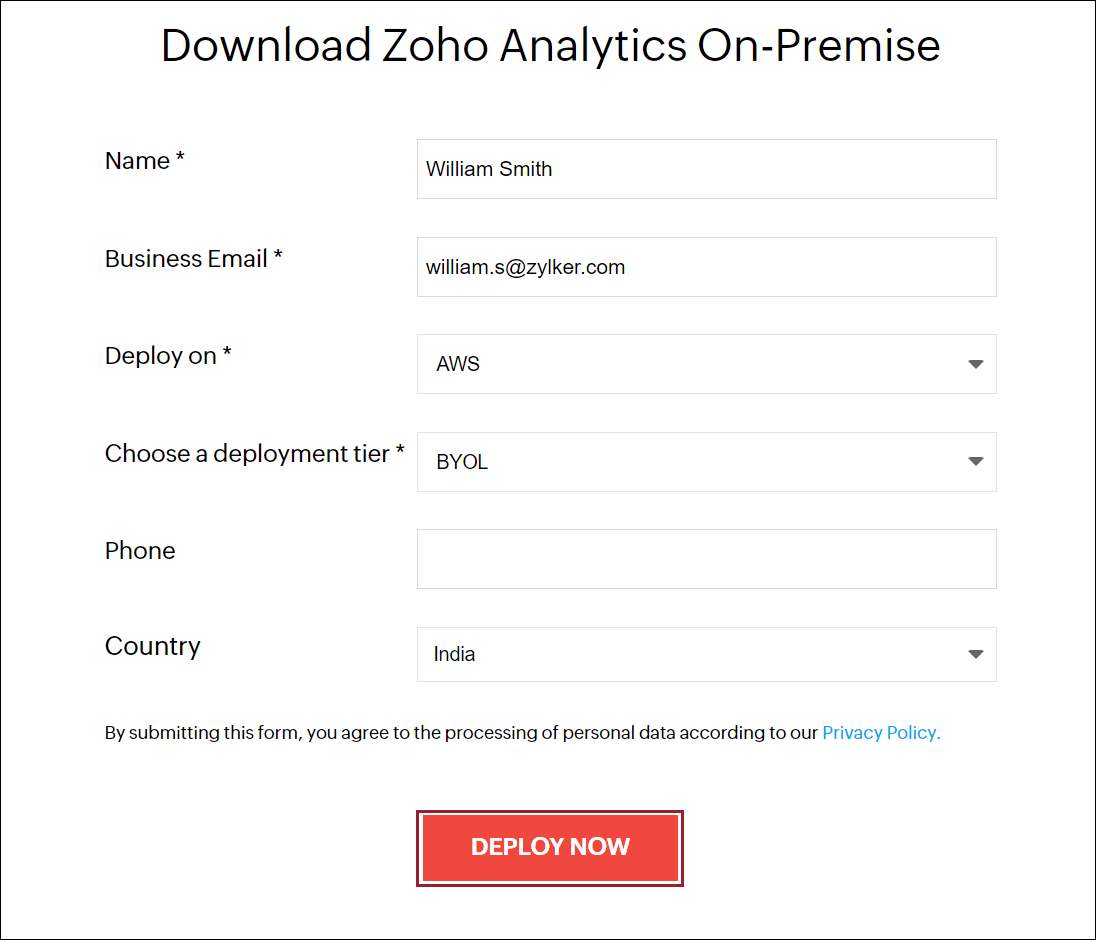
- Sign in to your AWS account, and click the Continue to Subscribe button.
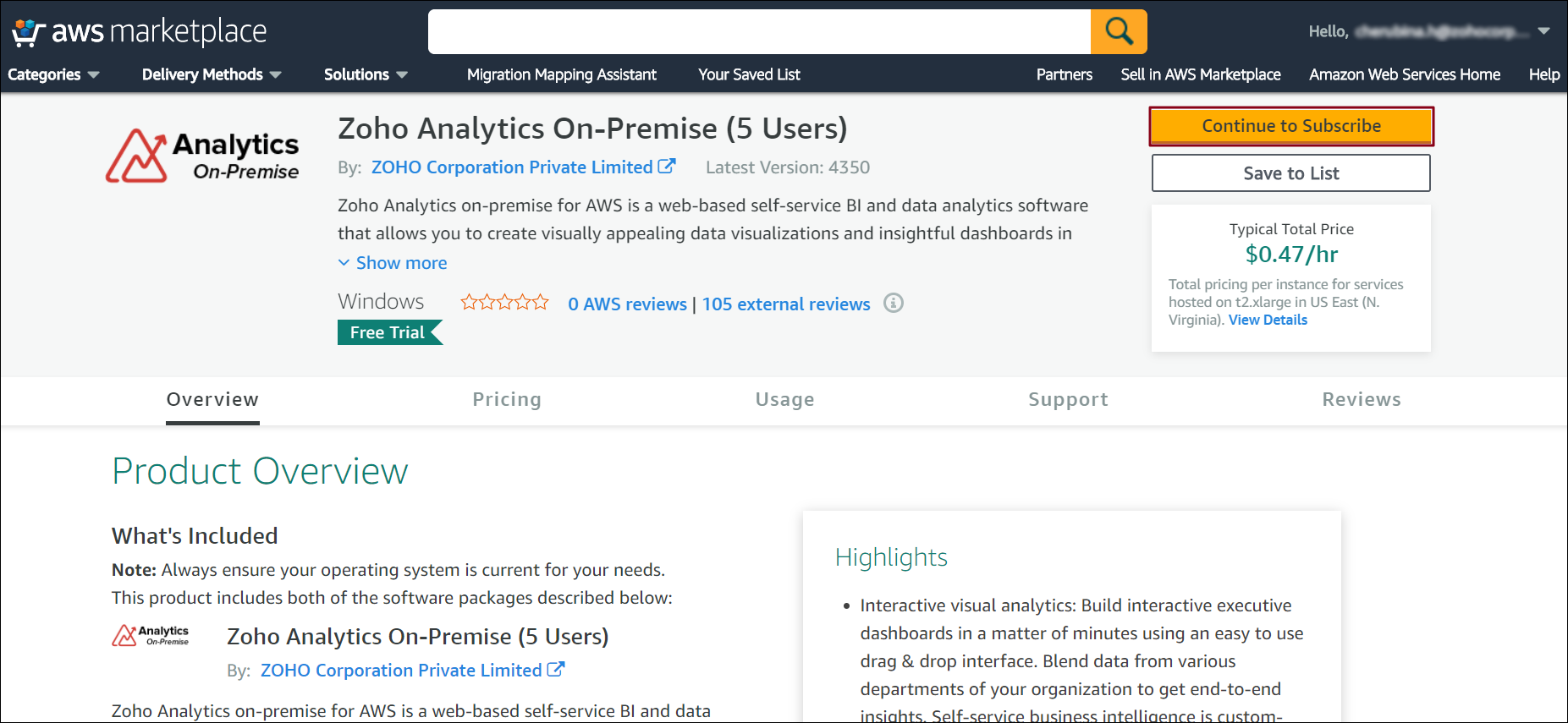
- Subscribe to the software by accepting the terms and conditions in the page that appears, and click the Continue to Configuration button.
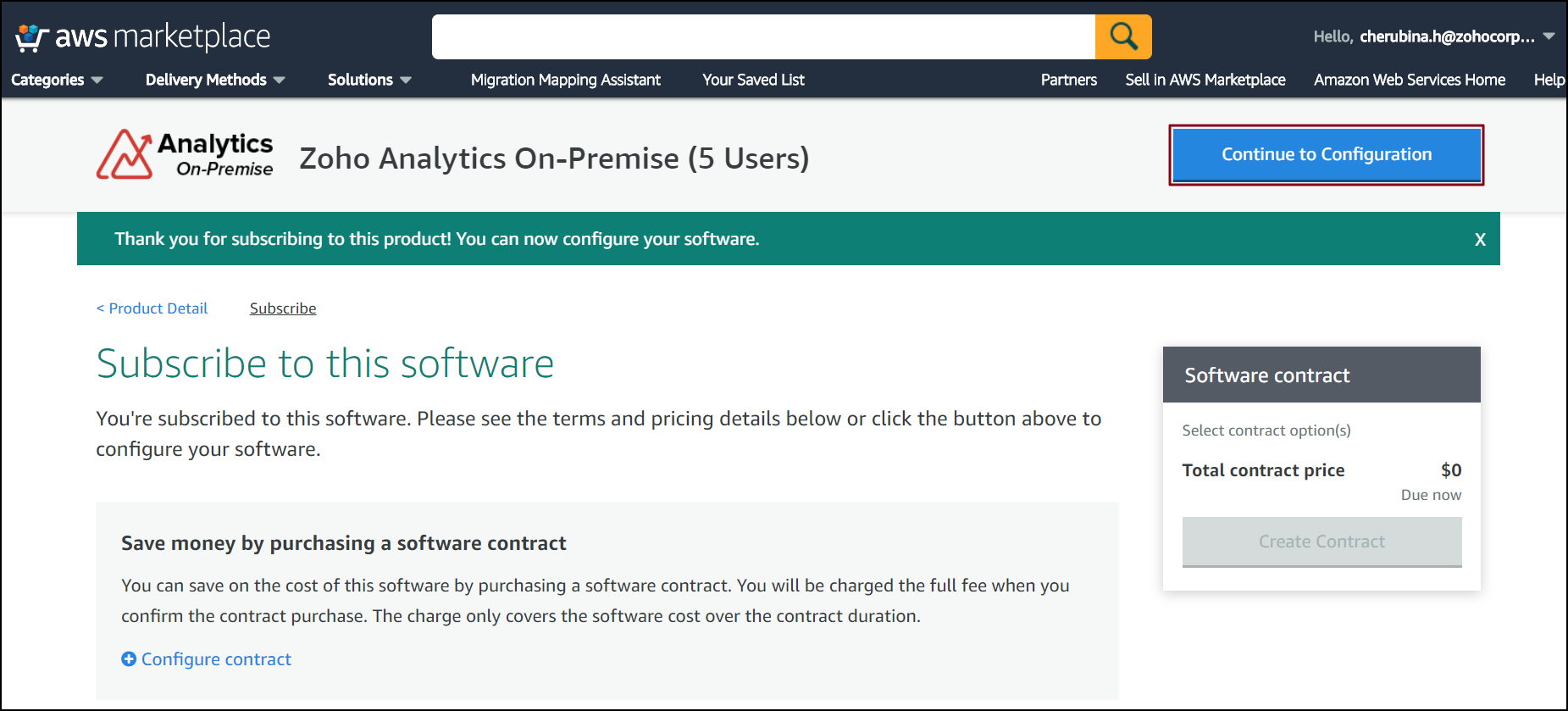
- Specify the Fulfillment option, Software version, and Region, and click the Continue to Launch button.
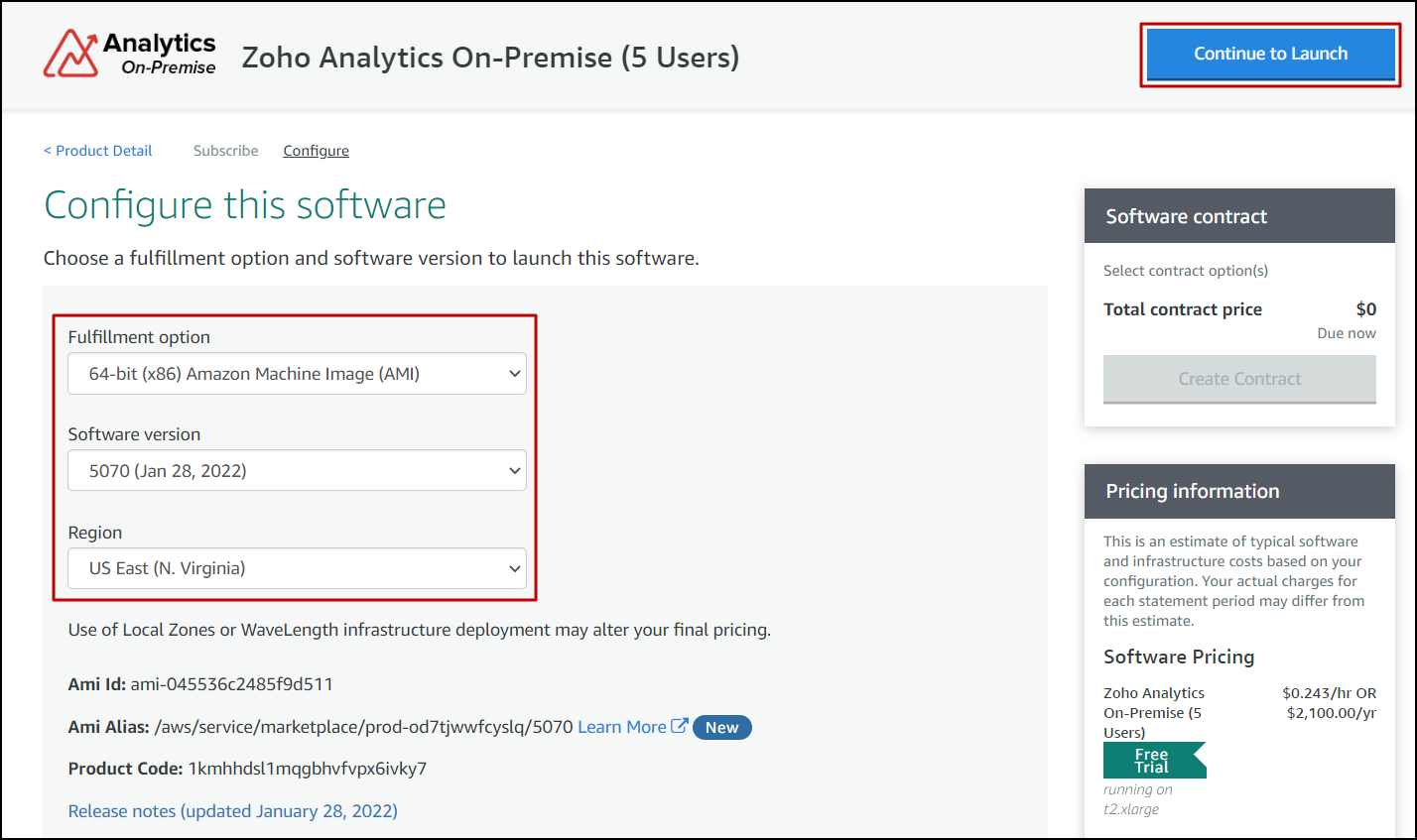
- In the page that appears, choose your EC2 Instance Type from the drop-down.
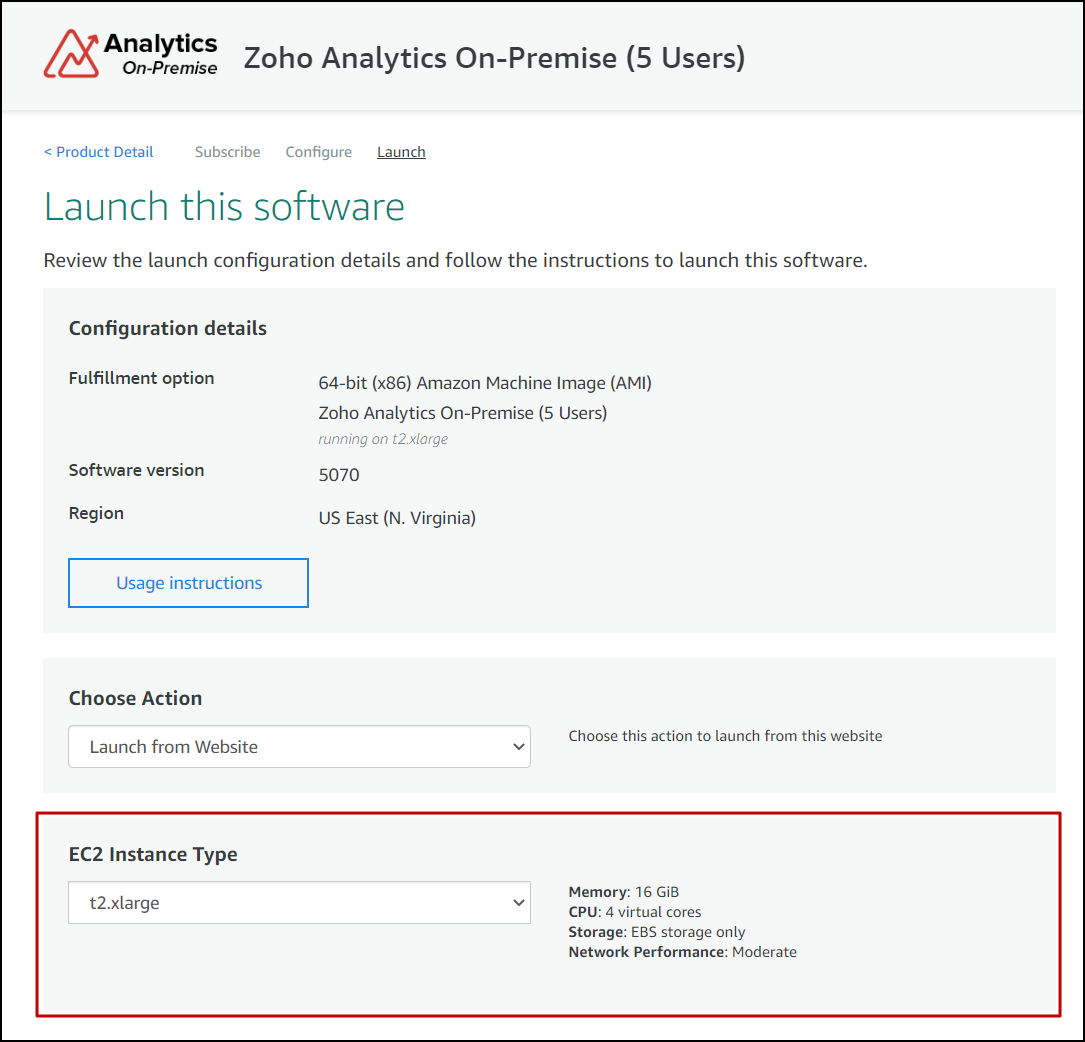
- Choose the security group for the Zoho Analytics On-Premise instance based on your requirements. You can create a new security group setting in case you don't have one readily available.
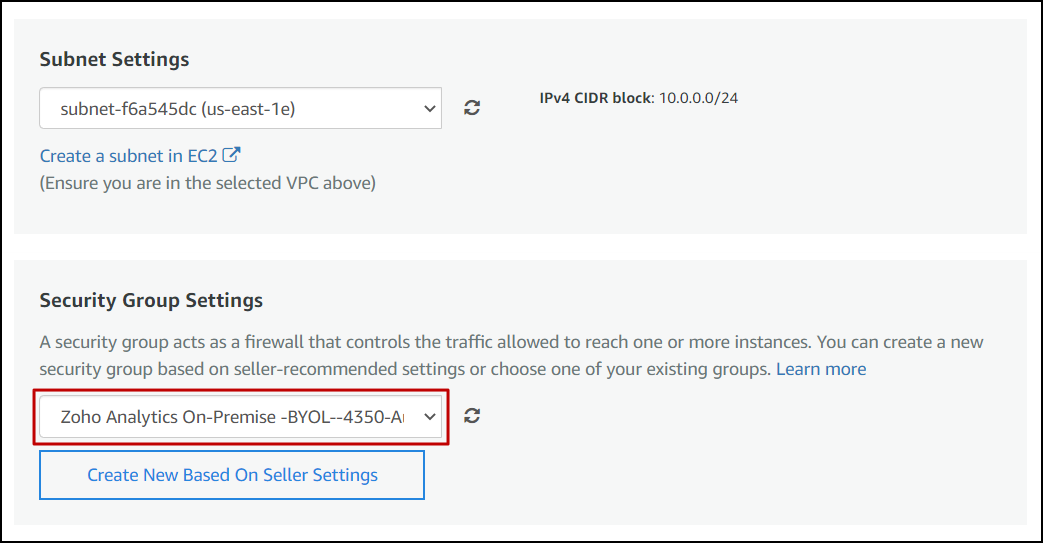
- Configure all the necessary details as required, review your selection, and click Launch.
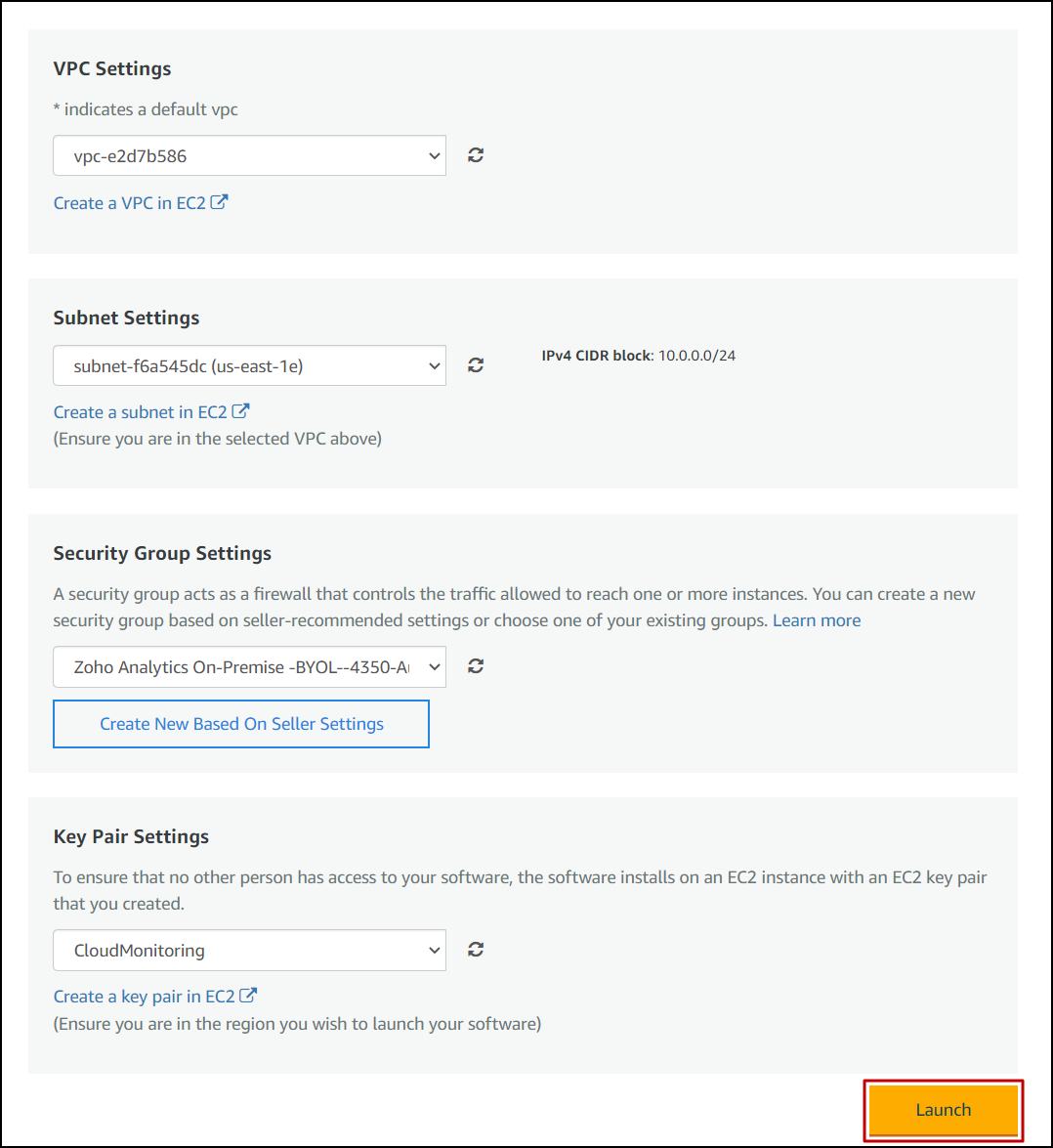
- Zoho Analytics On-Premise is successfully deployed on your AWS marketplace. You may need to wait for a few minutes for the instance to be ready.