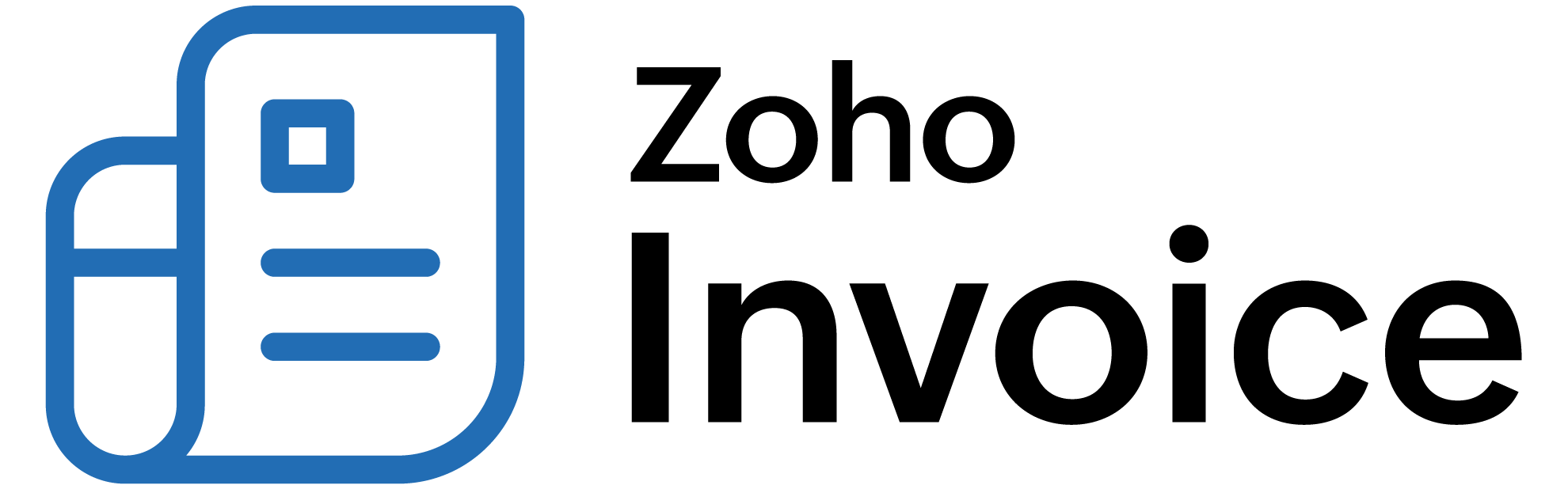
How can I add my business and bank account information if I skipped it the first time?
If you’ve started the setup process but skipped entering your business and bank account informations, you can very well add it later. To do so,
- Navigate to Gear icon > Integrations > Online Payments.
- Click on Manage account under WePay. You will be redirected to WePay to finish the process.
- Login to WePay and and click on Settings.
- Select Withdrawals from the left pane and click on Link your bank account.
- In the screen next, enter your business information and click on Continue.
- Next, enter your bank account informations to which the funds has to be transferred and click on Continue to connect your bank account with WePay.
 Thank you for your feedback!
Thank you for your feedback!