Transactional emails in WordPress
Emails that are triggered by a user's action on your WordPress site are called transactional emails. Depending on the website you’re running, you could be sending many of these emails.
- Order confirmations
- New posts
- New comments
- Account notifications
- Webform emails
- Password reset emails
Quick and easy setup
Set up the ZeptoMail email plugin for WordPress in just a few simple steps:
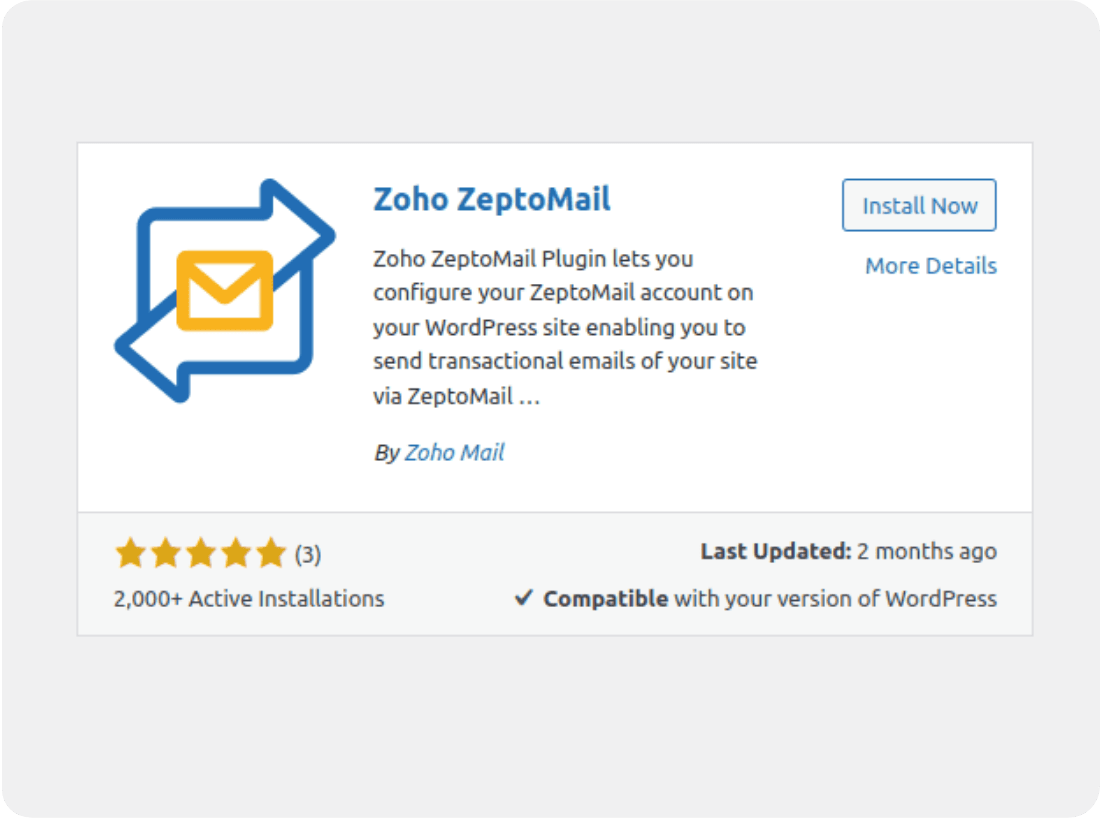 Step : Installation
Step : Installation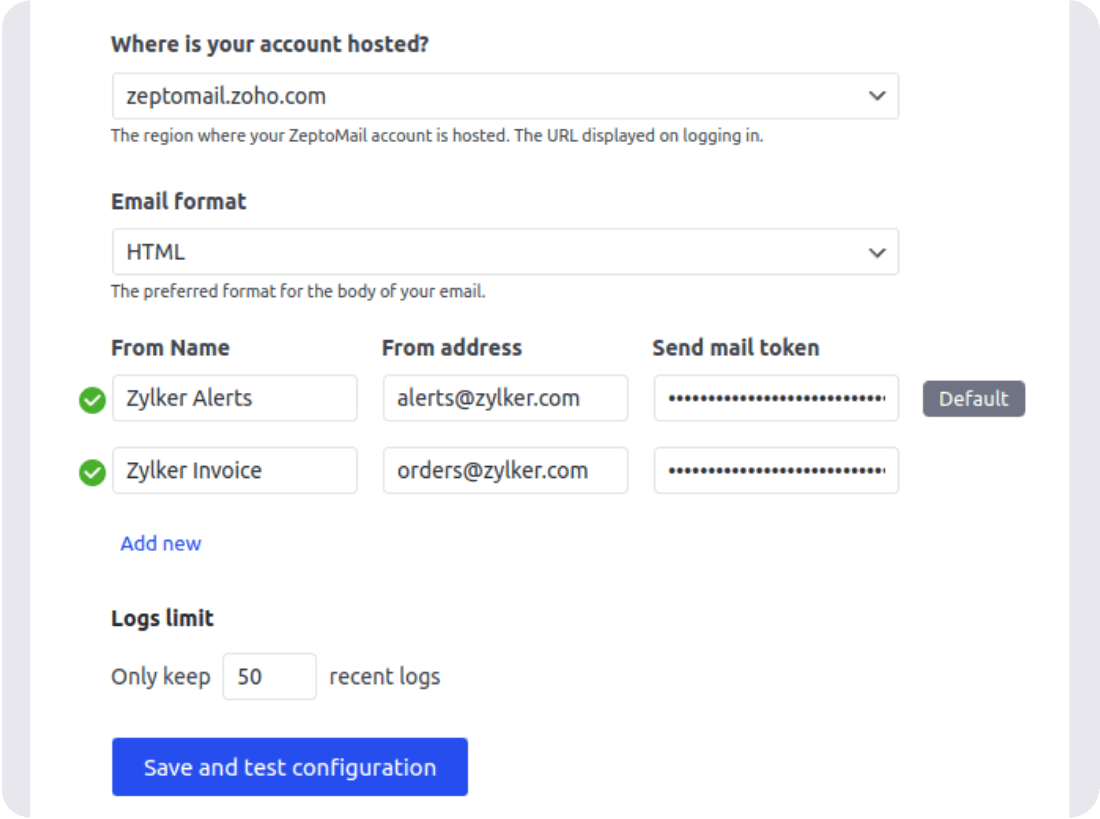 Step : Configuration
Step : Configuration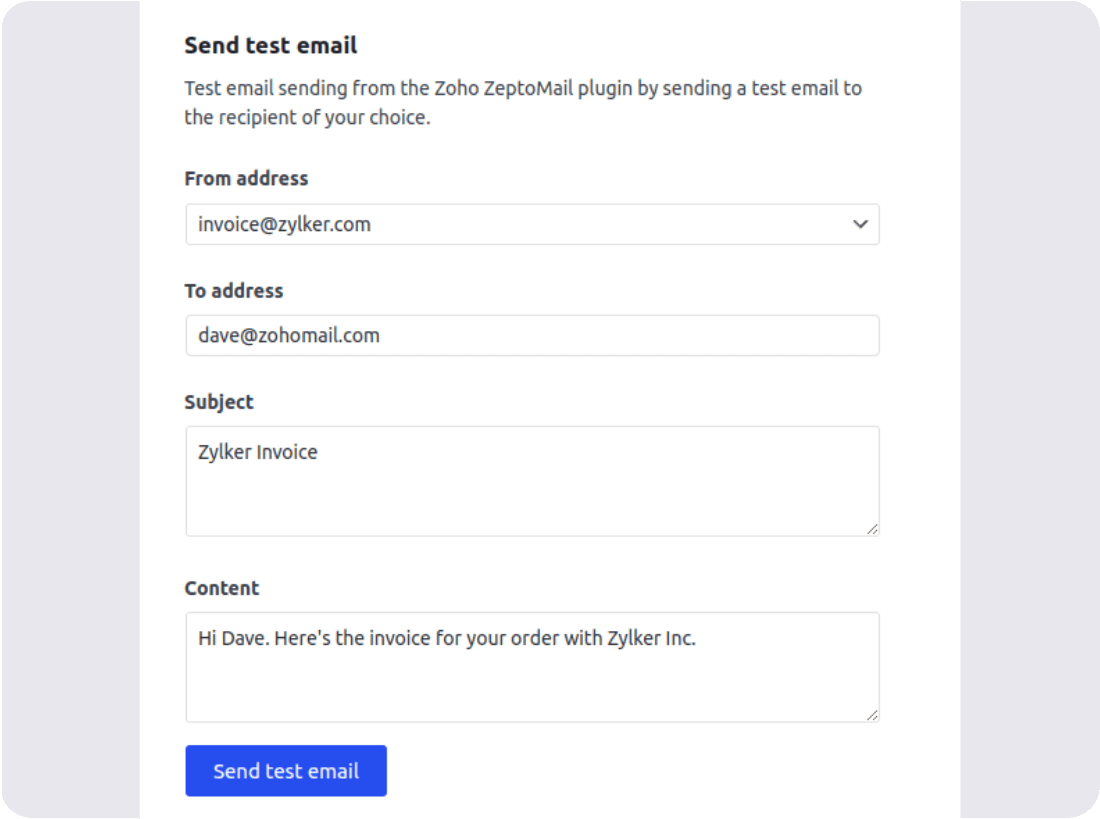 Step : Testing
Step : TestingInstallation
Install and activate the ZeptoMail plugin from the WordPress dashboard.
Configuration
Provide relevant details, such as the send mail token, bounce path, the From address, etc.
Testing
Send a test email to see if everything is in place and works as it should.
Why use the ZeptoMail email plugin for WordPress?
The ZeptoMail plugin is tailor-made to send transactional emails from your WordPress site. Replacing the default email function in WordPress with this email plugin comes with many benefits.
Boost deliverability
Email sent from the plugin are sent from ZeptoMail servers instead of the shared server used by the default email function, ensuring inbox placement and fast email delivery.
Brand identity
With our plugin, emails are sent from your custom email domain with your display name, thus reducing the chance of your email getting lost in the recipient inbox or being mistaken for spam.
Email tracking
Enable email tracking to view and monitor recipient activity. You can see the opens and clicks, on your WordPress emails to improve the email performance.
Detailed insights
Comprehensive processed email logs, including failed email logs right within the plugin, and content previews give you hassle-free troubleshooting along with deep insight into every email sent.
Scalability
ZeptoMail is built to handle large volumes of email and ensure good deliverability. No matter how many emails you send, the ZeptoMail plugin for WordPress will take care of it.
Technical support
A knowledgable team of technical experts are available around the clock to answer your questions.
Help documentation
Detailed help guides and documentation will help you get started with the plugin. Take a look.