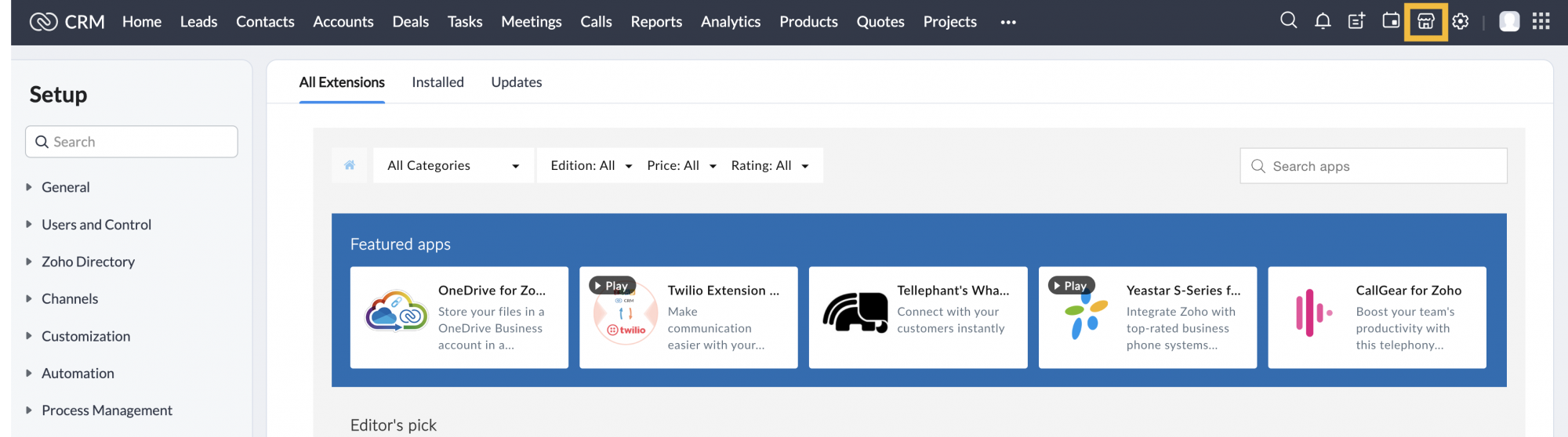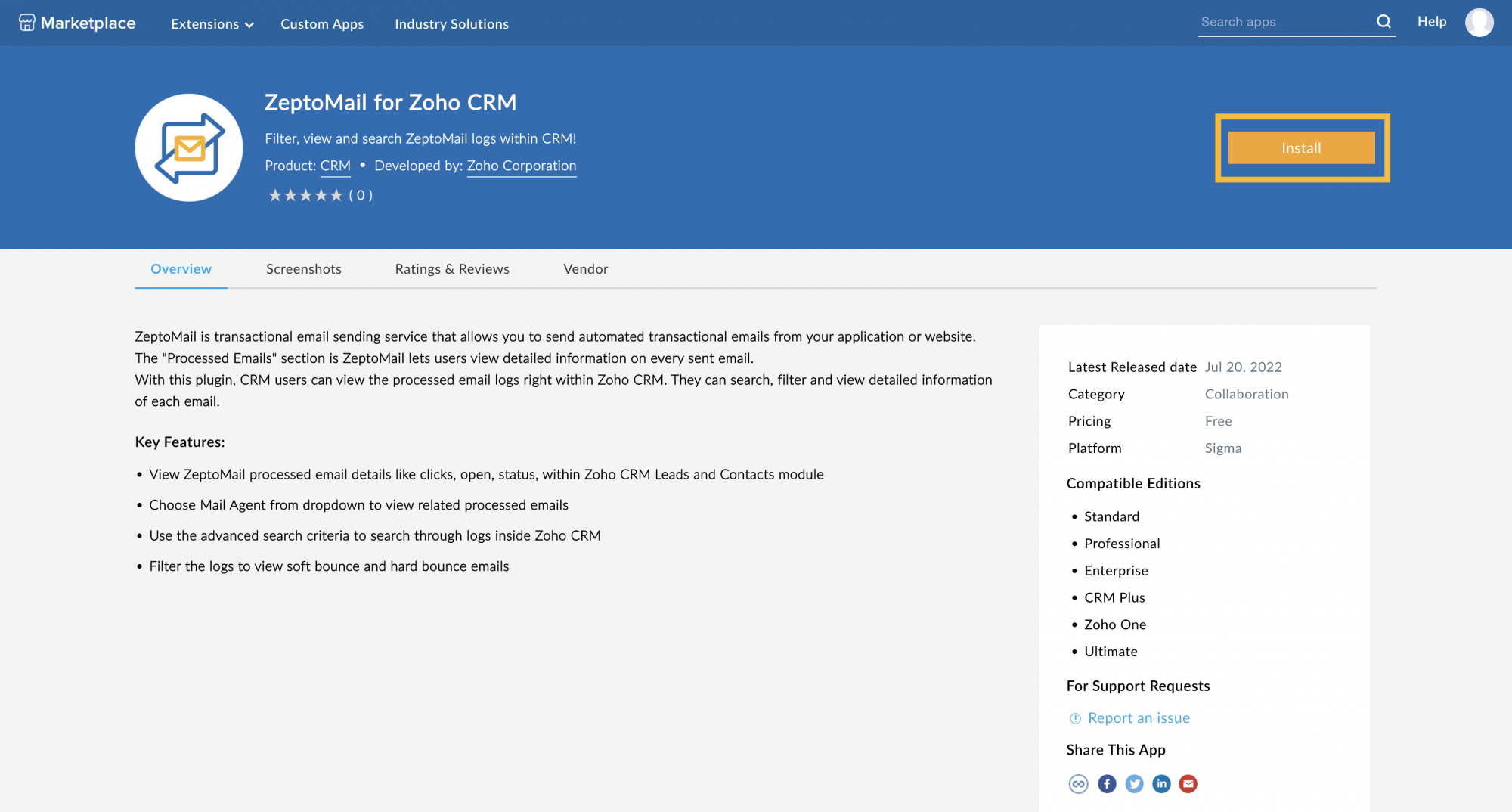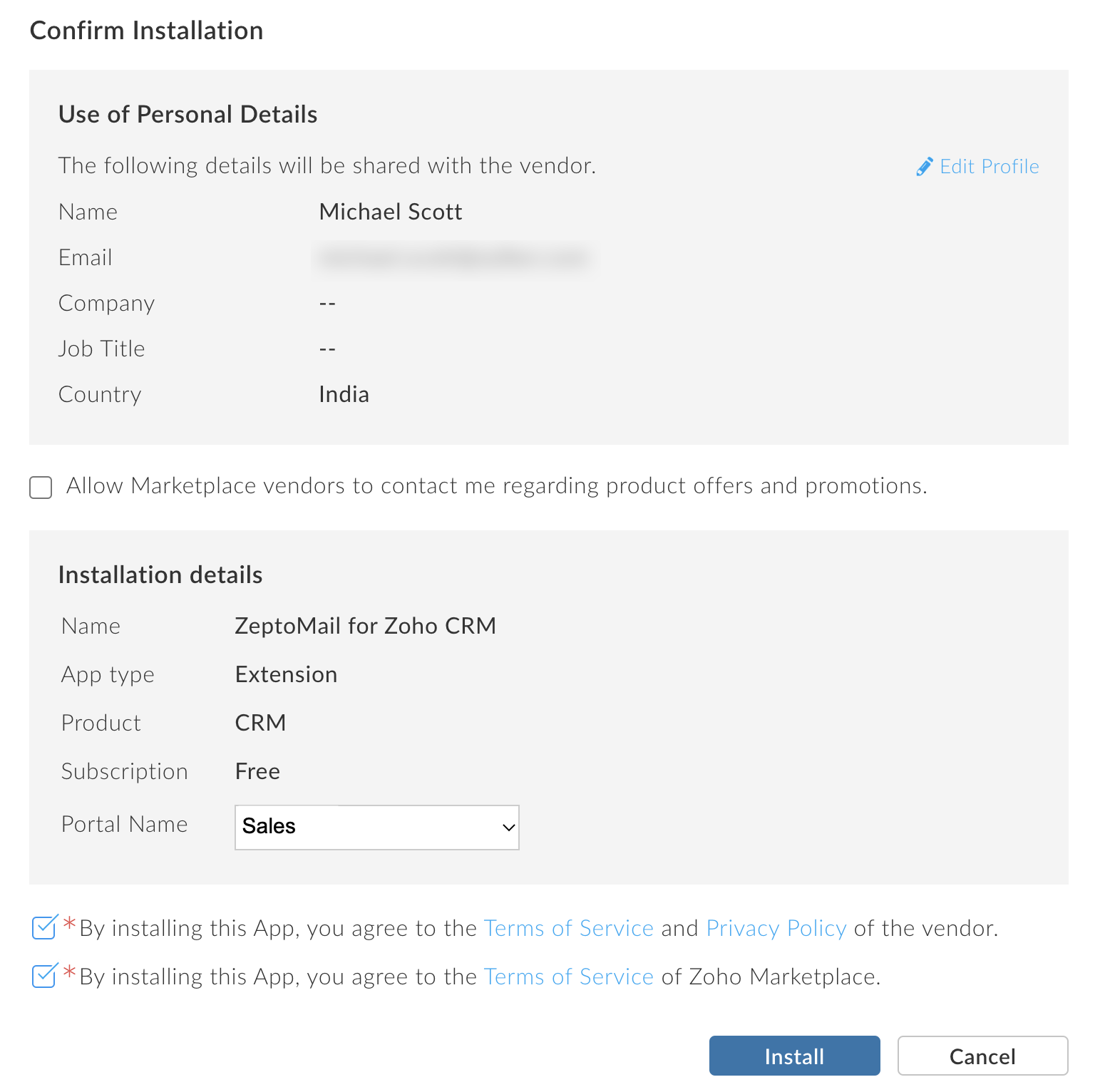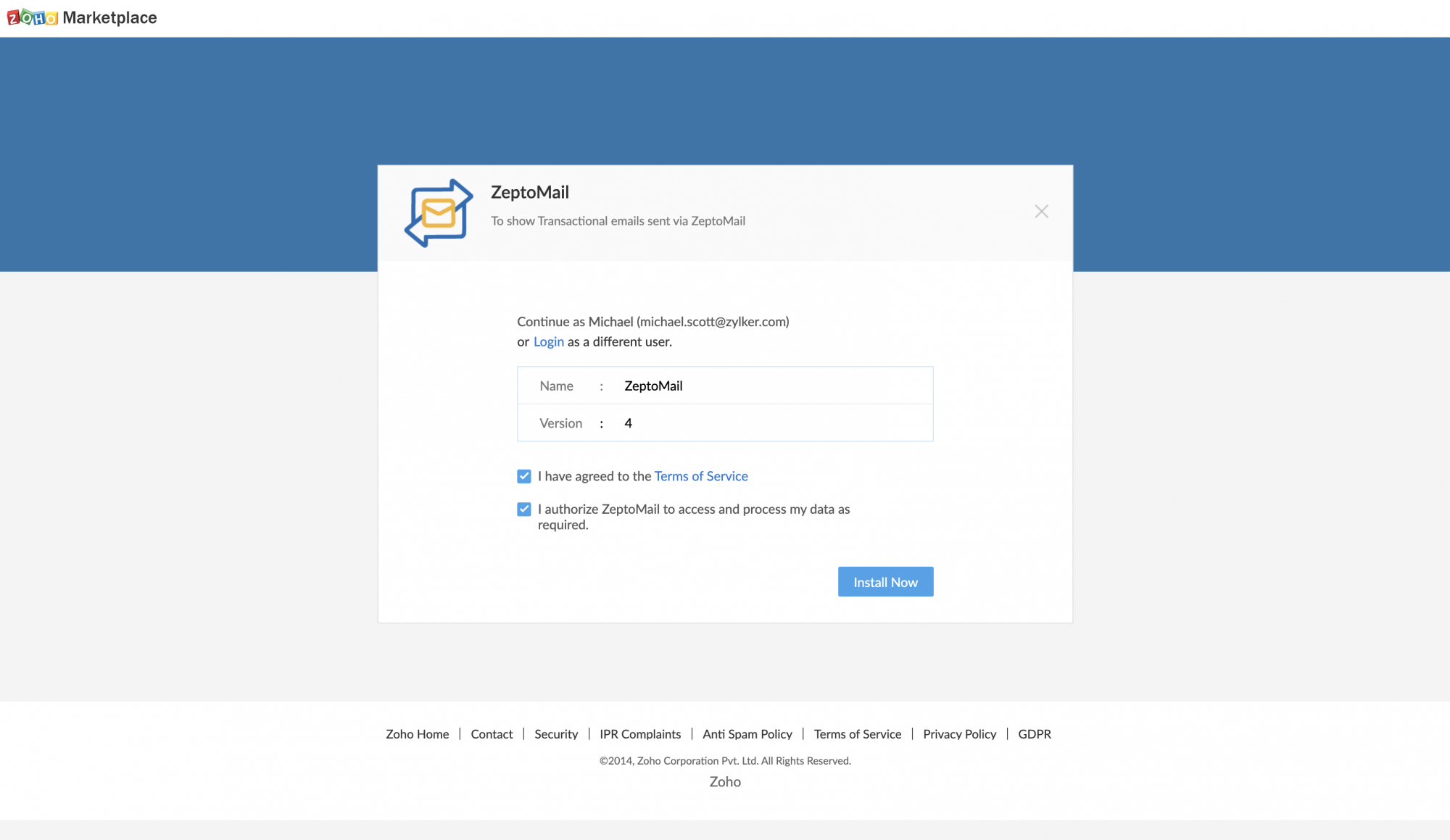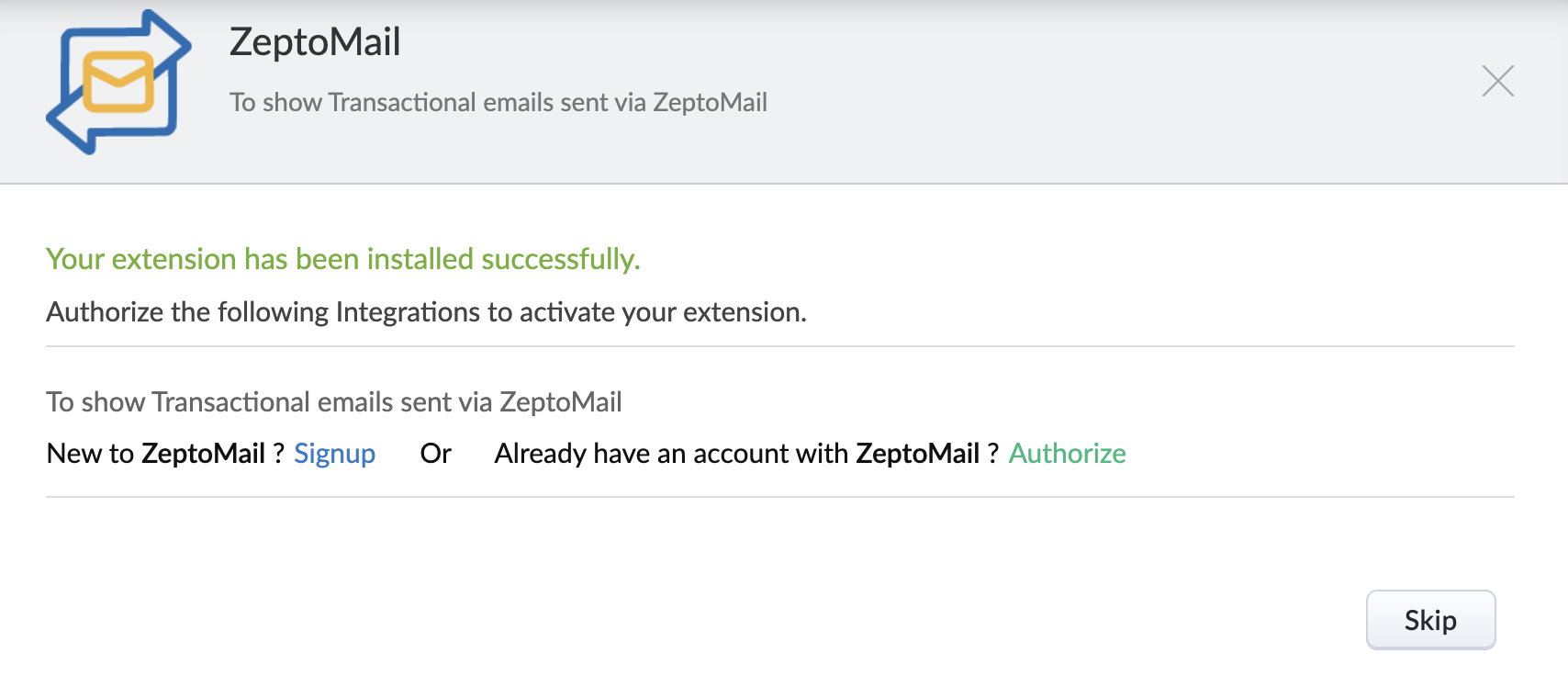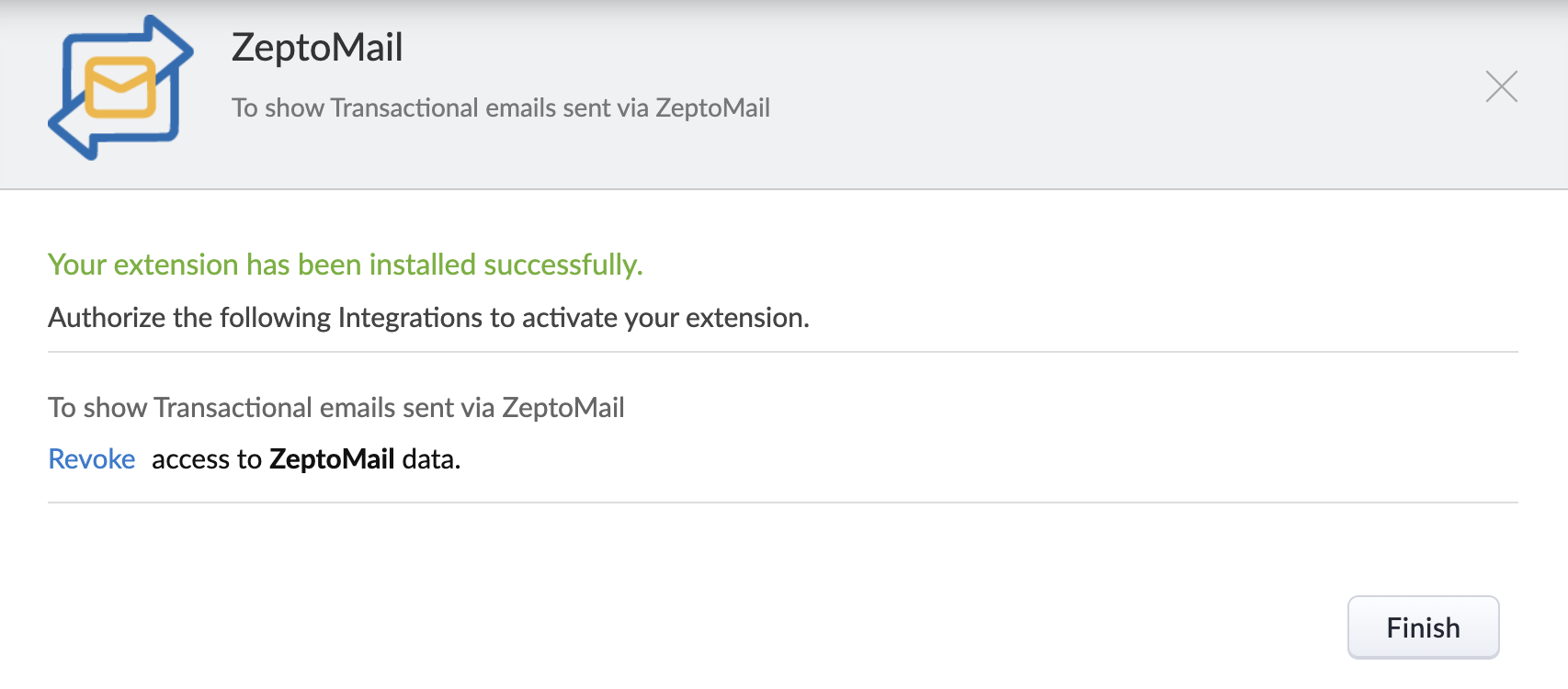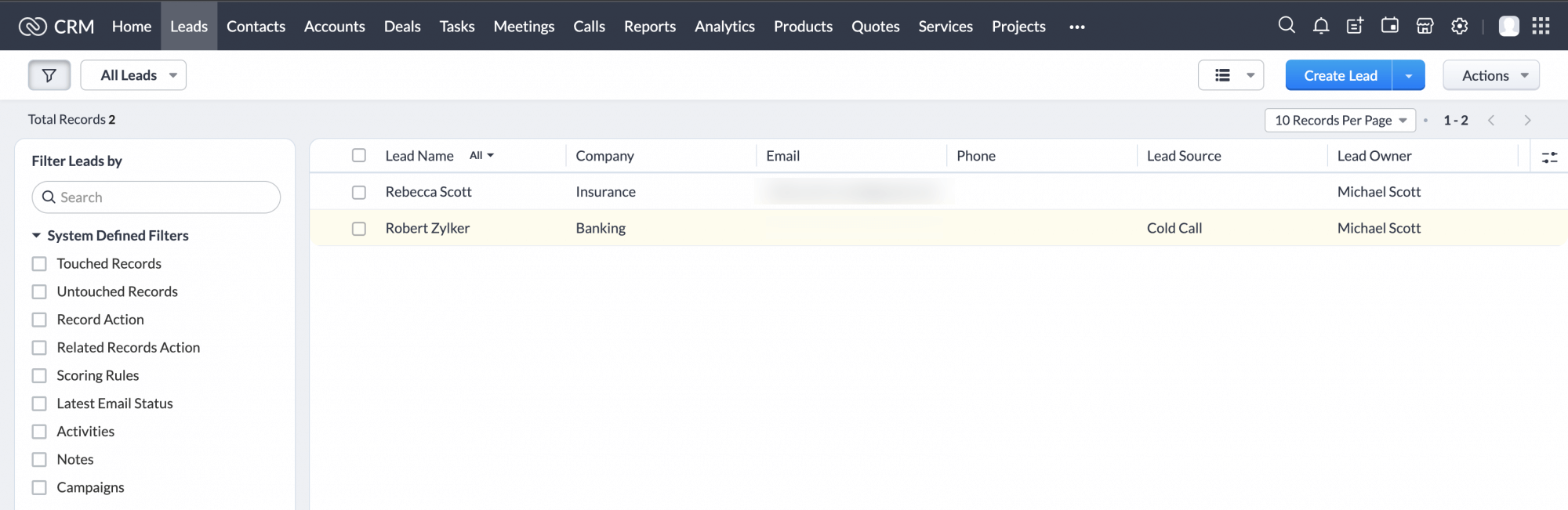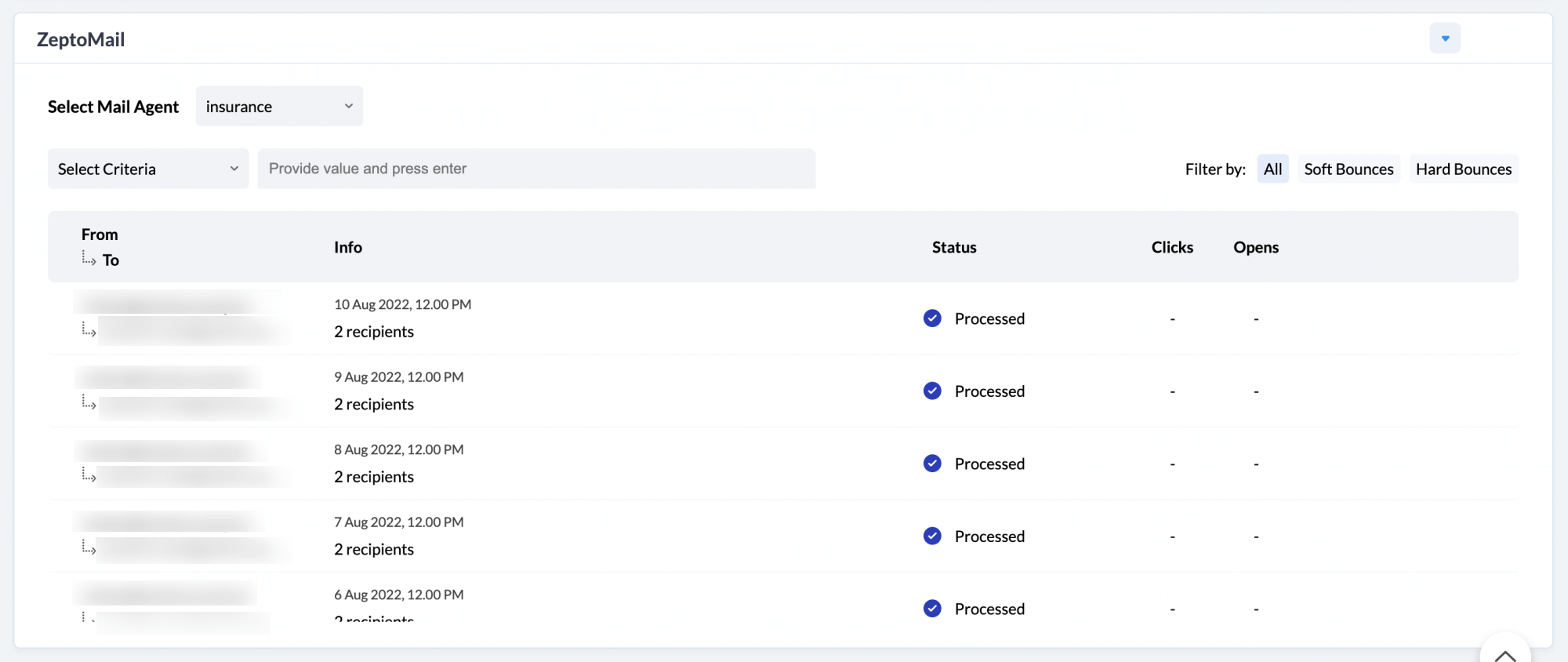Introduction
Zoho CRM allows you to handle all your sales-related activity in one place. With ZeptoMail's integration with CRM, you can view the transactional emails sent to your leads/contacts within Zoho CRM.You can search, filter, and view detailed information about the emails sent. Take a look at how you can install ZeptoMail's plugin in CRM.
Steps to install the plugin
To install the plugin, follow the steps below :
- Login to Zoho CRM (crm.zoho.com).
- Click the Zoho Marketplace icon on the top right corner.
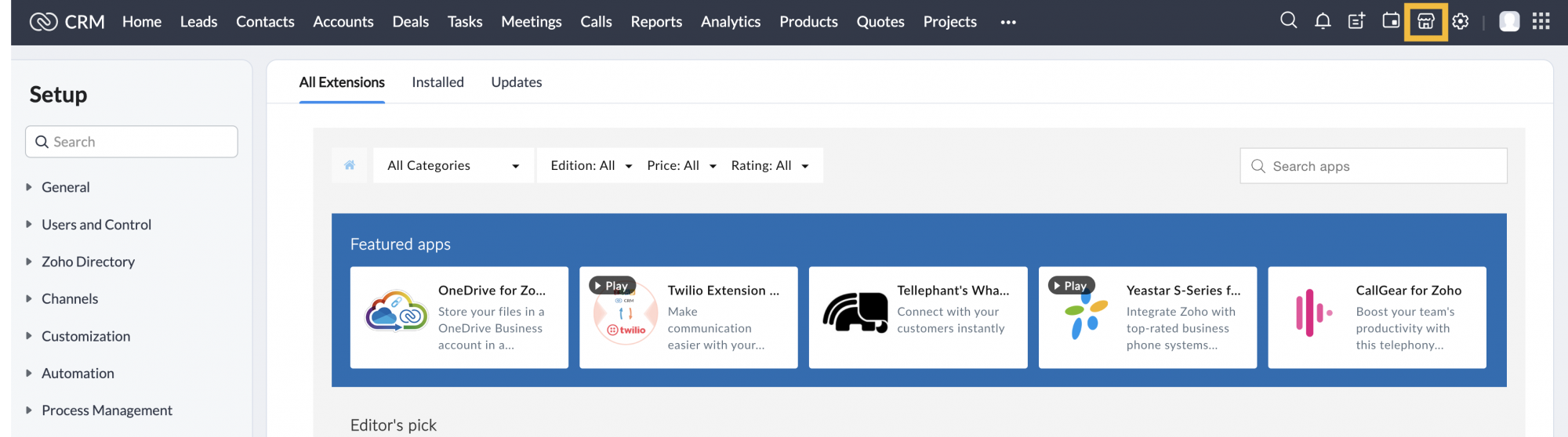
- Search for the ZeptoMail for Zoho CRM plugin in the search box.
- Click install.
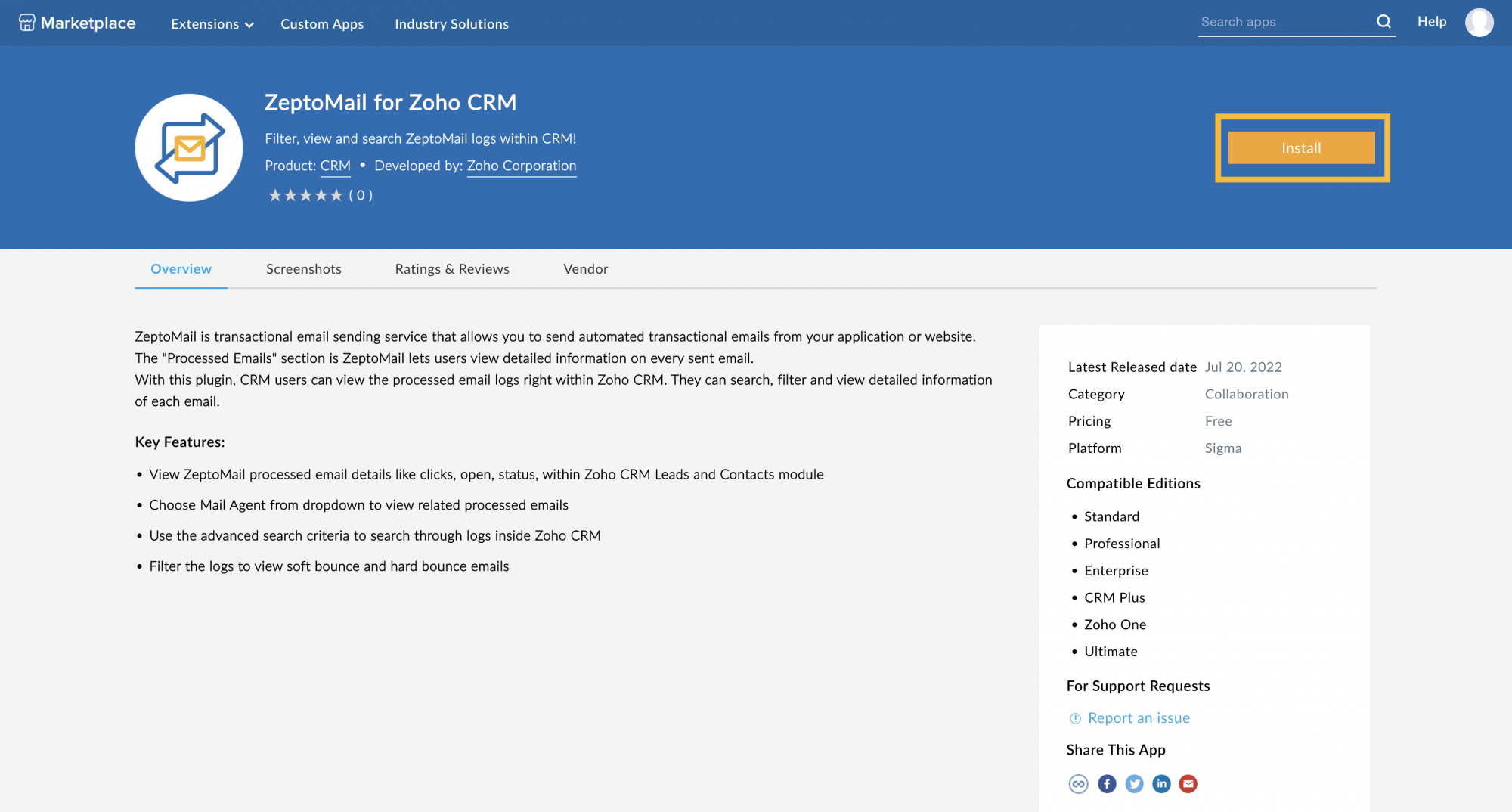
- The confirm installation pop-up with the relevant user details appears. Select the appropriate checkboxes and click install.
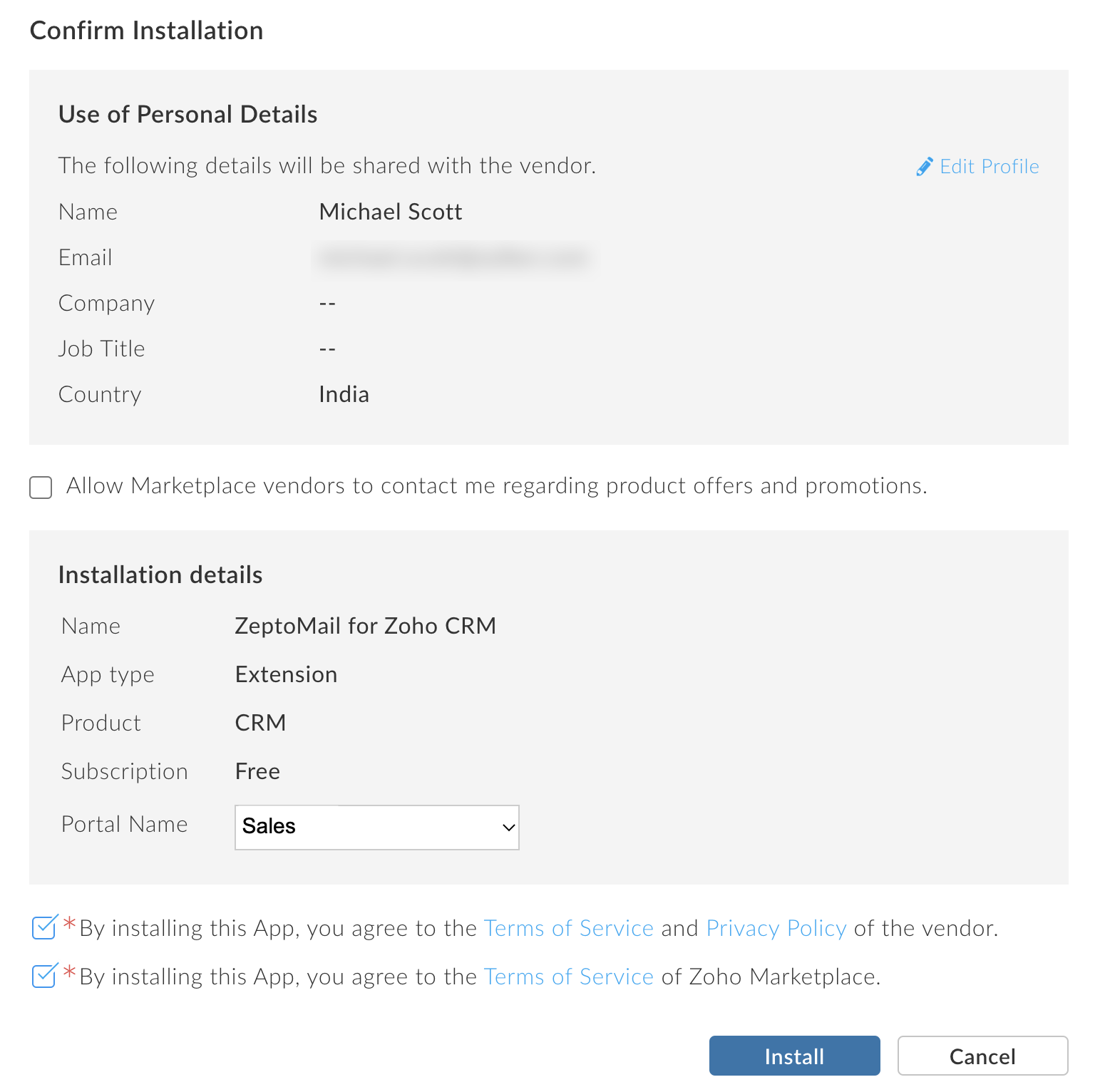
- You will be redirected to the final installation page where you can review your account details. Click install now to install the plugin.
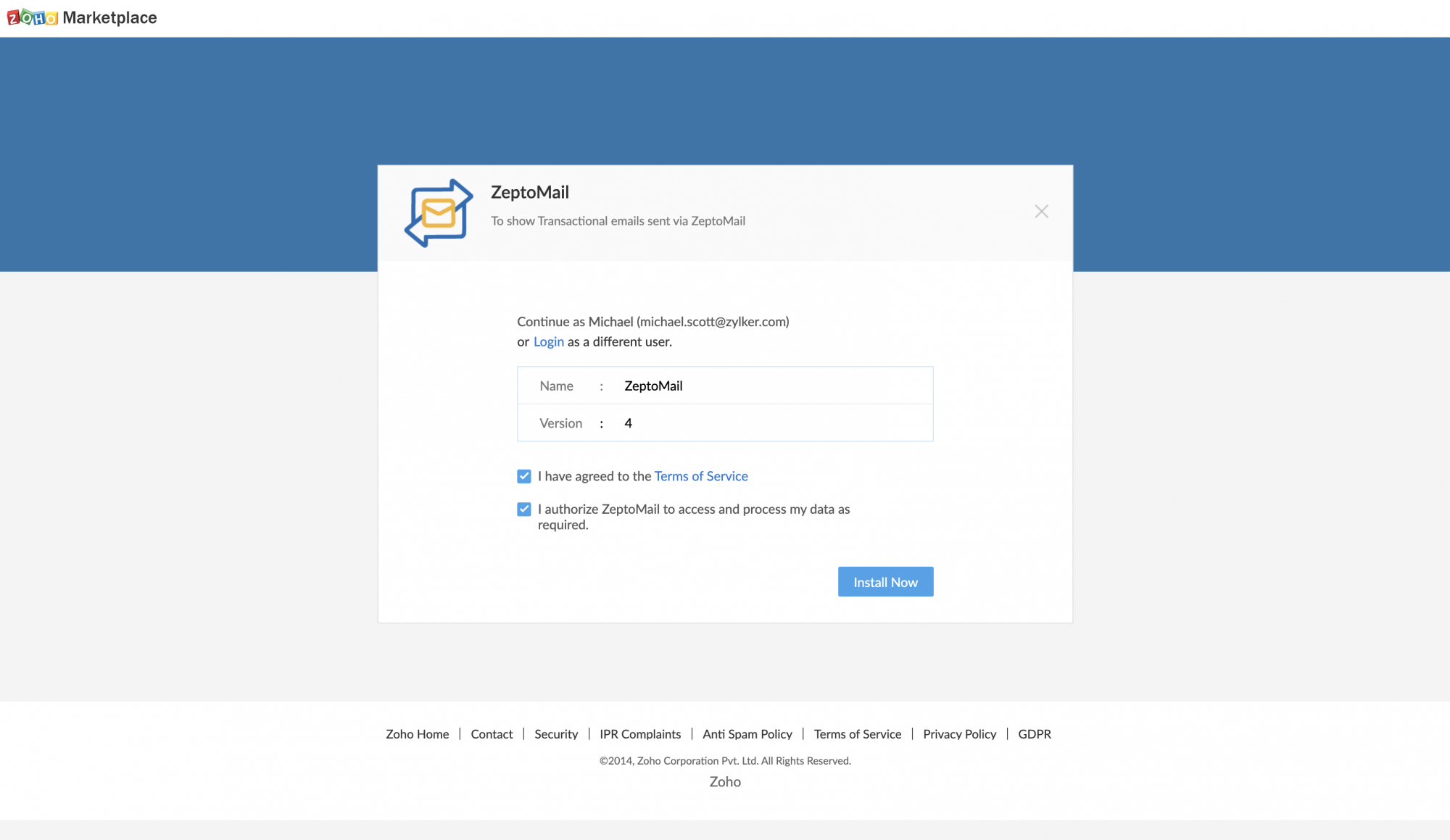
- Once your ZeptoMail plugin is installed the confirmation pop-up appears. Select authorize to view all the emails sent from your ZeptoMail account. Your email logs will be displayed in your CRM dashboard only if you authorize them.
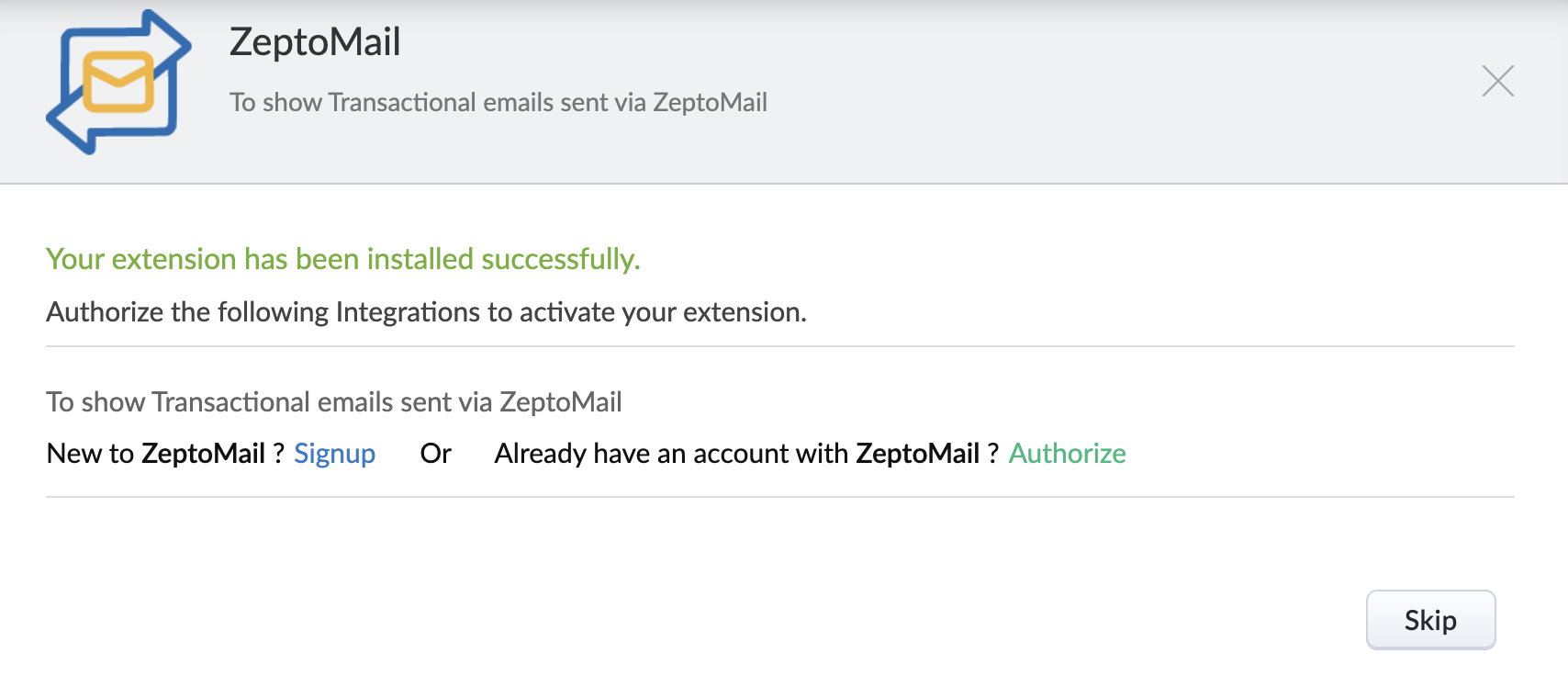
- The final installation confirmation pop-up appears. Click Finish to confirm.
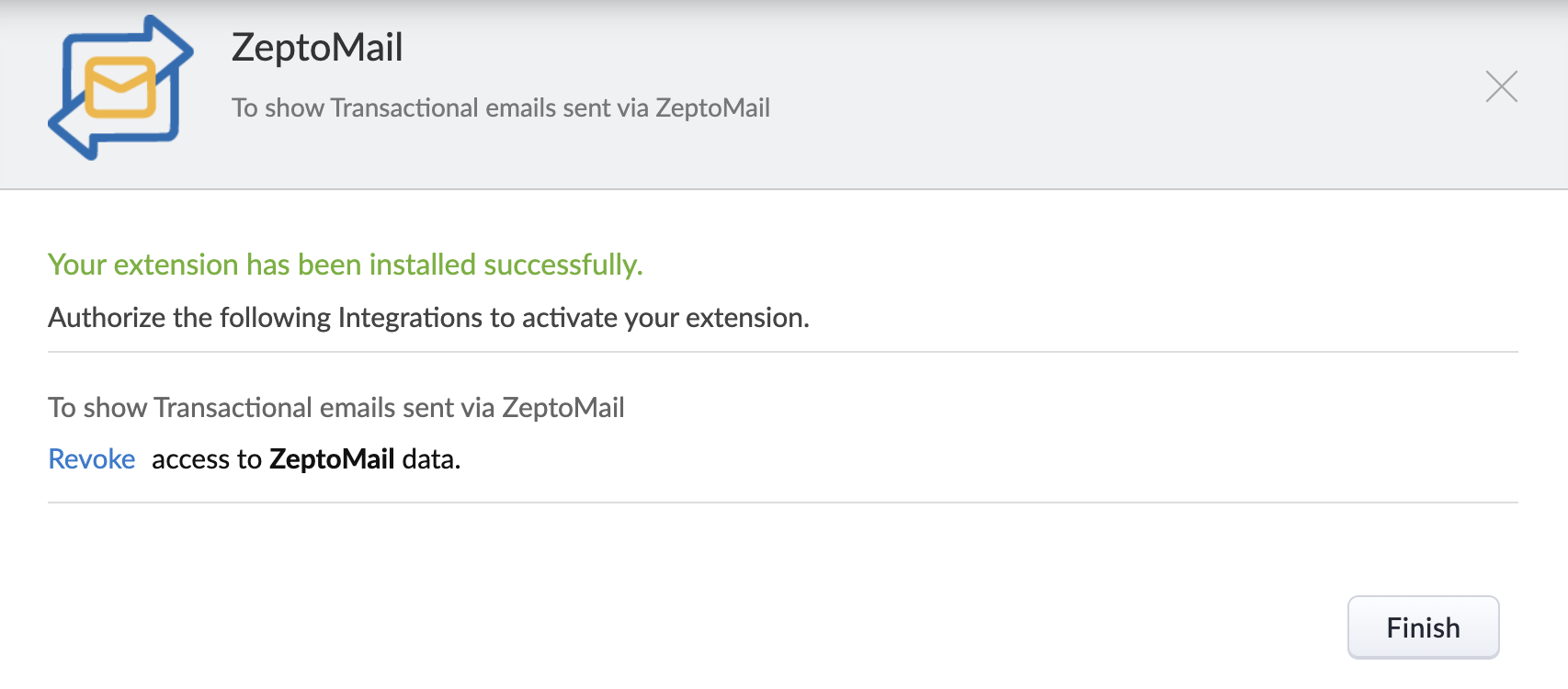
Once you have installed your plugin, you will be able to view the transactional emails sent from your ZeptoMail account.
You can also view all the emails sent to a particular contact/lead from your account. Follow the steps given below :
- You can view the transactional emails sent in both the Leads and Contacts section in your CRM account.
- You will find all the leads/contacts in CRM to whom you have sent your transactional emails.
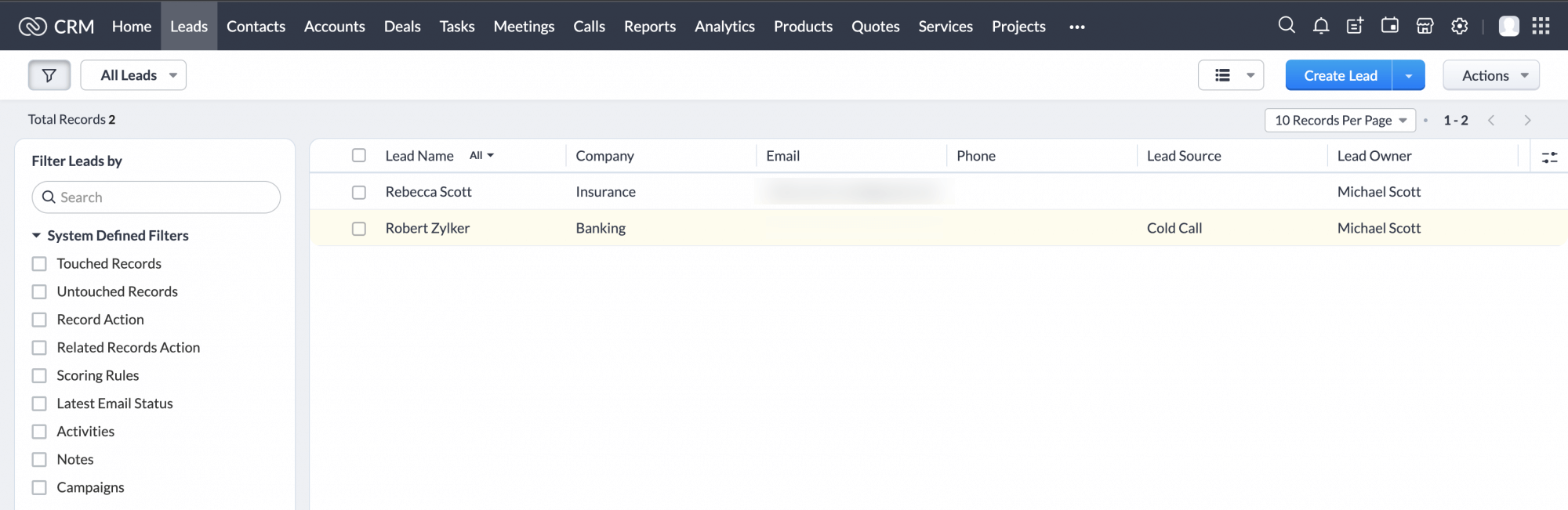
- Select the desired lead and scroll down to view the emails sent to them.
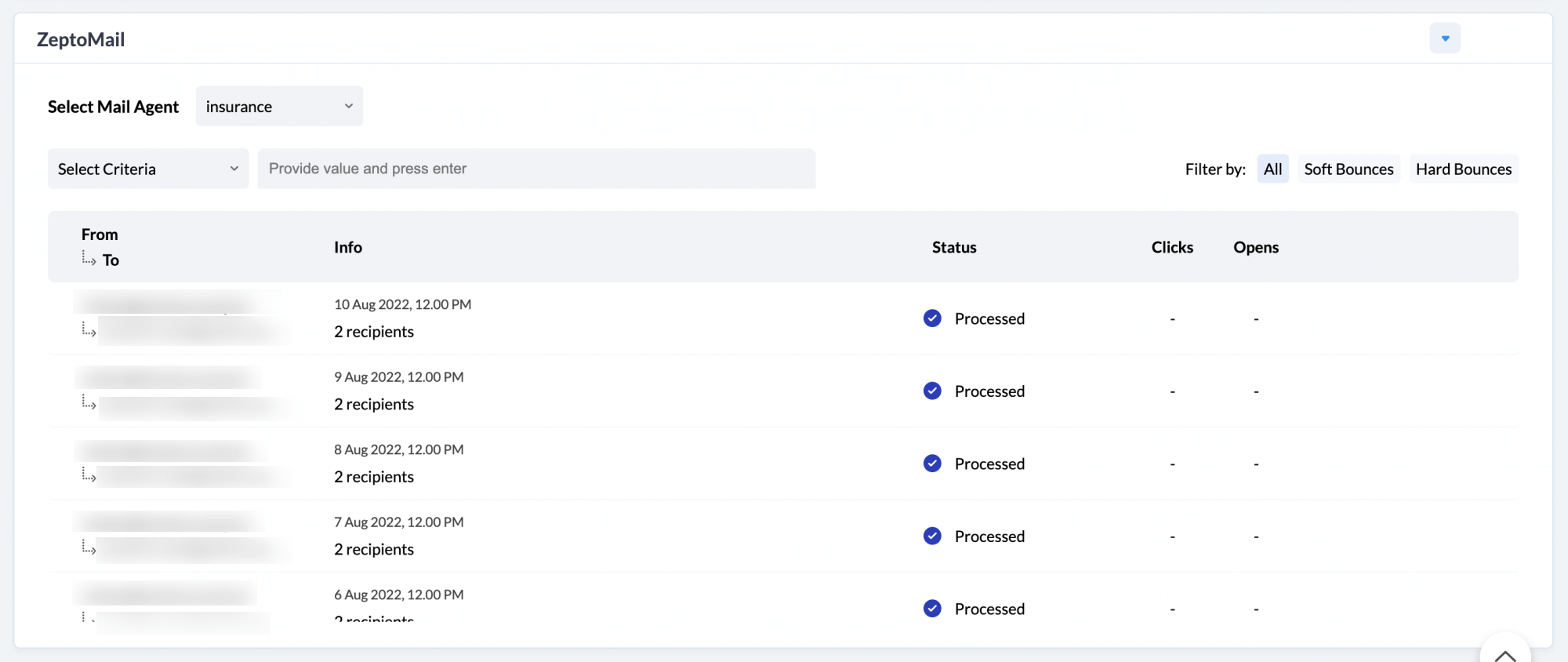
Note:
Even if a lead is addressed in the "CC" and "BCC" section, their emails too will be displayed.