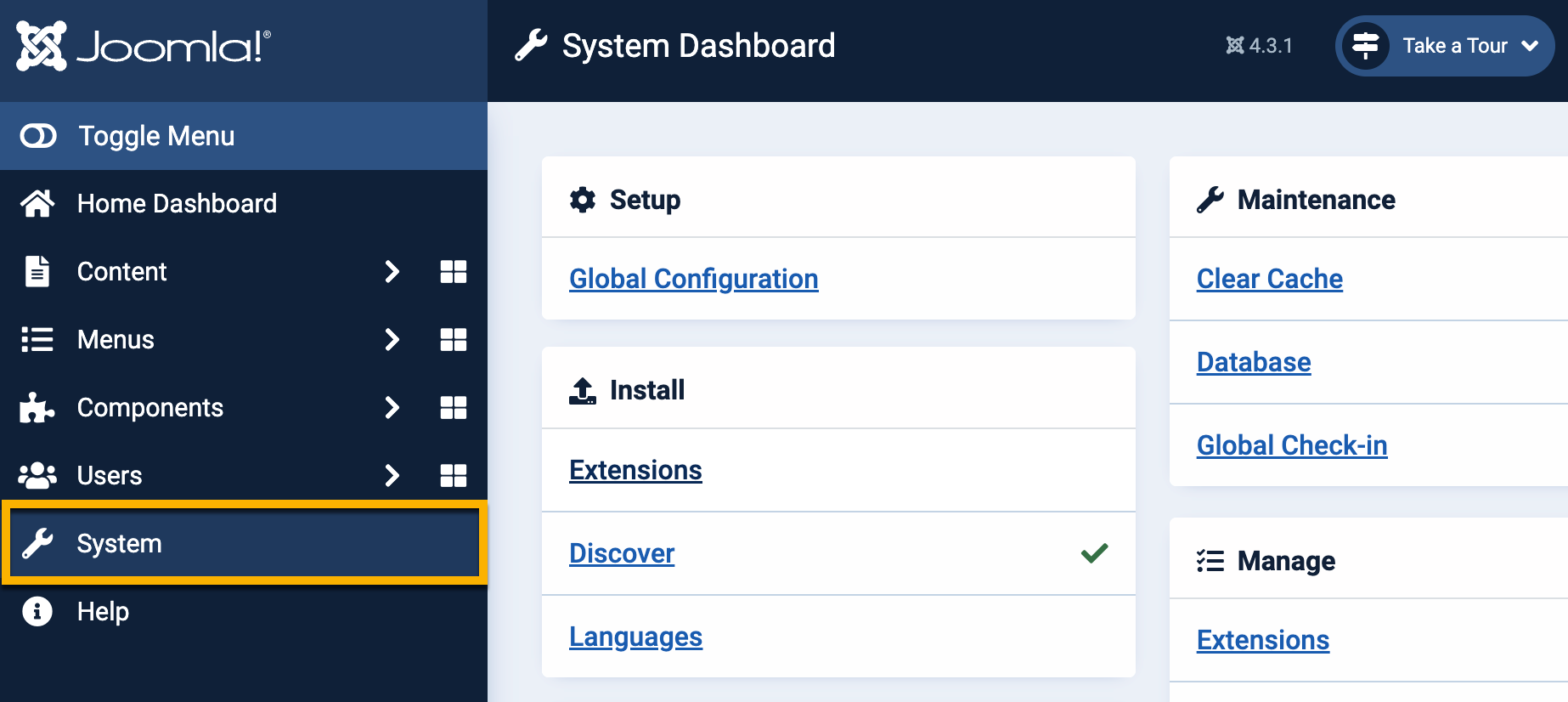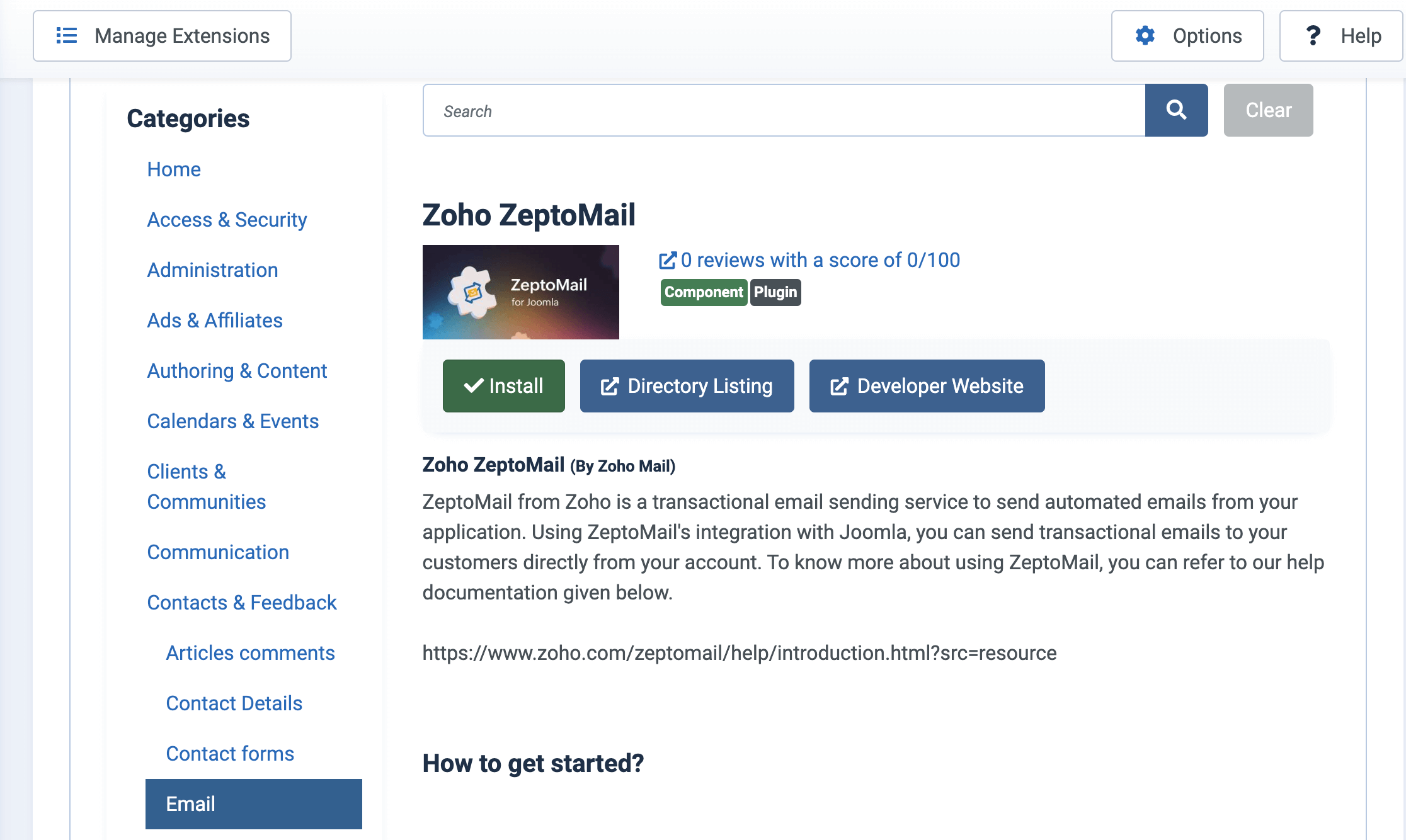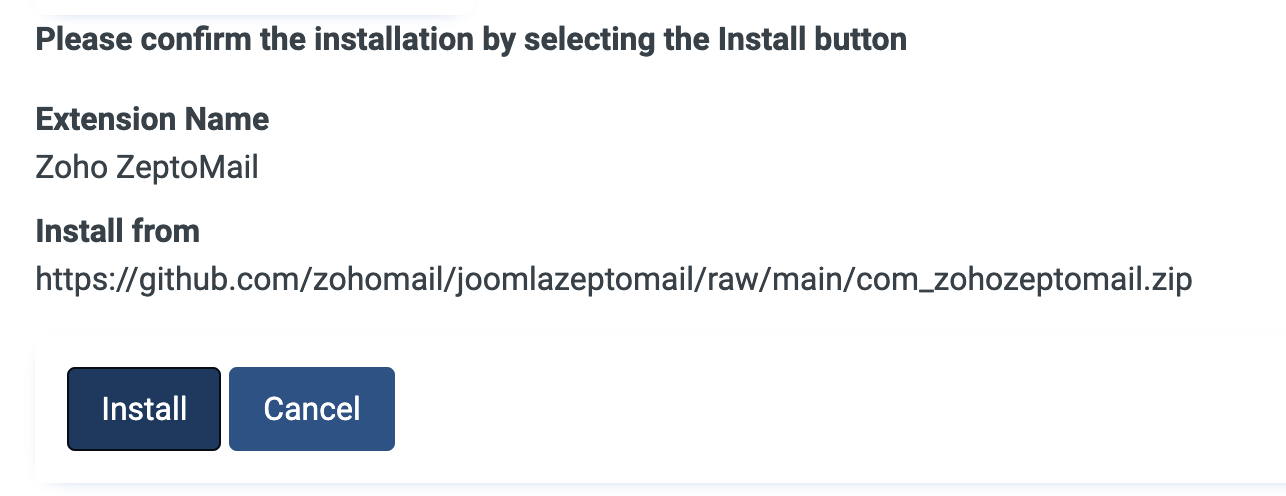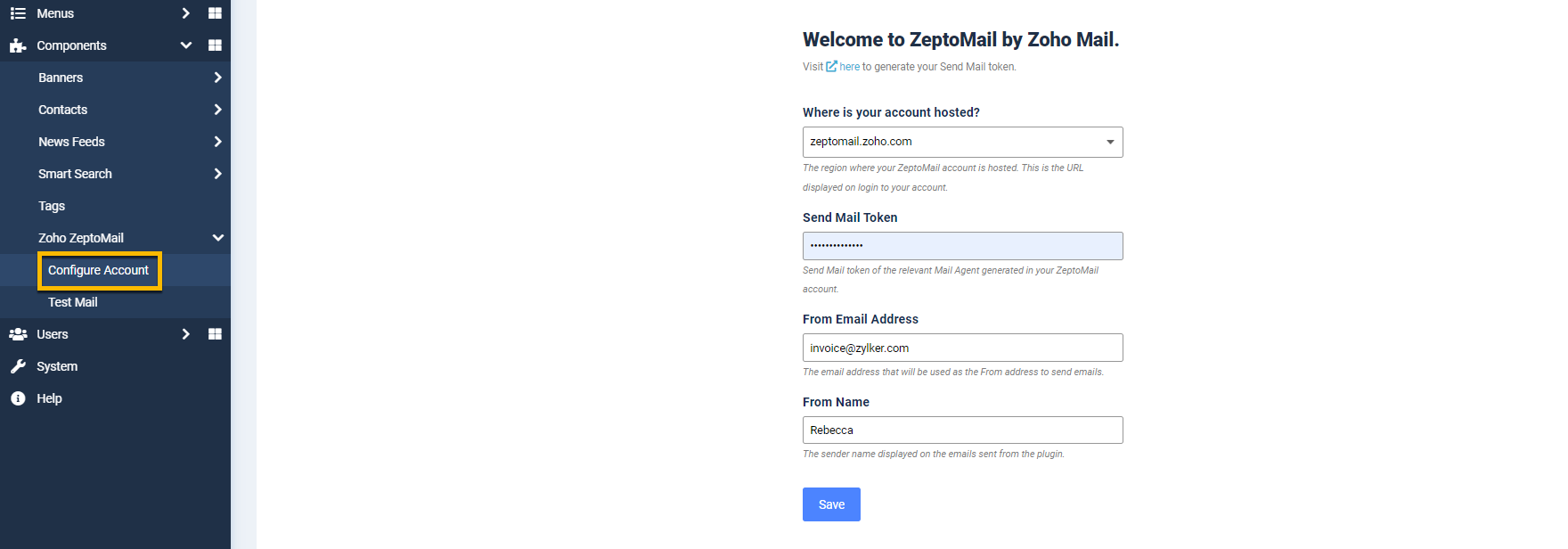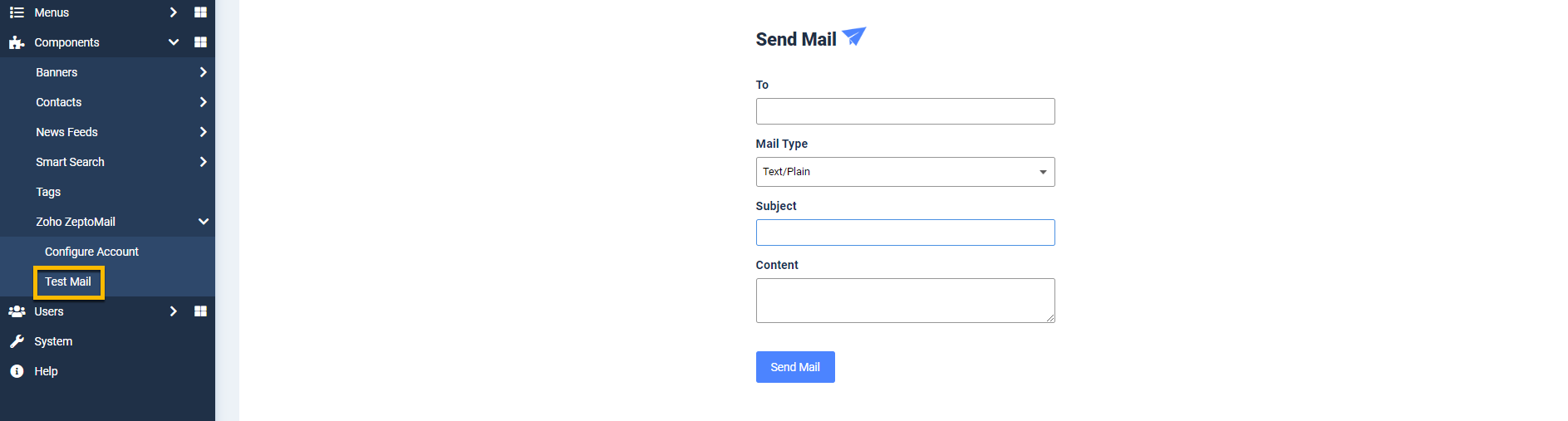ZeptoMail plugin for Joomla!
Joomla! is an open-source content management system, using which you can create websites and online applications. The ZeptoMail plugin for Joomla! helps you send transactional emails for your business, directly from your Joomla! account. To ensure timely delivery of your emails, you should make sure that they are sent from authorized email servers. This plugin helps you send your transactional emails using any of the Agents in your ZeptoMail account.
Pre-requisites
To use ZeptoMail plugin for Joomla!, you need the following :
- A ZeptoMail account with your sending domain verified.
- Joomla! account of version 4.
How to install ZeptoMail plugin for Joomla!
- Login to your Joomla! account.
- Navigate to System from left pane.
- Click Extensions from Install menu.
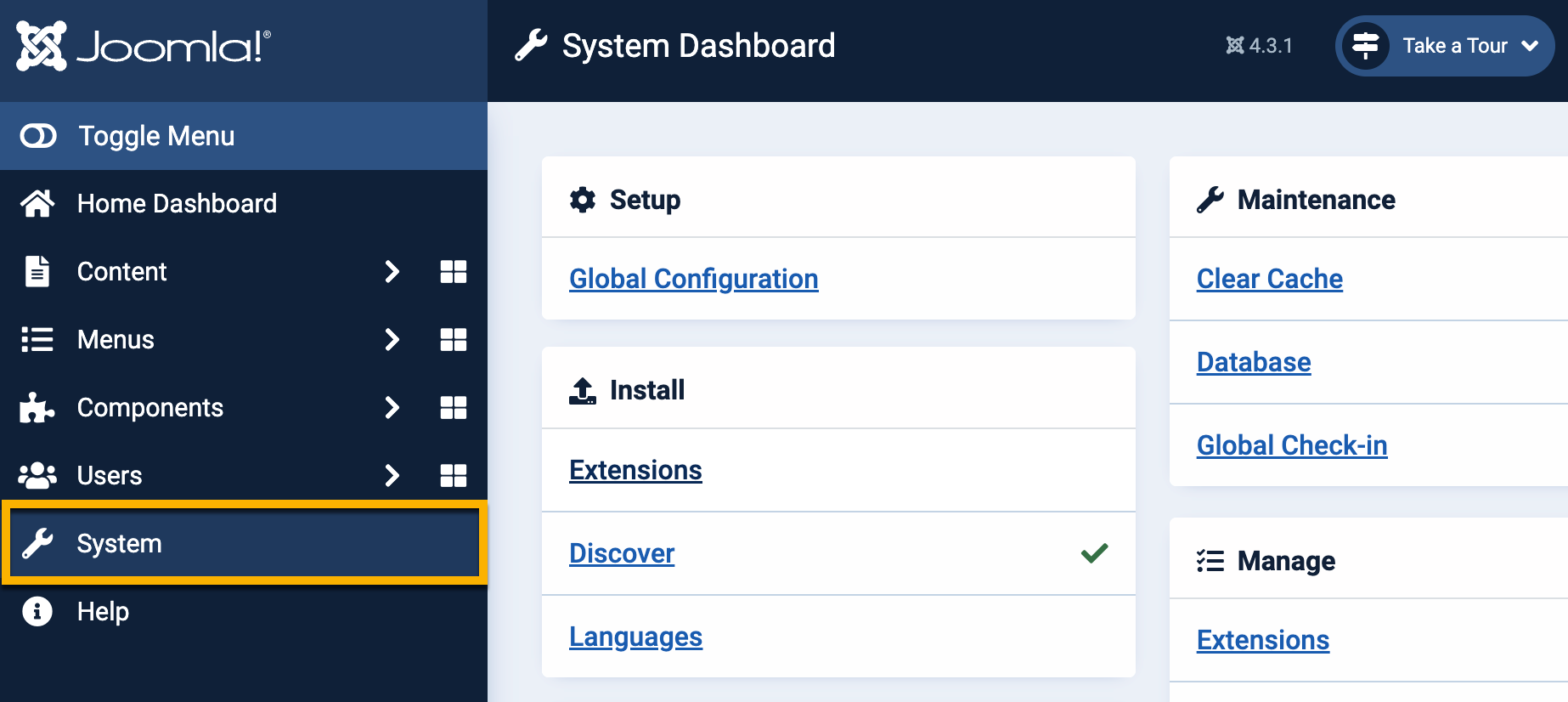
- In the Install from Web tab, search for Zoho ZeptoMail.
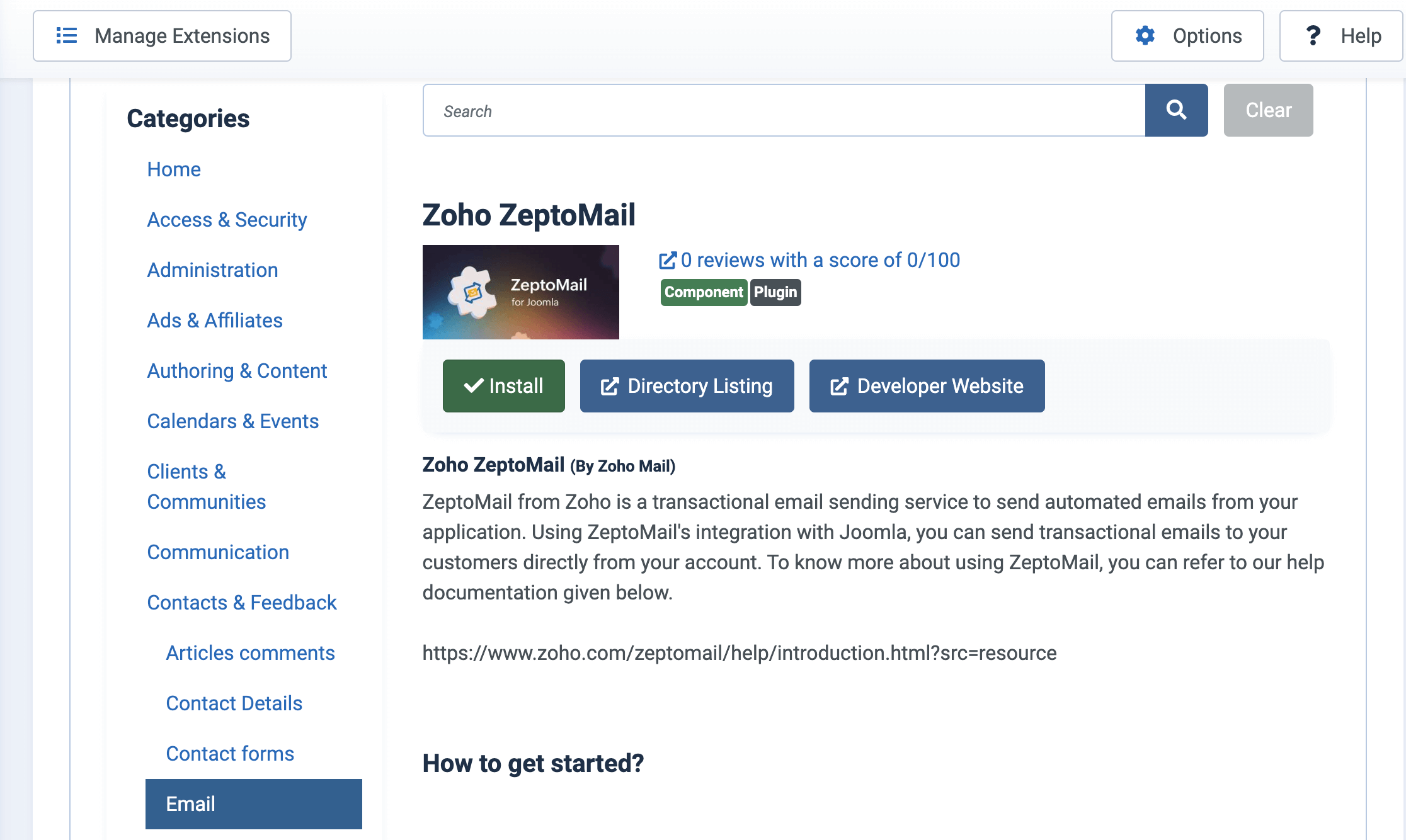
- Click Install.
- Confirm the selection by selecting the Install button again.
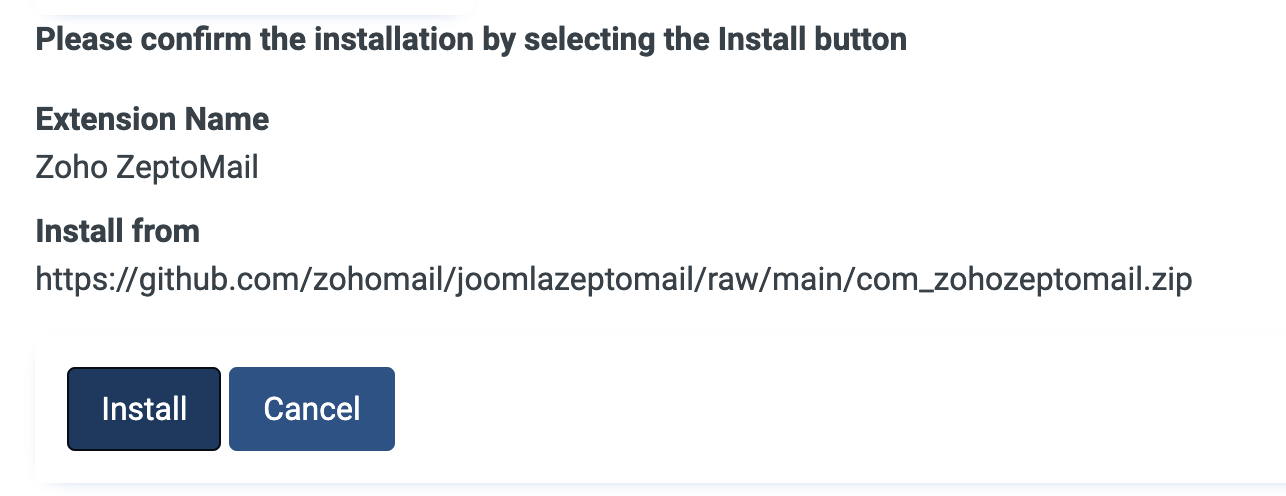
Configuring the ZeptoMail plugin
Once installed, you will be able to view the plugin under Components section.
- Under the ZeptoMail drop-down, select Configure account.
- Fill in the configuration parameters given below :
- Hosted region : The region in which your ZeptoMail account is hosted.
- Send Mail Token : The Mail Token generated within the Agent, using which you wish to configure in Joomla!
- From email address : The email address that will be used while sending your emails.
- From name : The sender name that will be displayed over the emails sent from your Joomla account.
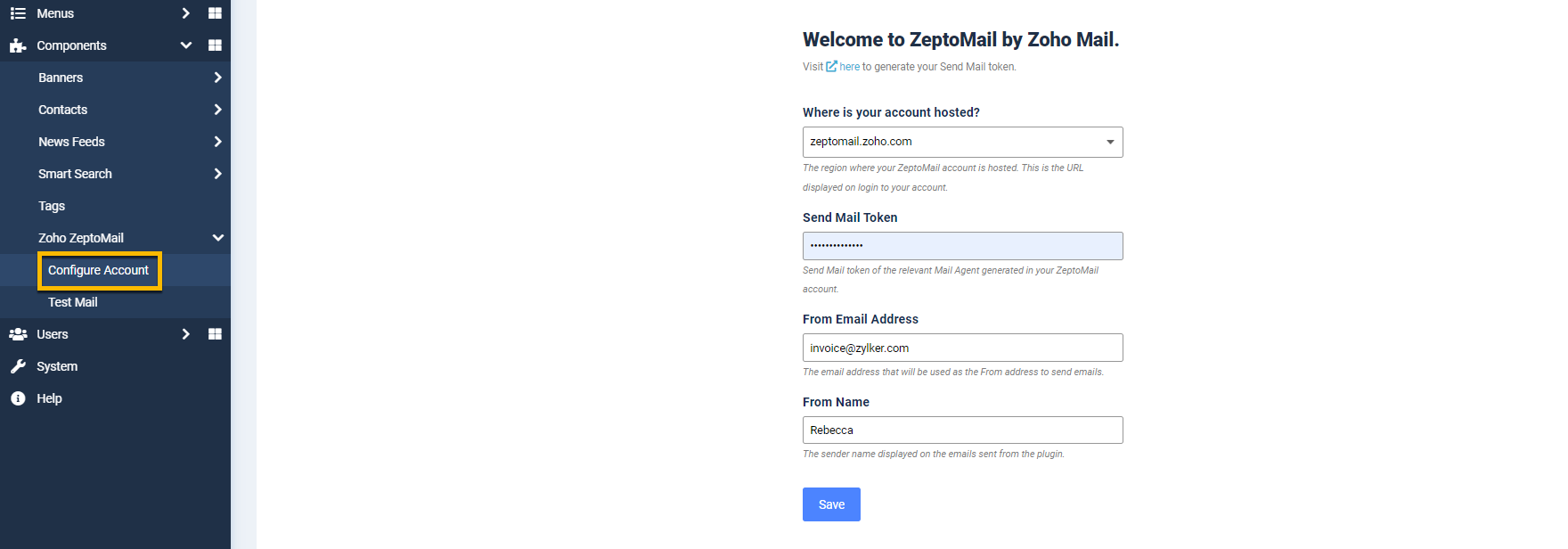
- Click Save.
- Once configured correctly, you will be able to send emails.
Sending the test email
You can check the functionality of the plugin by sending a test email.
- Navigate to the Components section in the left pane.
- Under ZeptoMail drop-down, select Test Mail.
- Enter the following details :
- To : Email Address of the recipient.
- Mail Type : Choose HTML to use ZeptoMail to send your emails.
- Subject : Subject of the email.
- Content : The body of the email.
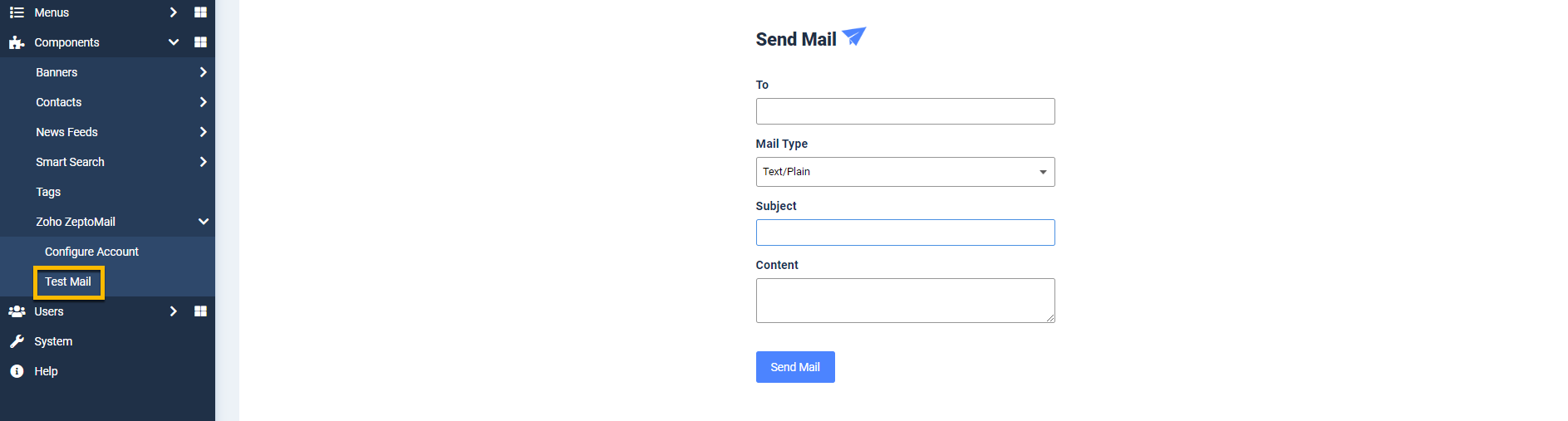
- Click Send Mail. The test email will be sent.
Note:
Sending emails through ZeptoMail is subjective to our Usage Policy restrictions. Please refer to our Usage Policy page for details.