Back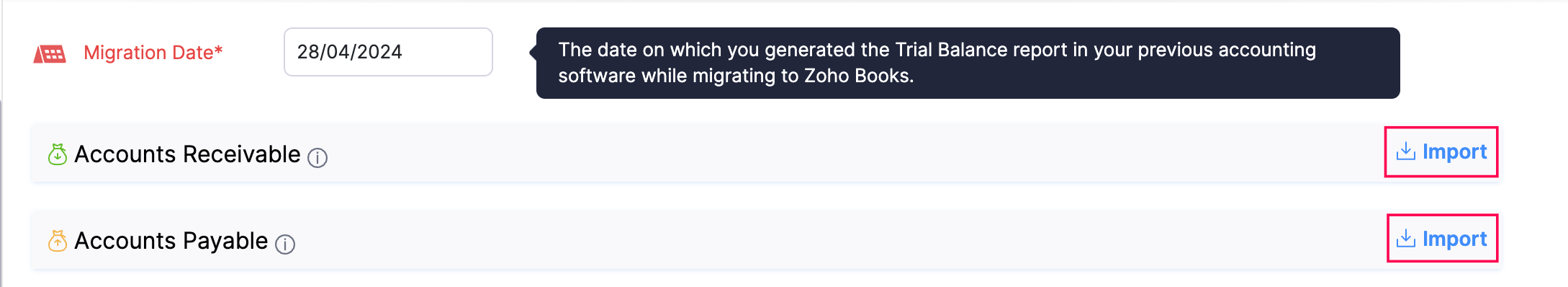
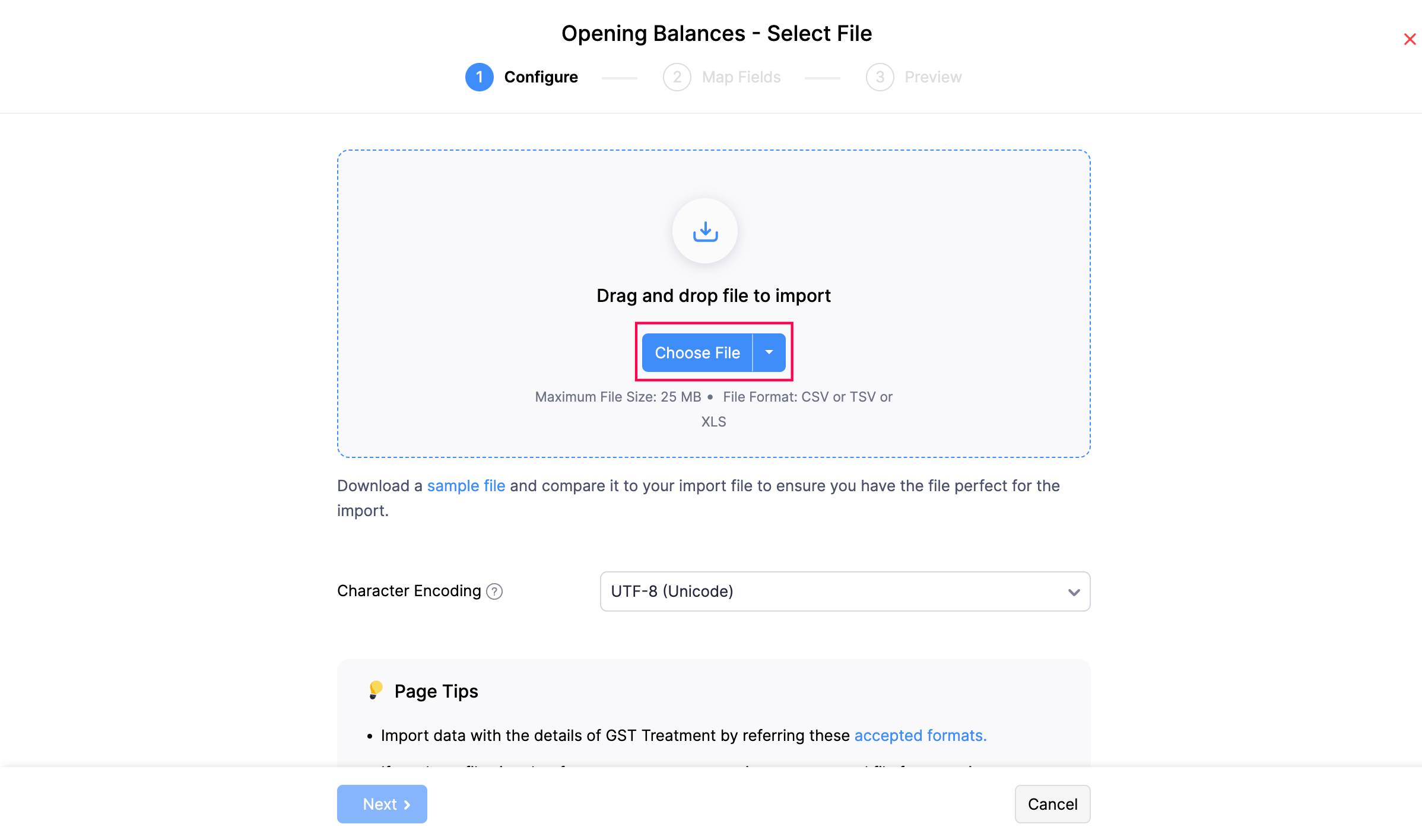
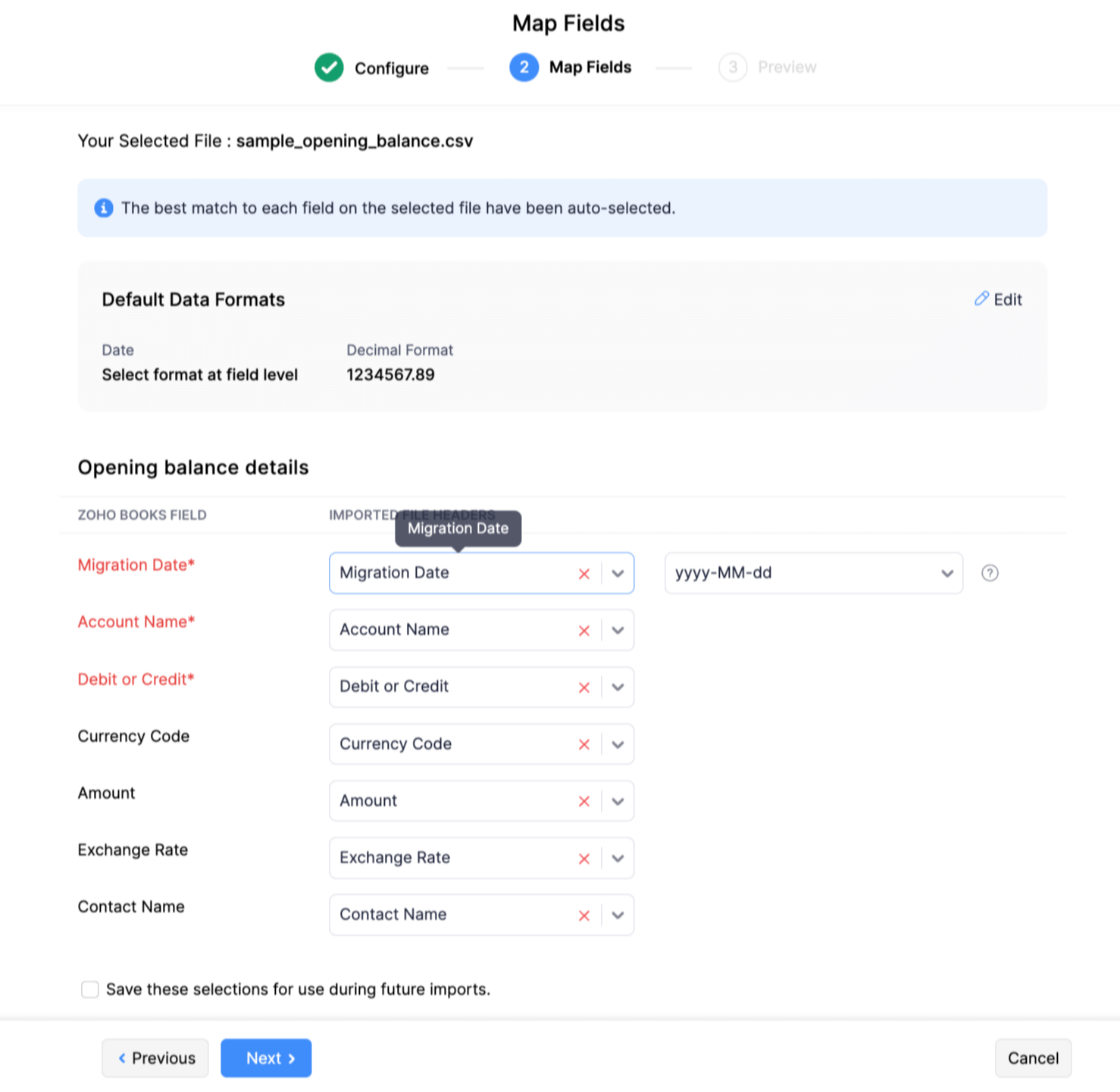
How do I enter opening balance for my customers and vendors on migrating to Zoho Books?
Here’s how you import your customer / vendor balances in the Opening Balances page in case you’ve added them already:
- Go to Settings in the top right corner of the page.
- Select Opening Balances under Organization.
- Enter the Opening Balance Date.
- For Accounts Receivable, click Import (or) For Accounts Payable, click Import.
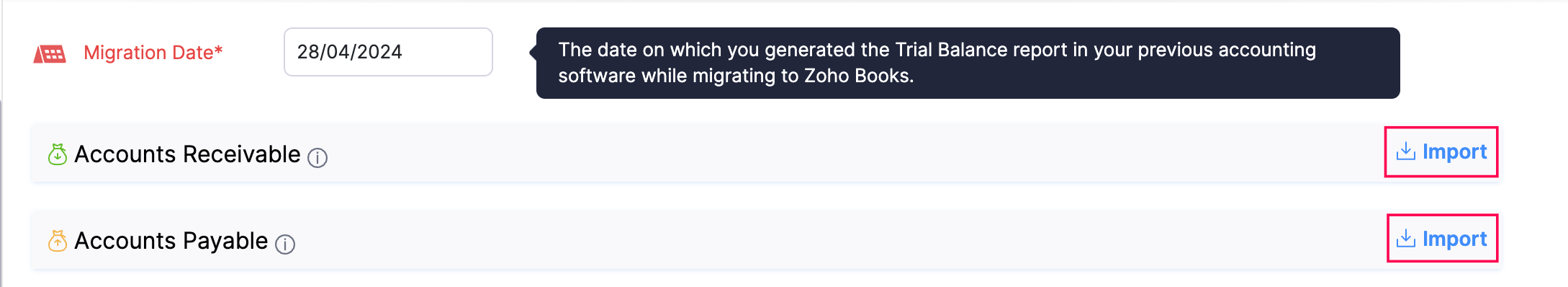
- Click Choose File to upload your import file (CSV/TSV/XLS) with your balances and other relevant data. You can download and refer to the sample file to update your data.
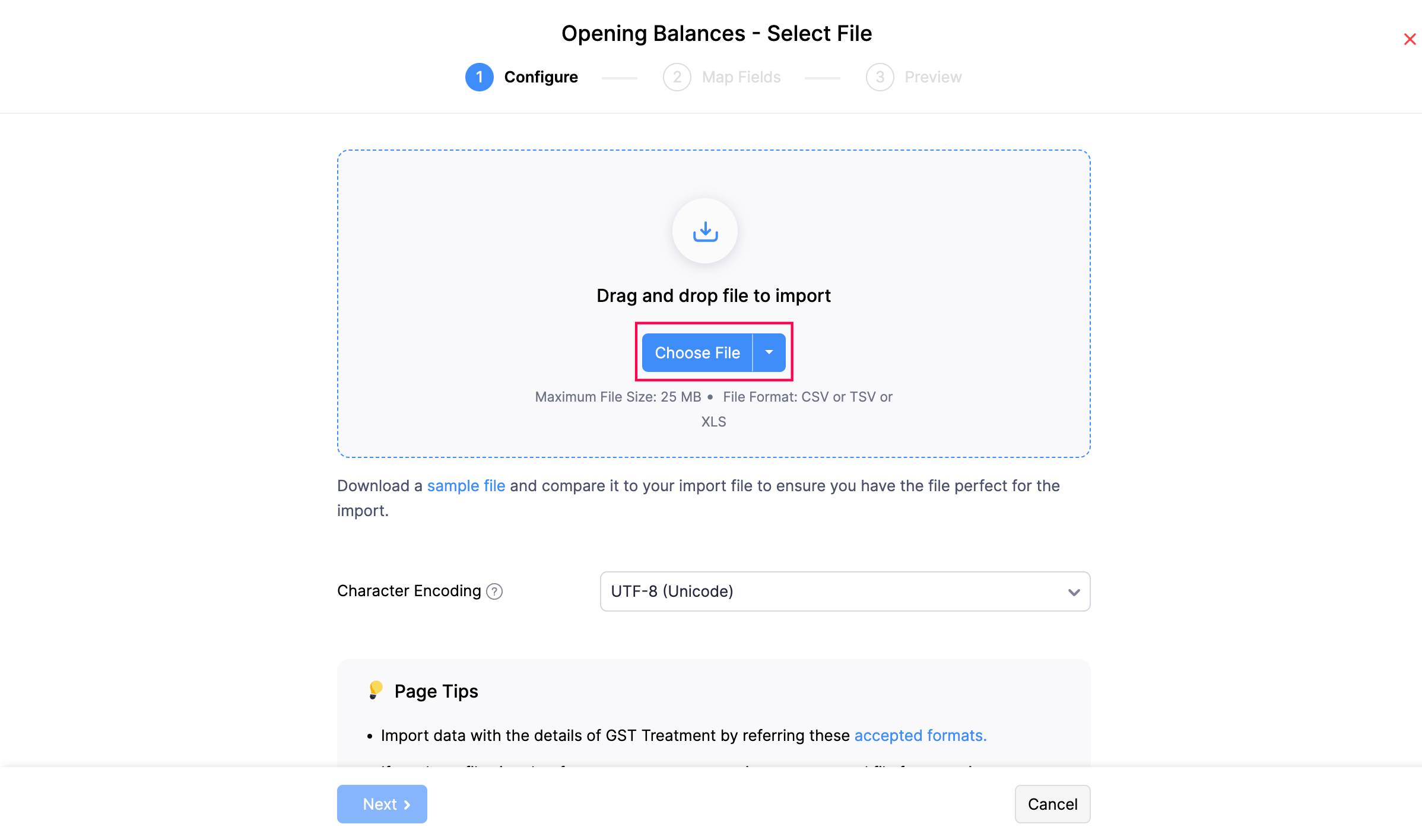
- Click Next and map the fields in Zoho Books with the column headers in the import file.
- Click Next once done and import your data.
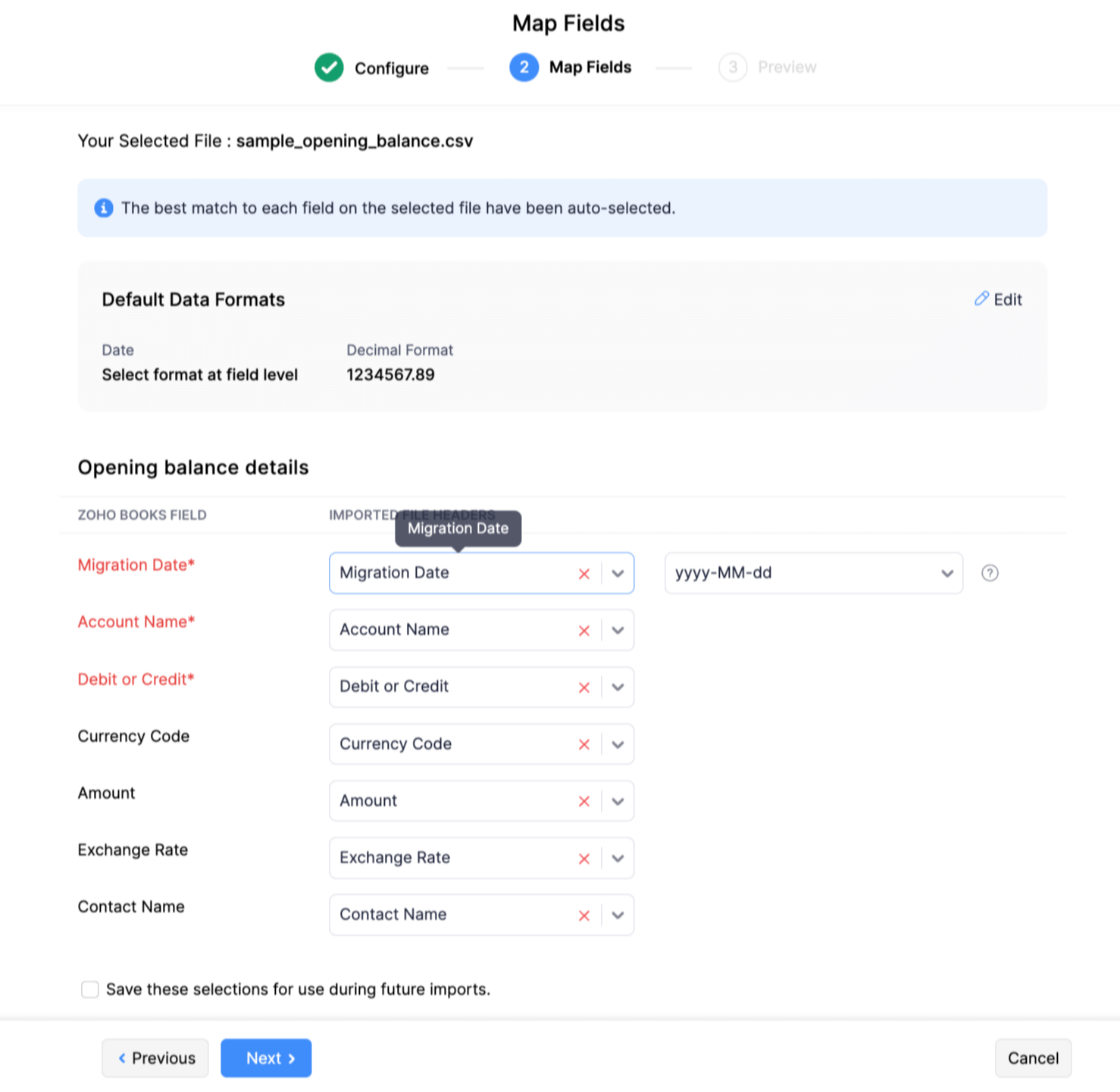
This will import all the opening balances of your customers/vendors and map them with the respective customers/vendors.
Read more about importing your customers / vendors along with their opening balances.


 Yes
Yes