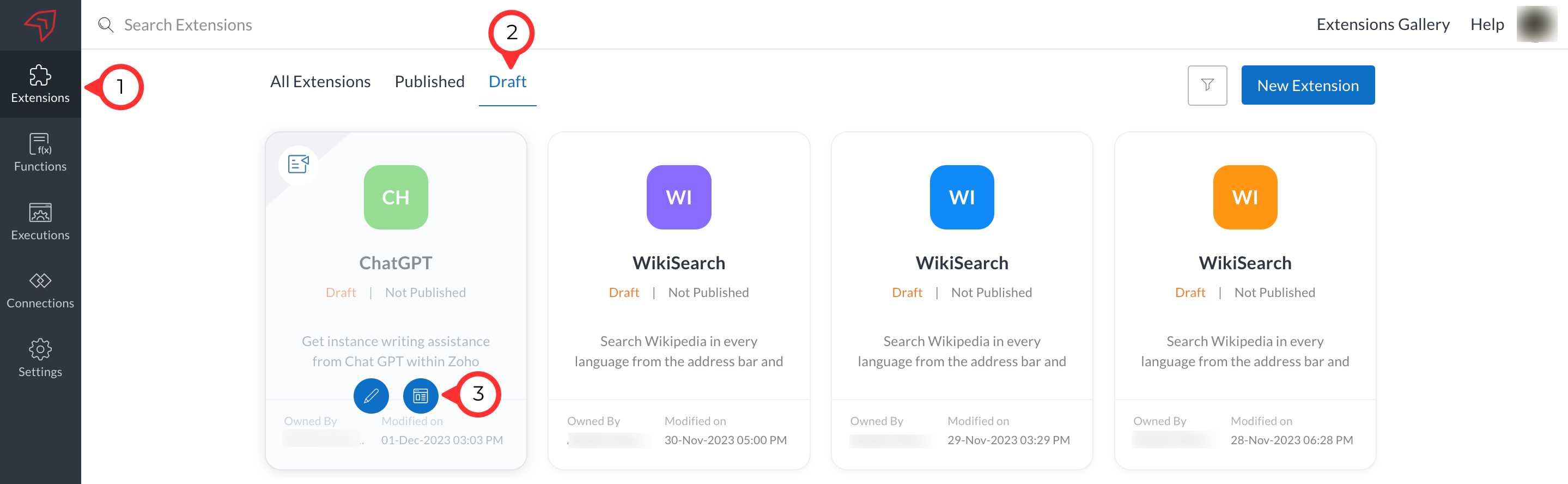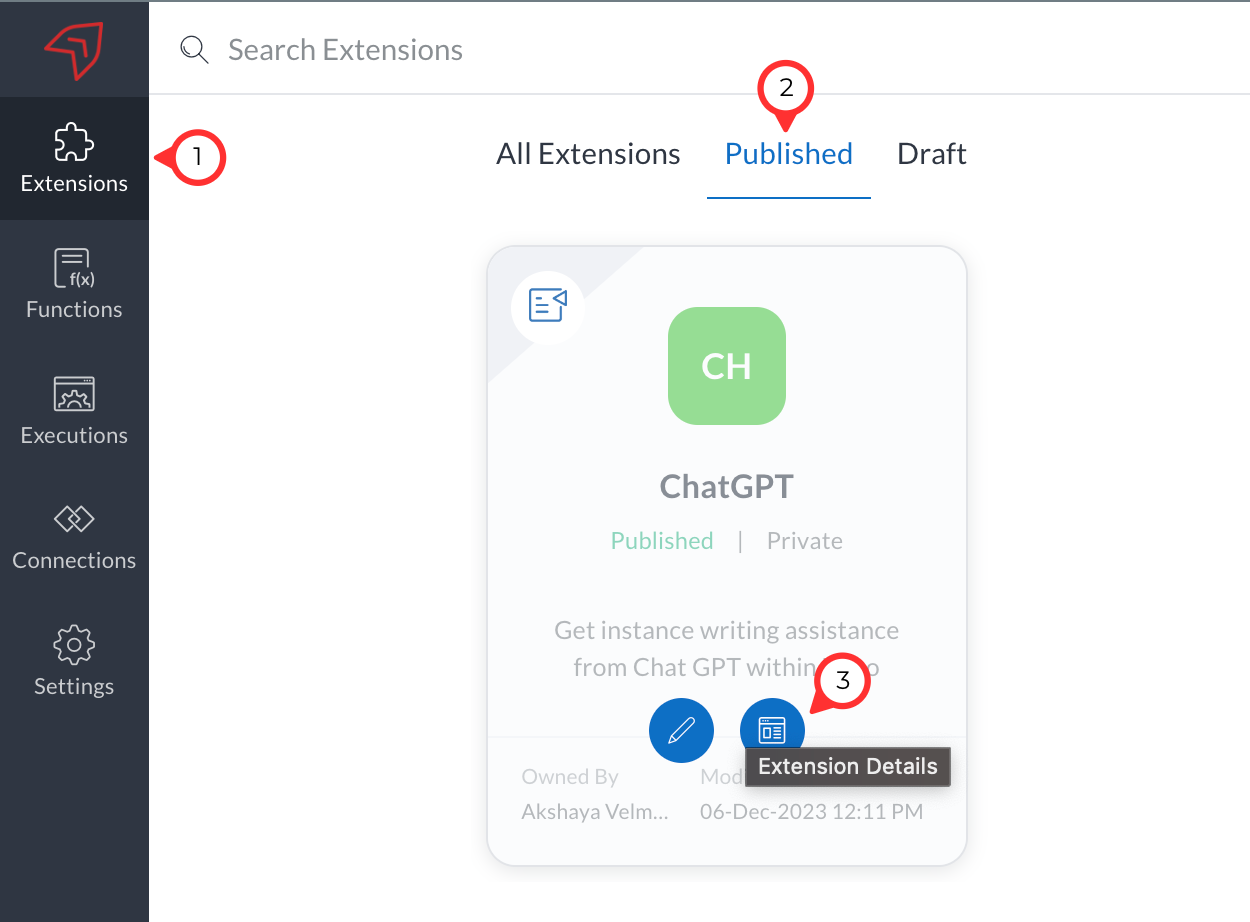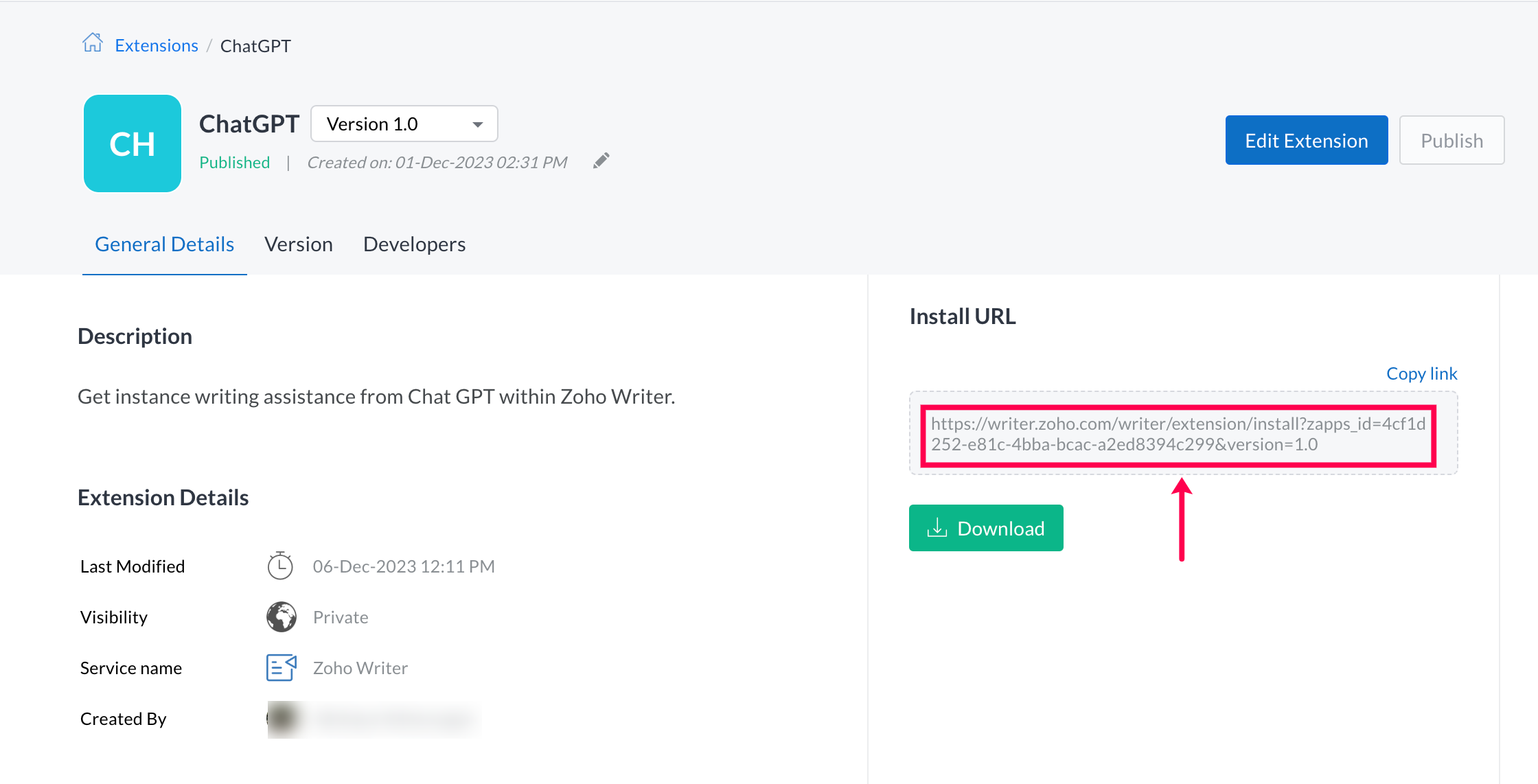Publish and Install as Private Extension
To publish your extension in private. Follow the steps given below:
- On Sigma website, click Extensions on the left column of the screen.
- Go to Drafts tab and click Extension Details icon.
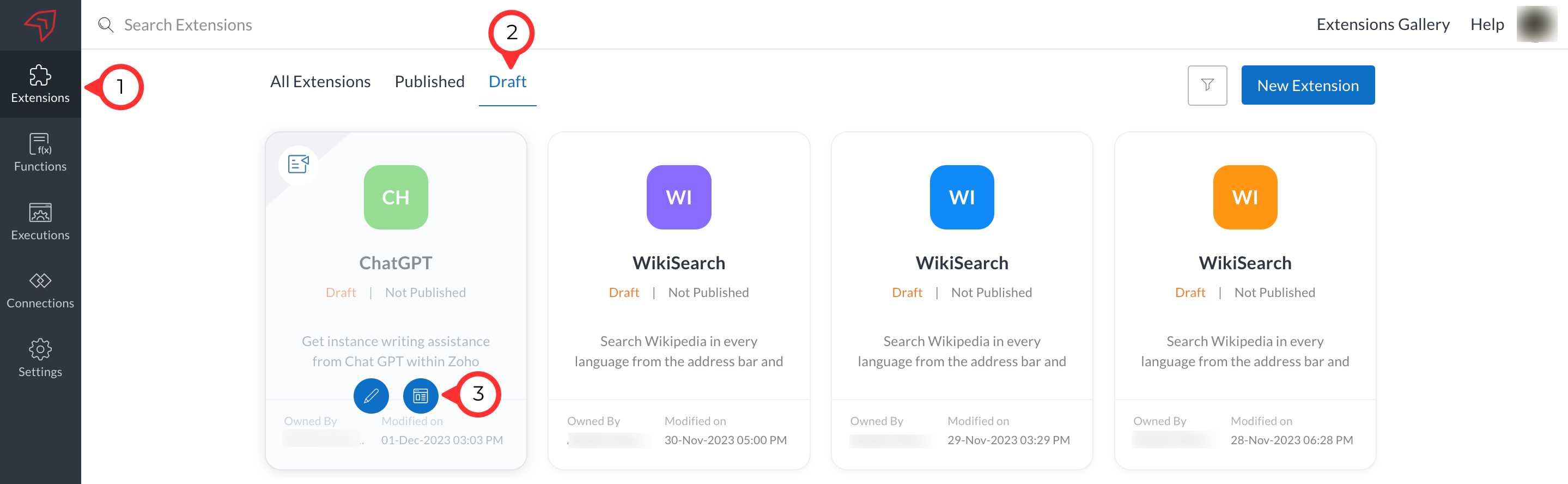
In Extension Details page, click Publish.

- In Publish Details page, select Extension Visibility as Private.
And, select Yes / No to enable for Multi-DCs (hyperlink to be given).
Note: If you select Yes, your extension will be published across multiple Data Centres such as US, IN, EU, AU, CN, and JP.
Click Publish.
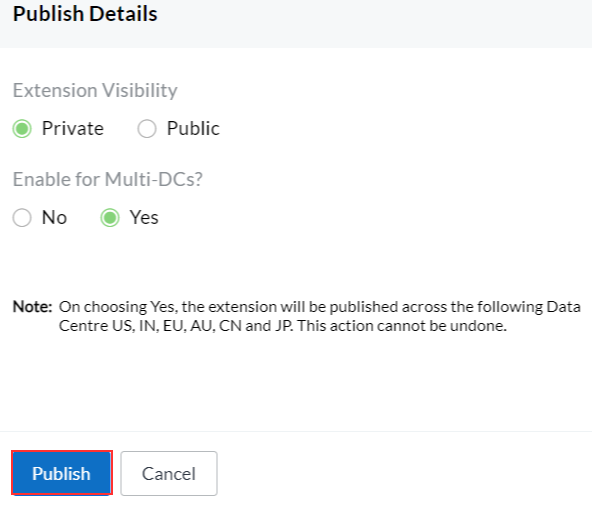
To install your extension, click the Extension Details button of the published Extension, under the published tab.
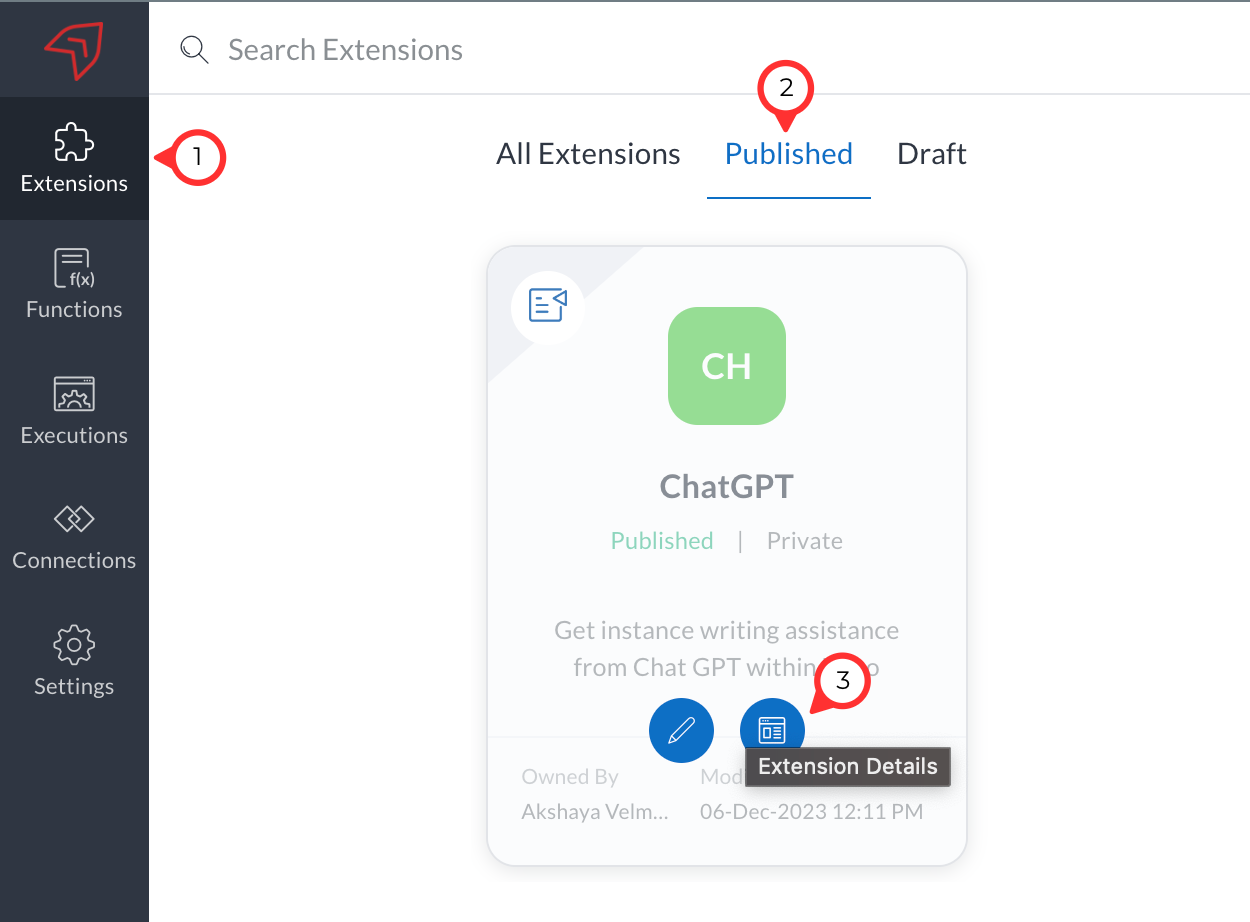
Click the Installation URL.
Note: You can also copy the URL and download your extension to the system as zip file.
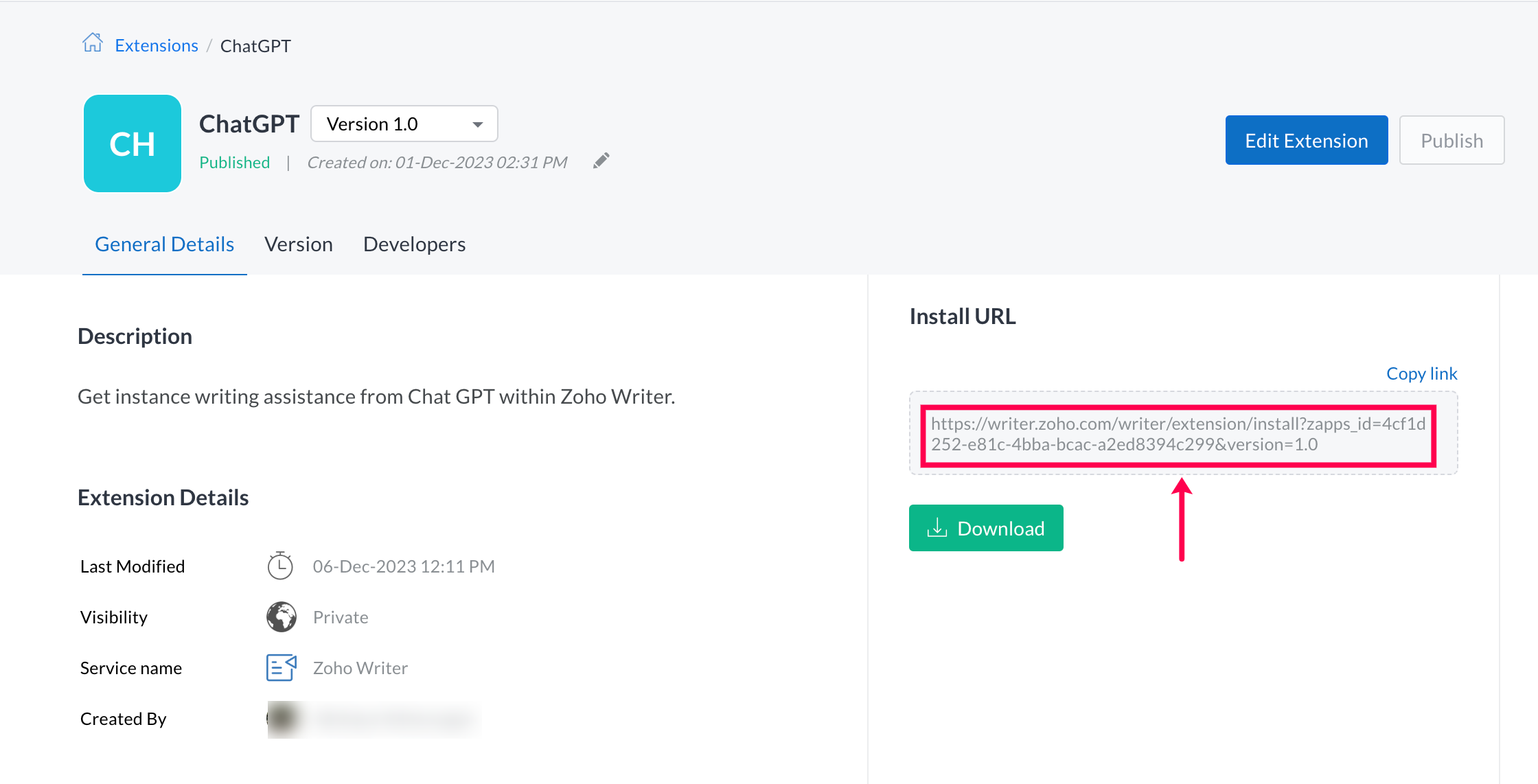
Your extension will be successfully installed to Zoho Writer as Private.