ChatGPT extension for Zoho Writer
Enhance your writing with ChatGPT in Zoho Writer. Harness the power of AI and create compelling, accurate, and organized content from a single window.
Create DocumentWhat is ChatGPT?
ChatGPT is an AI chatbot that produces detailed responses to your questions and fine-tunes them based on your follow-up questions. You can ask ChatGPT to help you generate content, shorten your existing text, locate statistics to support your ideas, and much more.
Why use ChatGPT in Writer?
Seamlessly integrate ChatGPT with Writer to get content and phrasing suggestions while you write. Whether it’s an email, a blog post, or a social media campaign, ChatGPT helps you create engaging and neatly-formatted content right within Writer.
Writer and ChatGPT in a single window
Access ChatGPT from your Writer documents and get instant answers without switching between tabs.
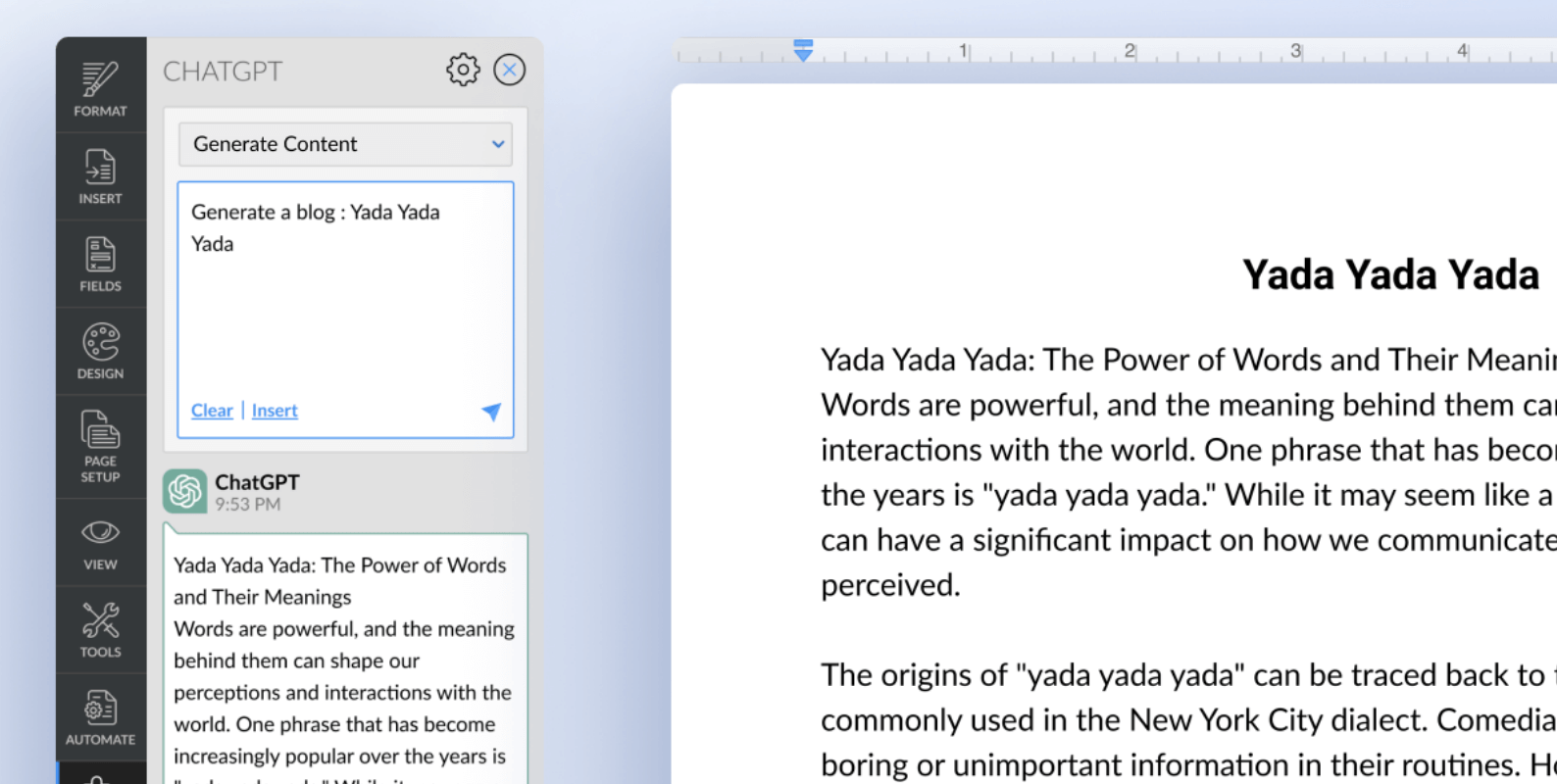
Use pre-built prompts
Not sure which questions you should ask ChatGPT? We’ve got you covered. Choose from our list of built-in prompts to get relevant content suggestions from ChatGPT. With a single click, you can generate keywords, summarize, shorten, and punctuate your content, and do a whole lot more!
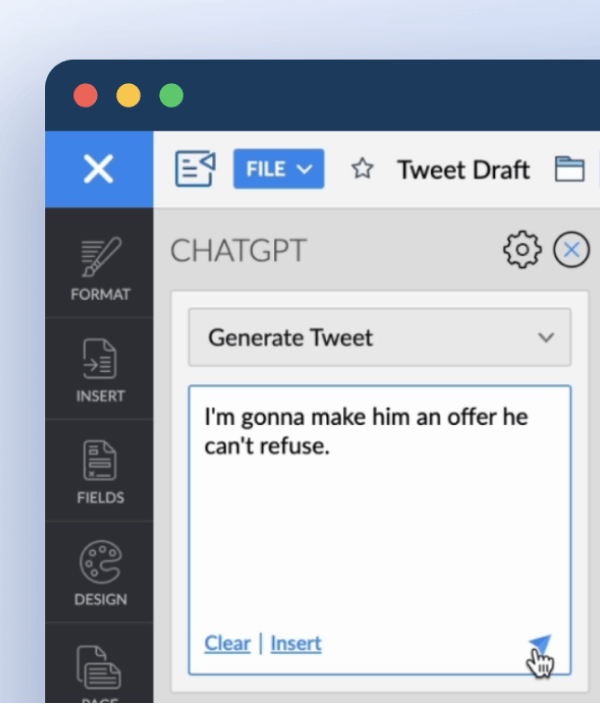
Generate tweets
Find the right words to connect
with your followers.
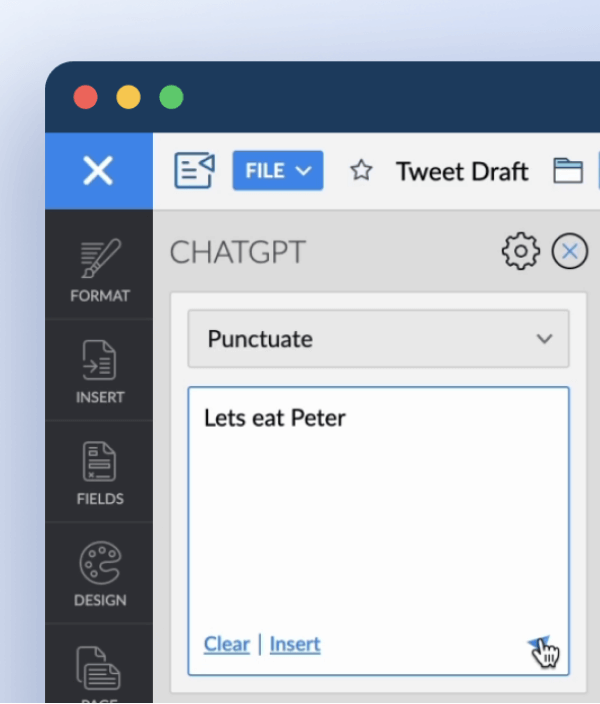
Punctuate content
Keep your content polished and clear.
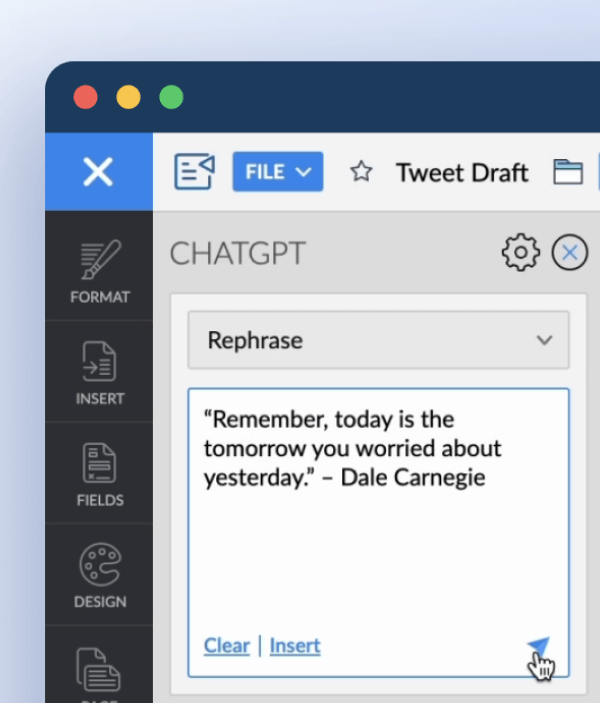
Change to active voice
Craft engaging, dynamic sentences.
Add a response to
Zoho Writer documents
Instantly add ChatGPT responses to your Zoho Writer documents with a single click—no copy/pasting or tab switching required. You can even collaborate with your peers to fine tune responses you’ve added to your Writer document.

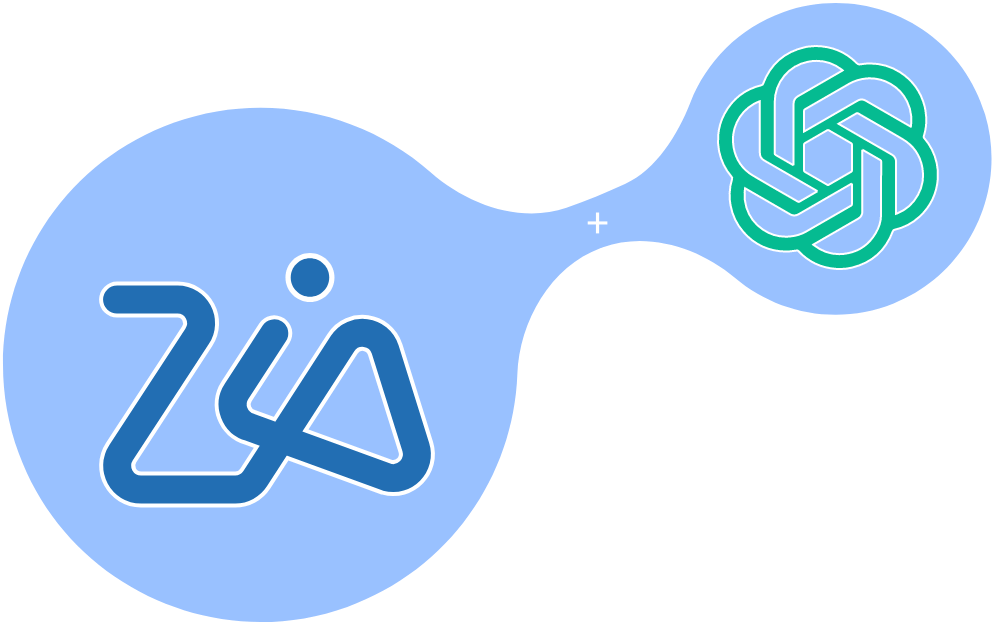
Zia + ChatGPT
Use ChatGPT along with Zoho Writer’s very own built-in smart writing assistant, Zia. Get Zia’s feedback on your content with a readability and writing quality analysis, spelling and grammar check, and more. Then, ask ChatGPT to help you adjust your content accordingly. Combining two powerful AI tools, you can easily create impactful and concise content.
Control what gets shared
The contents of your Zoho Writer documents will remain completely secure and won’t be shared with ChatGPT. Only the content you type into the extension will be relayed to the ChatGPT bot—nothing more.

Some ways this extension can help you
Quickly create drafts of various business documents, such as policies and governance documents. Collaborate on them, and edit as needed to easily accelerate productivity.
Quickly and accurately punctuate your emails and blog posts with ChatGPT in Zoho Writer. Prevent embarrassing errors in your communications with your team or customers.
Receive content assistance from ChatGPT for your social media campaigns. Refine content and get it approved by your manager using the review workflow.
Easily summarize a large piece of information, such as a requirement document, product specification, or analytics report, to identify the key points and act on them quickly.
The Zoho Writer advantage
Besides helping you interact with ChatGPT, Zoho Writer helps you create compelling content with
- Real-time sharing and collaboration features
- Advanced formatting and layout options for designing your documents
- Powerful automation templates for your signing, fillable, and mail merge needs
- Ability to work on documents offline
- Options to insert images, tables, and fields into your documents
- Built-in spelling and grammar checker, along with AI-powered writing suggestions
- Android and iOS apps, so you can work on your documents from anywhere, anytime.