The Worker App designed for your temp workers
Empower your temp workers with the Worker App from Zoho Workerly. Allow temps to accept or reject jobs, clock their work hours, create digital timesheets, and mark their unavailability—all from their mobile devices. Data automatically syncs to your Zoho Workerly account, so your temps can work from anywhere.
Get StartedShift details
Temps are notified instantly when scheduled for a shift.
Accept shifts
Temps can Accept/Reject a shift right from their mobile phone.
Unavailability
Marking availability well in advance lets you know which temps are free to cover a shift.
View jobs
All shifts—upcoming, past, or pending— can be accessed from one place.
Real-time check-in/out
Temps can clock work and break hours with just a tap.
Instant timesheets
Generate and submit timesheets in no time.
Temp portal
If a temp can't access their mobile phone, they can access their Workerly profile through the web using Zoho Workerly's dedicated temp portal.
Temps can:
- Track current, upcoming, and completed shifts
- Clock work hours and submit timesheets
- Mark unavailability
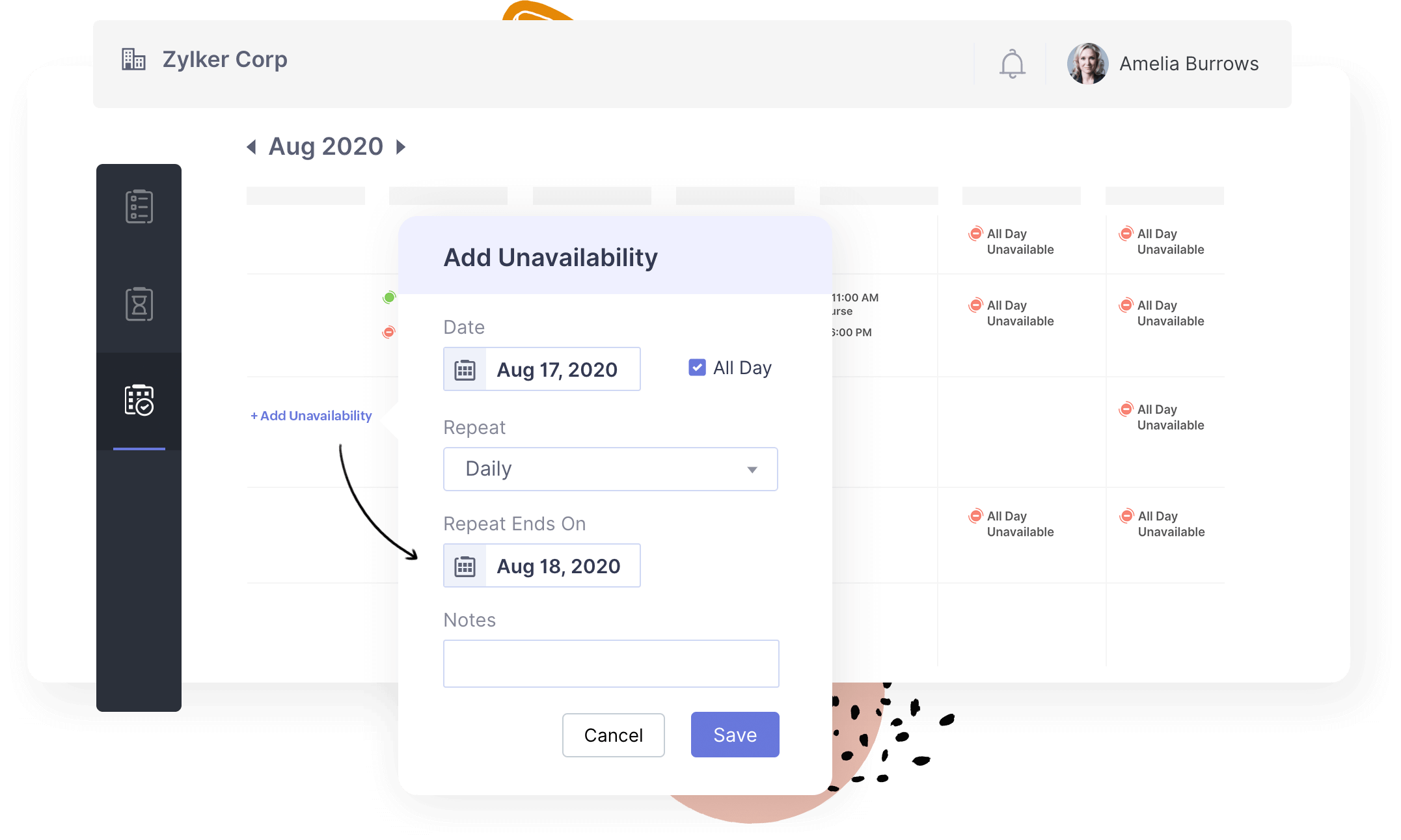
Zoho Workerly: fast and hassle-free temp recruitment software
Get StartedYou can sign up for Zoho Workerly using your work email address. When you sign up, we'll offer you a 14-day free trial. During these uncertain times, we are happy to help you transition to remote temp scheduling and assist you in every possible way. Stay safe and feel free to reach out to us at support@zohoworkerly.com




