Why should you integrate Zoho Webinar with Zapier?
- Automate registration and follow-ups: Automatically register attendees, send confirmation emails, and trigger follow-up actions based on participant behavior.
- Sync data across platforms: Transfer attendee data seamlessly to Zoho CRM, Google Sheets, or other tools to keep information consistent.
- Analyze engagement: Track attendee behavior and webinar success by sending data to analytics tools for insights.
- Automate marketing campaigns: Send webinar recordings to no-shows or special offers to engaged attendees automatically.
Automate your webinars with Zoho Webinar and Zapier
Zoho Webinar, combined with Zapier, enables you to automate your workflows by linking your webinars to thousands of other apps. It lets businesses streamline webinar-related tasks using simple triggers and actions—no coding required.
Connect with 5,000+ apps
Zoho Webinar’s integration with Zapier unlocks the ability to connect your webinars to over 5,000 apps in one place. Automate registrations, follow-ups, CRM updates, email campaigns, and much more with Zoho and third-party tools across various domains.
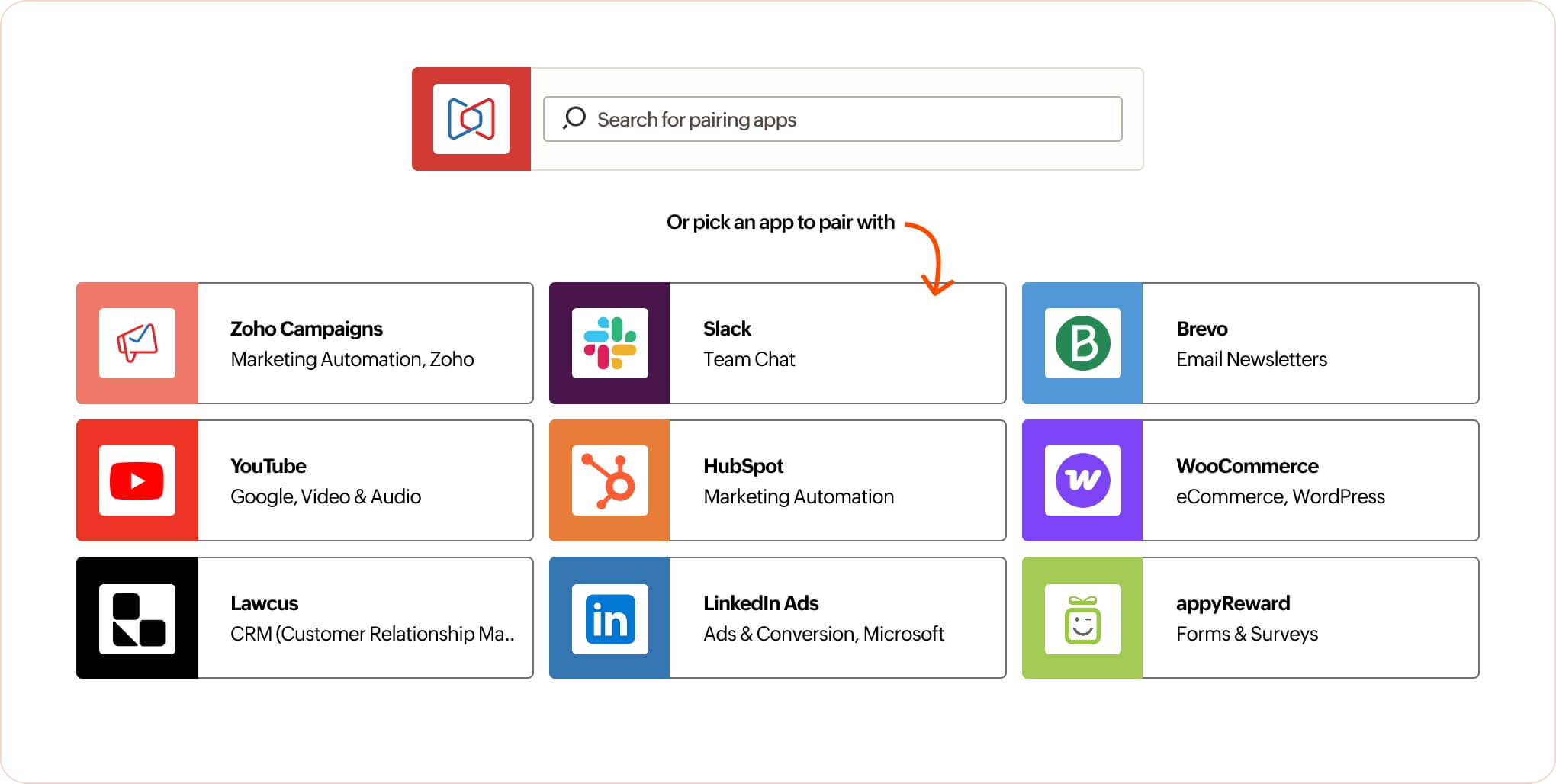
Automate webinar tasks without coding
Tap into Zapier’s powerful triggers and actions to automate repetitive webinar tasks. Set up workflows instantly without writing any code, and manage all of your webinar automations from a single dashboard.
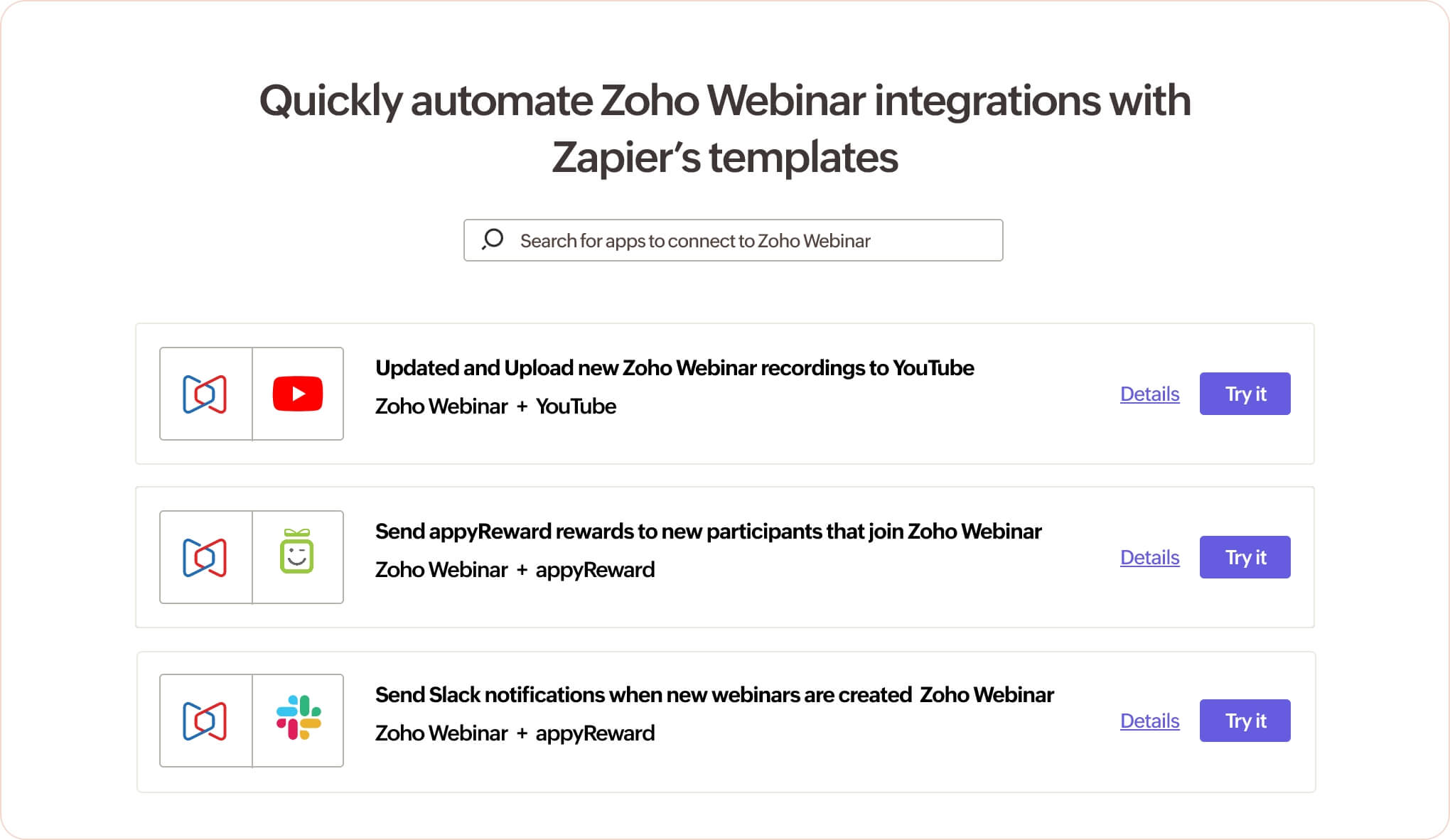
Easy-to-use triggers and actions
Choose from a variety of Zoho Webinar triggers—like New registration or Webinar started—to kick off your workflows. Pair them with actions such as updating records or sending notifications, and monitor your automations to keep them running smoothly.
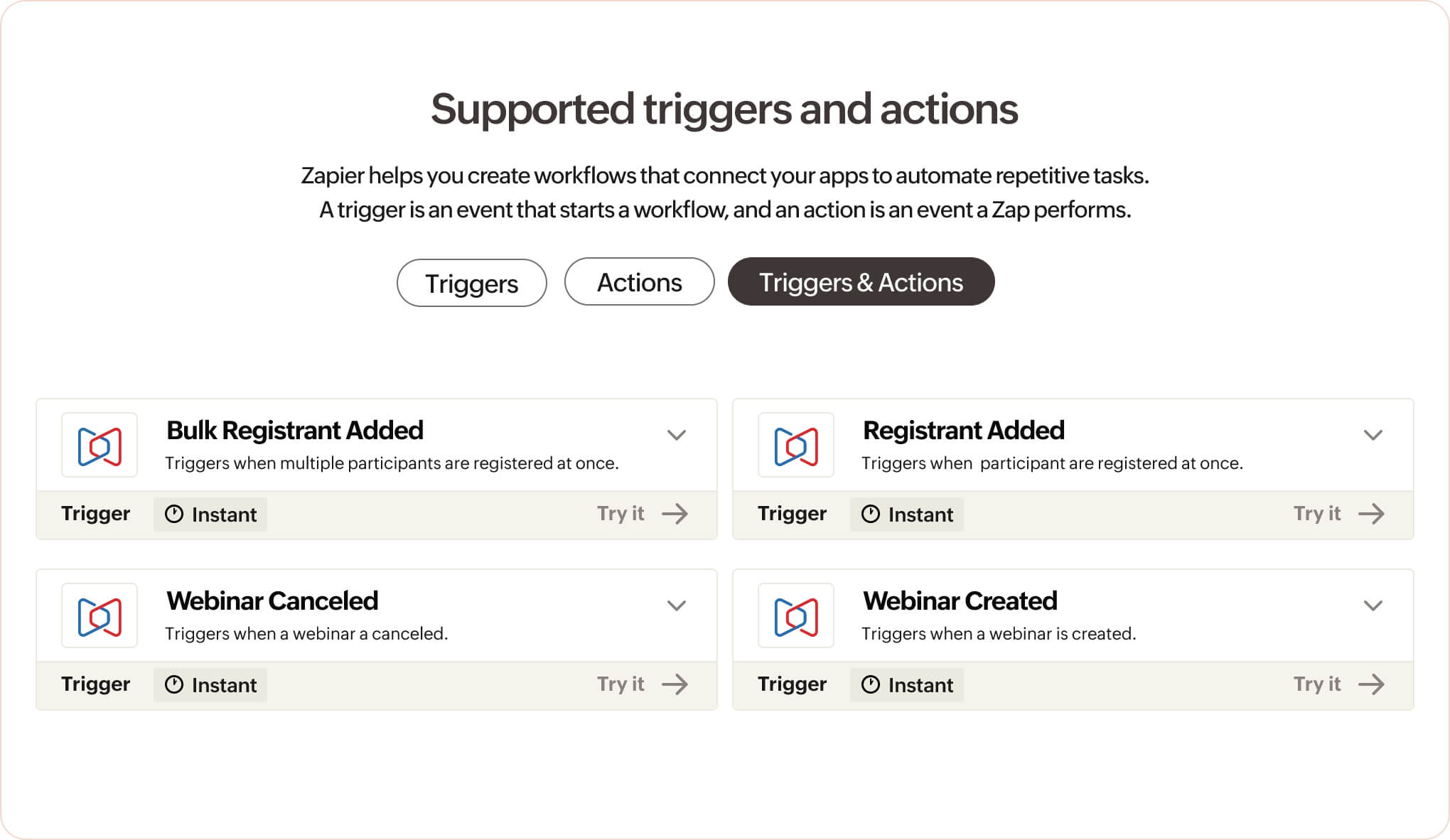
How does the integration work?
- Sign up for Zoho Webinar and Zapier.
- In Zapier, search for Zoho Webinar and connect your account.
- Create a “Zap” by choosing a Trigger (e.g., New webinar registration) and an Action (e.g., Add registrant to Zoho CRM).
- Test your Zap to ensure it works as expected.
- Activate the Zap and enjoy automated workflows!
Connect apps. Empower your webinars.
Try Zoho WebinarFrequently Asked Questions
You can automate tasks like adding webinar registrants to your CRM, sending follow-up emails, updating contact lists, or triggering notifications whenever someone registers or attends your Zoho Webinar. Learn more.
Typical triggers include new webinar registrants or webinar start/end events. Actions may involve creating a new webinar, registering participants, or updating webinar details. Available options depend on Zapier’s current Zoho Webinar app features. Learn more.
You’ll connect Zoho Webinar to Zapier by logging in with your Zoho credentials and authorizing access. After authentication, you can create automated workflows (Zaps) linking Zoho Webinar with other apps like Gmail, Slack, or Google Sheets.
Yes, you need a Zoho Webinar account with API access and a Zapier account. Some features may be limited by your Zoho Webinar subscription plan. Zapier task usage and the number of automated workflows may be limited depending on your Zapier plan.