Webinar planning checklist: Preparing for your webinar
Prepare for successful webinars with our comprehensive webinar checklists, guiding you through pre-webinar, during the webinar, and post-webinar phases. Explore Zoho Webinar's guide now!
Try Zoho Webinar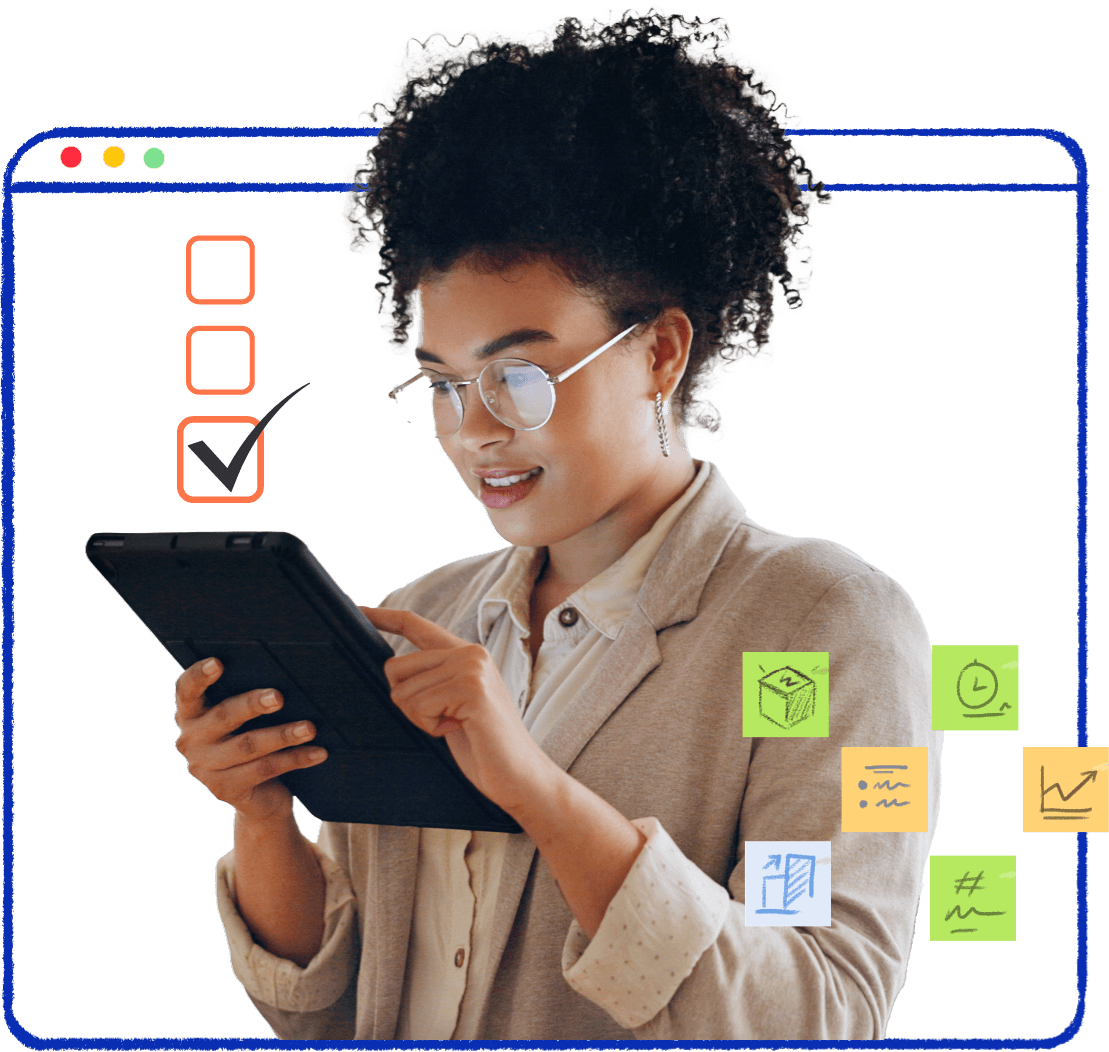
- Things to do before a webinar
- Webinar hosting checklist
Pre-webinar preparation
The day of the webinar
Post-webinar actions
Things to do before a webinar
Pre-webinar preparation
Set up your Zoho Webinar
- Log into your Zoho account and navigate to the Webinars section.
- Create a new webinar event with details such as title, description, date/time, and registration options.
- Customize registration forms to gather relevant attendee information.
Prepare compelling content
- Create engaging presentation slides or content that aligns with your webinar objectives.
- Incorporate multimedia elements like videos, demonstrations, or interactive polls.
Promote your webinar
- Set up a professional-looking registration page with branding and key details such as speaker bios and a compelling call-to-action.
- Share registration links across various channels, including email newsletters, social media platforms, and your website.
- Send automated reminders to registered participants closer to the webinar date to increase attendance.
Test equipment and connectivity
- Ensure that your microphone, camera, and internet connection are reliable and of high quality.
- Conduct a test run within Zoho Webinar to familiarize yourself with the platform’s interface and features.
Speaker preparation
- Confirm speaker availability and readiness.
- Conduct speaker rehearsals to ensure smooth presentation delivery.
- Provide speakers with technical guidelines and other webinar instructions.
Technical requirements for attendees
- Provide attendees with guidance on system requirements (browser compatibility, plugins, etc.)
- Offer a Zoho Webinar knowledge guide for attendees to ensure smooth access during the actual session.
Moderator role
- Assign a moderator to assist with technical issues and manage audience interaction.
- Coordinate with speakers and manage webinar flow.
The day of the webinar
Final setup
- Log into Zoho Webinar well in advance.
- Verify the audio and video settings to ensure everything is functioning correctly.
- Engage your audience.
Practice session
- Enable practice sessions before the webinar.
- Go to Settings and select the Manage Organization tab.
- Under Webinar, turn on the toggle switch for Enable practice sessions before webinars to hold default practice sessions before webinars.
- Practice sessions before the webinar will help organizers and panelists prepare and get familiar with the interface before broadcasting to the attendees.
Start on time
- Start the webinar a few minutes before the scheduled time to welcome early attendees.
- Manage attendees' arrivals smoothly and communicate how the session works.
Engage and present effectively
- Deliver your content confidently and engage attendees through interactive features like polls, Q&A sessions, raise hand, session materials, and more.
- Monitor attendee engagement and respond to comments in real time.
- Use live polls and surveys to engage participants.
- Enable Q&A sessions to address audience questions in real time.
Address technical issues
- Have a contingency plan in place for potential technical glitches.
- Utilize Zoho Webinar's technical support resources if needed to resolve issues promptly.
- Access Zoho Webinar customer support for assistance during setup and live sessions to ensure smooth webinar experiences.
Post-webinar actions
Follow up
- Send a personalized thank-you email to attendees, along with any promised resources or materials.
- Share a recorded version of the webinar for those who couldn't attend or for future reference.
Gather participant feedback
- Send a post-webinar survey to collect feedback on the webinar content, presentation style, and overall experience.
- Analyze feedback to improve future webinars and better meet participant expectations.
Evaluate and improve
- Review webinar analytics provided by Zoho Webinar to assess attendee engagement, registration rates, and other performance metrics.
- Identify strengths and weaknesses to refine future webinar strategies.
- Share recorded sessions with a broader audience through social media or your website.
Feel free to print or use this checklist digitally to ensure all steps are completed for a successful webinar using Zoho Webinar. Adjust and customize it based on your specific webinar needs and preferences.
Pre-webinar preparation
Post-webinar follow-up
Webinar hosting checklist
Pre-webinar preparation
We've compiled a comprehensive webinar hosting checklist that includes everything you need:
Create an event
- Log into Zoho Webinar.
- Schedule a new webinar event with title, description, date, and time.
Customize settings
- Configure registration options (open, closed, approval required).
- Set up automated reminder emails for registrants.
Create presentation
- Develop slides or multimedia content.
Practice delivery
- Rehearse your presentation for smooth delivery.
Create registration page
- Design a branded registration page within Zoho.
- Include key details and a compelling call-to-action.
Marketing outreach
- Share registration links via email, social media, and website.
Technical readiness
- Check your microphone, camera, and internet connection.
Log in early
- Access Zoho Webinar well in advance.
Check the audio and video
- Conduct final tests of audio and video settings.
Use interactive features
- Set up polls, Q&A sessions, and surveys.
- Encourage attendee participation throughout the webinar.
Assign moderator roles
- Designate someone to handle technical issues and manage audience interaction.
Post-webinar follow-up
Send thank-you emails
- Personalize messages to the attendees.
- Include links to webinar recordings and additional resources.
Survey/polls
- Gather feedback to assess attendee satisfaction and gather suggestions.
Analyze performance
- Review webinar analytics provided by Zoho Webinar.
Feel free to print or use this checklist digitally to ensure all steps are completed for a successful webinar using Zoho Webinar. Adjust and customize it based on your specific webinar needs and preferences.