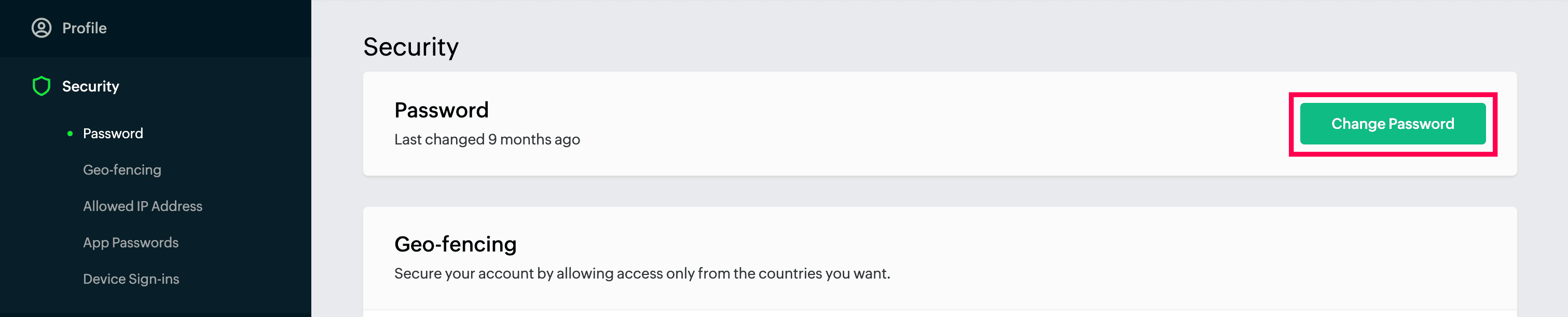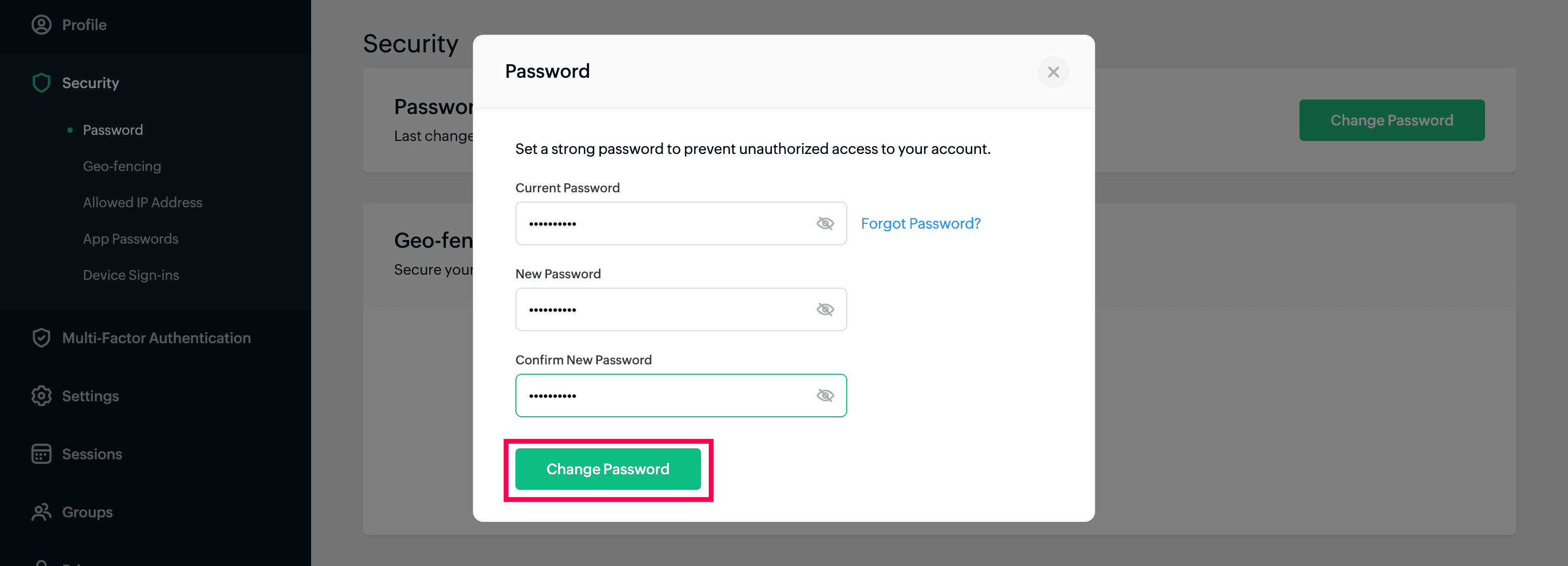Update your Password
To keep your Zoho Voice account secure, you can update your login password at any time. Regularly changing your password is a recommended practice to protect your account from unauthorised access.
Use the steps below to update your password quickly and safely.
- Log in to your Zoho Voice account.
- Click the User Profile icon in the top-right corner of the page and
- Click Zoho Account. You will be navigated to your Zoho Accounts page.
Go to Security and select Password from the left sidebar.
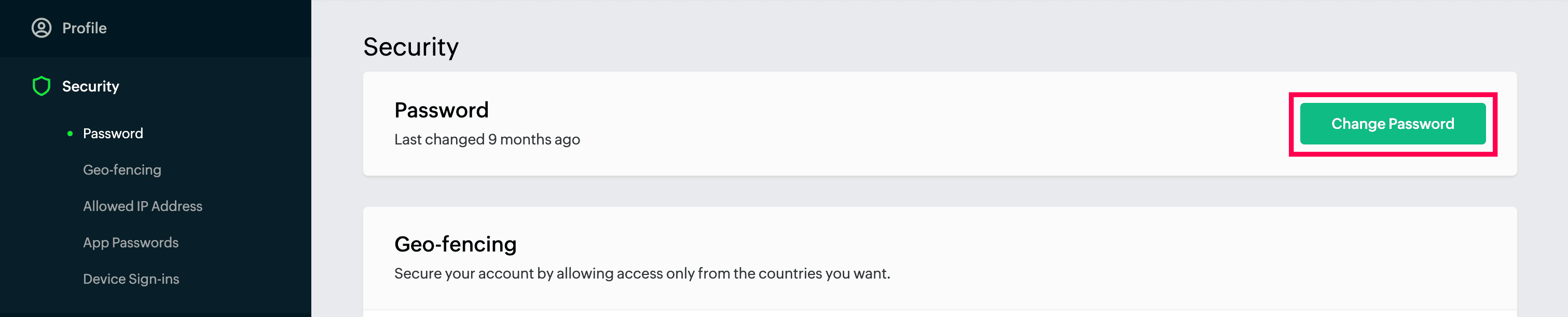
- Click Change Password.
Enter your current password, then enter and confirm your new password.
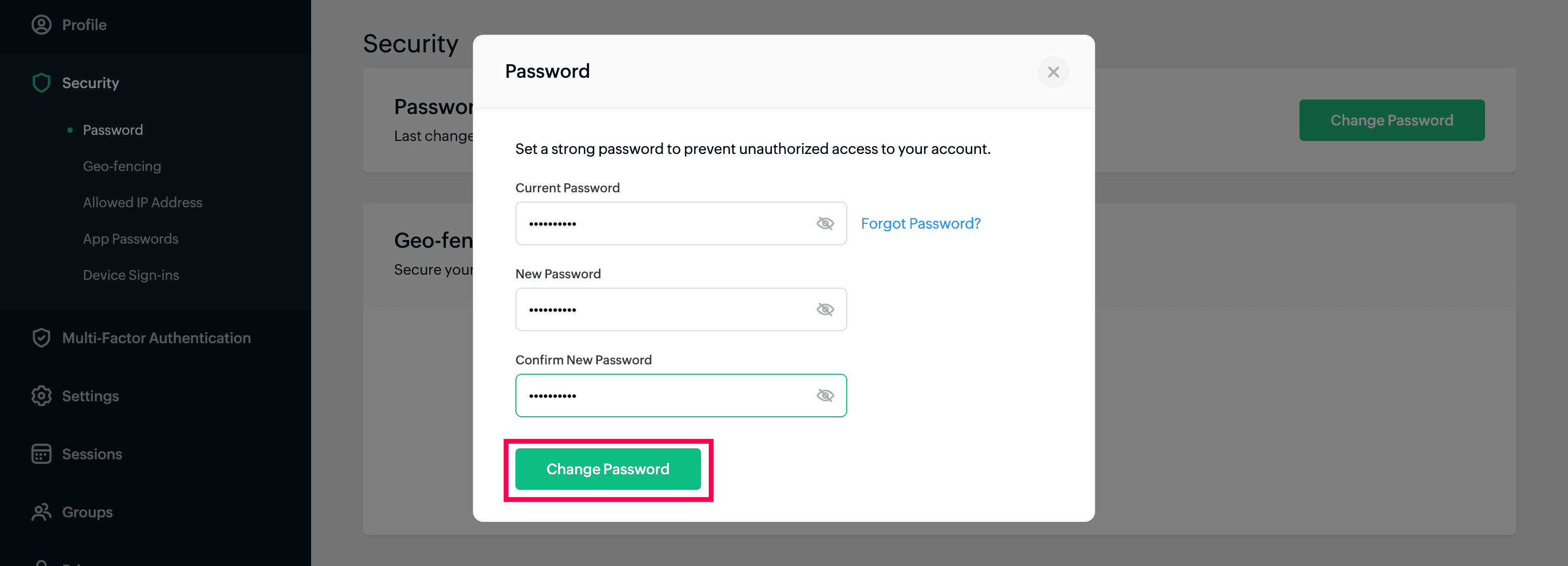
- Click Change Password.