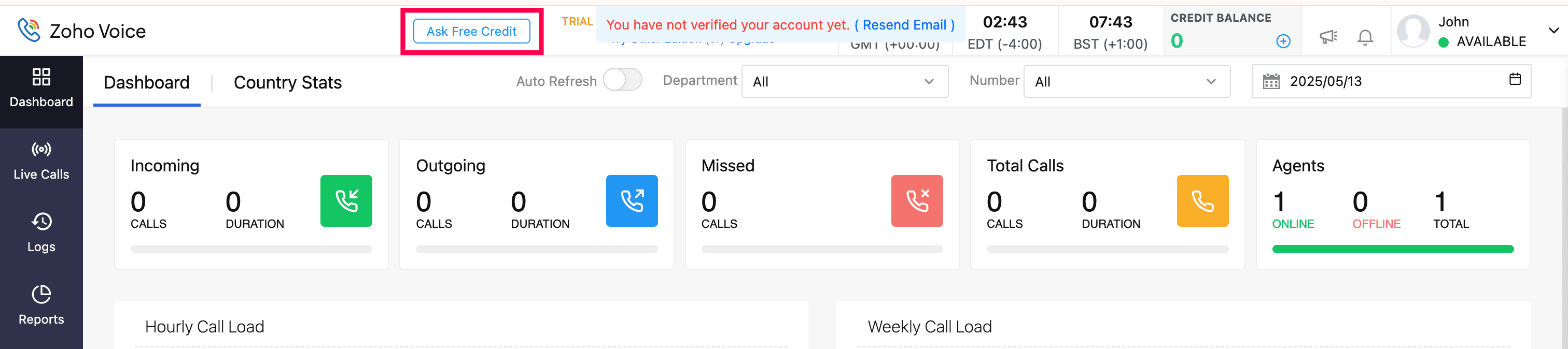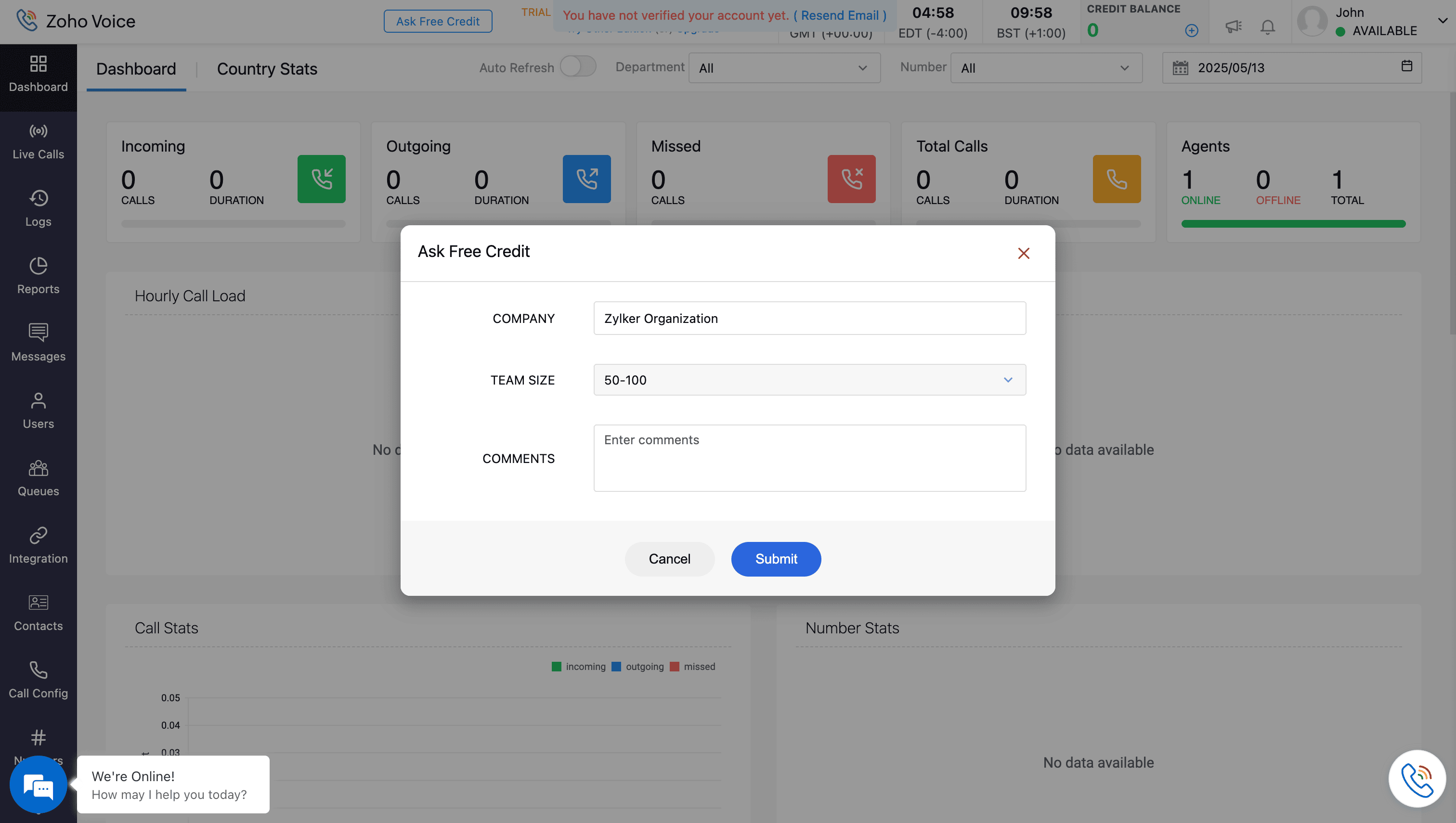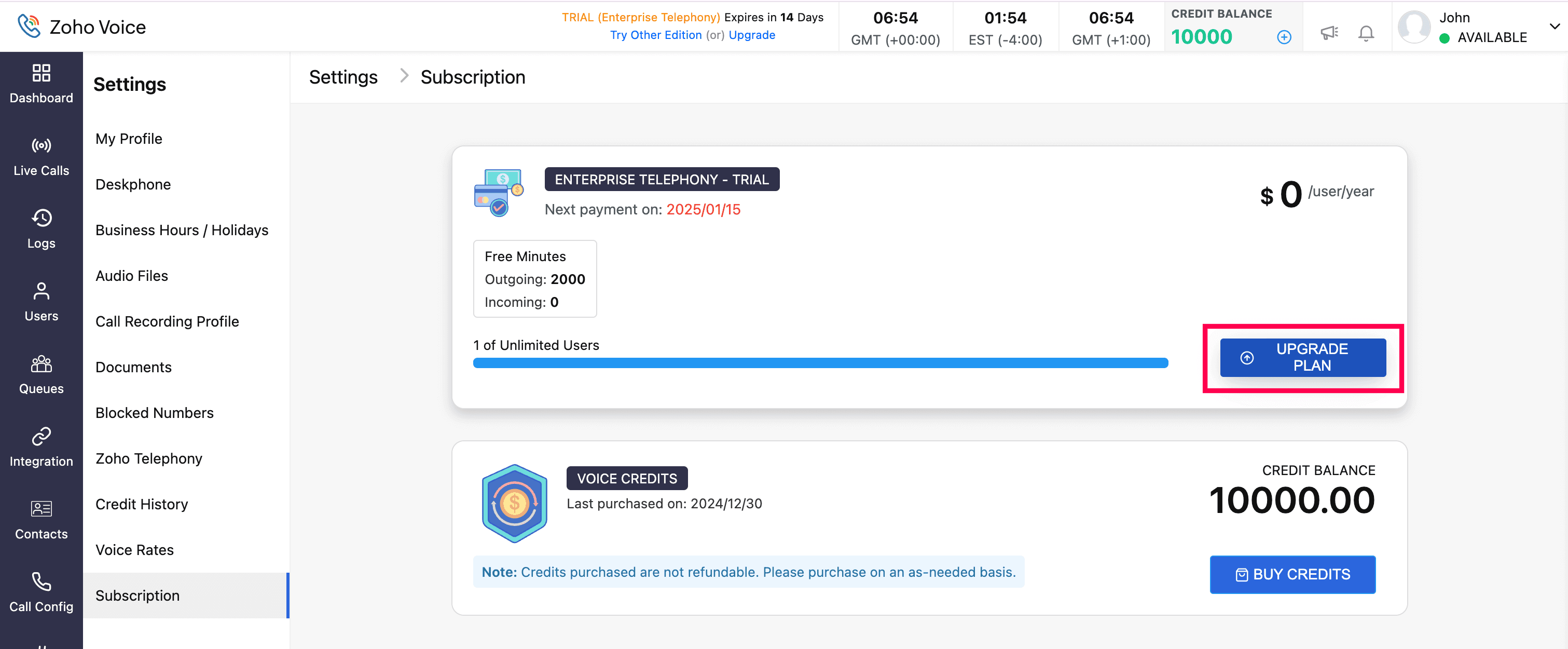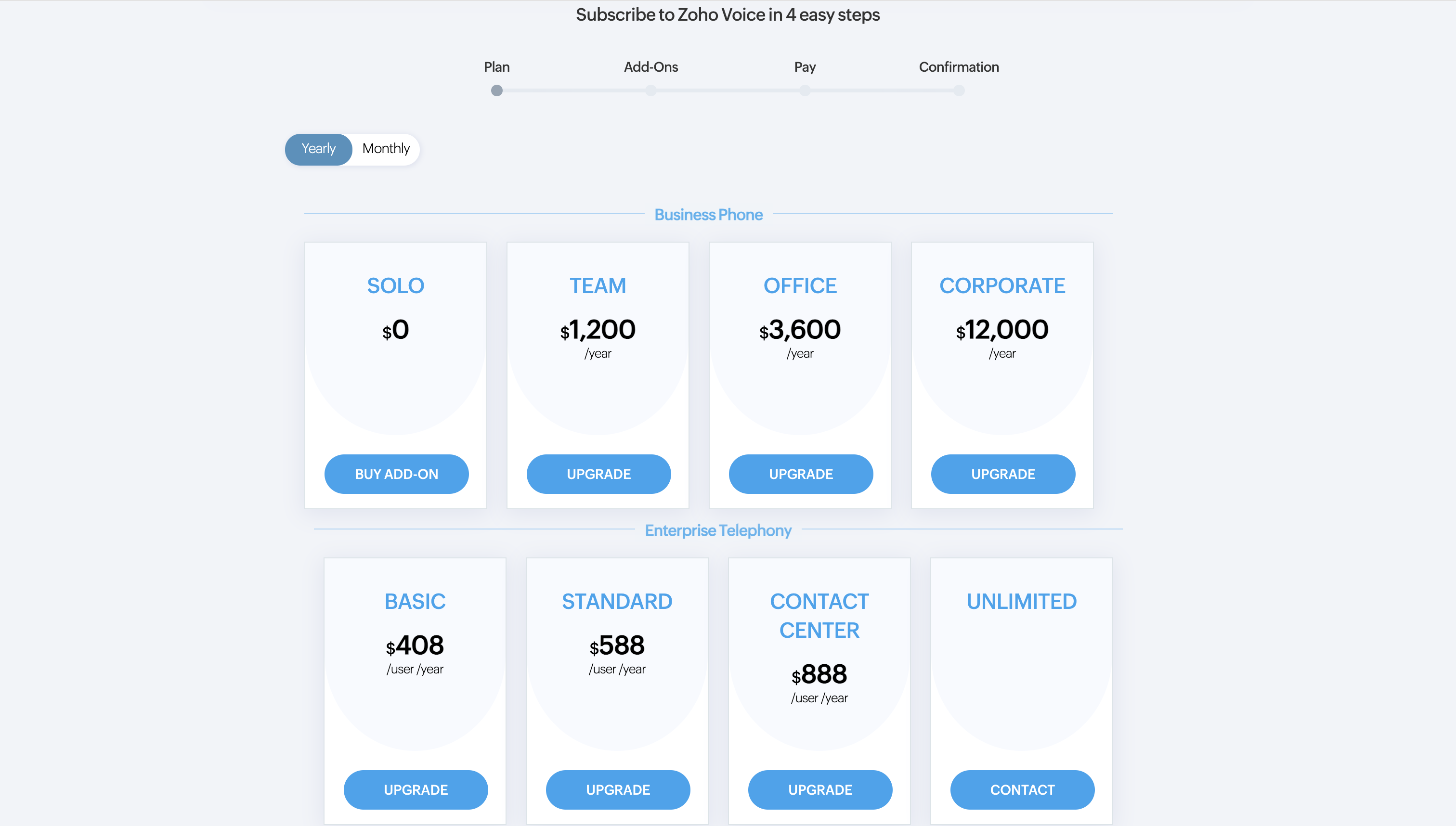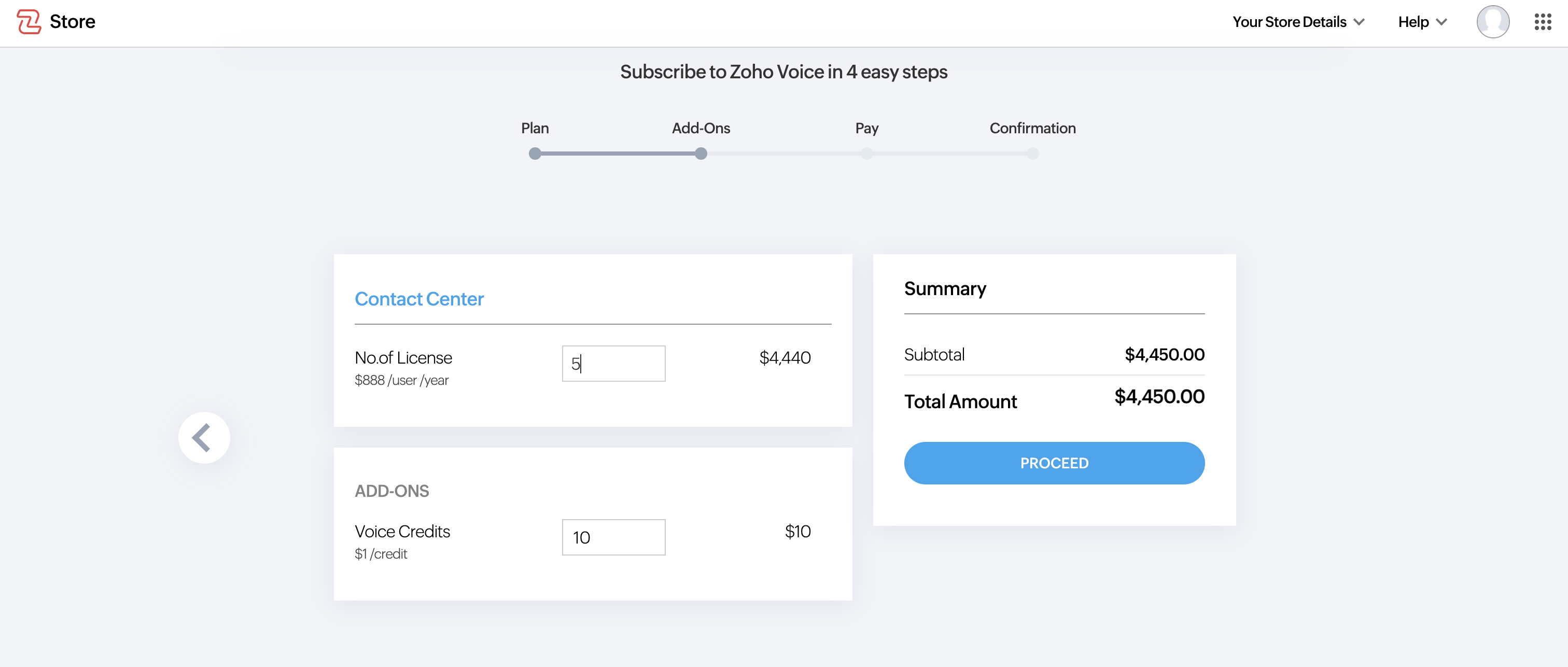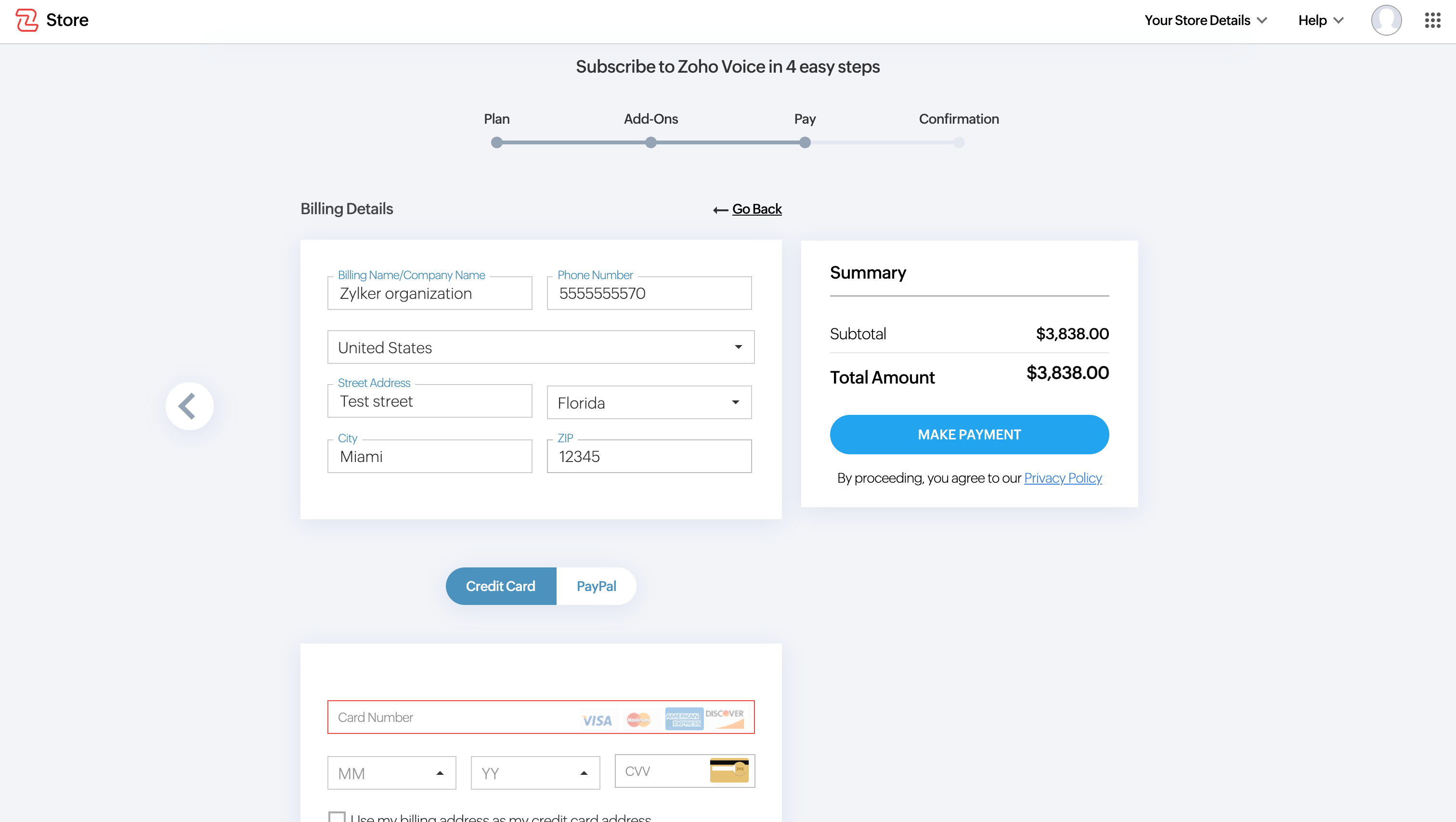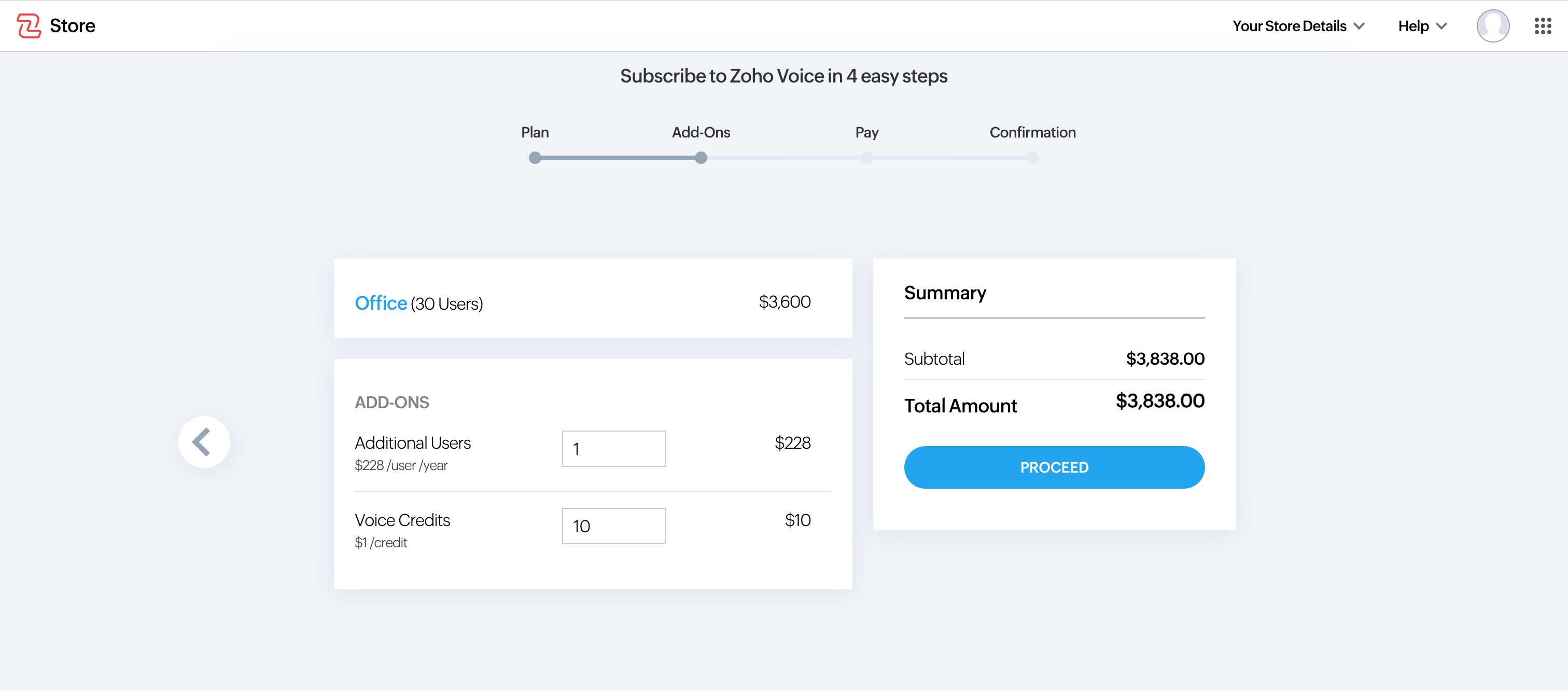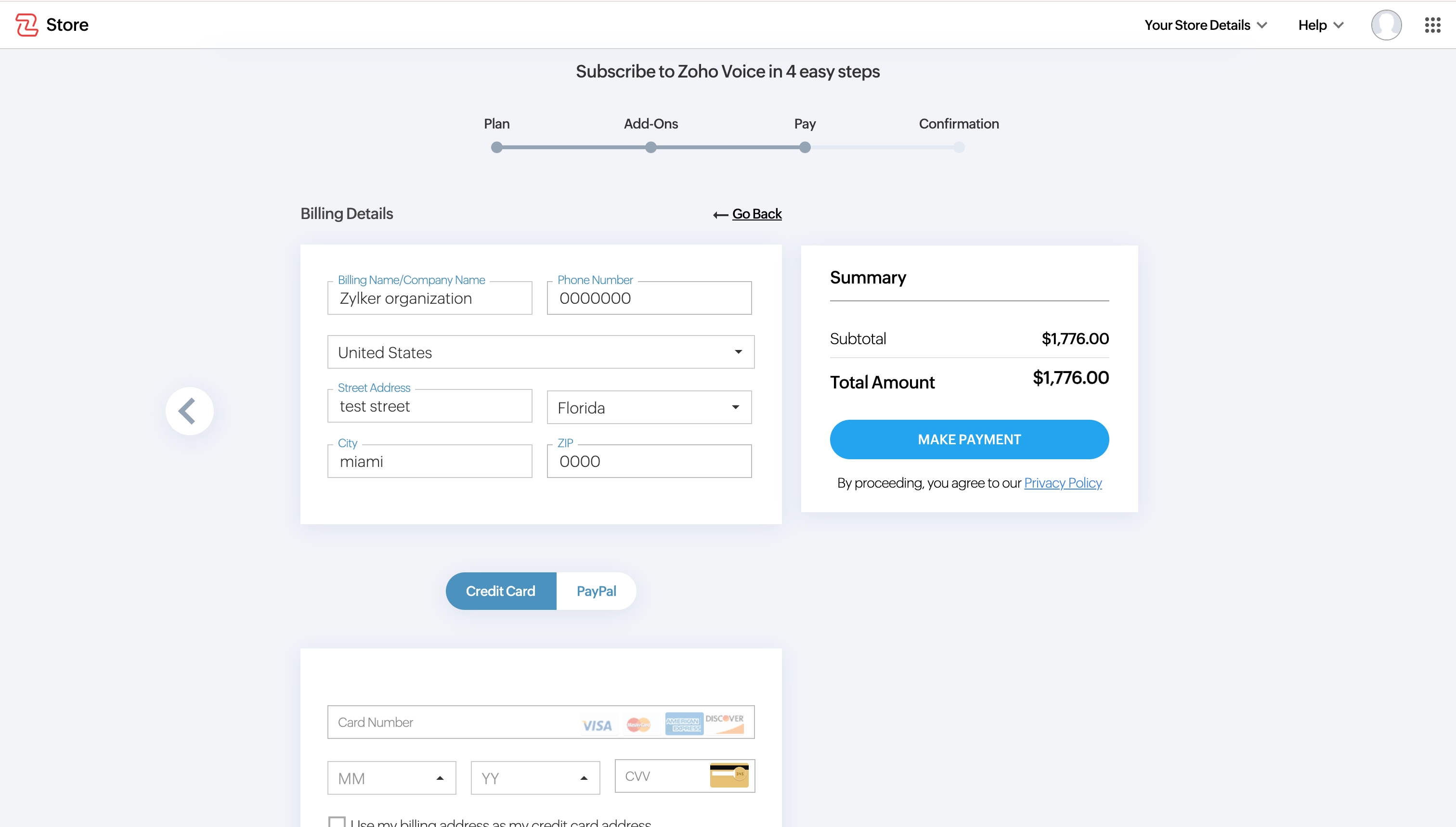Plans for You
Zoho Voice provides a range of pricing plans designed to suit businesses of all sizes. You can review the different options and choose the plan that best meets your business needs.
Before committing to a plan, take advantage of our 15-day free trial to explore our business telephony solution and see what works best for your business.
Trial period and free credits
Your 15-day trial period begins once you sign up for Zoho Voice. To place outgoing calls, a credit balance (available balance) is required, and during the trial period, credit purchases are disabled. However, you can request free credits to test the outgoing call quality.
To request free credits:
Click the Ask Free Credit button at the top of the screen.
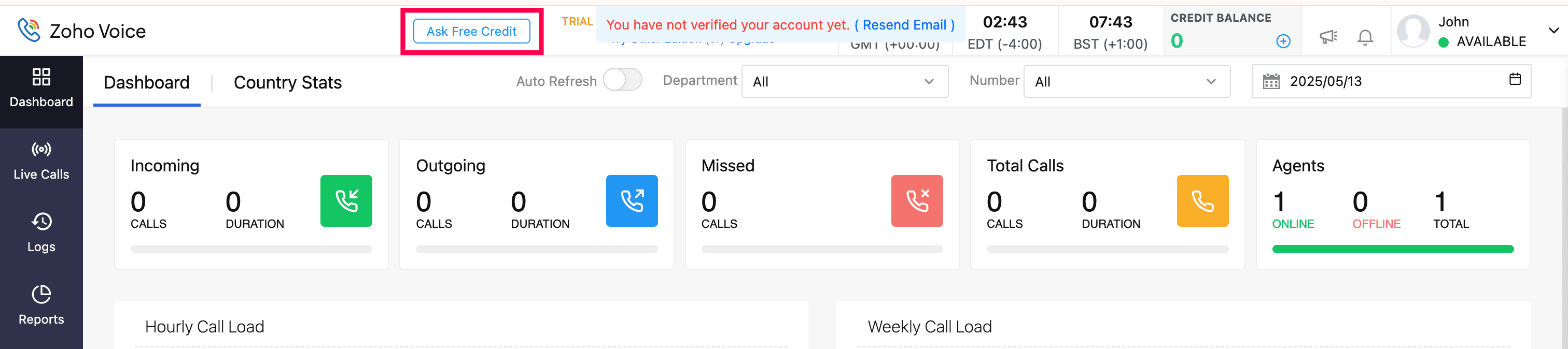
Enter your company name, select your company size from the dropdown, add any comments if needed, and click Submit.
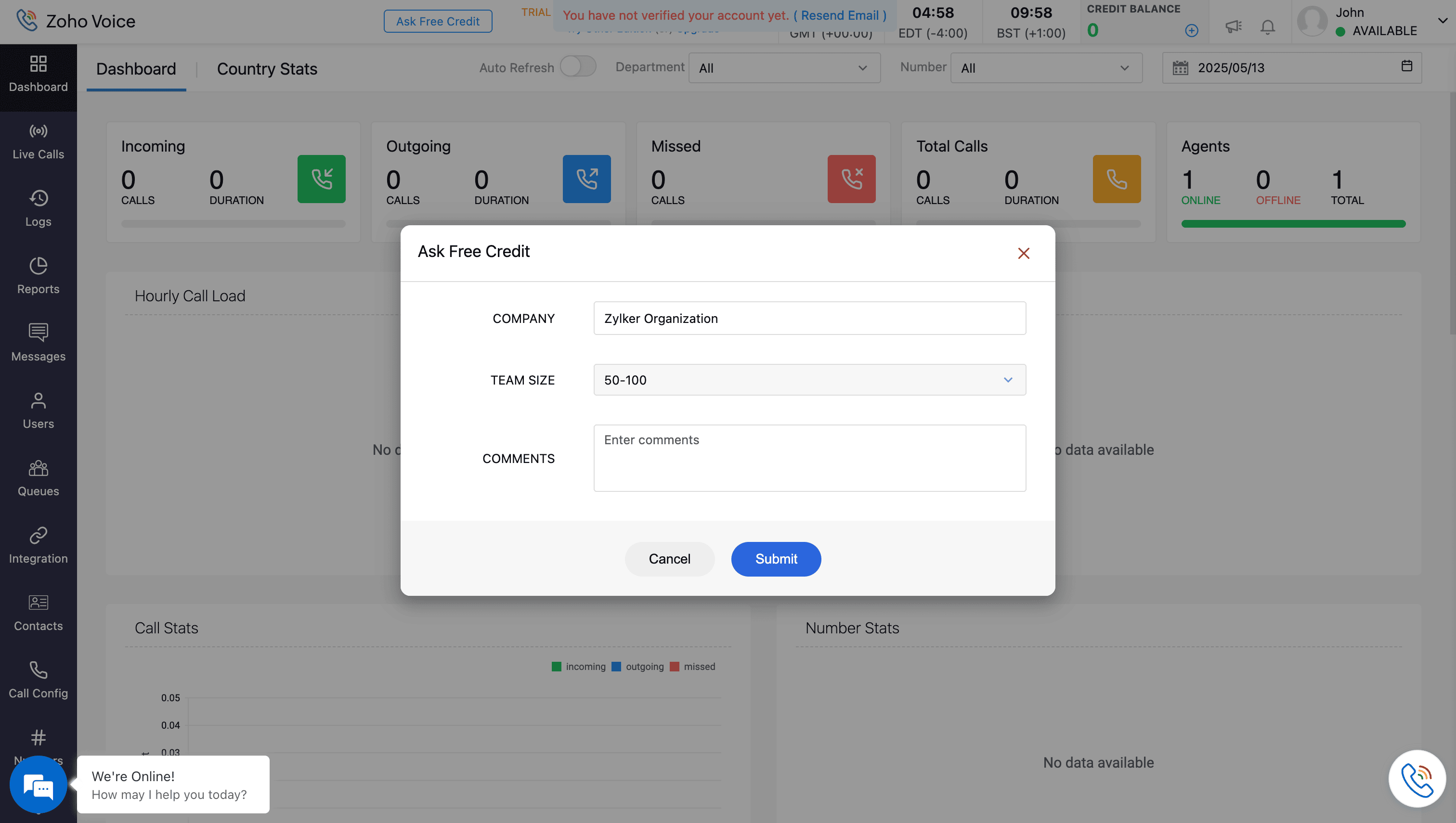
Once your request is verified by our support team, 2 free credits will be added to your account. You can use these credits to make outgoing calls and check call quality.
Note
- Only outgoing calls can be placed with free credits.
- You cannot purchase phone numbers with free credits or during the free trial period.
- To access features such as number purchase, full call functionality (incoming and outgoing), number configuration, queue set-up, and other advanced features, you must purchase a plan.
- After the trial period ends, your account will be moved to the Solo (free) plan, which provides limited yet useful features.
You can choose to upgrade to a paid plan during or after the trial. The plans are available on a monthly or yearly subscription basis.
Upgrade to paid plan
- Go to Settings, then choose Subscription.
Click Upgrade Plan.
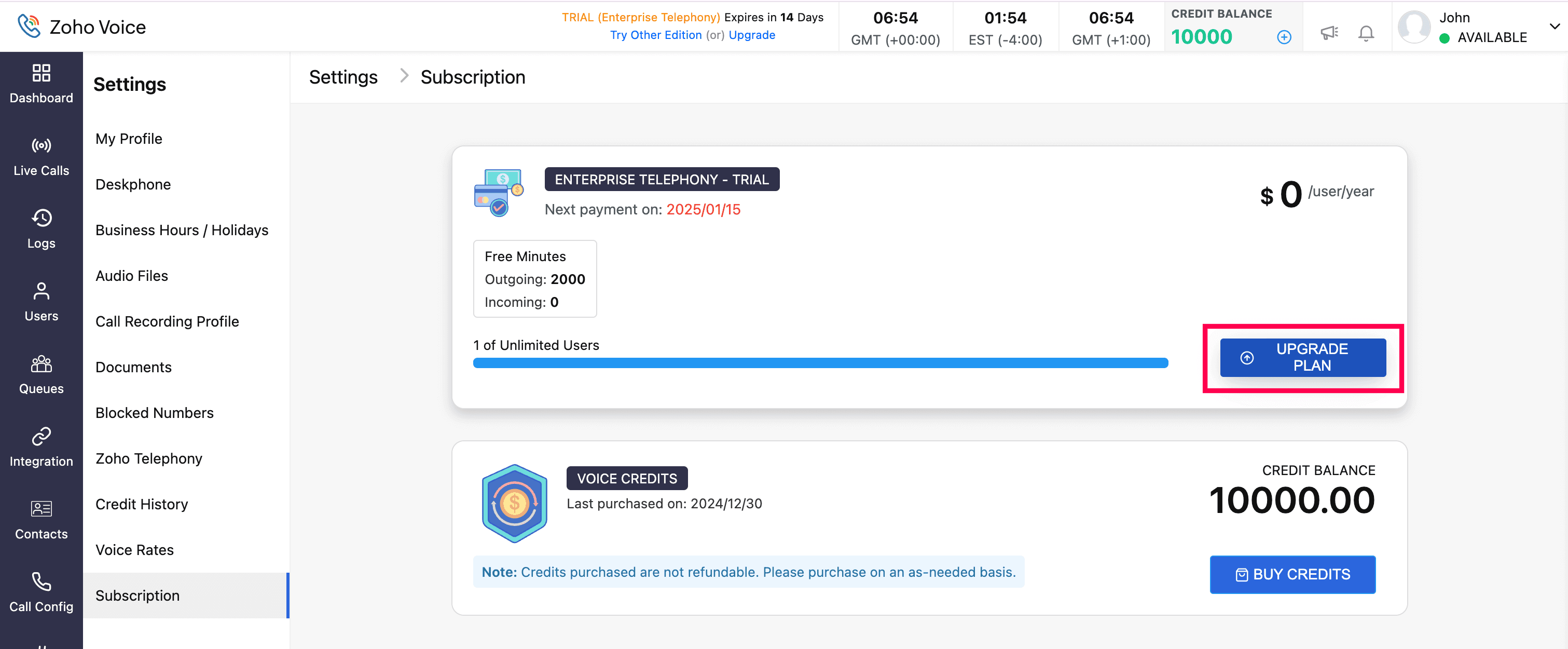
Click Upgrade under your preferred plan on the Zoho Store page.
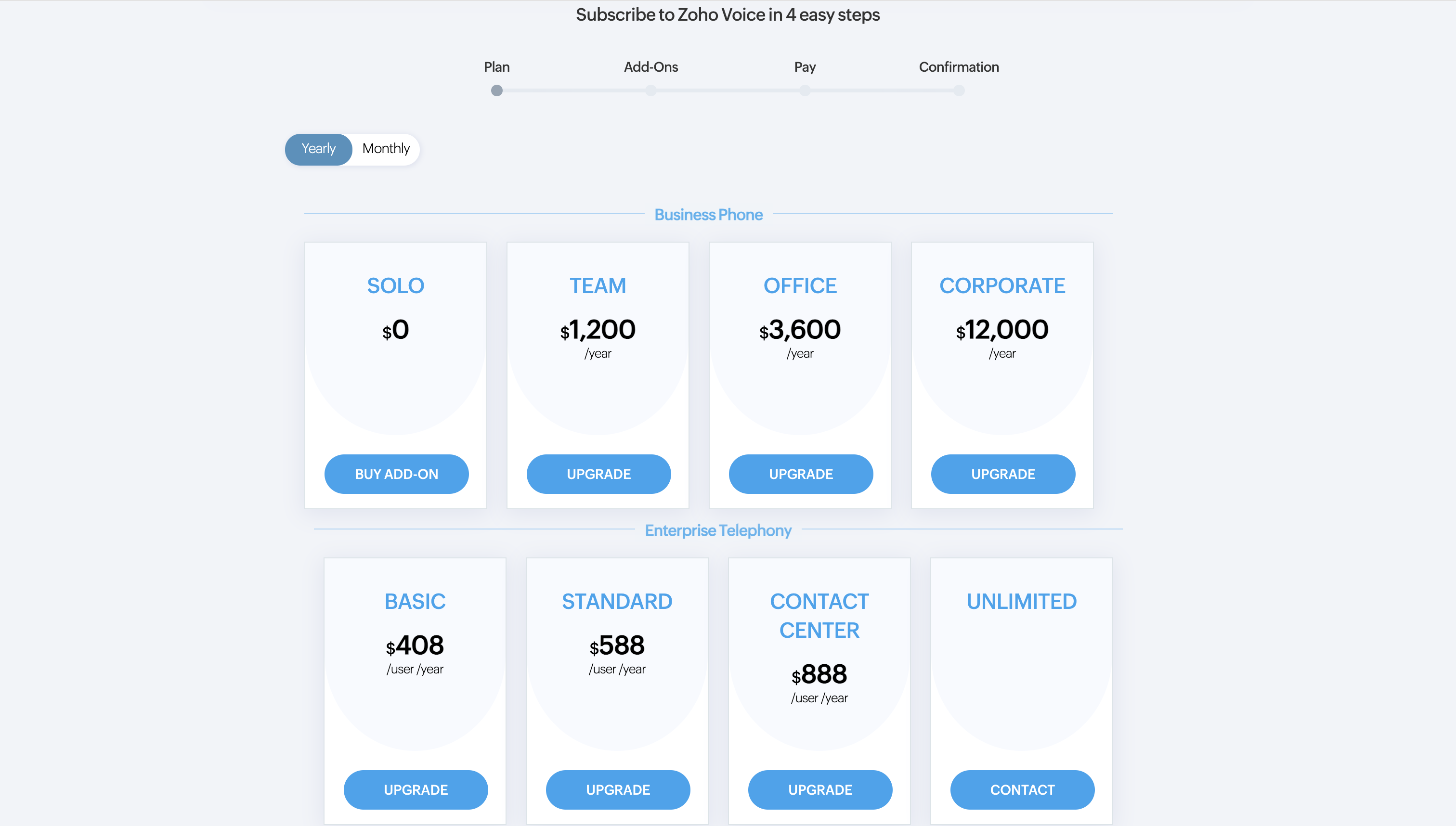
For Enterprise Telephony edition:
Enter the number of licence/users. Verify the total amount, then click Proceed. You can purchase voice credits under Add-ons here, if needed.
Note
Credits purchased are non-refundable. Purchase credits only as needed.
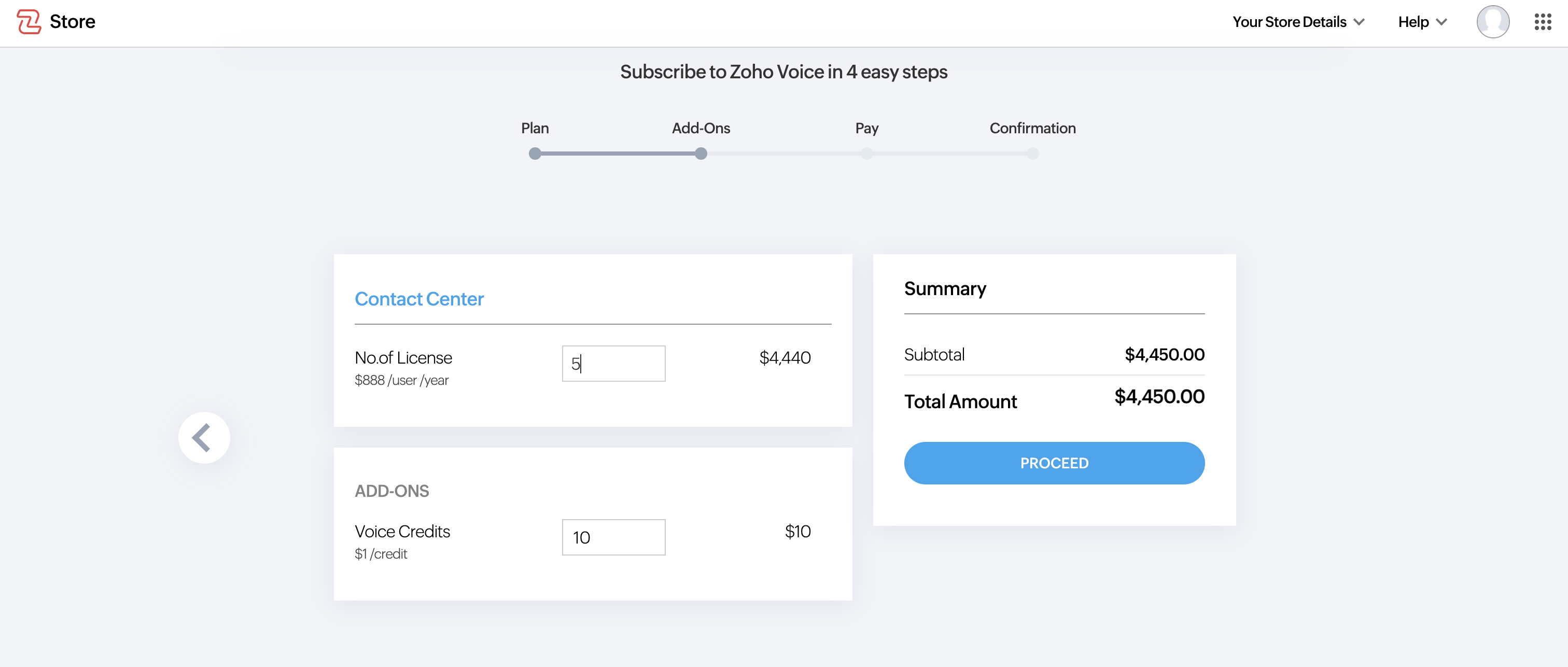
Enter your billing and payment details in the Pay section and click Make Payment.
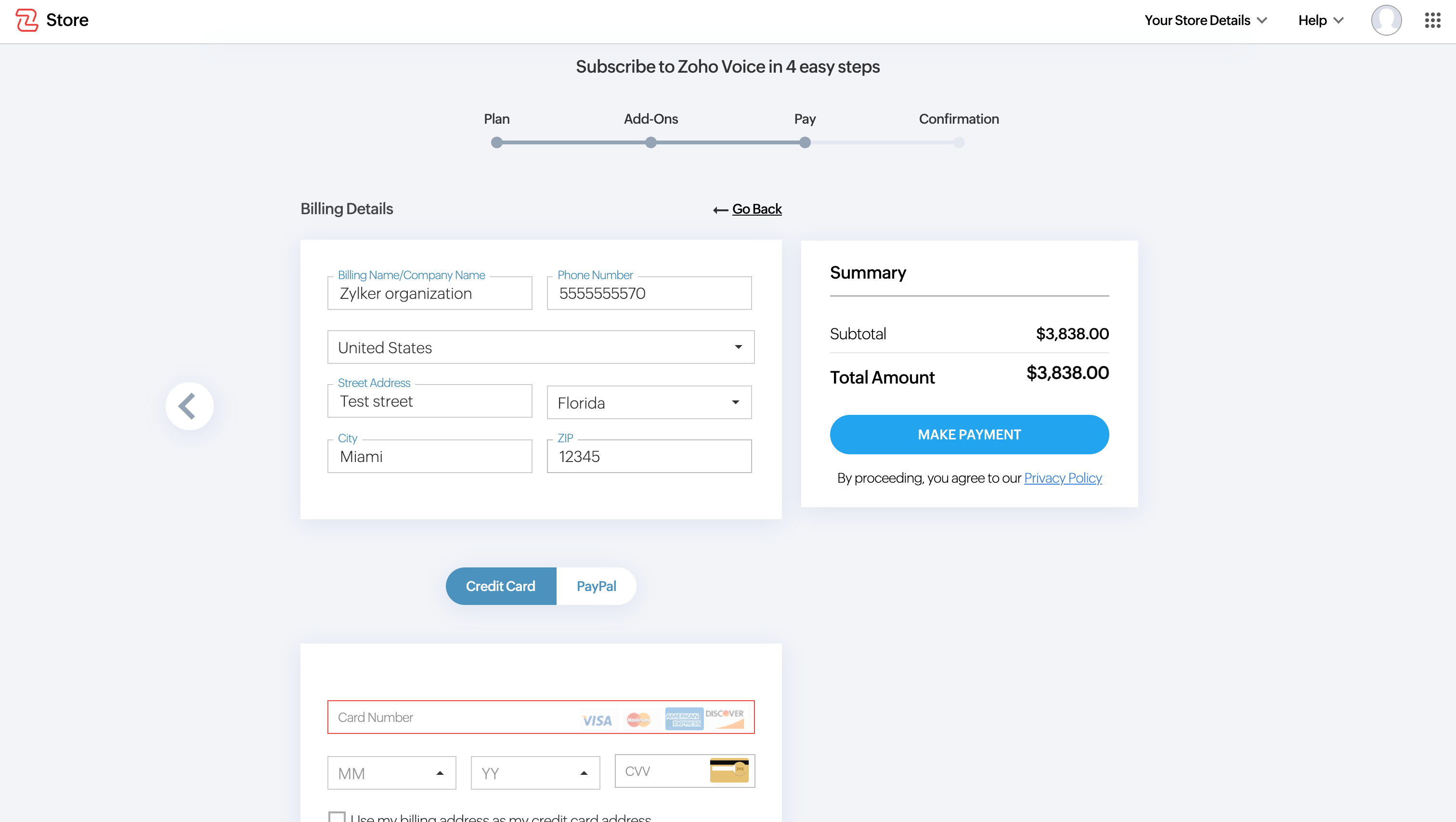
For Business Phone edition:
- The fixed standard users/subscription will be displayed. Verify it and click Proceed. You can purchase user add-ons here, if needed.
For example, your plan allows you to invite up to 10 users to your organization. If you need to add 5 more users, you can purchase those additional users as an add-on.
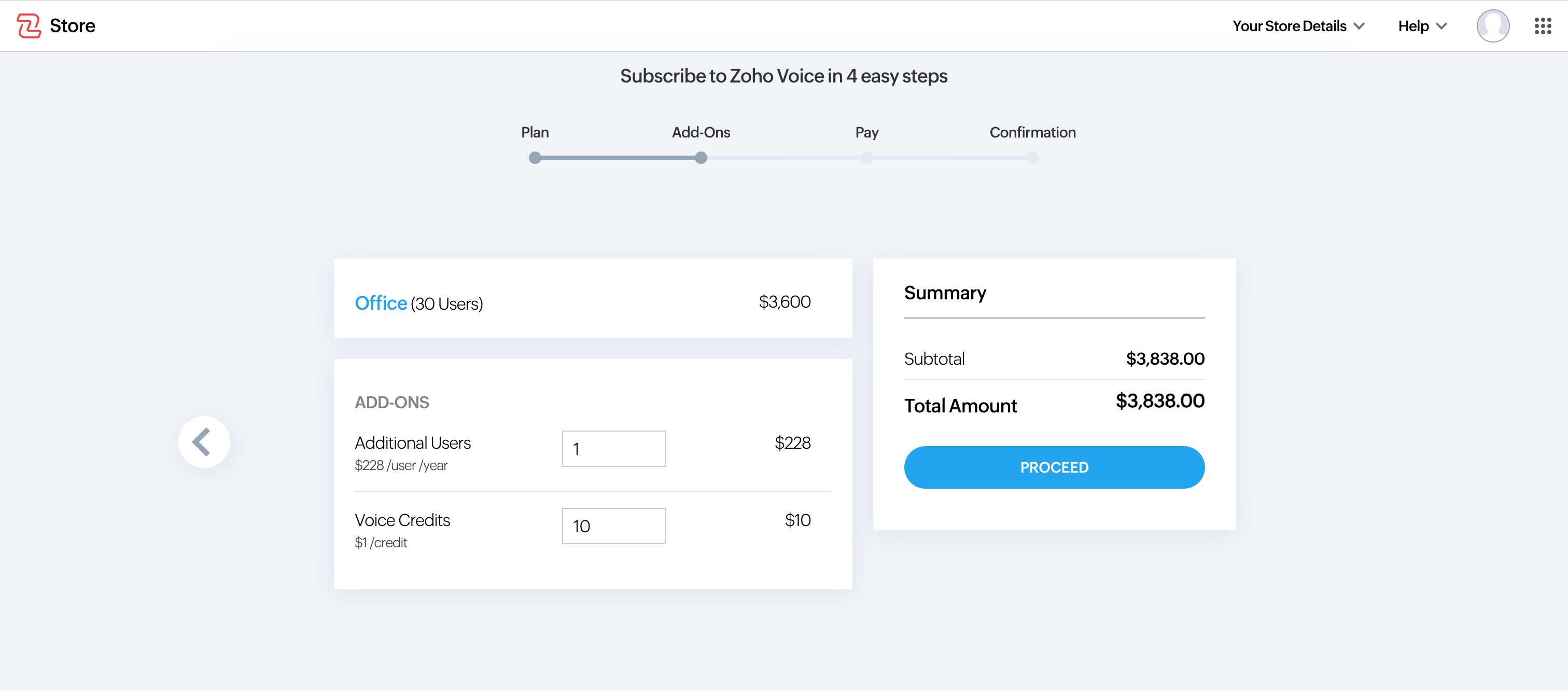
- Enter add-ons that you like to purchase, then click Proceed. You can purchase voice credits, if needed.
Enter your billing and payment details in the Pay section and click Make Payment.
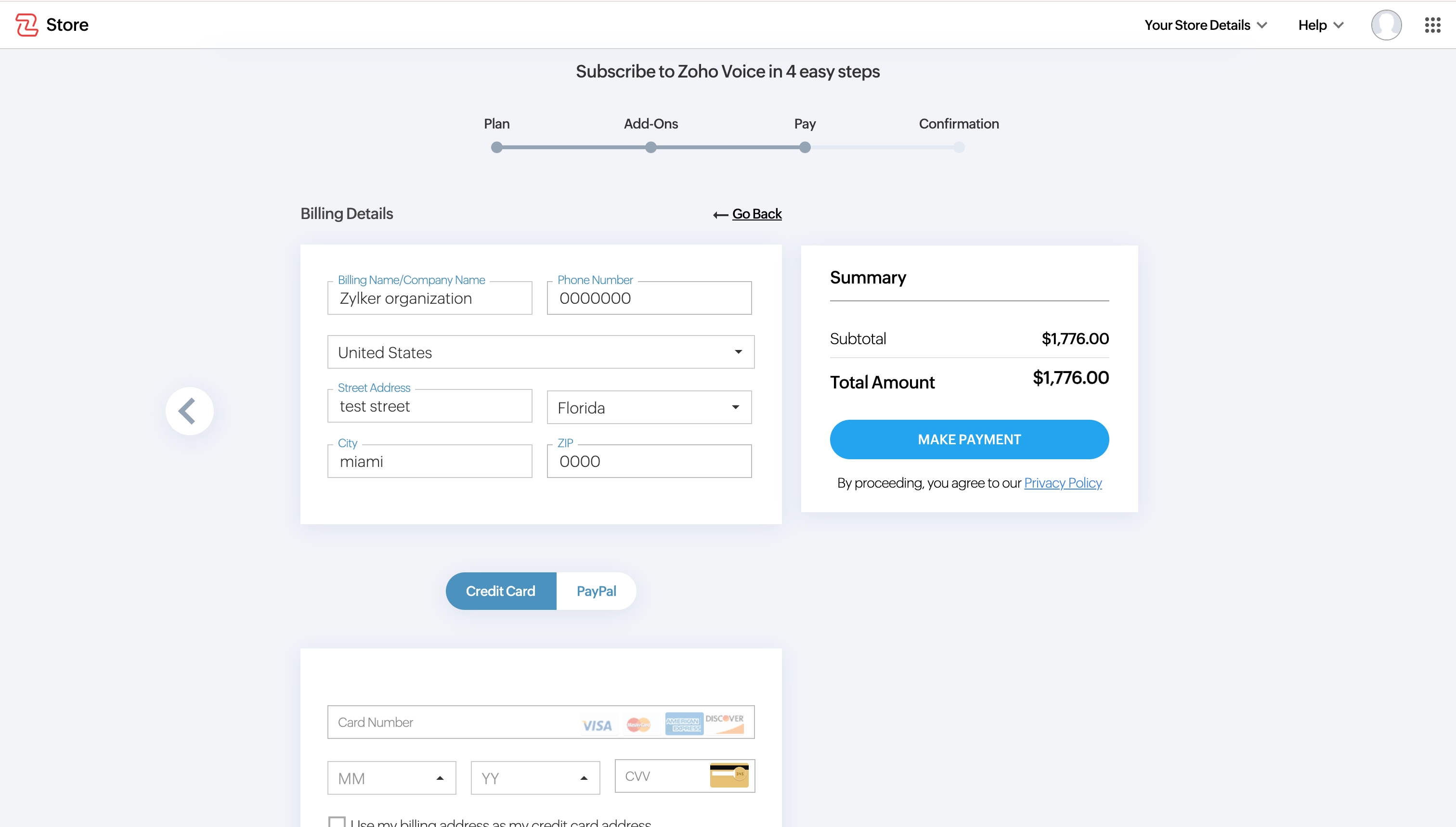
- Once the payment is successful, your Zoho Voice organization will be upgraded to the selected subscription plan.
Note
Credits purchased are non-refundable. Purchase credits only as needed.
Purchase Add-on
In Zoho Voice, feature add-ons provide extra features that are not part of your current plan but can be purchased based on your specific needs.
Let’s say your plan doesn't support the power dialer feature, but you need that feature. You can purchase the additional feature as an add-on.
Note
The availability of add-ons varies based on your edition. To learn more about the add-ons available for your edition, visit our pricing plan page.
To purchase feature add-ons:
- Go to Settings → Subscription and click Add-ons tab.
- Choose the required add-on from the available list and click Buy.
- Enable the Status.
- Enter the number of users to whom you want to enable this add-on in the User Count field.
- Select the respective users and click Buy.
Note
User count should be less than or equal to the total number of licensed users in your account.

For the mentioned user counts, the Total Credits per month will be displayed.
Note
Feature add-on subscription cost will be deducted from your credit balance.