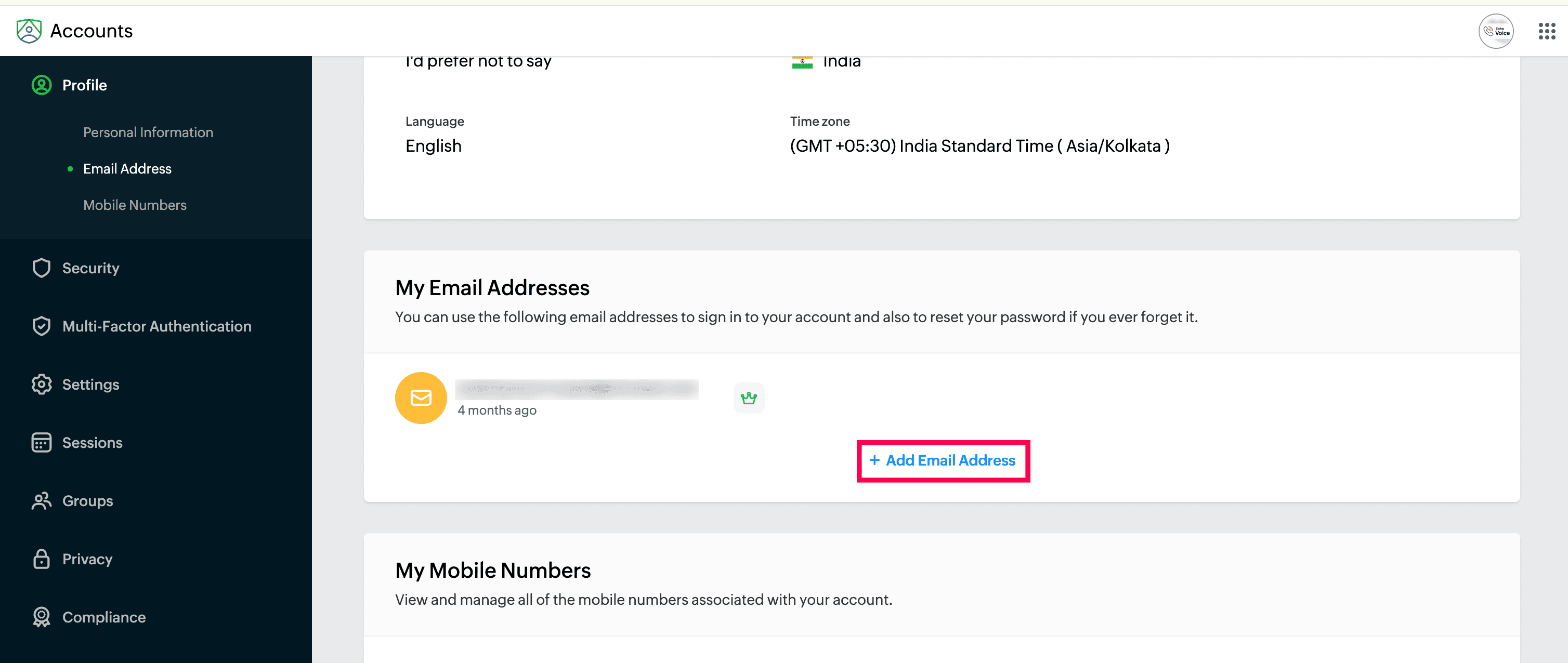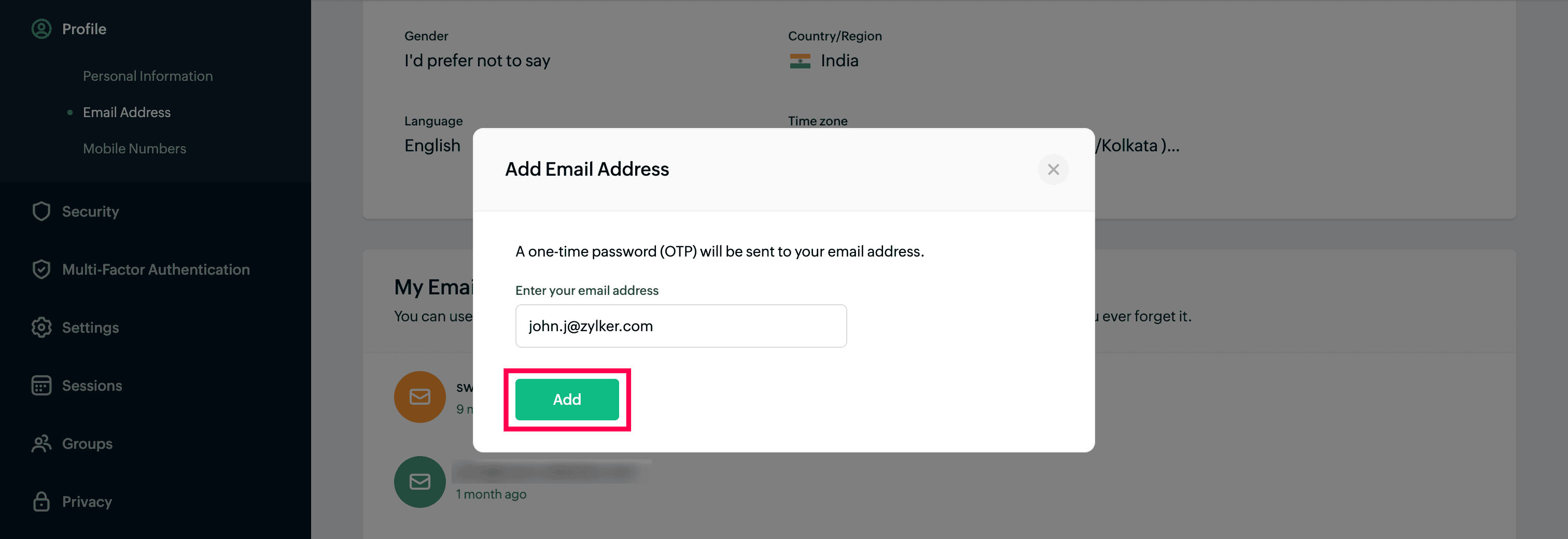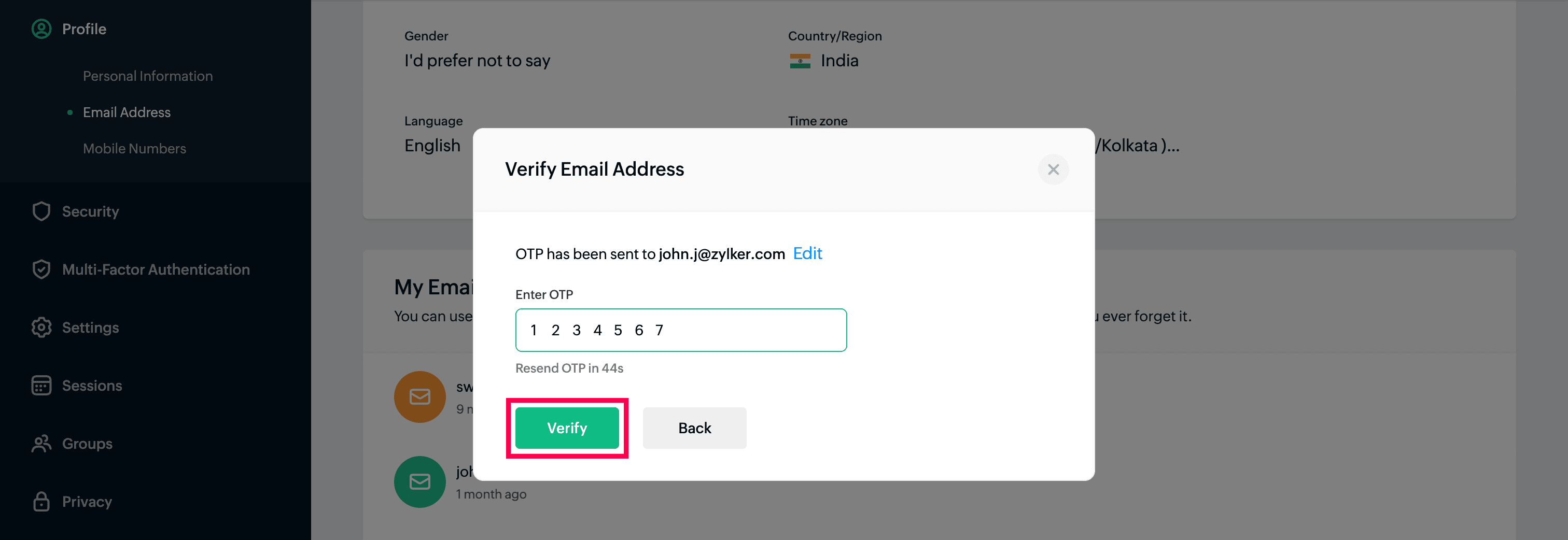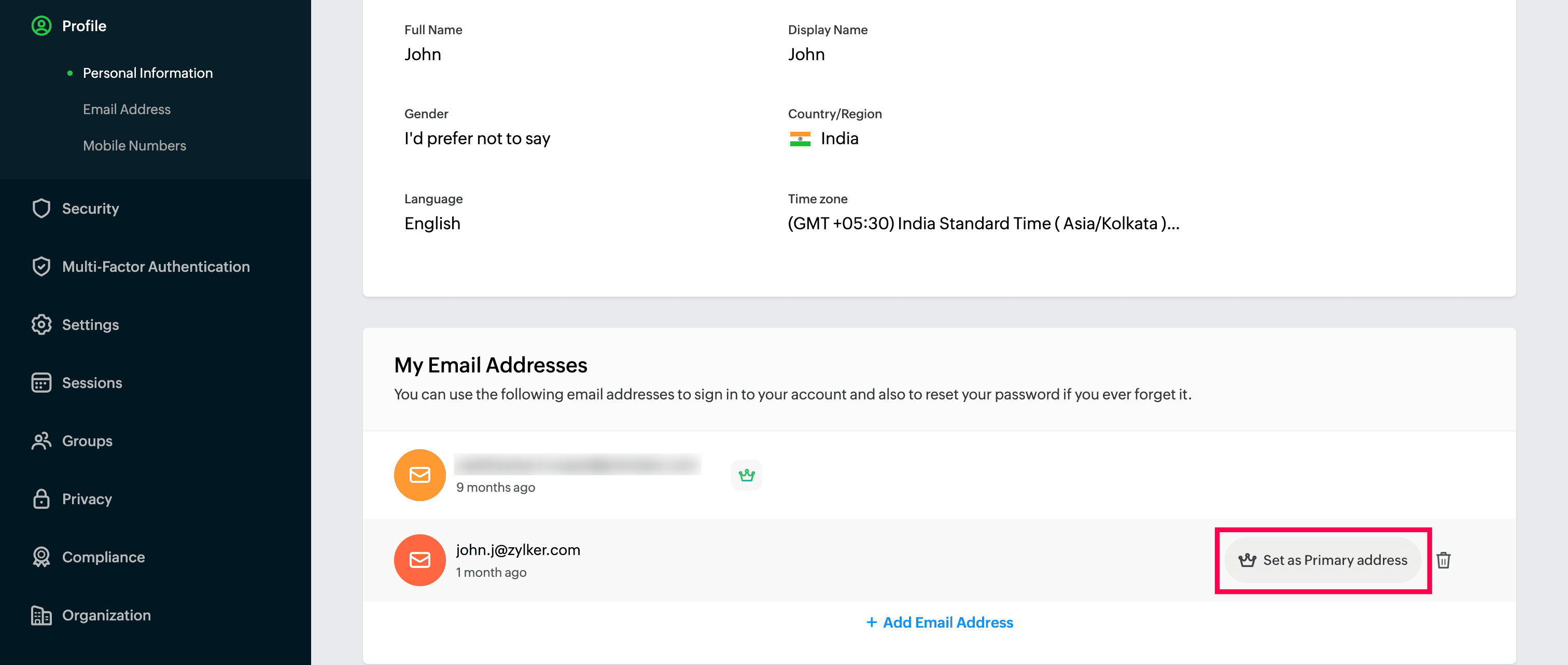Manage your Email Address
When you sign up for Zoho Voice, the email address you provide becomes your registered (primary) email address by default. This is used for all important communication, including billing, notifications, and account updates.
In addition to your primary email, you can also add backup email addresses to ensure continued access to your account in case of any issues.
To update your registered email or add a backup, follow the steps below:
- Log in to your Zoho Voice account.
- Select the User Profile icon in the top-right corner of the page.
- Click Zoho Account. You will be navigated to your Zoho Accounts page.
- Go to Profile and select Email Address from the left sidebar.
Click Add Email Address.
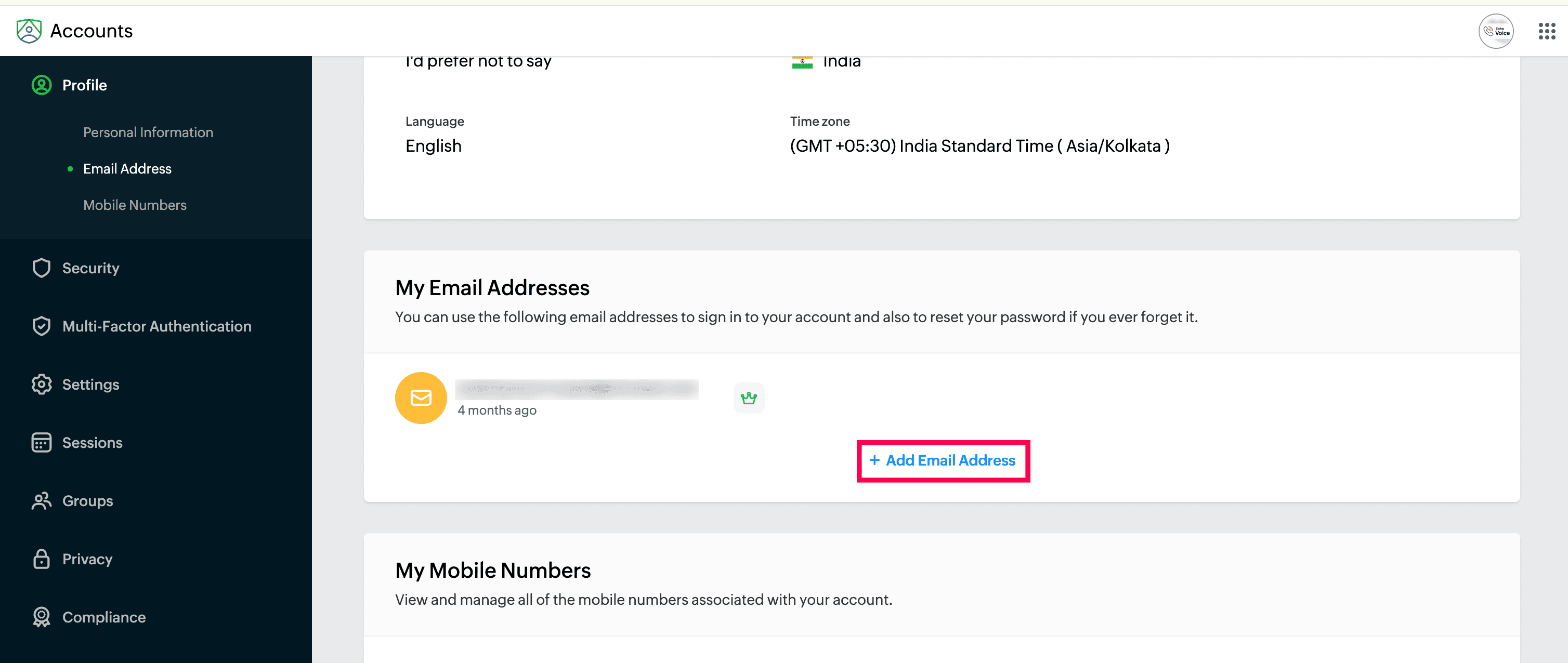
Enter your new email address and click Add.
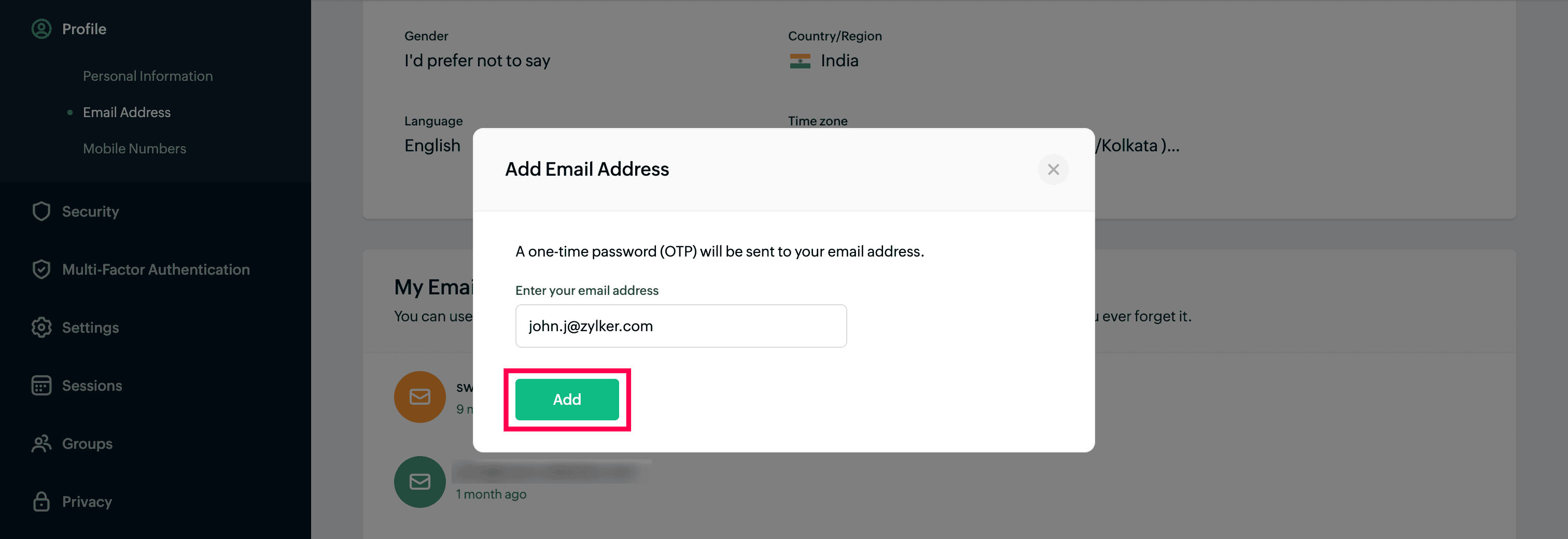
Enter the OTP, and click Verify.
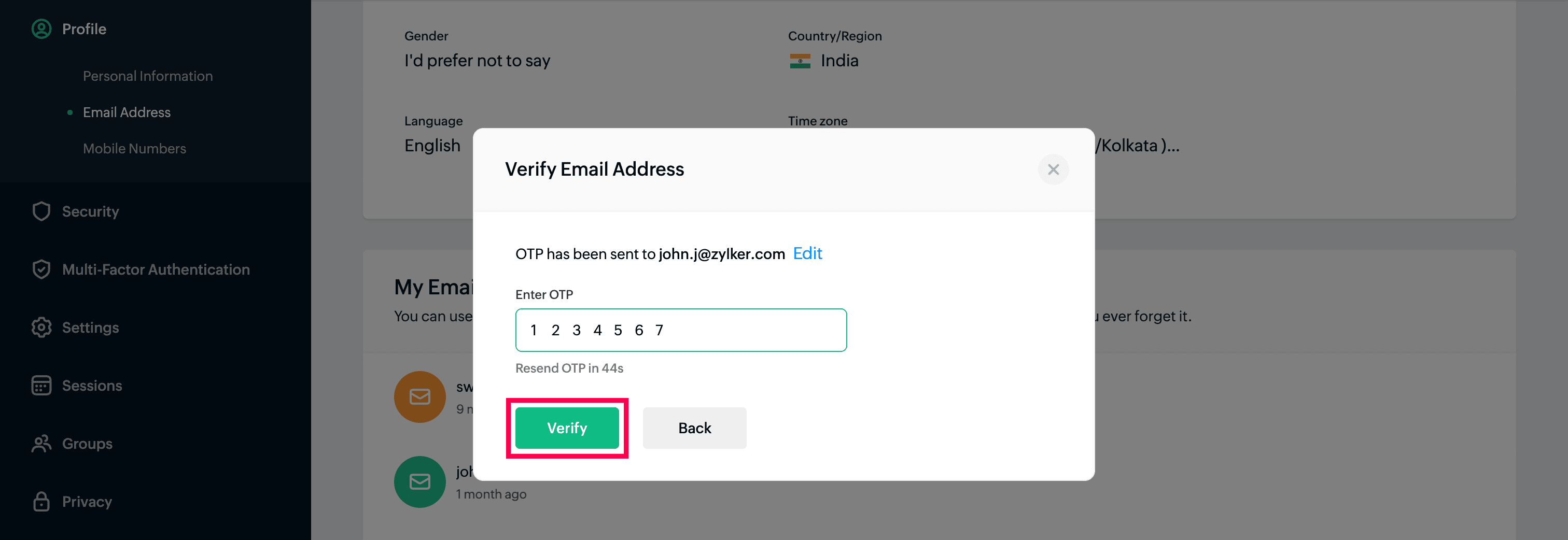
To change your primary address, hover over the email field and select Set as Primary Address and click Make Primary.
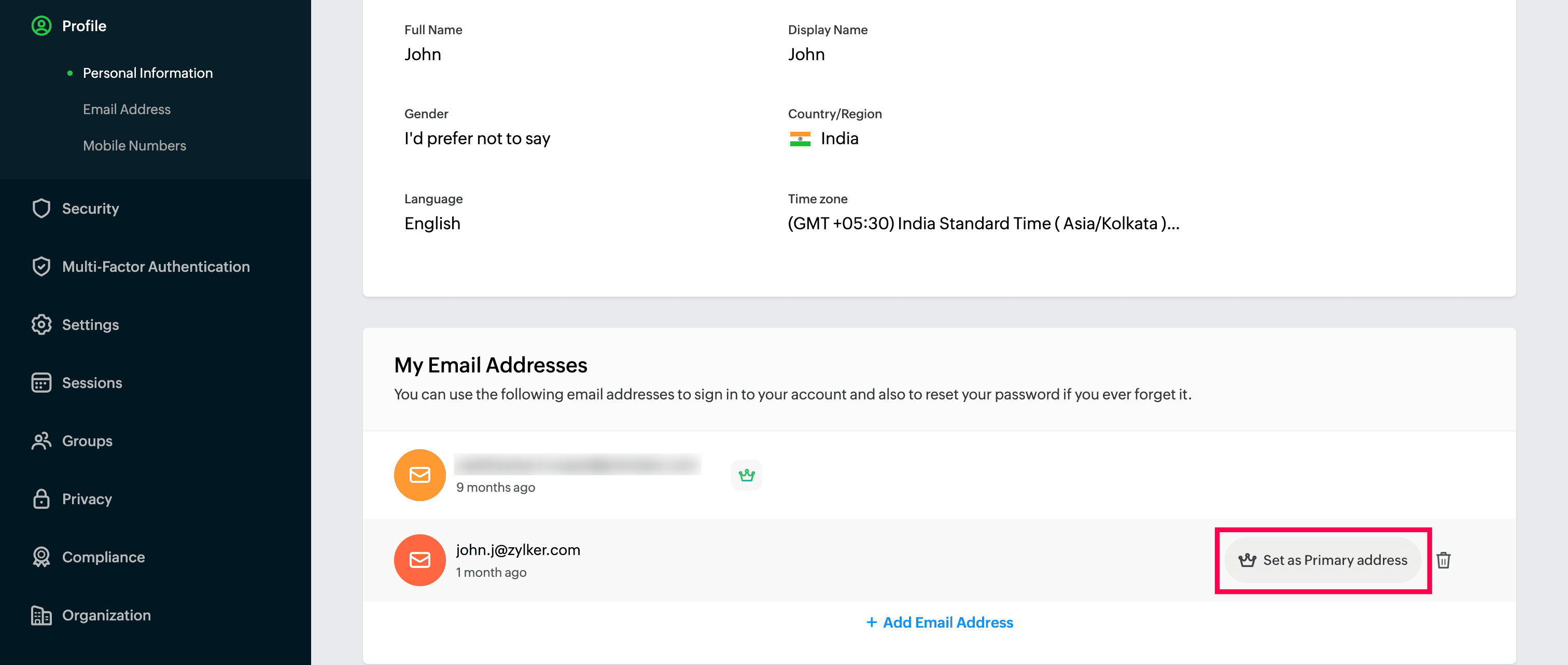
Note
Changing your primary address on the Zoho Accounts page will update the email address across all Zoho products associated with your account.
You can now log in to Zoho Voice with your updated email address.