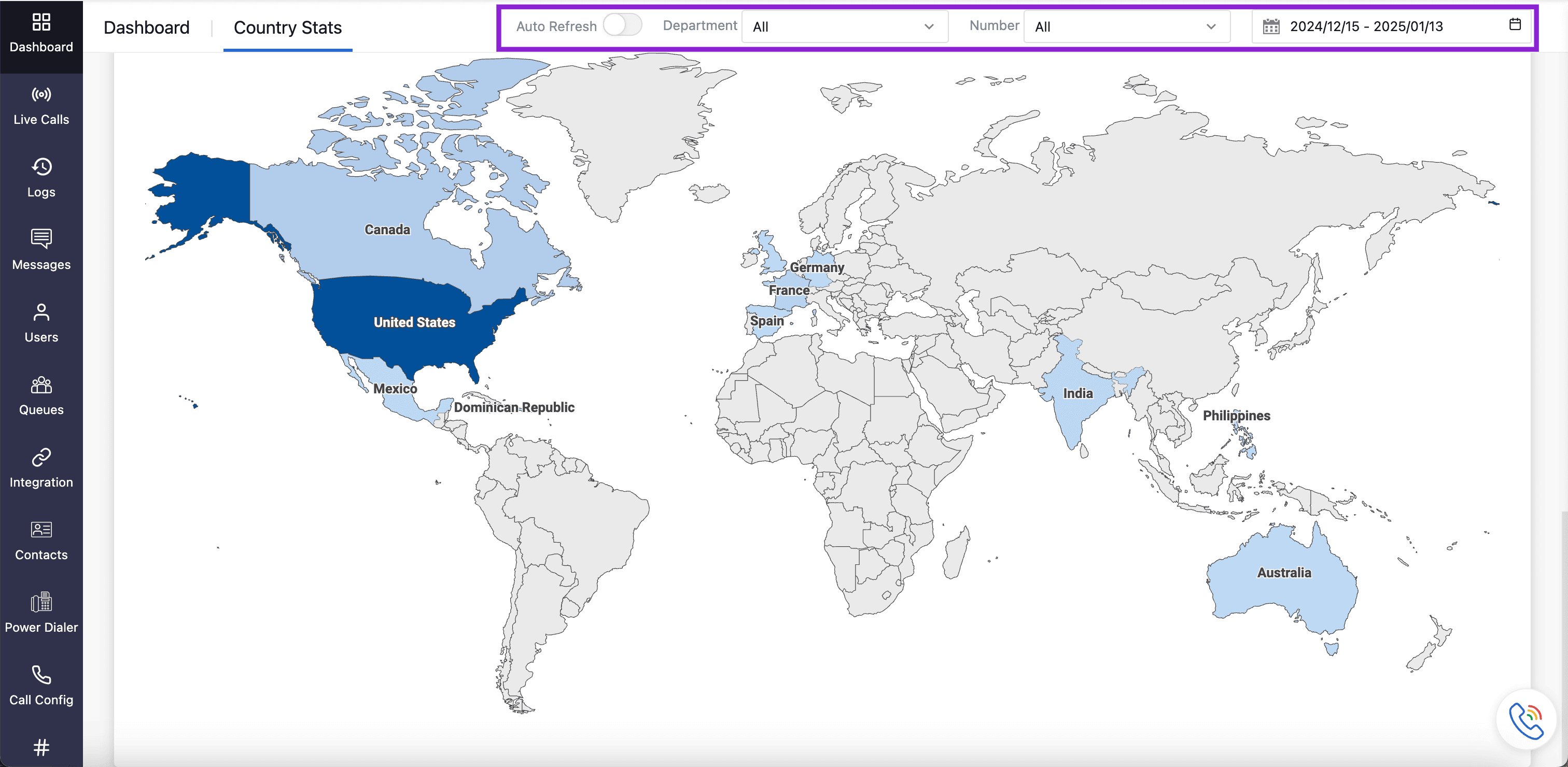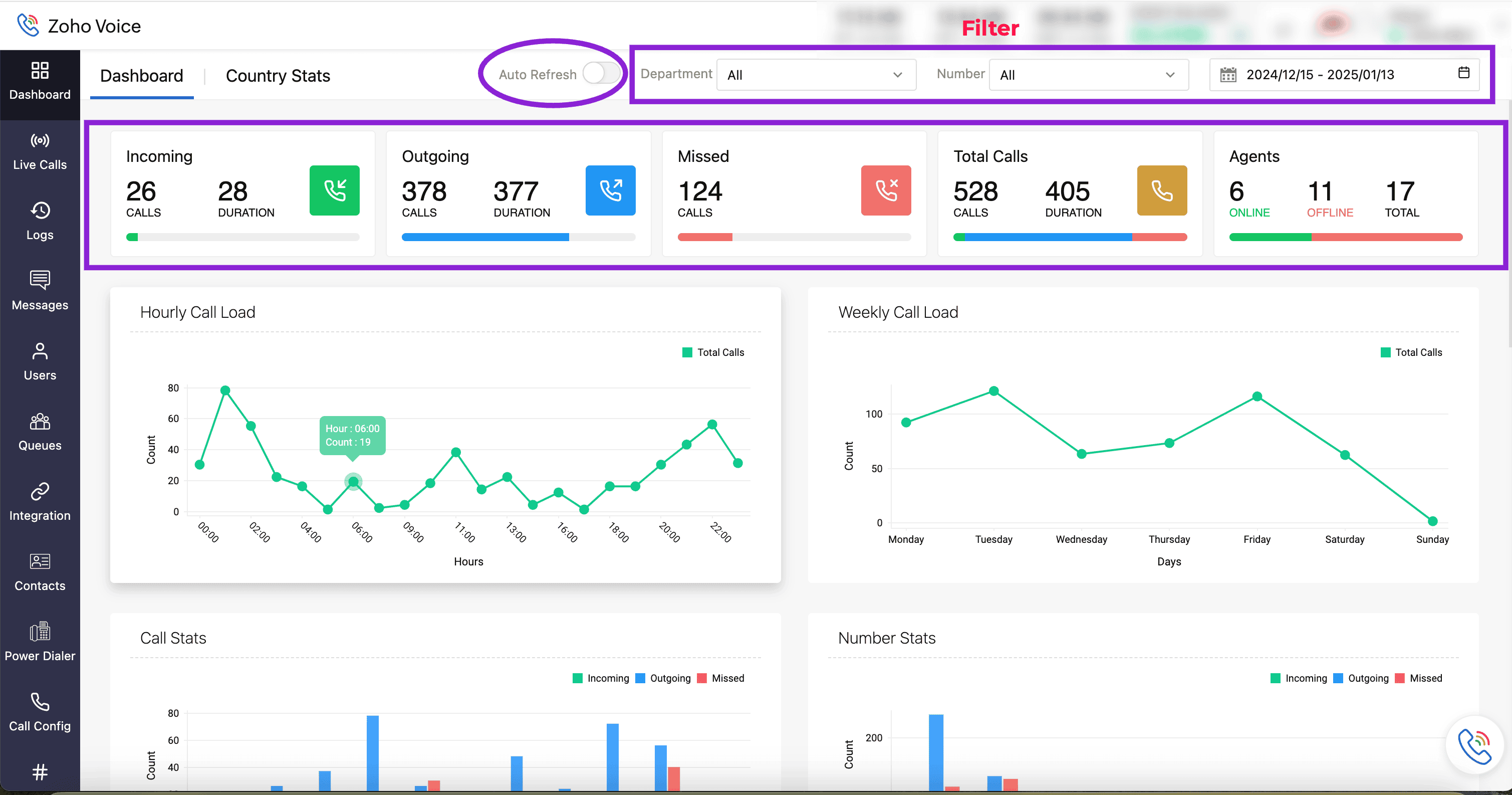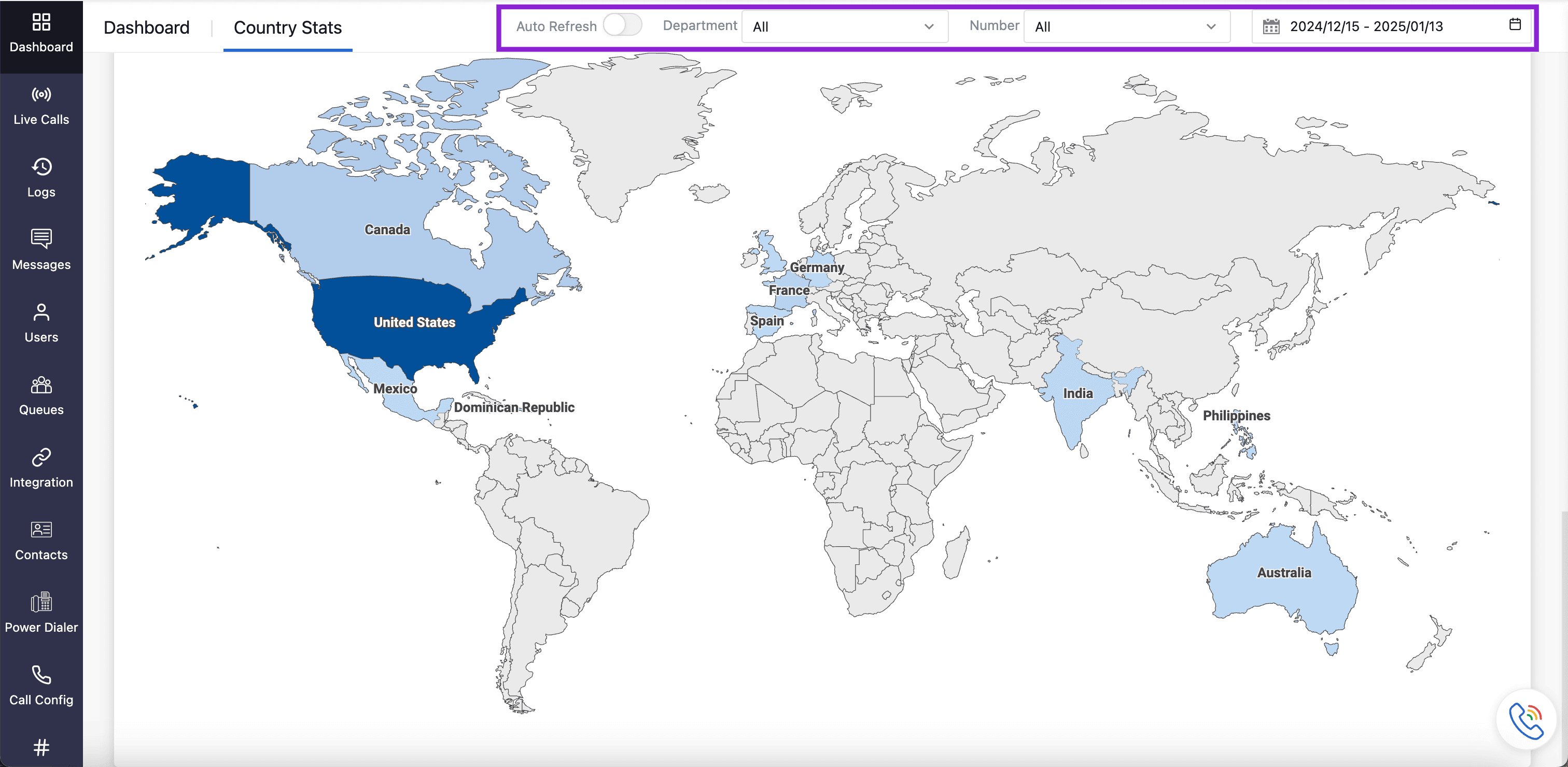Dashboard
The Zoho Voice dashboard gives you a clear, visual snapshot of your business’s call activity. It gives you a clear picture of your communication performance at a glance, without the need to sift through data.
You’ll see key metrics like the numerical highlights of call activities - incoming, missed, and outgoing calls. The dashboard also includes helpful graphs that show hourly and weekly call patterns, giving you a better idea of peak times.
Along with call stats, you can also track agent performance, number usage, credit deduction for incoming, outgoing calls, and missed calls, customer feedback ratings, and call dispositions - all in one place.
To view and analyse dashboard:
- Log in to your Zoho Voice account. By default, you will be directed to the dashboard.
- Enable Auto-Refresh to update the dashboard in real time without manually refreshing the page every-time.
- You can filter the dashboard data by department, numbers, or date. The dashboard updates automatically based on the selected filter.
Clicking on the numerical highlights of call activities such as incoming, outgoing, and missed calls, will take you to the corresponding logs in the Logs module, where you can view detailed call records. Likewise, clicking on agent stats will navigate you to the Users module for a detailed view of agent activity.
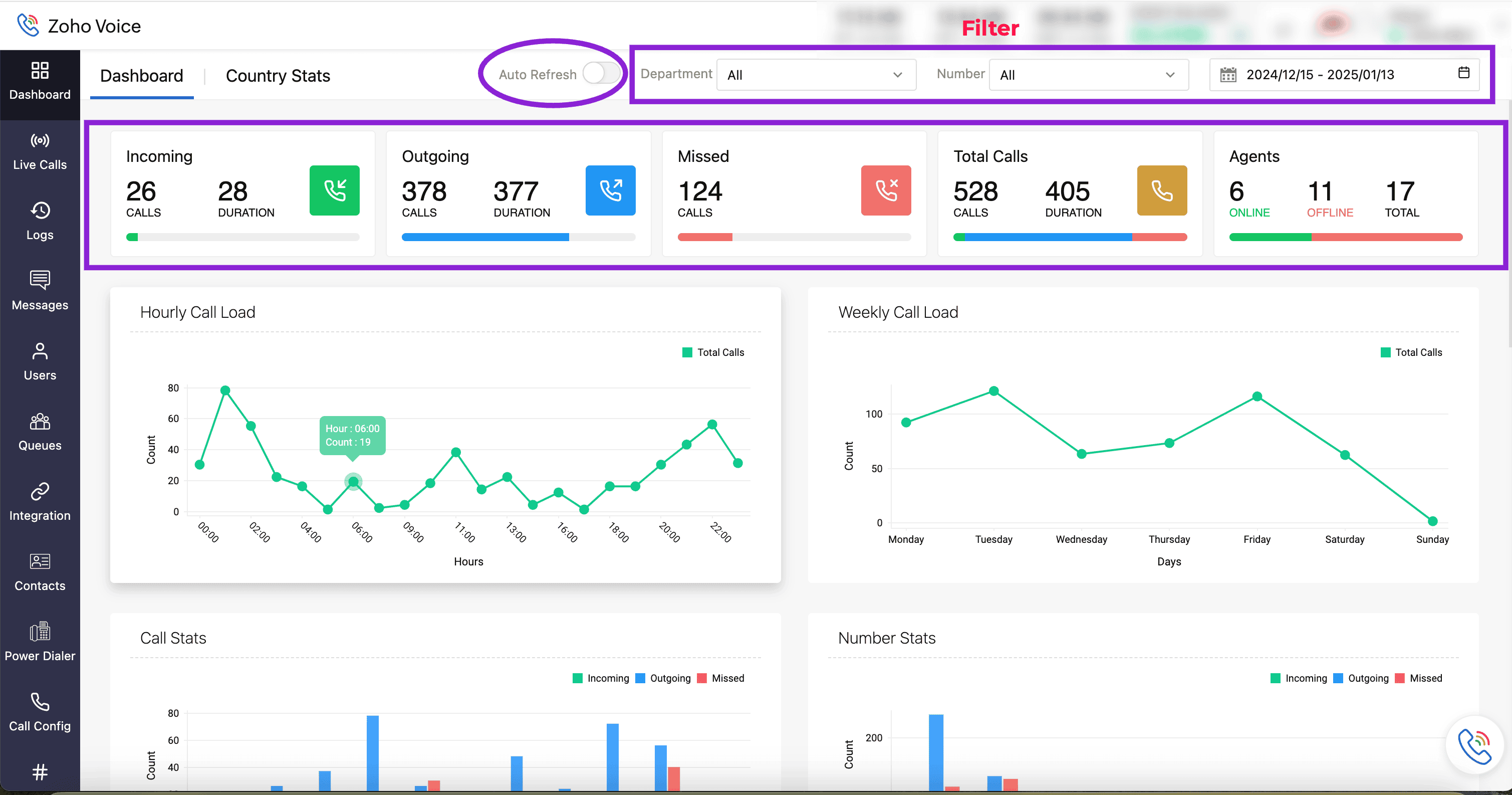
The Country Stats tab displays total call statistics across countries, with color-coded highlights for easy differentiation.