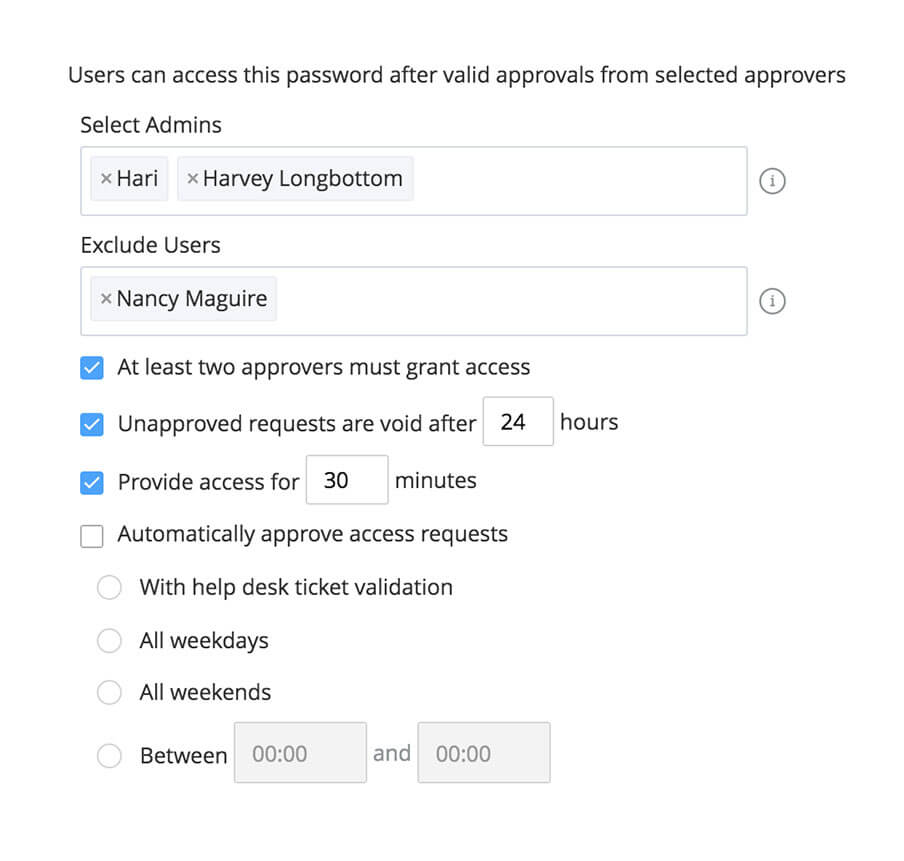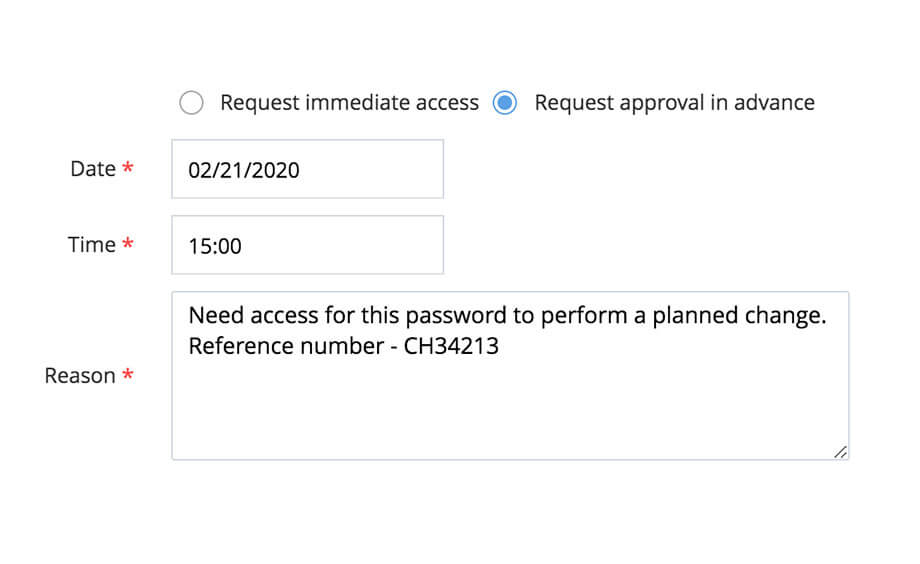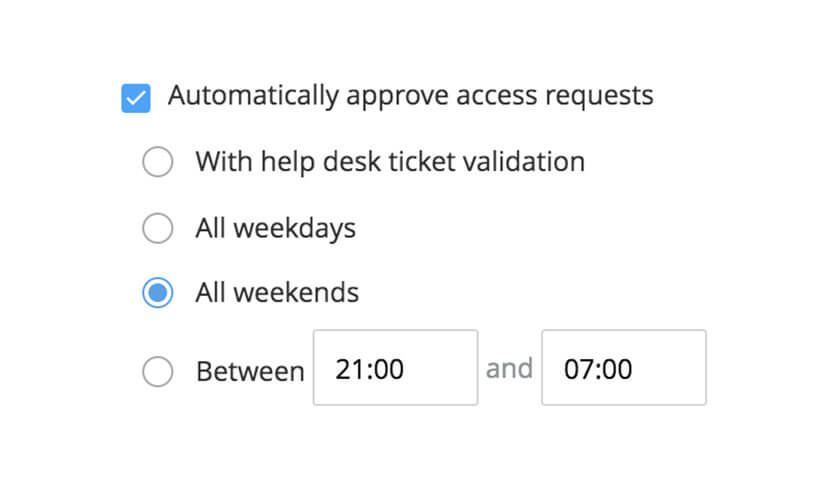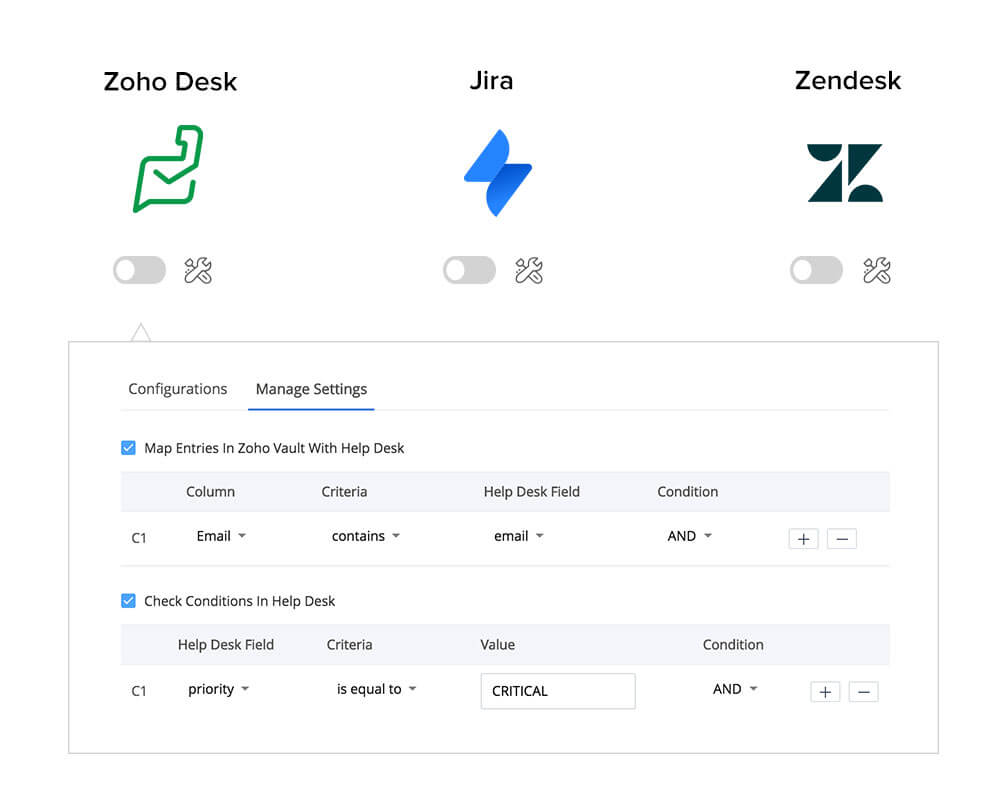Safeguard your critical accounts
Enterprises face particular security challenges, since some of their passwords will be used by multiple employees. With password access control, you can require users to raise valid requests to access your passwords. This prevents unauthorized access, and helps IT and management keep track of who has accessed the credentials for each account.
Nominate admins to approve access requests
Select admins to share the workload of approving access requests. Tighten the security on your passwords further by requiring approval from two or more administrators to grant access.
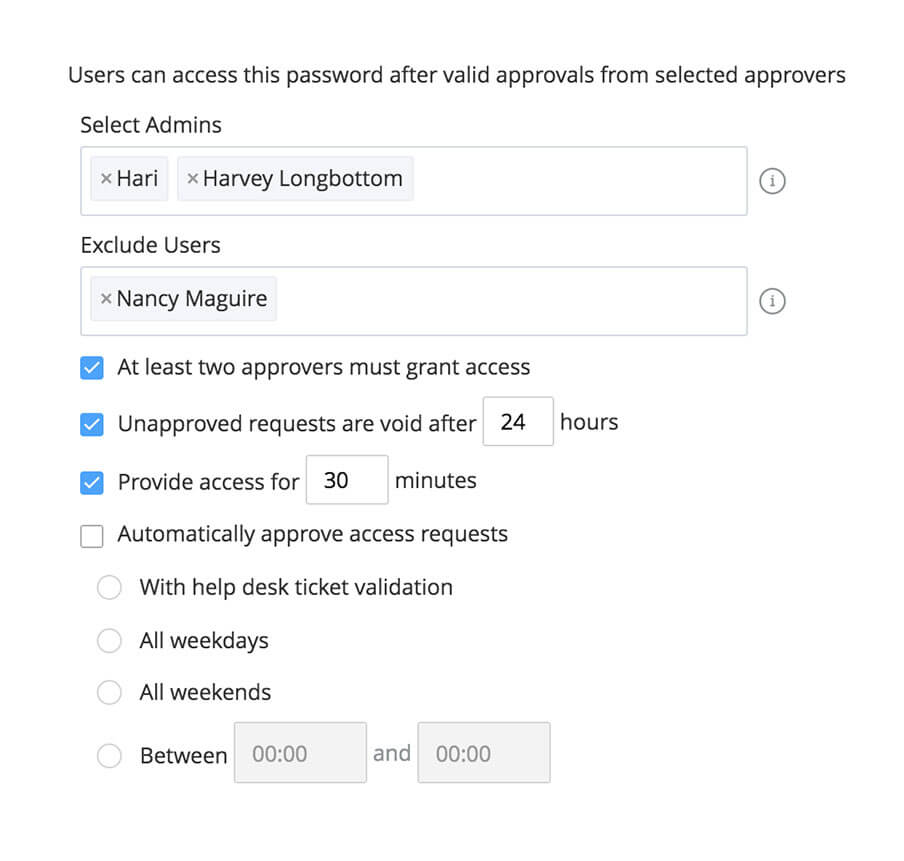
Schedule your access
Request access to passwords immediately, or schedule access in advance. With a valid reason and time, your admins can grant access for right when the passwords are needed.
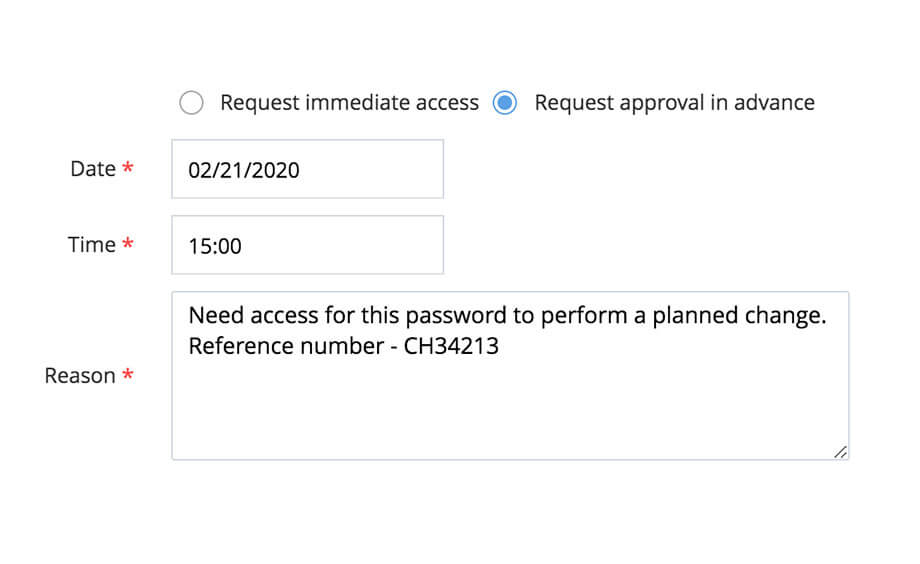
Automate access approvals
Customize access approval by automating approvals on weekdays, weekends, or during a specific time every day. You can invalidate requests that stay unapproved for a certain duration.
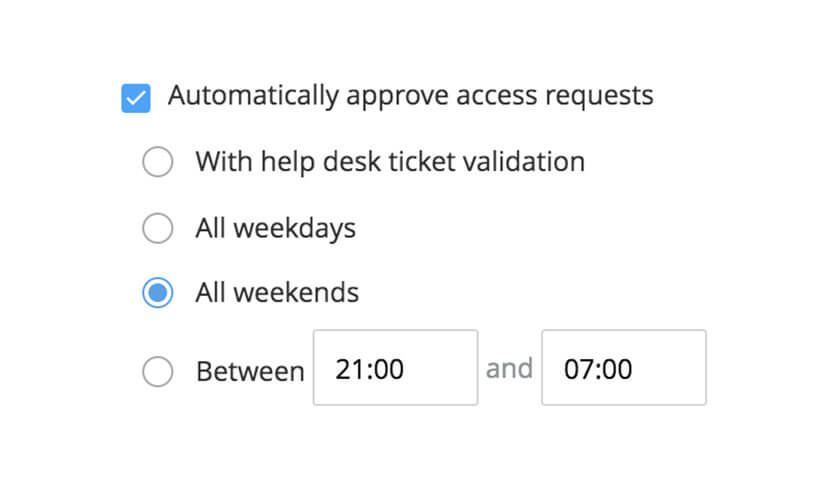
Instant access for valid tickets
Integrate your IT or admin team's ticket management system with Vault to automate access approvals for valid ticket IDs. Set criteria that a ticket has to meet for the support agent to access the associated passwords. Allow the assigned agent access for all their open tickets, or restrict it to just a certain range of tickets based on your support team's process.
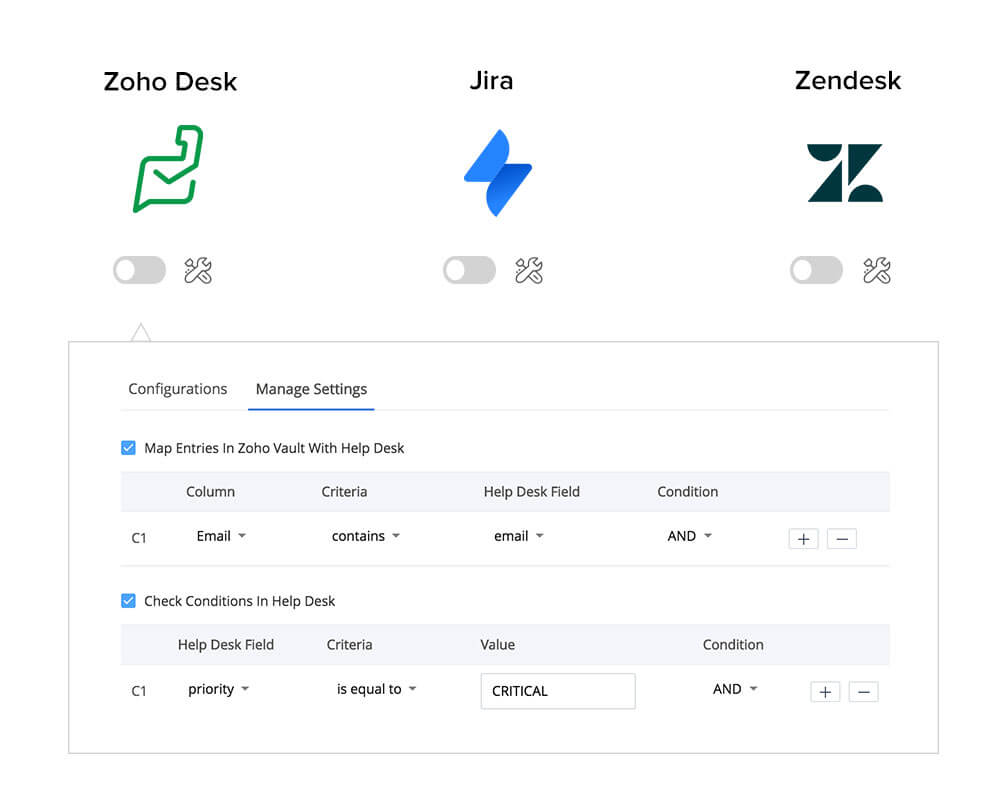
Complete control over your passwords
Grant password access to users for a limited time and revoke access whenever necessary.