Back
Is it possible to sync my CRM products in Zoho Invoice?
Yes, Zoho CRM-Zoho Invoice integration supports two way product sync.
- Navigate to Gear icon > Integrations > Zoho Apps.
- From the Zoho CRM app listing, select Show Details.
- Under Enable modules to be synced, you will find the Contacts and Item configuration.
- Under the Item configuration, select Configure Now for setting up item sync for the first time, or click on Edit if already configured.
- In the Sync Items page, you will have 3 section.
Extent of the Sync :
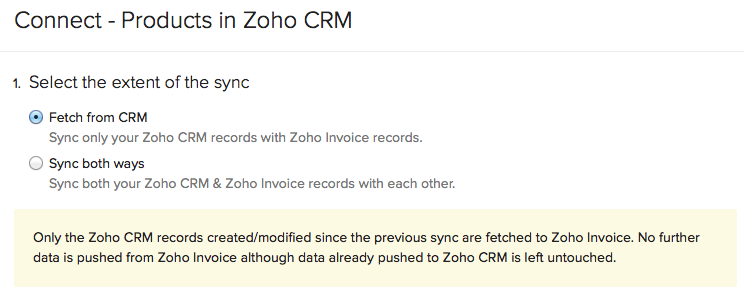
- Fetch from CRM - Select this option if you wish to sync Zoho CRM records into Zoho Invoice.
- Sync both ways - Select this option if you want to have a two way sync of the record.
Handling Duplicate Records :
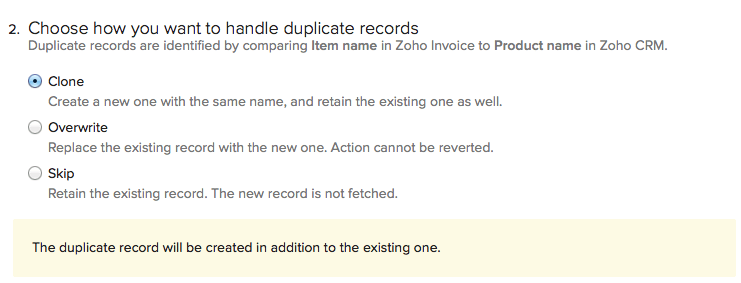
- Clone - The record is cloned and both the original and duplicate records exist.
- Overwrite - The duplicate record overwrites the existing record.
- Skip - The duplicate record is not synced and the existing record is retained.
Mapping Fields :
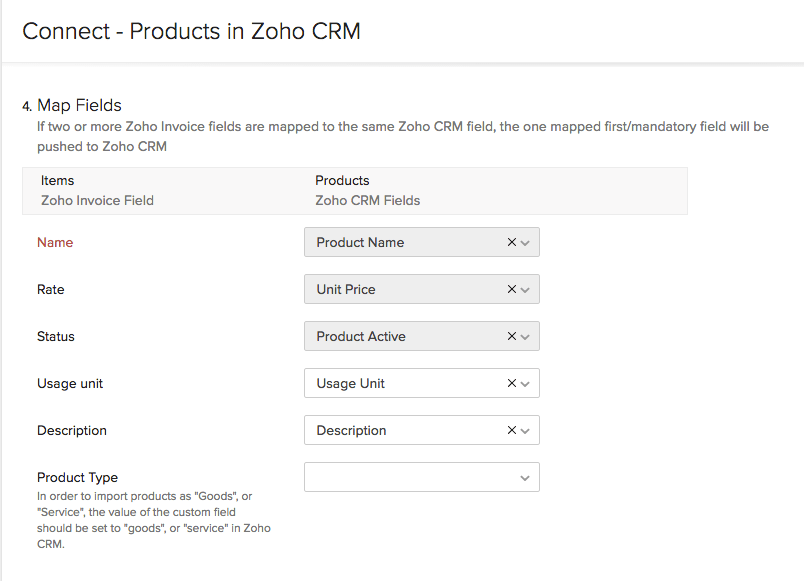
Field mapping for items in product sync is automated. Zoho CRM product fields are identified and automatically mapped to Zoho Invoice item fields.


 Yes
Yes