Back
How do I add a new tax?
US Edition:
Before adding a tax, you will have to enable Sales Tax.
- Go to Settings -> Taxes and click on the Enable Sales Tax button.
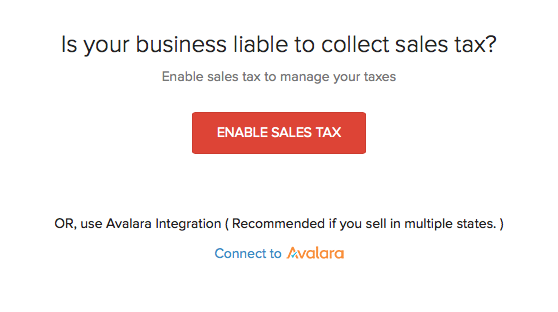
- Once sales tax is enabled, you can start adding new taxes in accordance with the state you sell products or render your service.
- Click on +New Tax.
- Enter a Tax Name, Rate(%) and a Tax Authority (Type to add) for the tax you are adding. Eg: Illinois Department of Revenue.
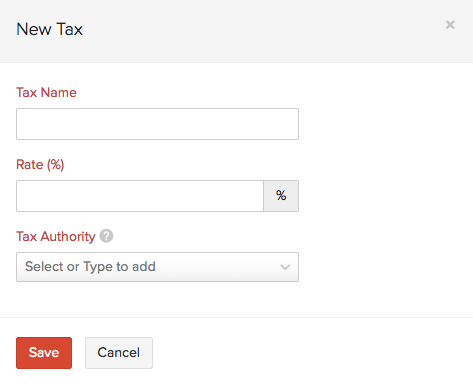
Global Edition:
- Go to Settings -> Taxes and click on +New Tax.
- Enter a tax name and provide a Rate(%) for your tax.
- Check the Yes, this is a compound tax box to define it as a compound tax, if necessary.
- Click on Save.
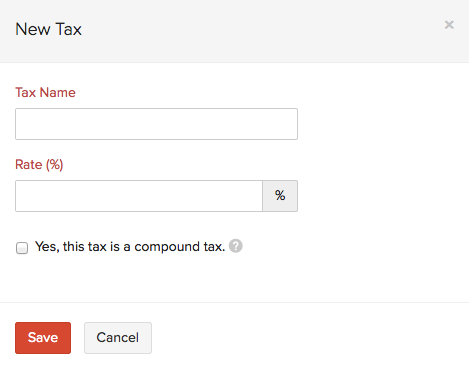


 Yes
Yes