Back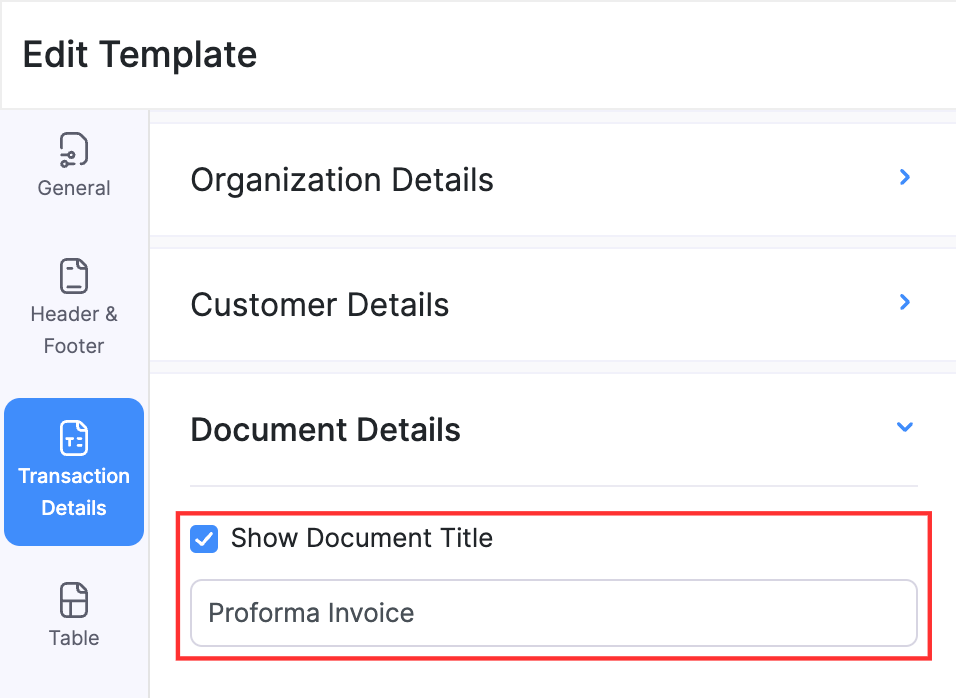
How do I create a proforma invoice in Zoho Books?
You can use quotes to create proforma invoices in Zoho Books. However, when you’re sending emails or PDFs to your customers, you’ll have to change the name displayed in them. Here’s how:
- Go to Settings in the top right corner of the page.
- Navigate to PDF Templates under Customization.
- Click Quotes in the Templates pane.
- Click + New in the top right corner if you want to create a new template for proforma invoices. If you want to update an existing template, hover over the template and click Edit.
- Navigate to the Document Details section under Transaction Details.
- Enter Proforma Invoice as the document’s title in the text box below Show Document Title.
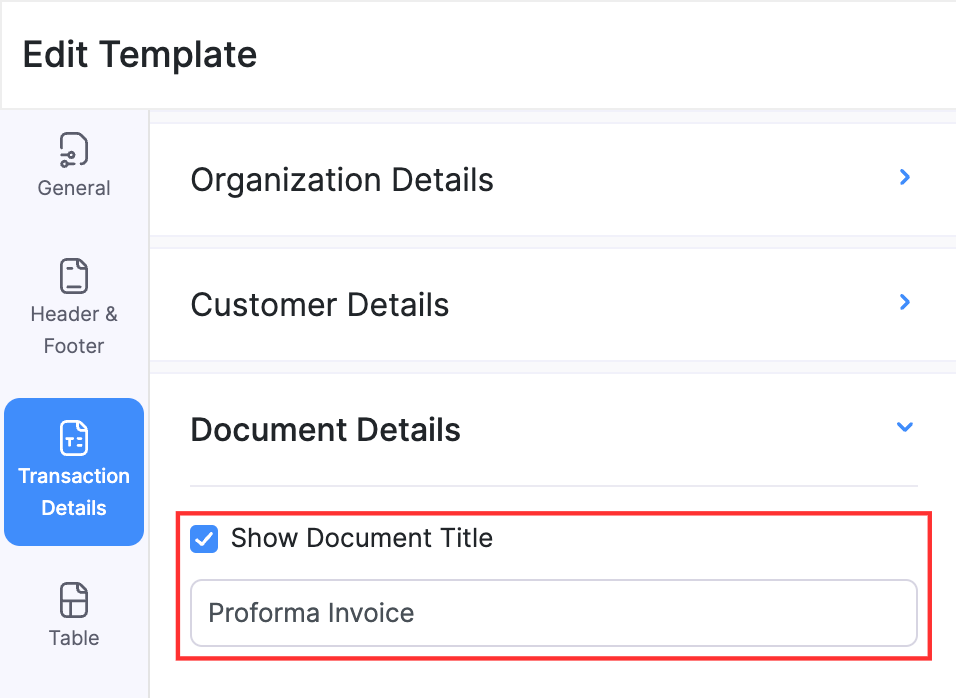
- Click Save in the top right corner.
The document’s title will now be displayed as Proforma Invoice in the new PDFs and emails you send to customers.


 Yes
Yes