How do I raise an invoice for a billable expense?
There are two ways to raise an invoice for a billable expense. You can do this directly from the expense or create an invoice and include the unbilled expense.
To create an invoice from the expense:
Go to the Purchases module on the left sidebar and click Expenses.
Select the expense you have marked as billable and click the Convert To Invoice button.
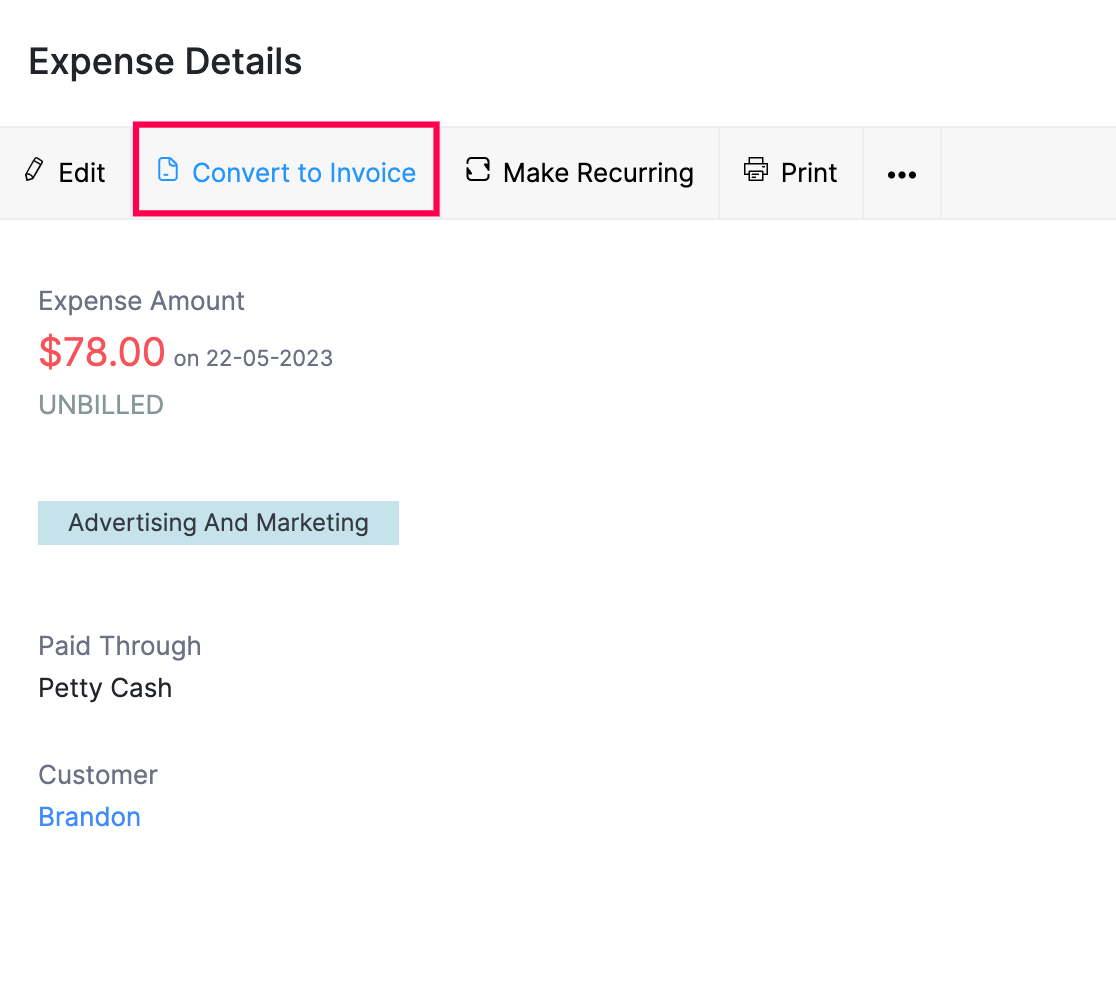
A new Invoice will be created with the expense details.
Enter other required details and click Save and Send to send the billed expense as an invoice to your customer.
To add an unbilled expense to an invoice:
Go to the Sales module on the left sidebar and click Invoices.
Click + New in the top right corner to create a new invoice.
Select the customer for whom you recorded the billable expense.
The unbilled expense associated with the customer you have selected will be displayed below the item table.
Click the unbilled expense to add it to the invoice.
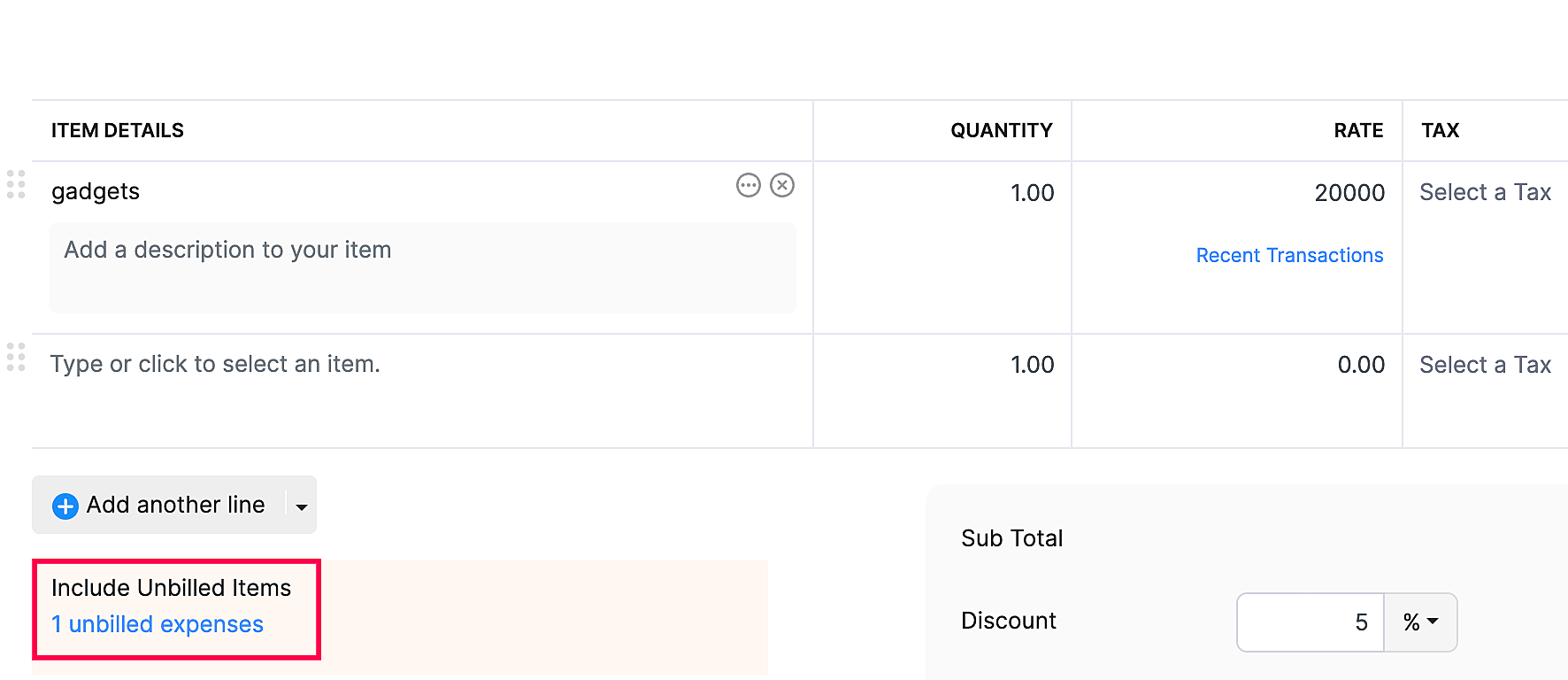
Add other necessary details and click Save and Send.
The billed expense will be sent as an invoice to your customer.


 Yes
Yes