Back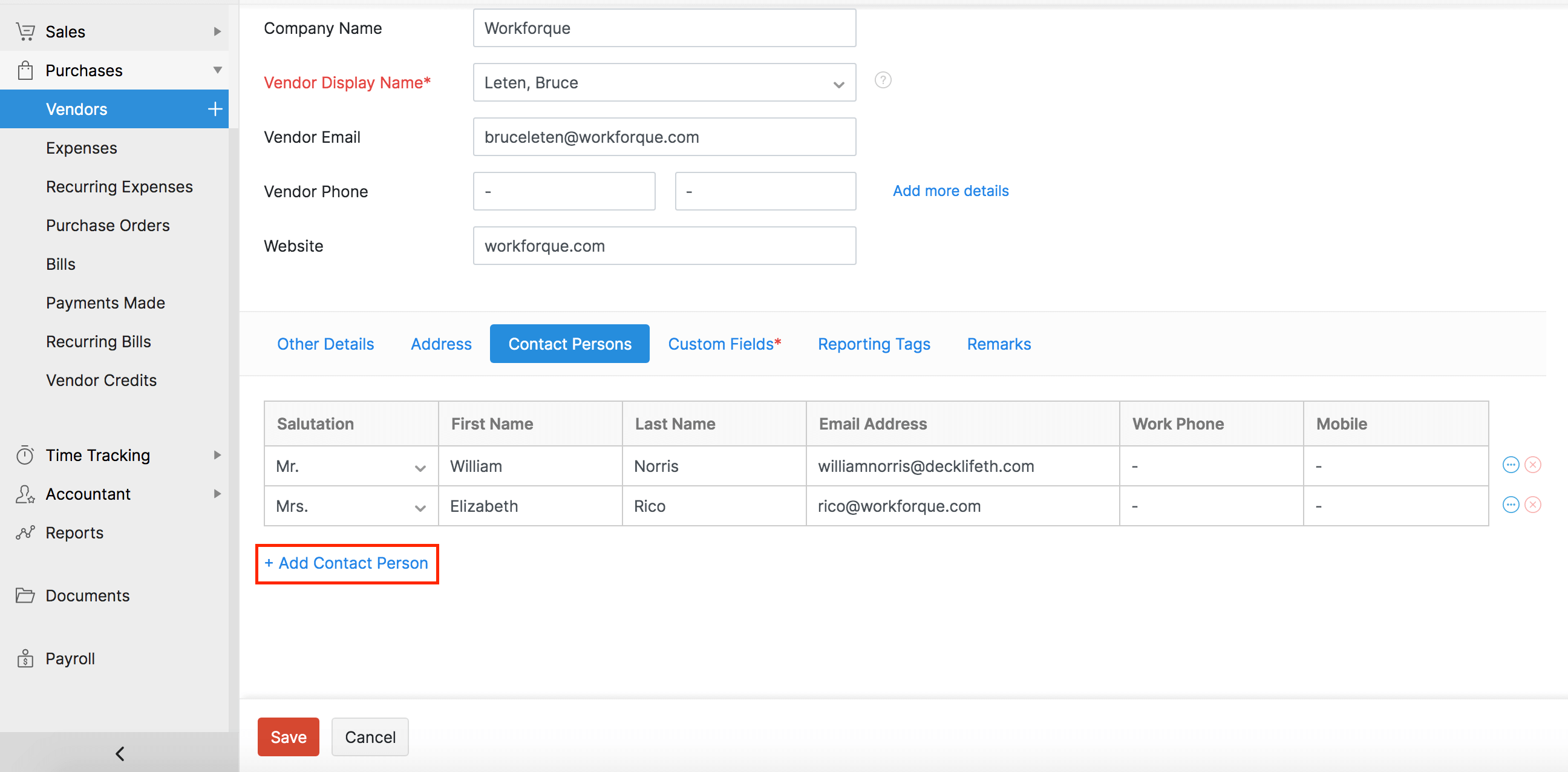
Can I add more contact persons for a vendor?
Yes, you can add multiple contact persons and associate them to a vendor. To add more contact persons:
- Click Purchases in the left sidebar.
- Select the vendor for whom you would like to add more contact persons.
- Click Edit in the top right corner.
- Click +Add Contact Person to enter the details of the contact person.
- Click Save.
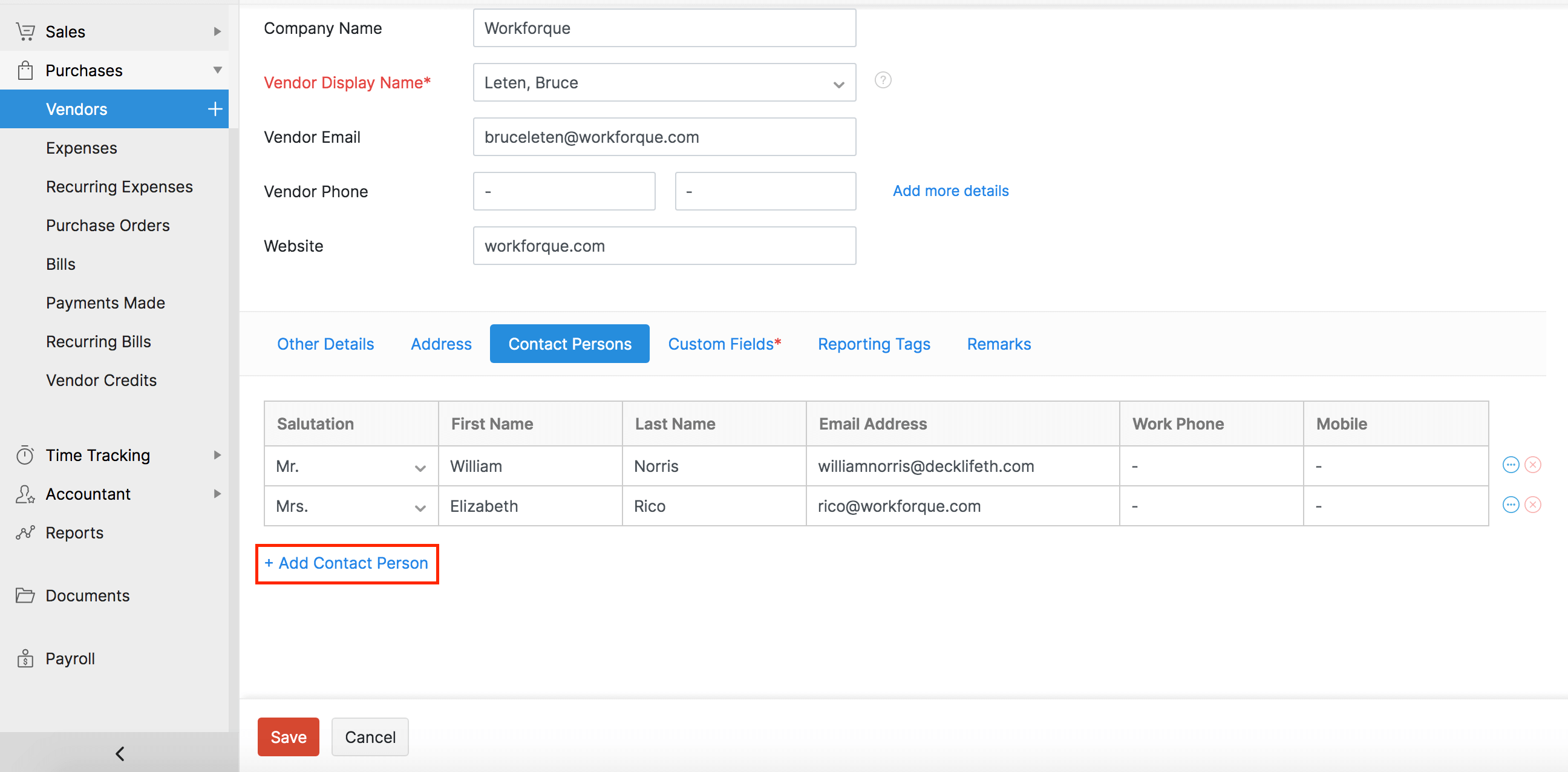


 Yes
Yes