Back
How do I add items in bulk to my transaction?
The + Add items in bulk option allows you to select and add multiple items to your transaction in one go instead of adding them one-by-one.
- Open a new transaction (SO, PO, invoice, bill or transfer order).
- Fill up all the mandatory details.
- Click the + Add items in bulk option under the Items & Description section.
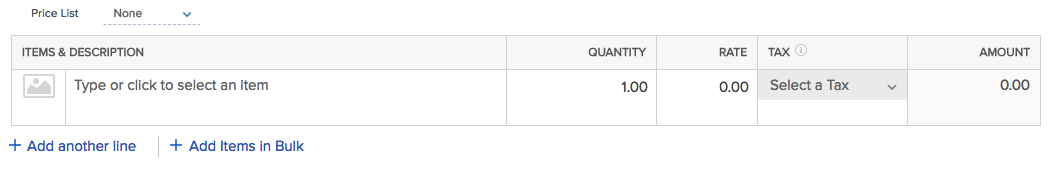
- Click the items on the left pane to select them. The right pane displays the selected items where you can adjust the quantity.
- Alternatively, you can also bulk-select items using the barcode scanning method. To do so, ensure that you have stored the barcode in SKU field of the respective item.
Insight: When you scan an item more than once, the quantity selected for that item increases automatically.
- Click Add Items.
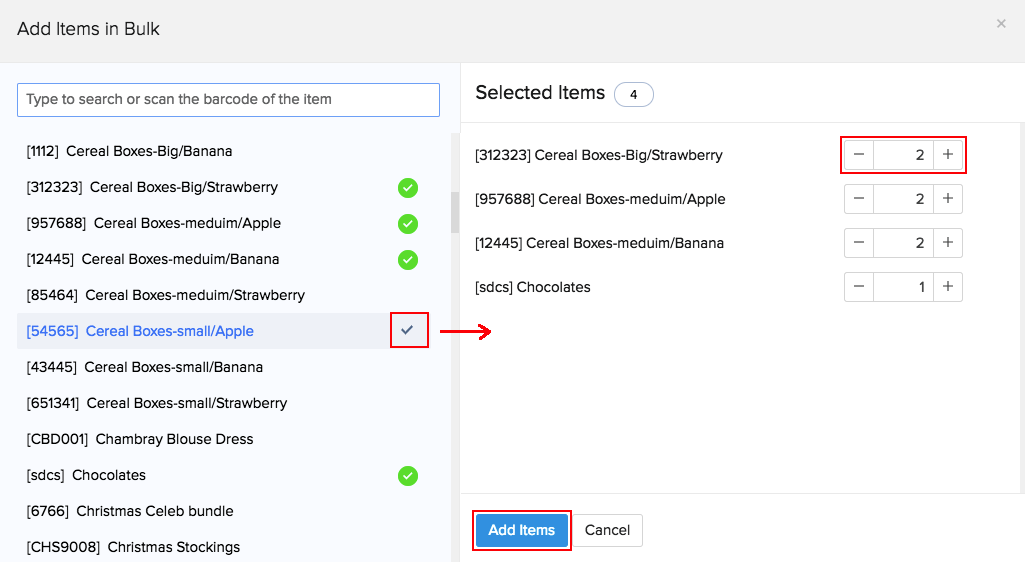
- Save your transaction.


