Back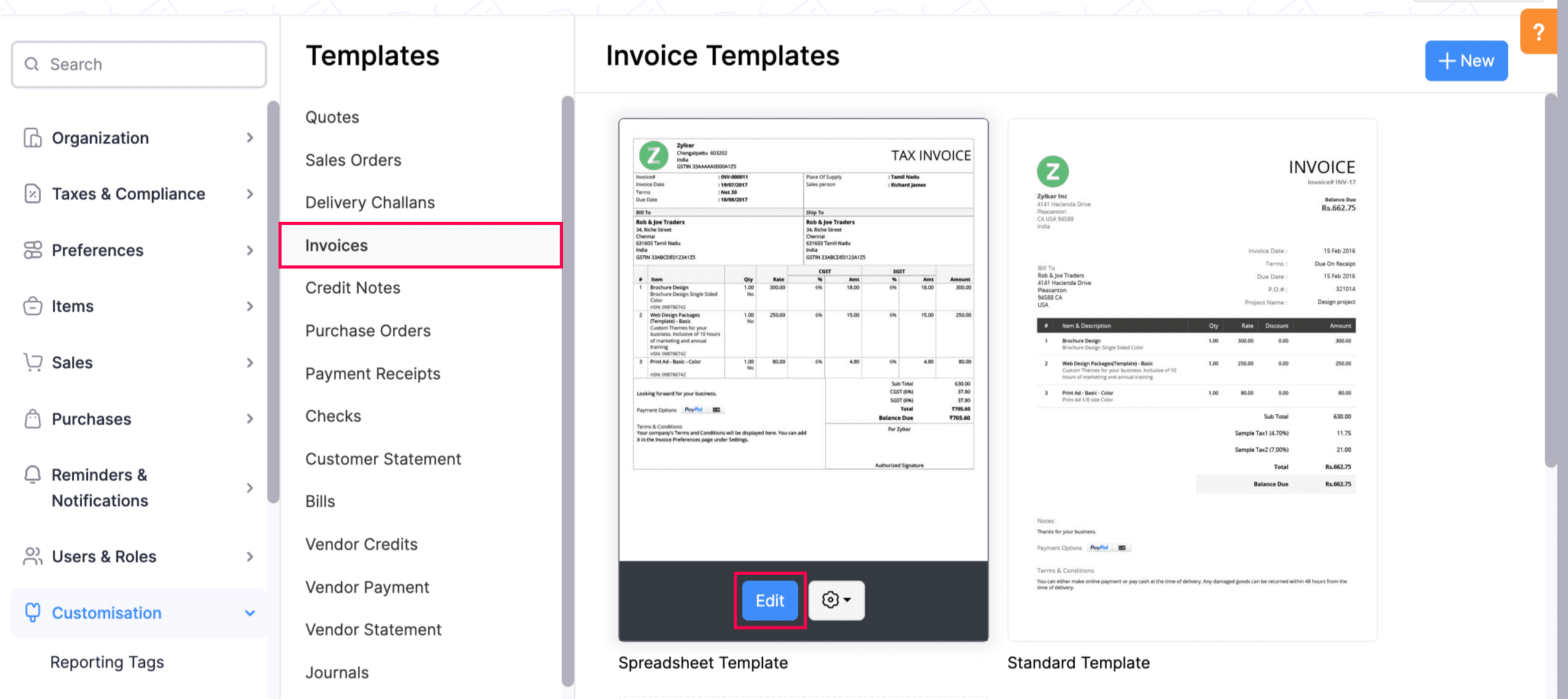
How do I customize my invoice template?
To customise invoice templates in Zoho Books:
- Log in to your Zoho Books organisation.
- Go to Settings at the top right corner of the page.
- Under Customisation, click PDF Templates.
- In the Templates sidebar, select Invoices.
- Hover over an existing template and click Edit to modify it.
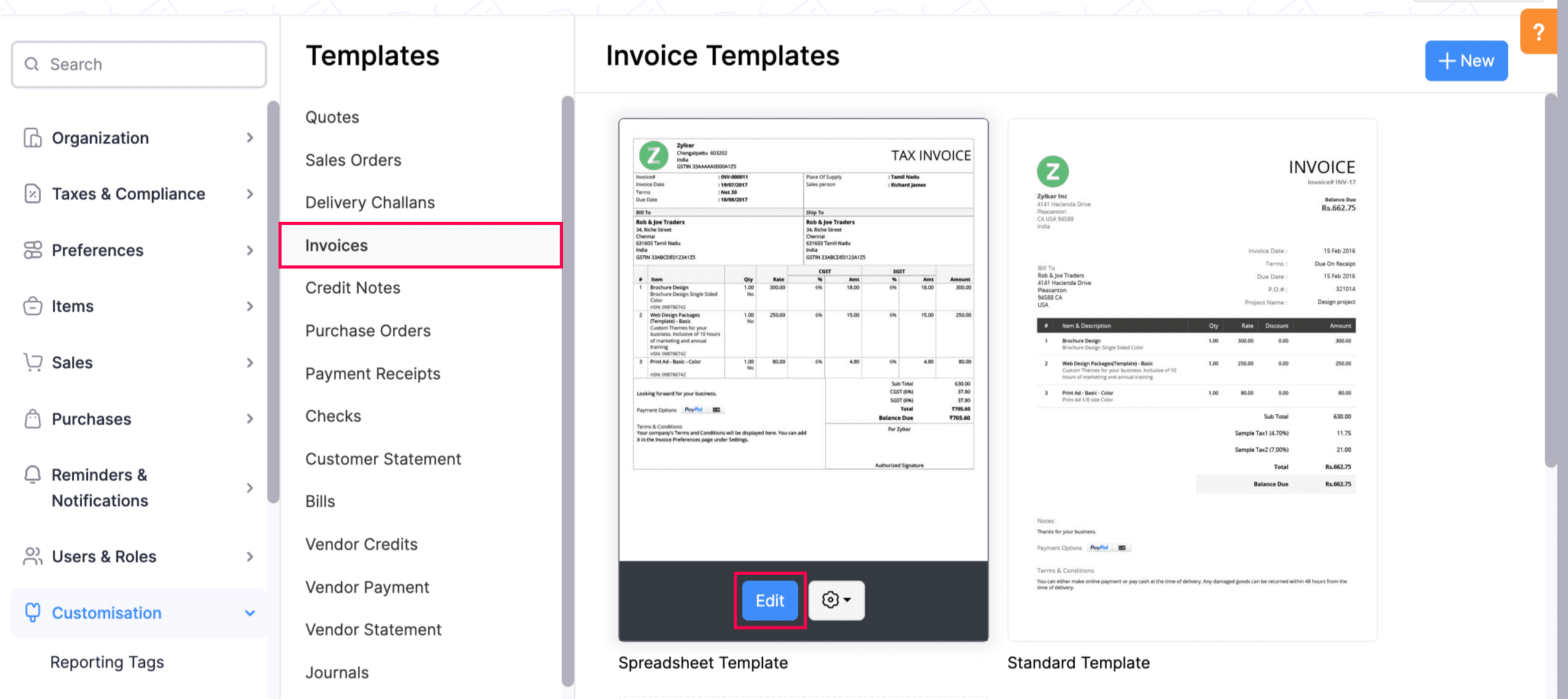
- Make the necessary changes and click Save.
Similarly, to change your invoice PDF title:
- Under Templates, navigate to the Transaction Details section in the left pane.
- Choose Document Details from the dropdown.
- Enter your preferred document title in the field below Show Document Title.
- Click Save to update your preferences.


 Yes
Yes