Back
How do I associate a Opening, Credit or Debit balance to a customer?
You can create transactions for a customer by following these steps.
- After creating the customer, click on New Transaction under the Customer Details Page to start a new transaction.
- If the opening balance is to be assigned to a customer, create either an invoice or a credit note depending on whether its a debit or credit balance.
- Mention ‘Opening balance’ under item details, and save changes to associate that amount with that customer.
- Follow similar steps for a vendor. Create a bill to display a credit balance or a vendor credit to display a debit balance and save changes.
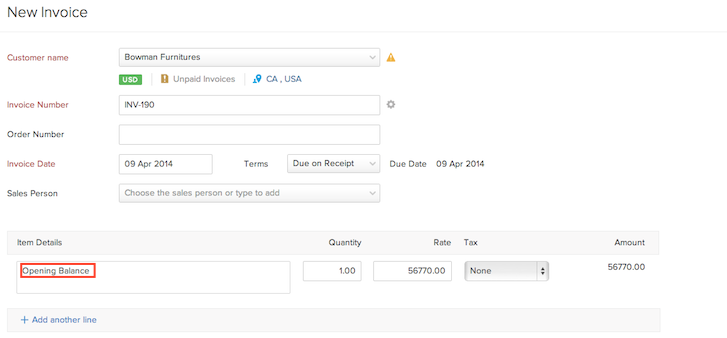


 Yes
Yes