Back
How do I match deposits from my imported bank statements to payments from customers?
In order to match a customer payment with imported transactions, please follow the below steps:
- Go to Banking tab and select the appropriate bank account.
- Select Uncategorised Transaction tab and select the transaction that you need to match.
- Zoho Books will automatically display the matching transactions for the selected transaction. Select the best possible match from the right hand pane and click Match .
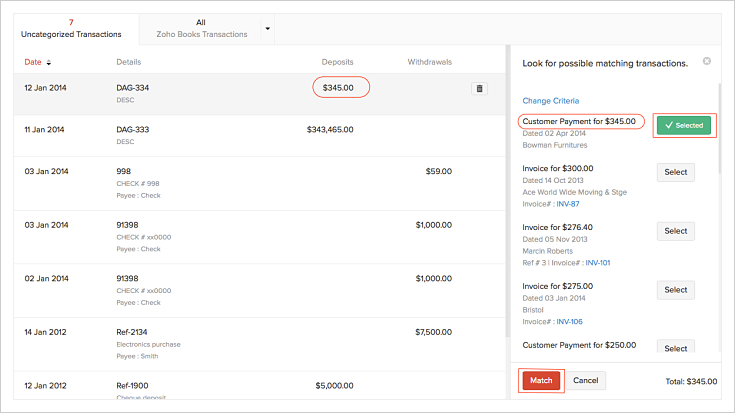
If there are no matching transactions then you need to categorise it. Please refer this link for more information about matching and categorizing transactions.


 Yes
Yes