Access Zoho Books
Welcome! We’re excited to have you at Zoho Books for your accounting needs. Explore our smart features designed to simplify your finances.
Already have an account? Sign in to Zoho Books. New here? Sign up today!
Sign Up for Zoho Books
If you’re a new user, you can sign up for a free 14-day trial, which includes all the features of the Premium plan. You can upgrade to a paid plan anytime during or after the trial period. To sign up:
- Go to the Zoho Books Home page.
- Click SIGN UP NOW in the top right corner.
- On the Let’s get started page, fill in the following fields:
- Company Name: Enter your business name.
- Email Address: Enter the email address for your account.
- Mobile Number: Enter your mobile number. This applies to specific regions only.
- Password: Create a password for your account.
- Country: Select your business’s country.
- State: Select the state where your business operates.
- Next, check I agree to the Terms of Service and Privacy Policy to accept the terms and conditions, and click Create my account.
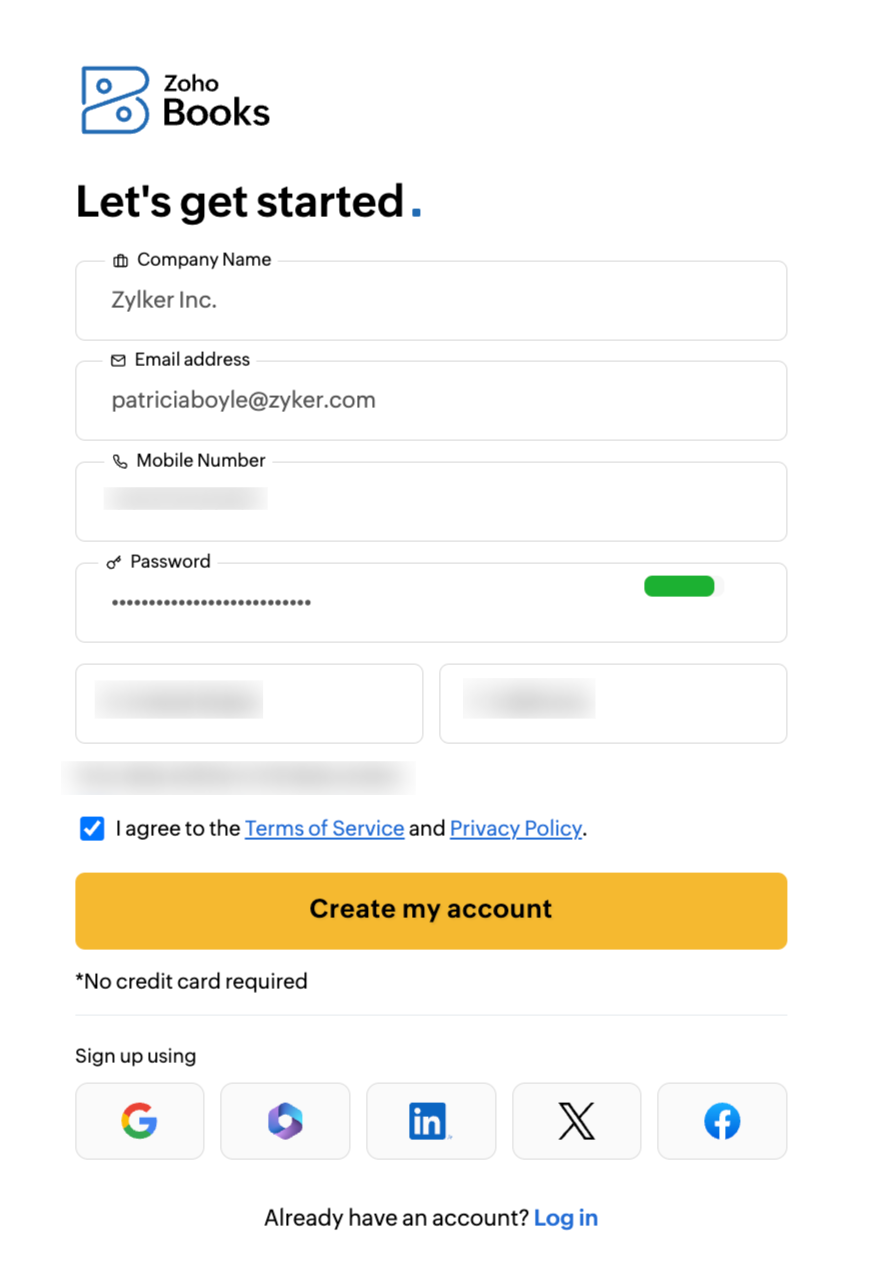
Insight: You can also sign up for Zoho Books using your Google, Office 365, LinkedIn, X (formerly Twitter), or Facebook account.
Sign In to Zoho Books
If you’ve already signed up for Zoho Books, you can sign in to your account. To sign in:
- Go to the Zoho Books Home page.
- Click SIGN IN in the top right corner.
- In the next page, fill in the following fields:
- Email Address or Mobile Number: Enter your registered email address or mobile number to sign in to your Zoho Books account. You’ll either be asked to enter the OTP sent to your email or mobile or enter your account password.
- Try Smart sign-in: If you’ve enabled MFA for your account using OneAuth:
- Open OneAuth (v3.1 or higher) on your device.
- In the MFA tab, tap Smart Sign-in.
- Scan the displayed QR Code.
- Forgot Password?: If you’ve forgotten your account password, you can click this option to reset it.
- After entering your email or mobile number and password, click Sign In.
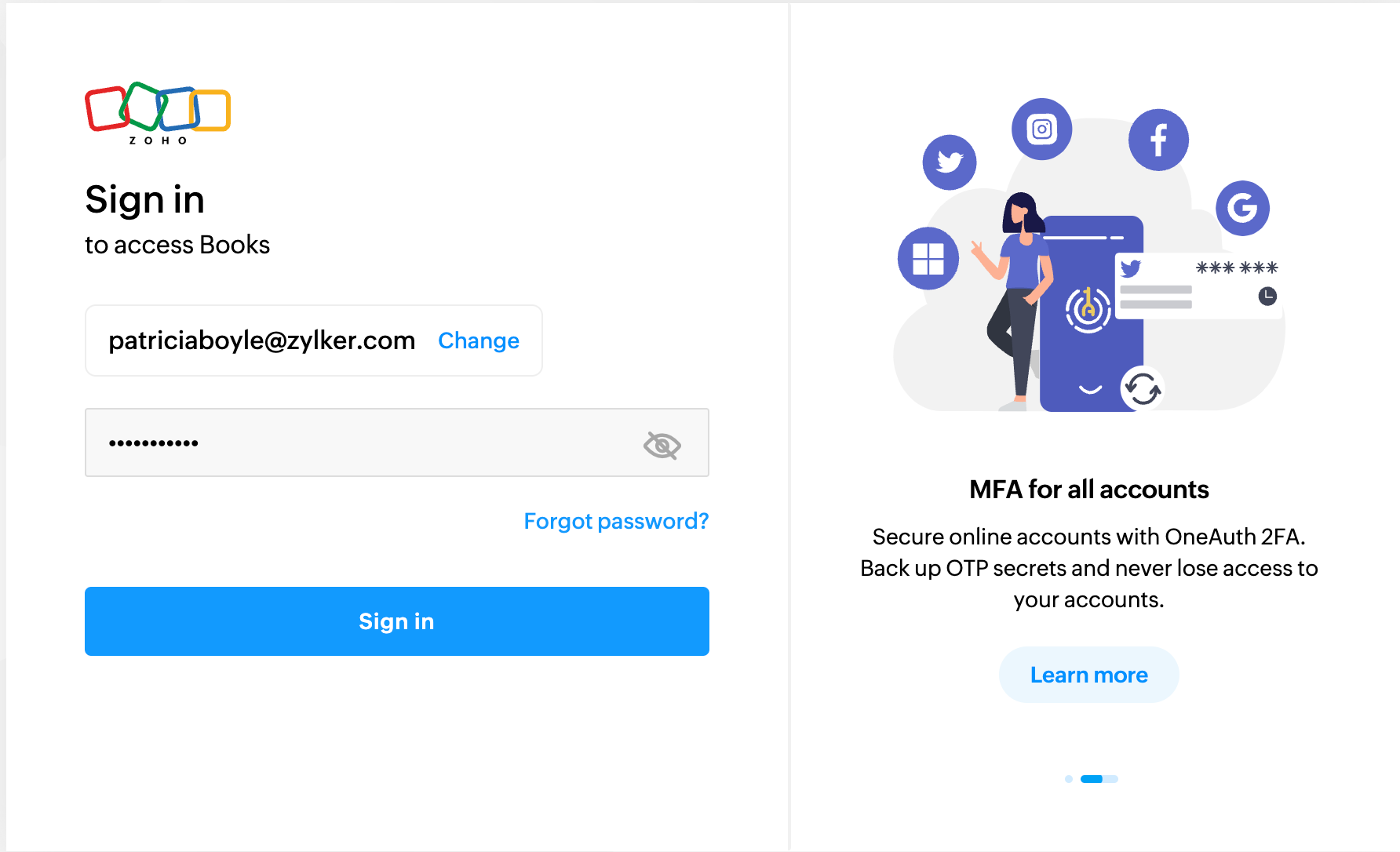
Insight: If you’ve signed up for Zoho Books using your Apple, Google, Yahoo, Facebook, LinkedIn, Twitter, Microsoft, Slack, or GitHub account, you can select the corresponding option from the sign-in page and enter your credentials to log in.
Supported Browsers
Zoho Books is a web-based application that works seamlessly on most modern browsers, providing an optimal experience. Some of the supported browsers are:
- Chromium-Based Browsers: Ulaa, Google Chrome, Microsoft Edge, Opera, Vivaldi, Arc, SigmaOS, and Zen.
- Other Browsers: Mozilla Firefox, Safari, and Amazon Silk.
Supported Platforms
Zoho Books is also available as a native app on the following platforms:


 Yes
Yes