Streamlined communication
With Trident, you can access multiple Zoho mailboxes without having to sign in and out each time. In places with poor or no internet connectivity, like tunnels or airplanes, the Offline Mail feature enables you to browse and compose emails.
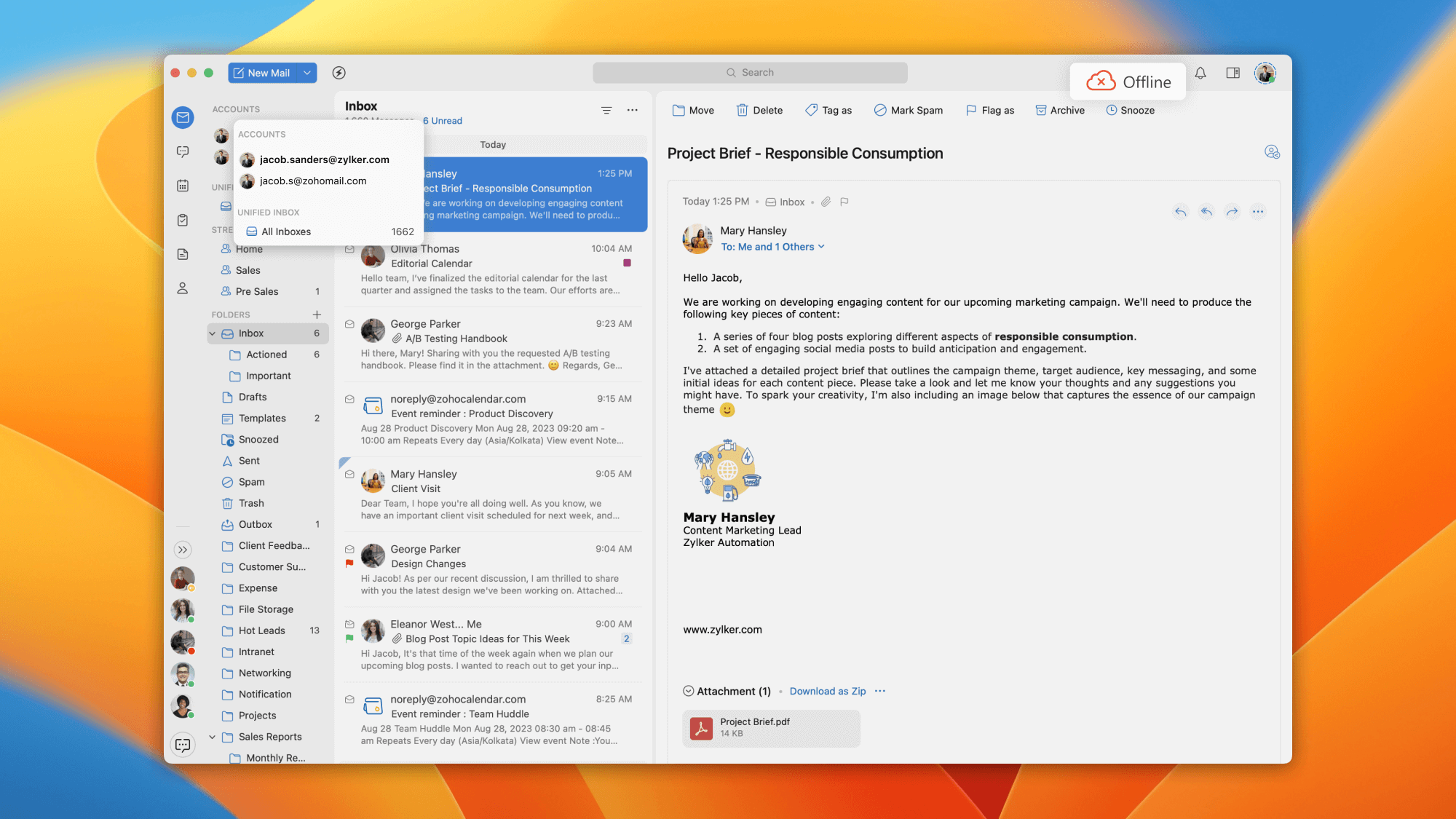

You can add a personal touch to your mailbox with folder emojis. By assigning specific emojis to each folder, it becomes easier to differentiate between folders at a glance.
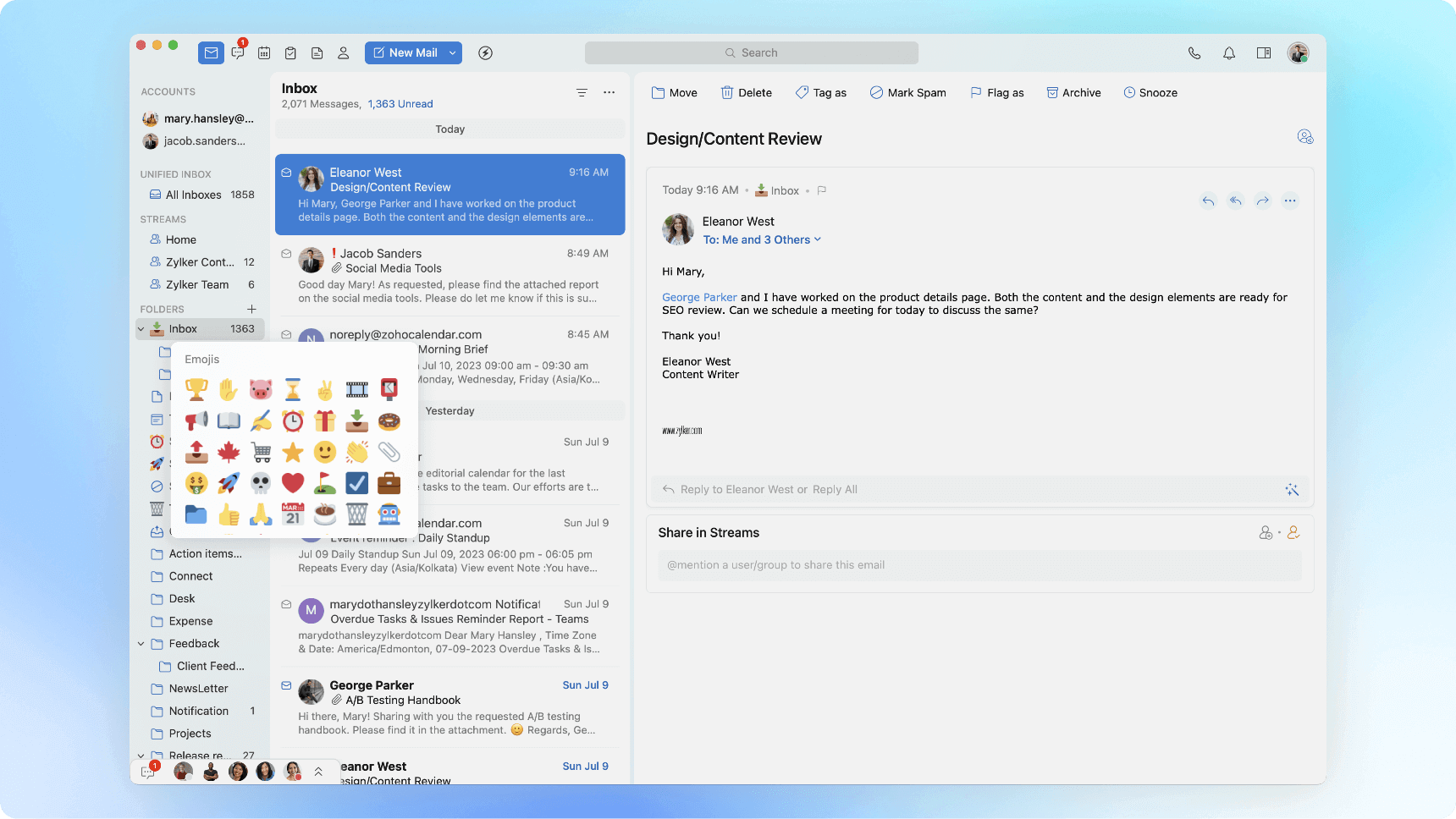
Dealing with notification emails often involves the inconvenience of switching between different applications and browser tabs. With Smart Mail, you can turn the notification emails from Zoho Connect, Projects, and Desk into a live data view of the destination apps, and take data-centric actions without switching apps and tabs.
Trident’s built-in Cliq module helps you stay on top of your conversations effortlessly. You can decide how much information you want to see in the chat list and also customize the chat window layout.
With Cliq as a chat bar, you can pin your favorite contacts and connect with them instantly, irrespective of the module you’re working on in Trident.
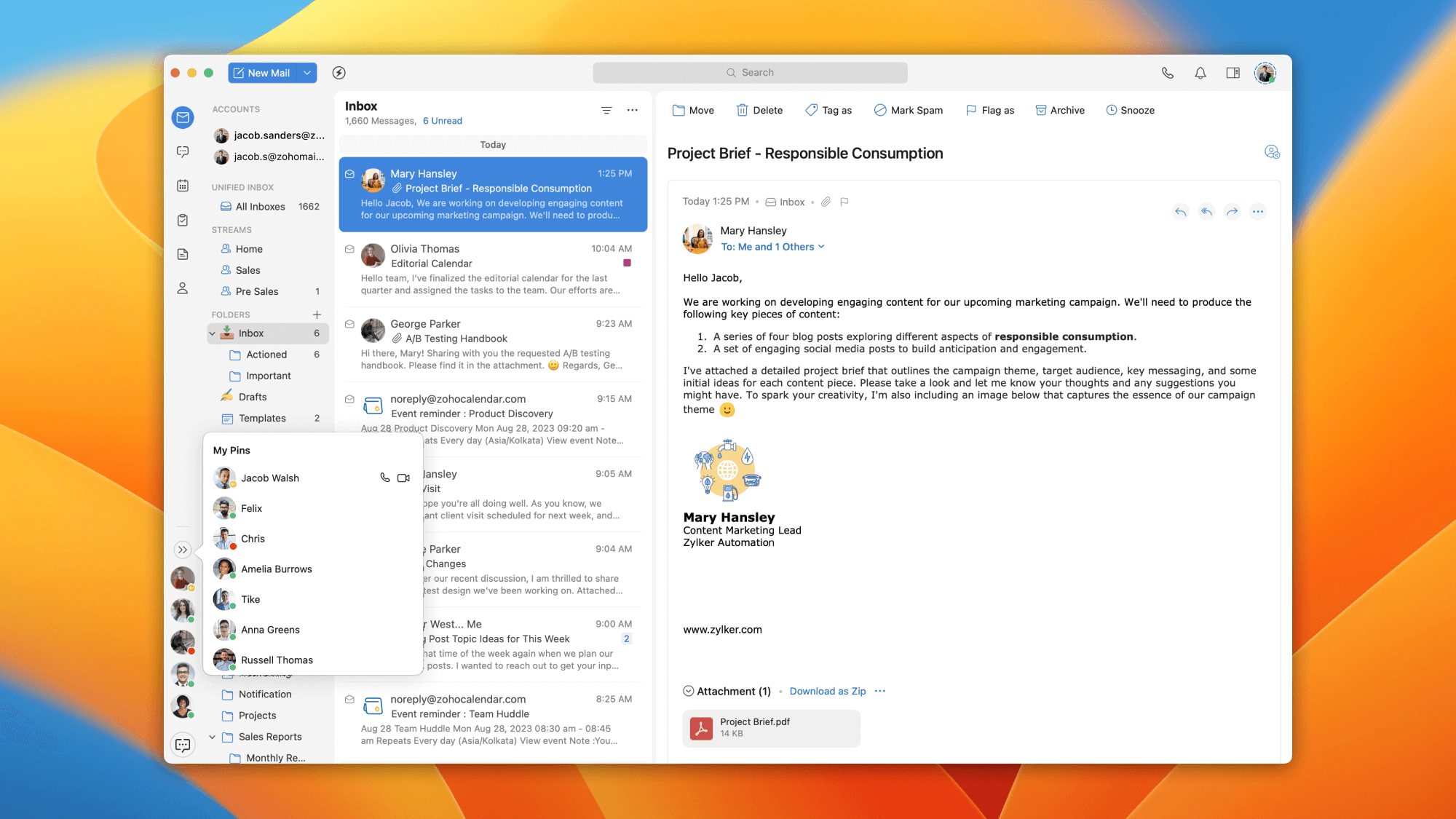
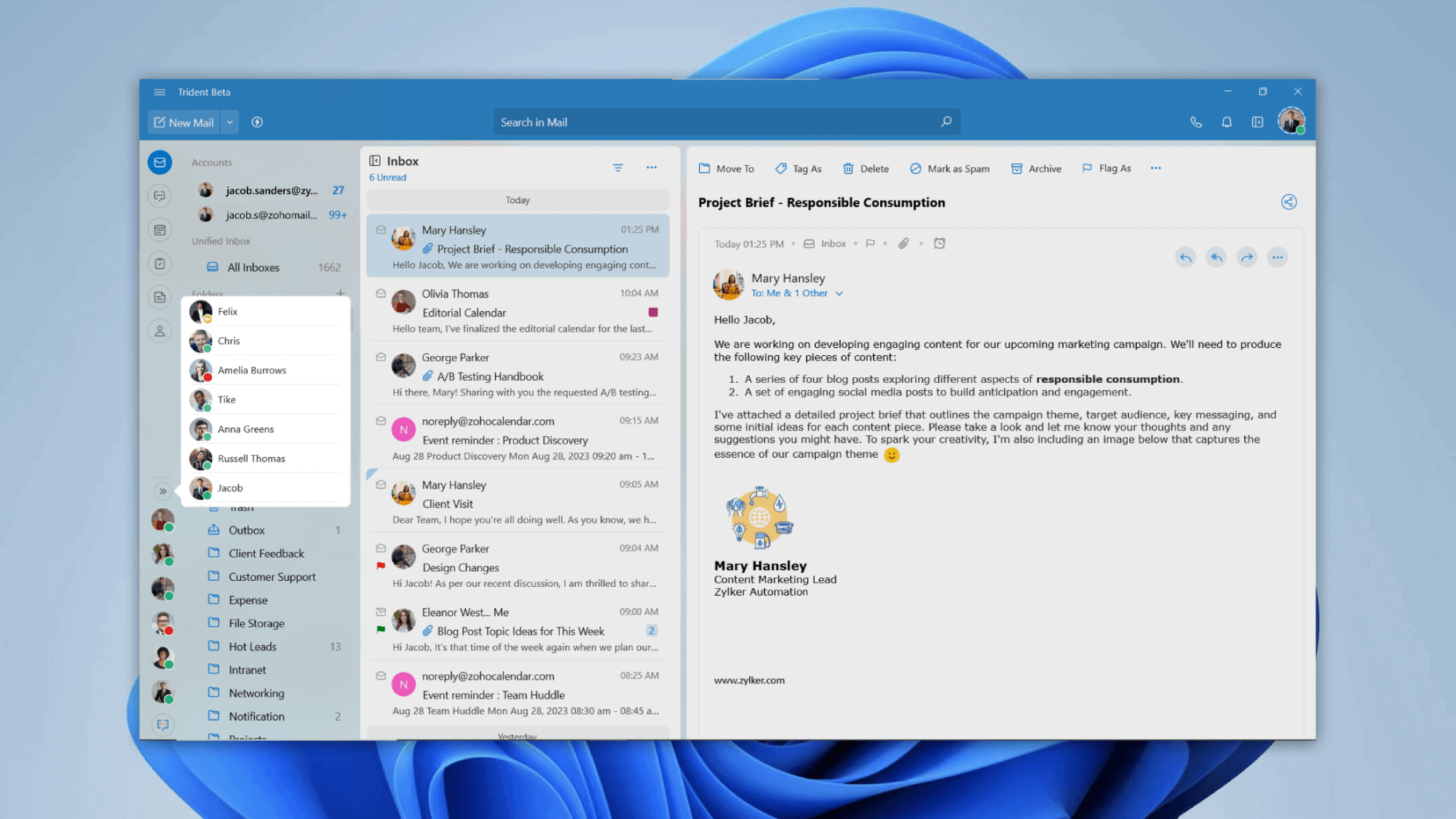
Even while working on other applications, you can attend Cliq calls from Trident. You’ll receive them through a free-floating window that you can resize according to your needs.
When you have quick discussions with your teammates and don’t want notifications to interrupt you, you can turn on Do Not Disturb (DND) mode. This helps you focus on your work by silencing notifications across all modules in one click until the set duration.
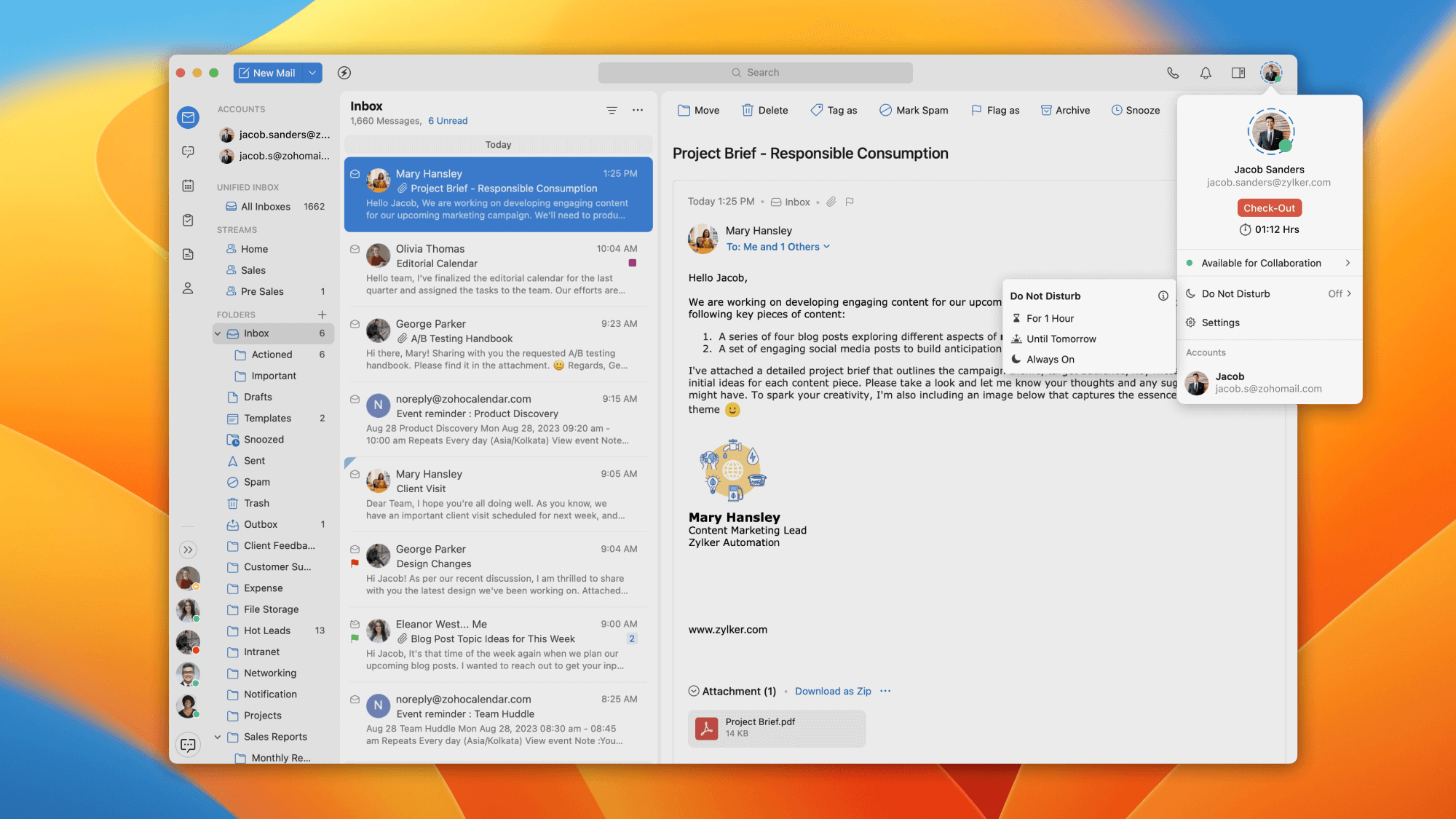

Trident’s menu bar app is a customizable smart utility at the top-right corner of your Mac’s screen. It can help you compose emails, search for information, access WorkDrive files, and do so much more, even when the desktop app is closed. And if you’re on a Cliq call, you can mute yourself or end the call using the call controls in the menu bar.
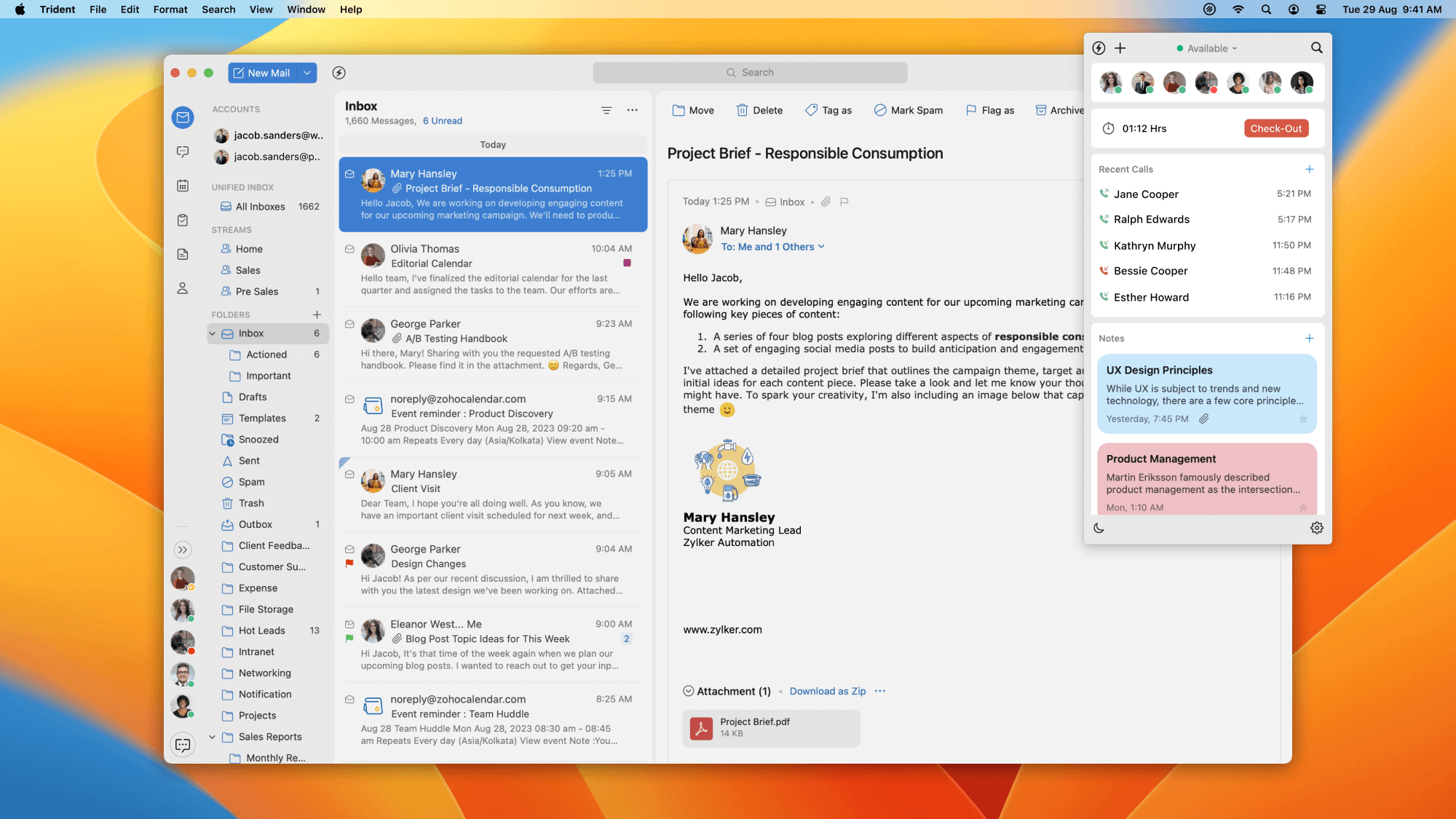
Amplified productivity
Trident’s built-in calendar helps you add multiple time zones, so you can effortlessly keep track of your scheduled events whether your team operates remotely or works in distributed offices across various locations.
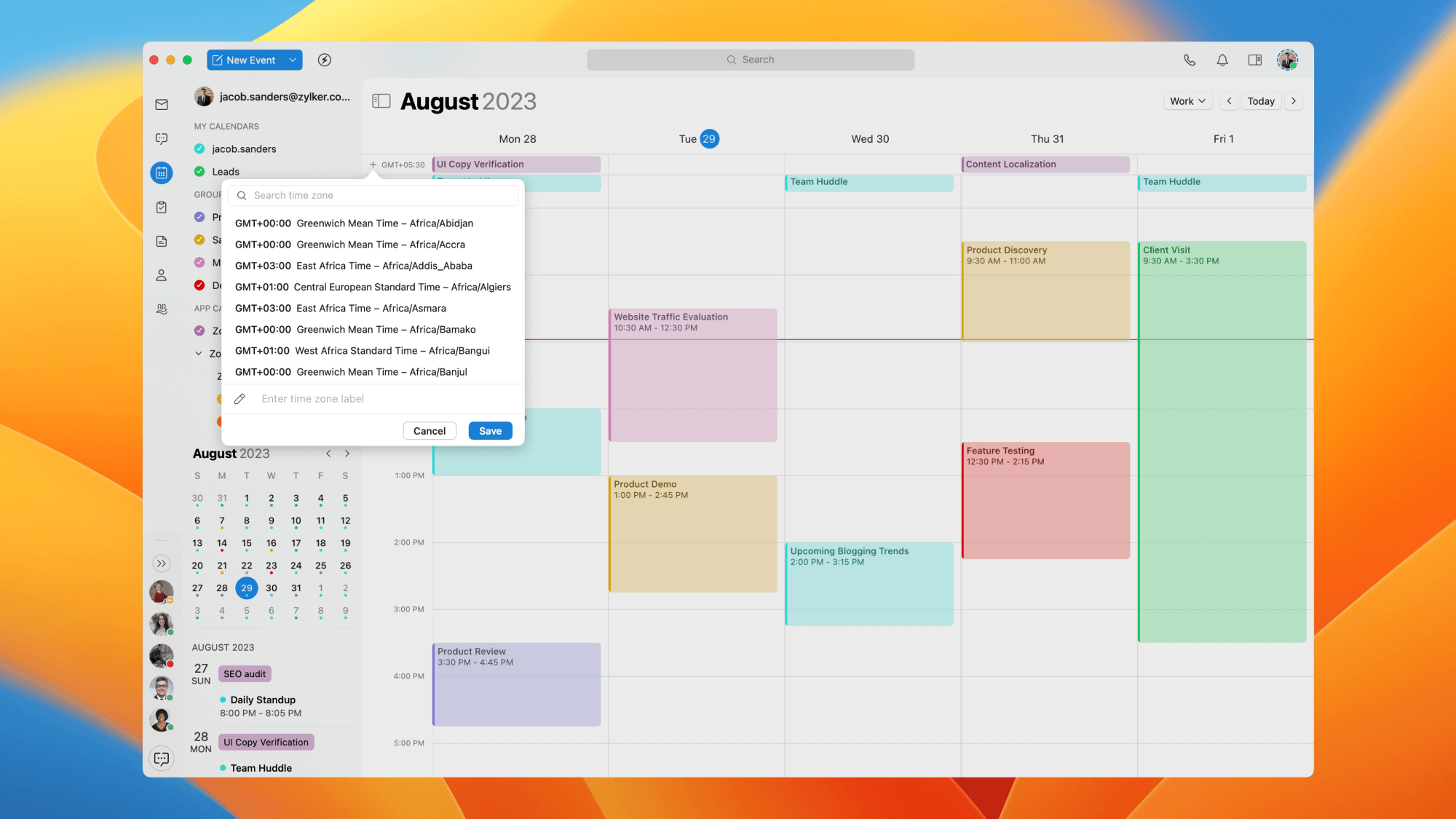
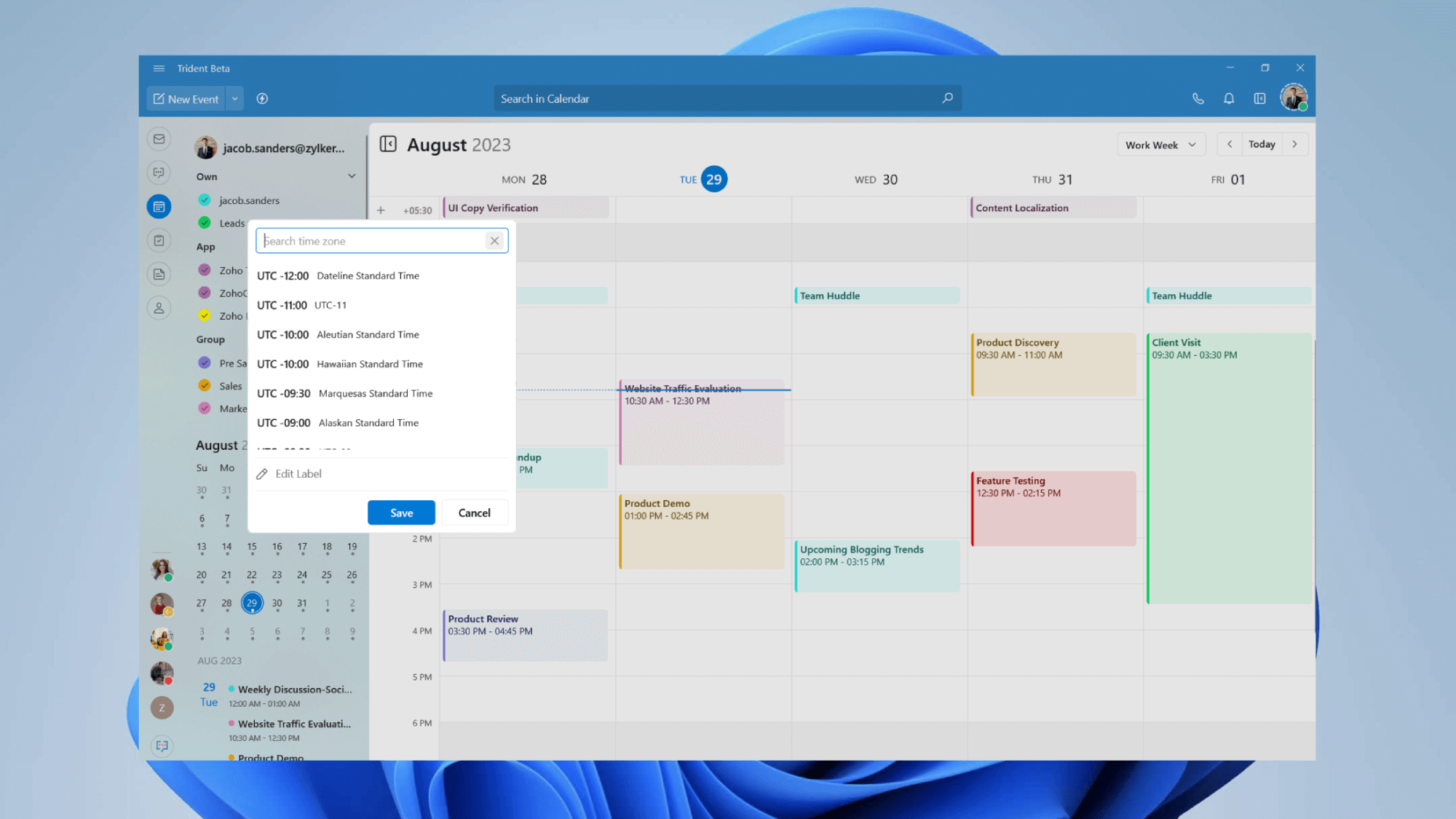
You can go to your past or future schedules and get a zoomed-in or zoomed-out view of the event listings with trackpad gestures like swiping and pinching in and out.
The Tasks module in Trident keeps you on track and helps achieve your goals. Tasks with due dates automatically sync with the Calendar module to ensure an organized day with clear to-dos.
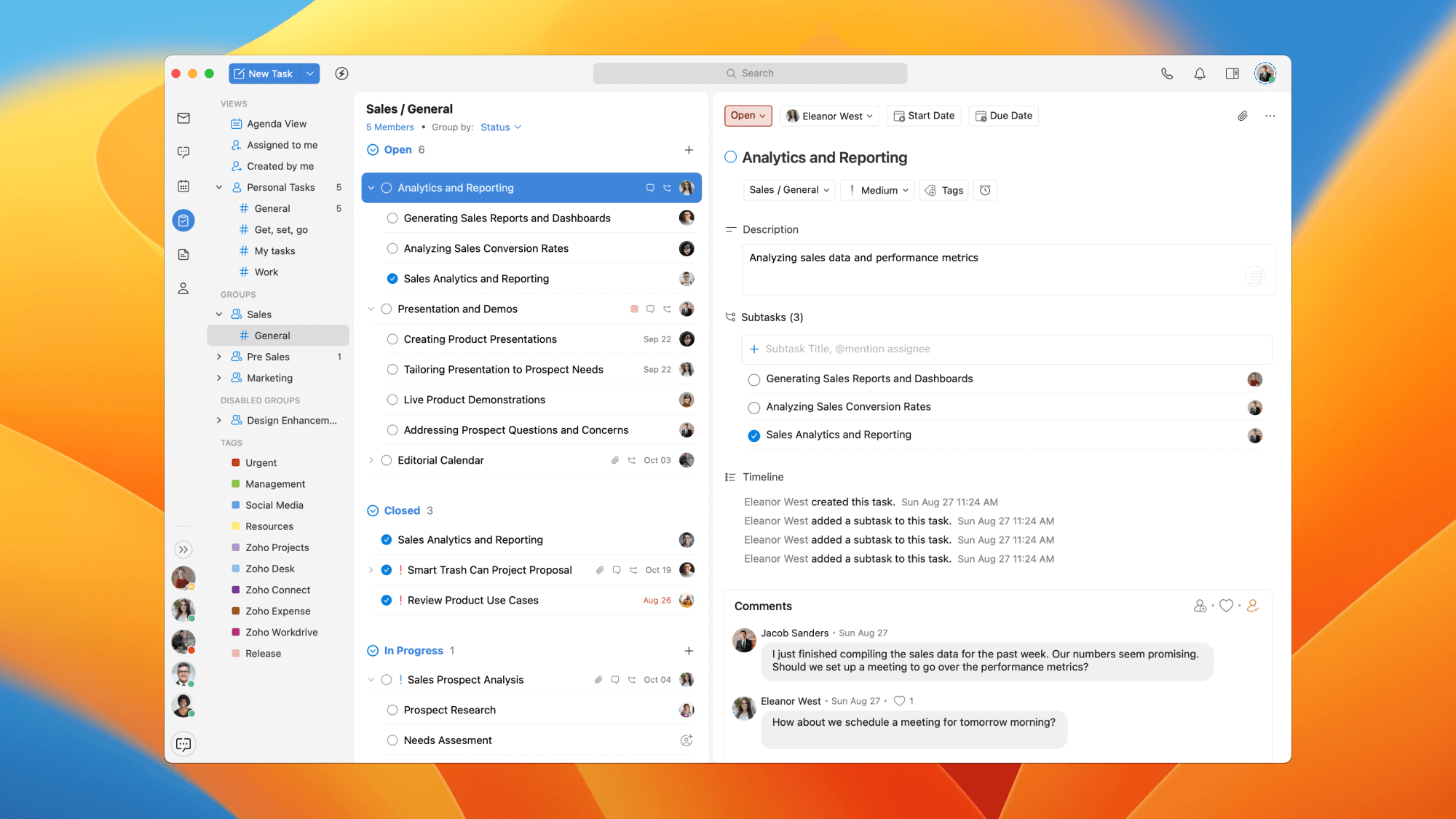
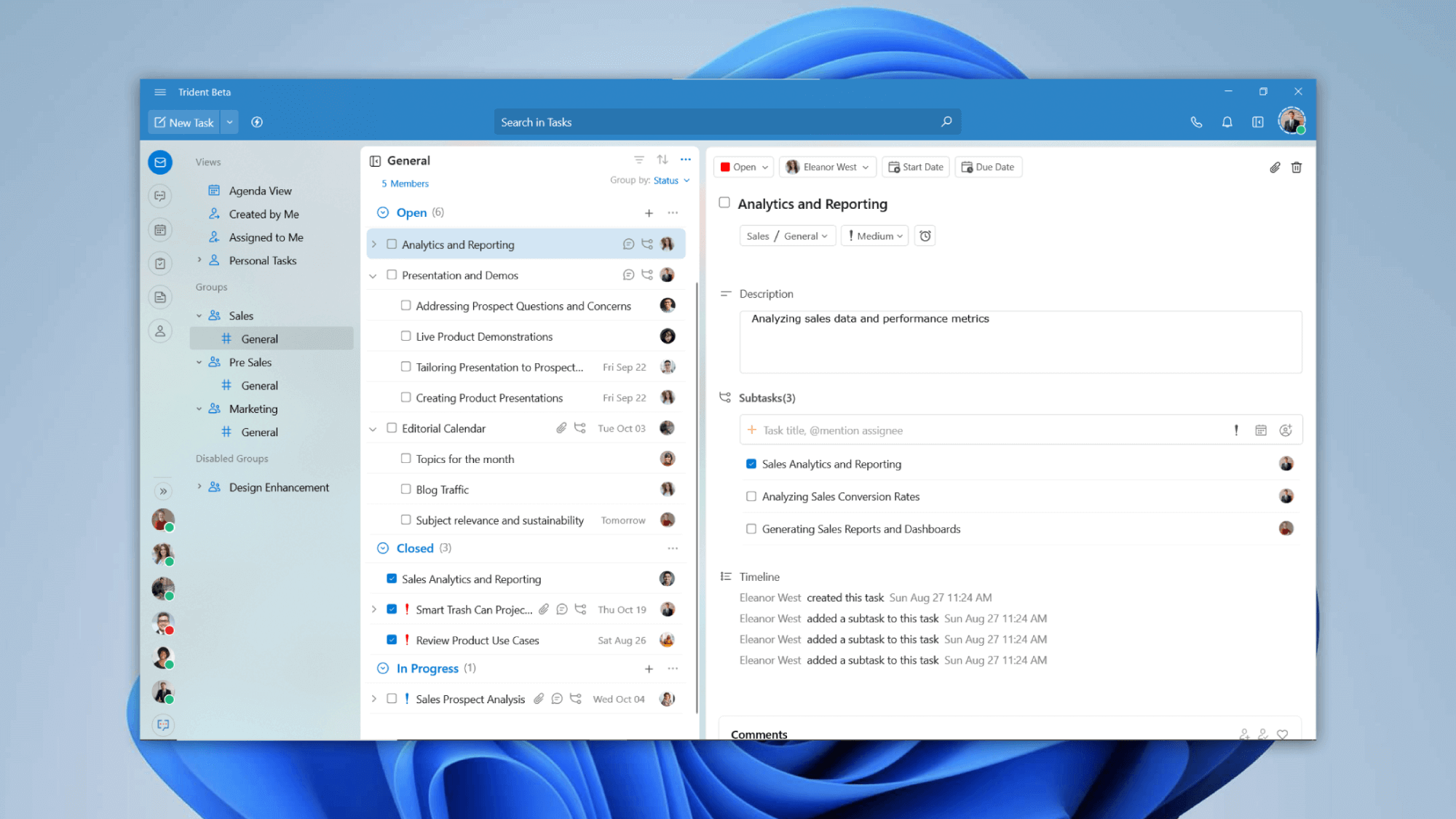
You can effortlessly organize your thoughts and ideas using notes in Trident. By color-coding them based on their subject or importance level, you can quickly identify the notes you’re looking for. For an intuitive note-taking experience, you can customize the notes editor in a list or grid view and pin your sticky notes to your desktop to jot down key points during meetings or research.
Fluid movement of data
Communication and collaboration should flow seamlessly for productive work. However, in reality, this flow is often disrupted by switching between different applications and browser tabs to share data.
Trident’s intuitive features, like Widgets and Smart Flow, help you quickly access important data and functionalities from your favorite Zoho apps in a flash.
With data sharing between various Trident modules made easy, you can multitask with precision and ease.
Thoughts to actions in a flash
Trident's Smart Assistant is a command-line utility that instantly translates your thoughts into text and text into actions across the entire Zoho ecosystem. You can email, chat, call, create notes, check in and out of work, and perform any action you wish across one or more Zoho applications through simple commands. What's more, you can also give the Smart Assistant commands in natural (human) language to carry out your actions in a flash.
Enterprise-grade security
Trident extends the security and privacy functions of constituent Zoho applications with features like App Lock and Encryption, so you can rest assured that your data is safe from prying eyes in your workplace and beyond.
Perhaps you’re working on something confidential or in a meeting and are stepping away from your desk at recess to grab some refreshments. Trident’s App Lock feature automatically kicks in after the set idle duration, securing your data through password or biometrics. So, even if someone gains access to your laptop, App Lock will keep your sensitive information secure.
But that’s not all! Thanks to Trident’s ability to encrypt data at rest and in transit, it’s as if your data is safely locked inside a vault, accessible only to you.
Zoho Trident is also supported in:
- German - Deutsch
- Spanish - Español
- French - Français
- Italian - Italiano
- Netherlands - Dutch
- Portuguese - Português

