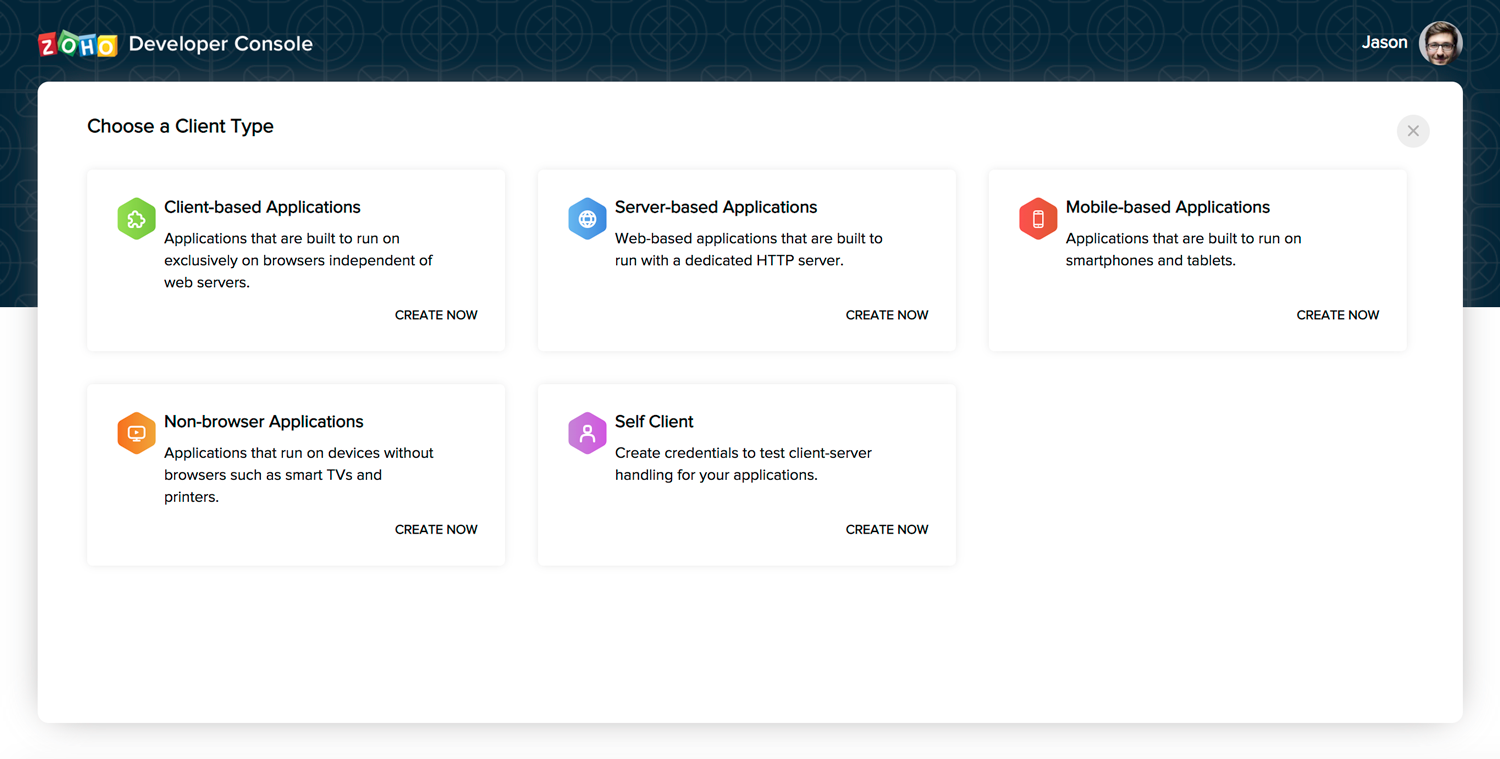Step 1: Registering a New Client
To allow your application to integrate with your Zoho Thrive applications, you must register it with Zoho:
- Go to https://api-console.zoho.com/. If it's the first time you're registering a client application, click GET STARTED.
- Choose the required Client Type. Learn more about them at the OAuth overview.
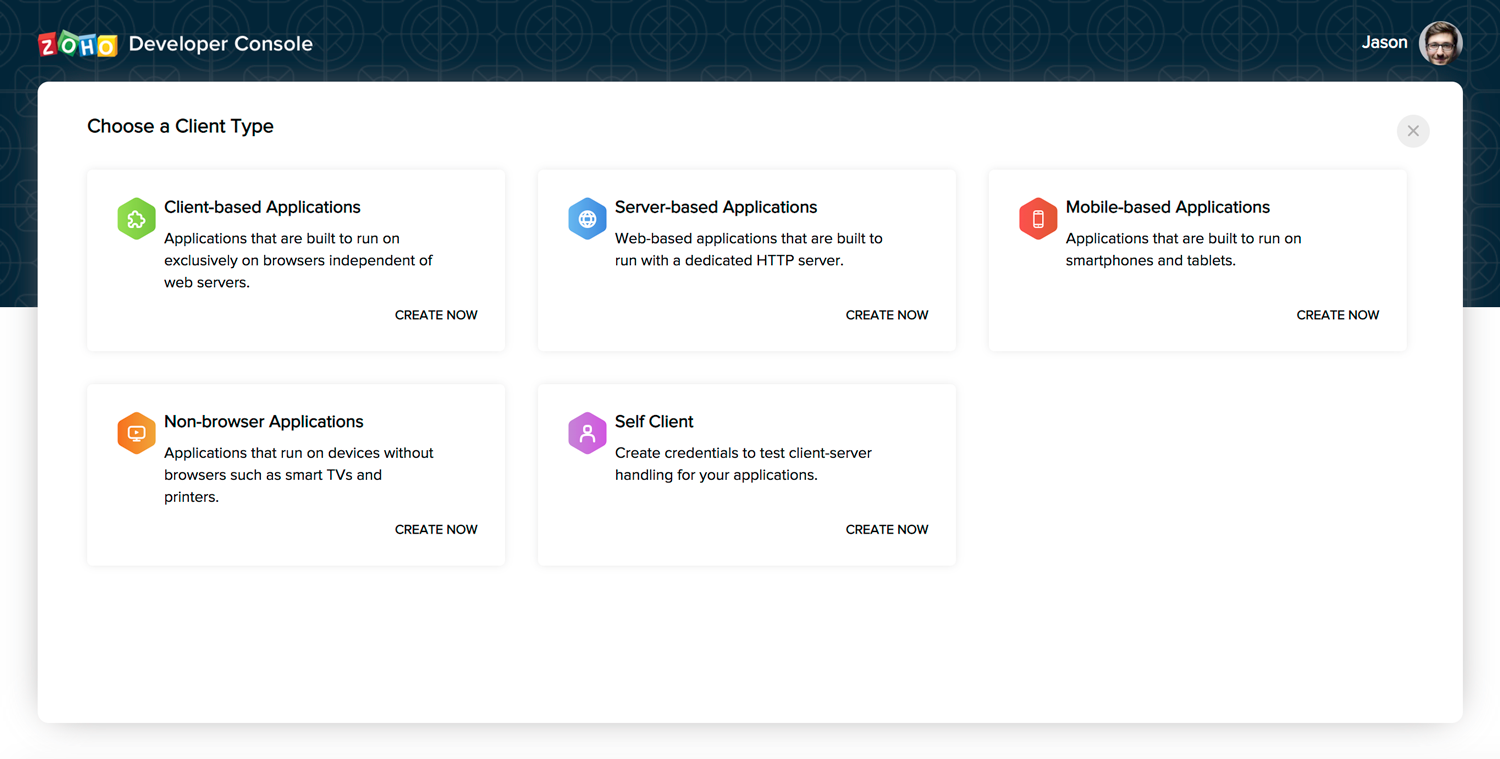
- Enter Client Name. This is the name of the application that you are registering with Zoho.
- Enter Homepage URL.
- If you are registering a client-based, server-based, or mobile-based application, enter at least one Authorized Redirect URI. These are URLs of your application to which Zoho Accounts will redirect you with the authorization code after successful authentication.
- URIs are to be in the format https://www.your-domain.com/callback
- Multiple URIs can be entered, comma-separated
- You can use dummy values if you don't have one
- If you are registering a client-based application, you must enter at least one JavaScript Domain.
- Multiple domains can be entered, comma-separated
- You can use dummy values if you don't have one
- Click CREATE.

The client credentials will be displayed. Below is how the client credentials will look for a server-based client application: