

Zoho Desk ฤดูใบไม้ผลิปี 2025
การปรับปรุงล่าสุดของเราสะท้อนต่อการเปลี่ยนแปลงในอุตสากรรมการบริการลูกค้าและการใช้เทคโนโลยีที่ชาญฉลาดในธุรกิจของคุณที่วิวัฒนาการอย่างต่อเนื่อง แต่ไม่ว่าอะไรจะเปลี่ยนแปลงไป เรายังมุ่งมั่นที่จะมอบคุณค่าและความยืดหยุ่นอันไร้ที่เปรียบในอุตสาหกรรม
เริ่มการทดลองใช้ฟรีดูว่ามีอะไรใหม่ในฤดูกาลนี้!
ความชาญฉลาด
ที่ผสานรวมเข้ากับประสบการณ์การสนับสนุนของคุณอย่างลงตัว
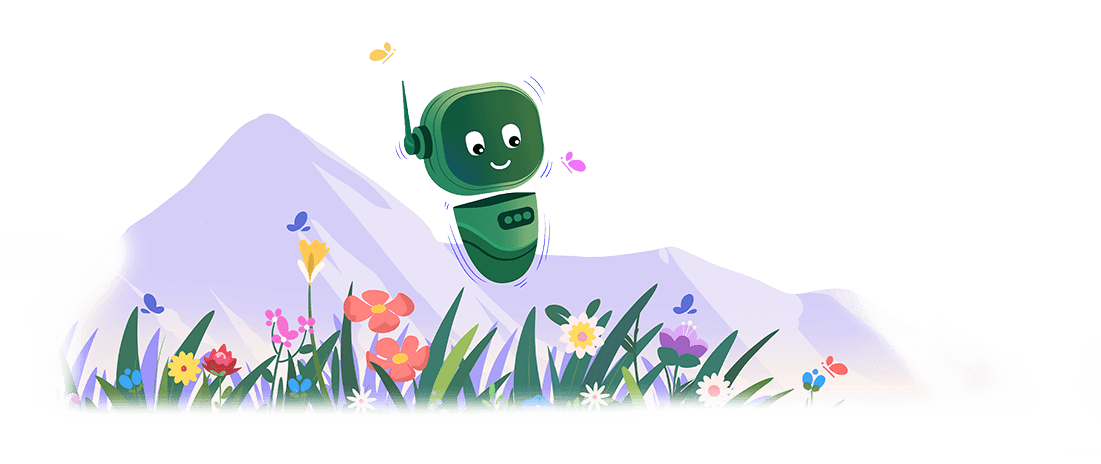
เราเสริมความของฉลาดให้กับ Zia ที่เป็น AI ของ Zoho Desk เพื่อให้สามารถเข้าใจคุณและลูกค้าของคุณได้ลึกซึ้งยิ่งขึ้น ตอบคำถามได้ละเอียดและหลากหลายยิ่งขึ้น และจัดการงานที่ต้องทำประจำด้วยความแม่นยำที่น่าประทับใจ พร้อมกับรักษาความเป็นมิตรในการสนทนาที่ลูกค้าคาดหวัง
นำการแนะนำโดย AI มาใช้
กับการสนทนา
เปลี่ยนแชทบอททื่อๆ ให้เป็นระบบสนับสนุนที่ตอบสนองได้เป็นอย่างดีและมีความเข้าใจ ซึ่งจัดการคำขอของลูกค้าระดับ 1 และ 2 โดยอัตโนมัติ Guided Conversations ซึ่งเป็นตัวสร้างโฟลว์แชทแบบกำหนดเอง ตอนนี้มาพร้อมกับ Zia AI ที่นำลูกค้าไปยังโซลูชันที่เหมาะสมตามบริบทของการสนทนา แนะนำและเริ่มการดำเนินการ และนำตัวแทนที่เป็นมนุษย์เข้ามาเมื่อจำเป็น
มอบคำตอบที่สมบูรณ์แบบ
เมื่อ AI และความเข้าใจของมนุษย์มาเจอกัน ทุกการโต้ตอบกับลูกค้าจะกลายเป็นการสนทนาที่มีความหมาย ด้วยความอัจฉริยะของ Zia AI และความเข้าใจของตัวแทนของคุณ ทีมจะสามารถสร้างคำตอบที่ตรงจุดและมีอิมแพคได้ในเวลาเสี้ยวเดียวของเวลาที่ใช้ตามปกติ
Guided Conversations ที่ได้รับการปรับปรุง
นอกเหนือจาก Block ของ Zia ที่ขับเคลื่อนด้วย AI แล้ว ตอนนี้ Guided Conversations (GC) มาพร้อมกับการปรับแต่งส่วนบุคคลที่ลึกยิ่งขึ้นและการเชื่อมต่อการทำงานที่ทรงพลัง สำรวจอัปเดตล่าสุดที่ทำให้ GC ใน Zoho Desk มีประสิทธิภาพกว่าที่เคย
นำข้อมูลภายนอกเข้ามาใน Zoho Desk
ติดตามสินค้าบนแผนที่แบบสด รับข้อมูลออเดอร์จากแพลตฟอร์มอีคอมเมิร์ซ หรือดูใบแจ้งหนี้จากเครื่องมือทางการเงิน ทั้งหมดนี้ทำได้ใน Zoho Desk ส่วนขยายส่วนตัวสำหรับโมดูลแบบกำหนดเองช่วยดึงข้อมูลภายนอกเข้ามาในเวิร์กสเปซของคุณและทริกเกอร์การแจ้งเตือนอัตโนมัติสำหรับตัวแทนและลูกค้า

สร้างปุ่มและกำหนดให้ทำสิ่งใดก็ได้
ปุ่มแบบกำหนดเองใน Zoho Desk ช่วยให้คุณเข้าถึงเครื่องมือภายนอกหรือทริกเกอร์ฟังก์ชันที่กำหนดเองได้ในคลิกเดียว ไม่ว่าจะเป็นการเปิด URL, การส่งการแจ้งเตือนทีม หรือการอัปเดตบันทึก คุณสามารถกำหนดได้เอง เปลี่ยนอินเทอร์เฟซตั๋วของคุณให้เป็นศูนย์ควบคุมที่ทรงพลัง
สิ่งใหม่ในการวิเคราะห์
ฟิลด์ข้อมูลอัจฉริยะที่ทำการคำนวณให้คุณ
ฟิลด์สูตรใน Zoho Desk ใช้ค่าจากฟิลด์อื่นเพื่ออัปเดตค่าคำนวณใหม่ในแบบเรียลไทม์ คุณสามารถดูการประมาณค่า คอมมิชชันการขาย หรือสต็อกสินค้าคงคลังได้โดยไม่ต้องคำนวณด้วยตัวเอง ทั้งหมดนี้ในหน้ารายละเอียดตั๋ว

















