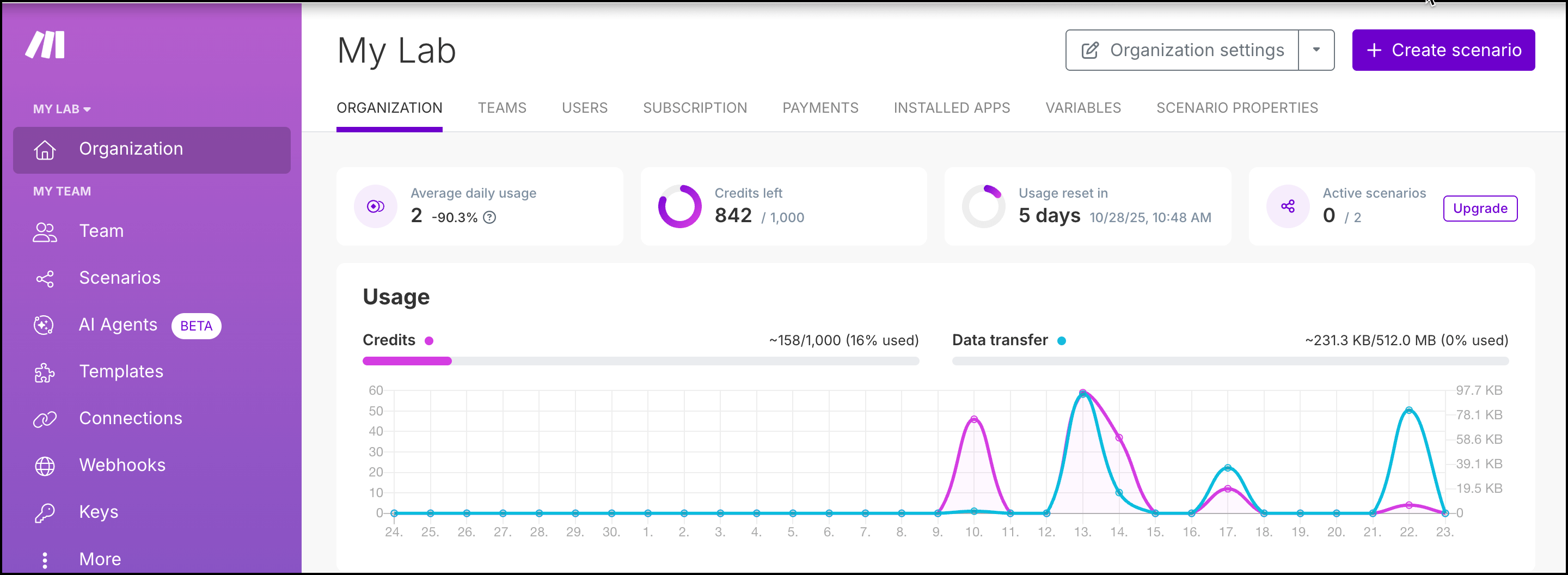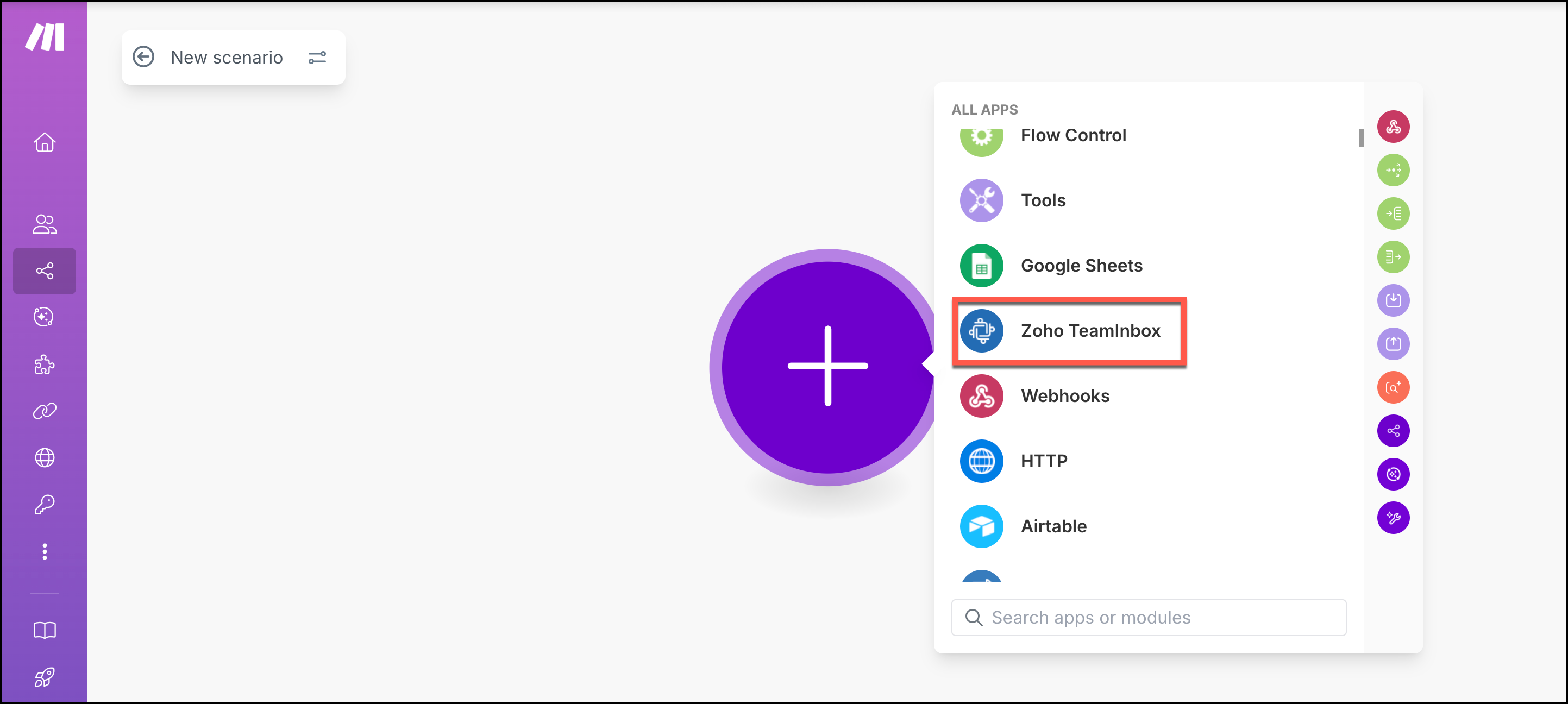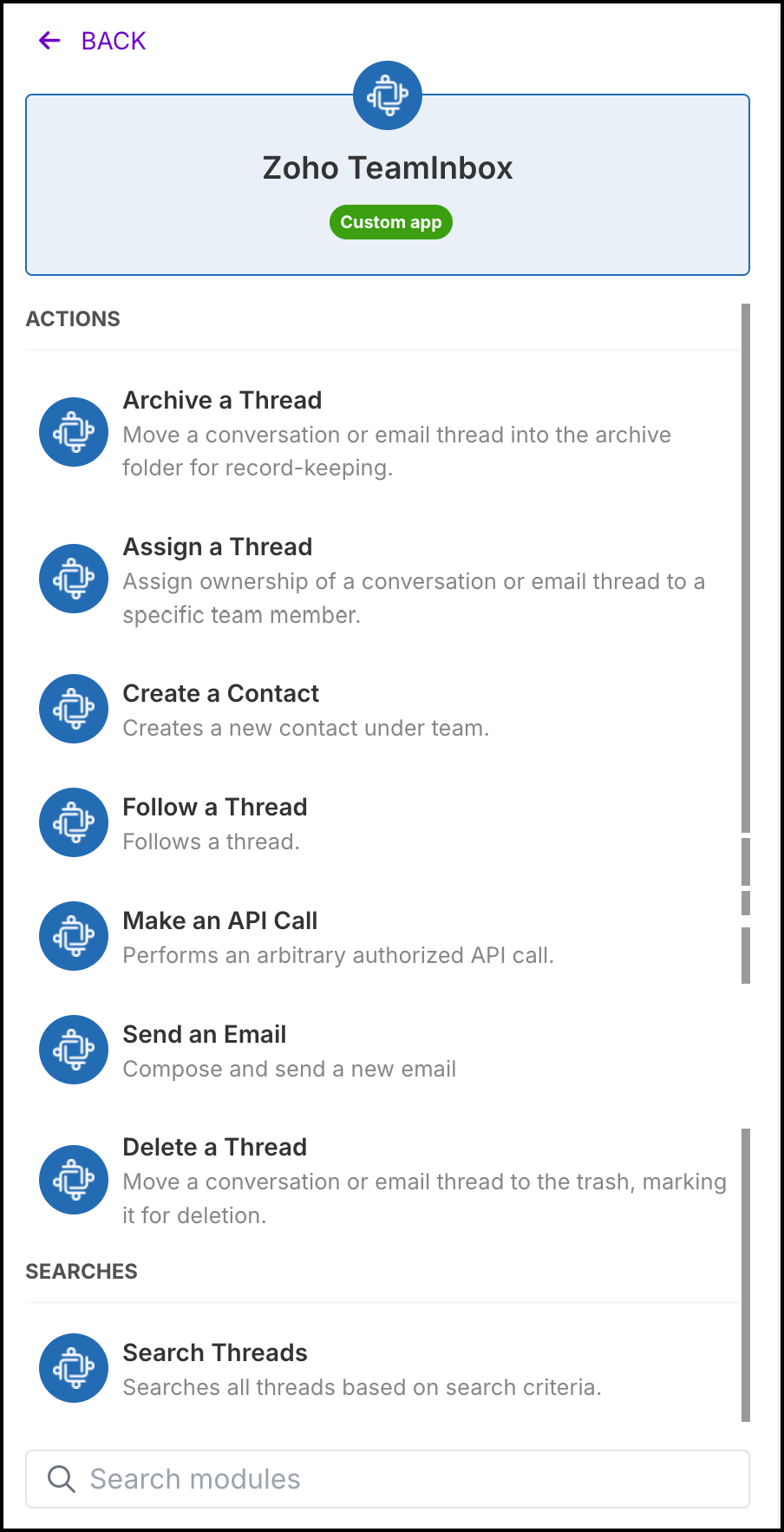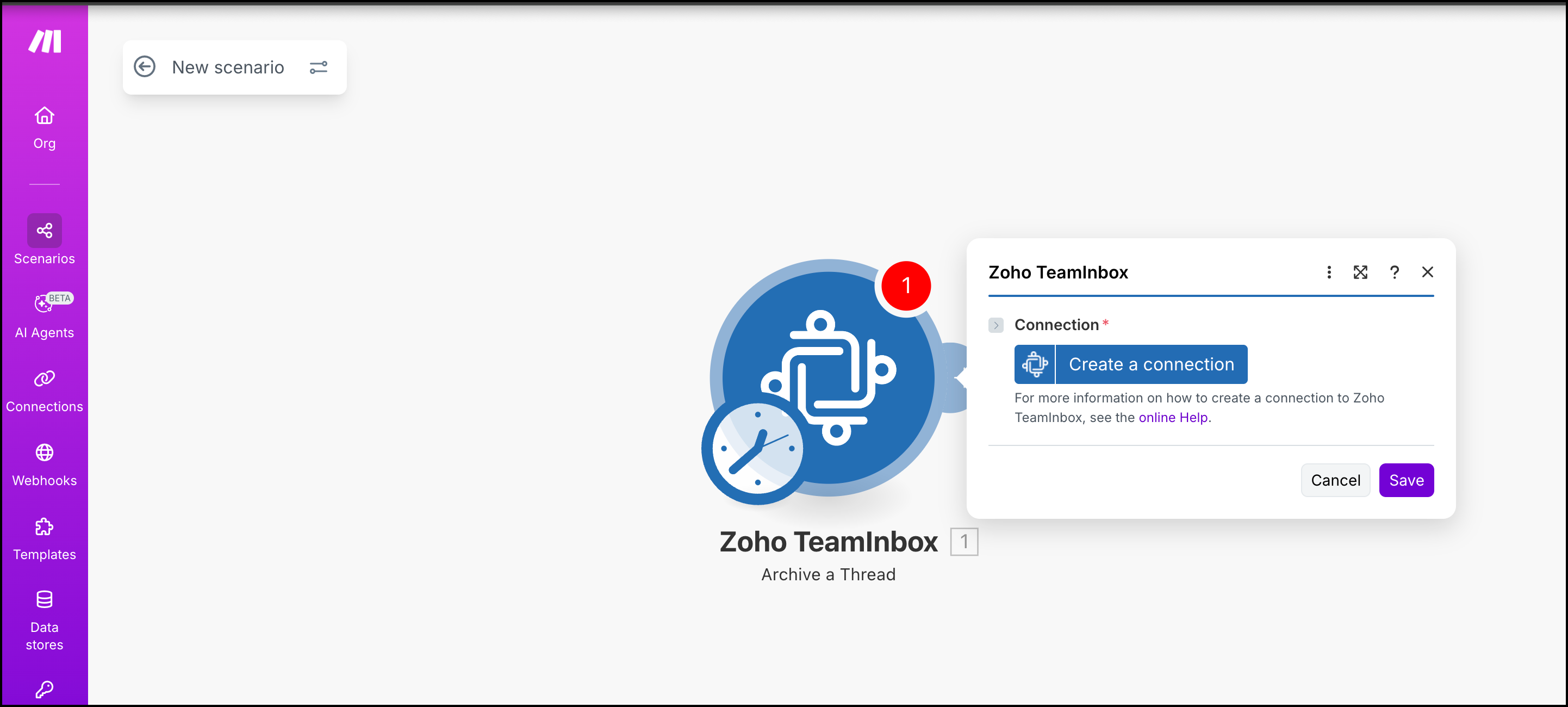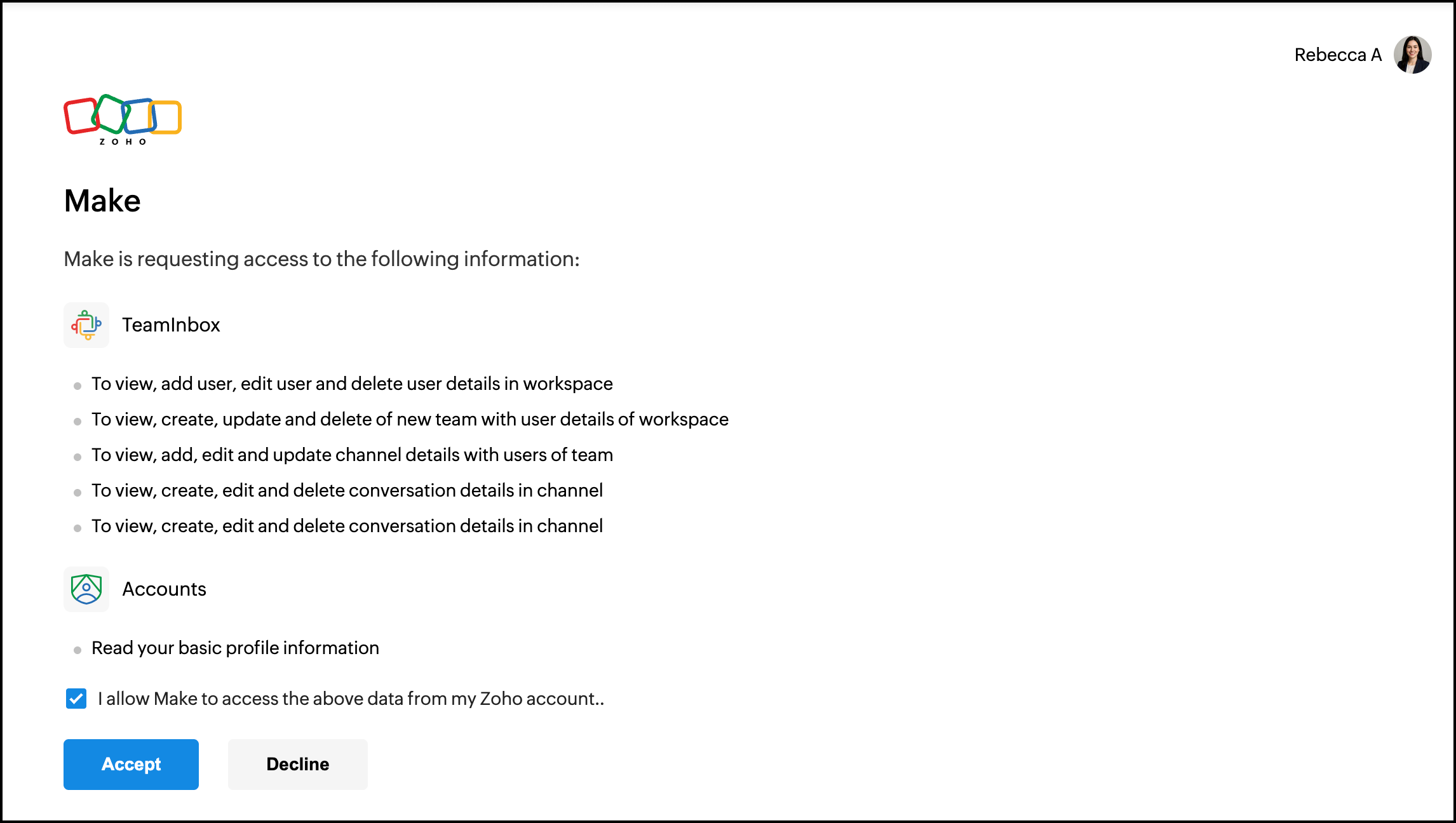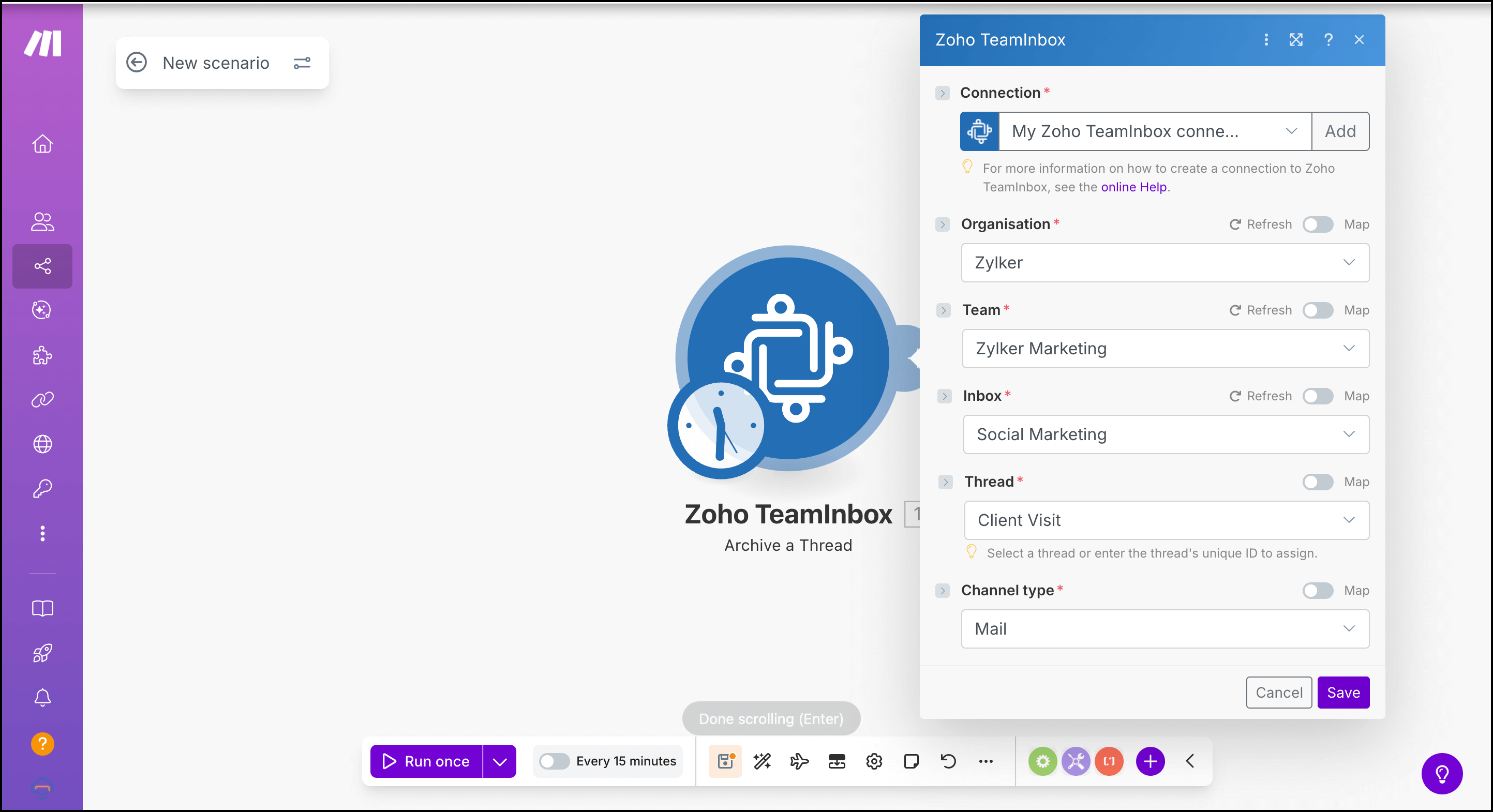Integration with Make
Make Overview
Make is a no-code workflow automation platform that is designed to integrate data across different applications and services. It allows you to automate workflows repetitive tasks, and actions across multiple platforms. With Zoho TeamInbox integration in Make, you can automate multiple actions to simplify your workflow. This integration empowers your teams to work more efficiently, reduce manual errors, and focus on important activities by automating the routine work.
Supported Actions
- Archive a thread
- Assign a thread
- Create contact
- Follow thread
- Send an email
- Delete a thread
- Search threads
Getting started with Zoho TeamInbox in Make
If you use Make, you can create a scenario from scratch or use the prebuilt scenarios available.
Creating your own scenario to link Zoho TeamInbox
- Login to your Make account.
- Click Create a new scenario.
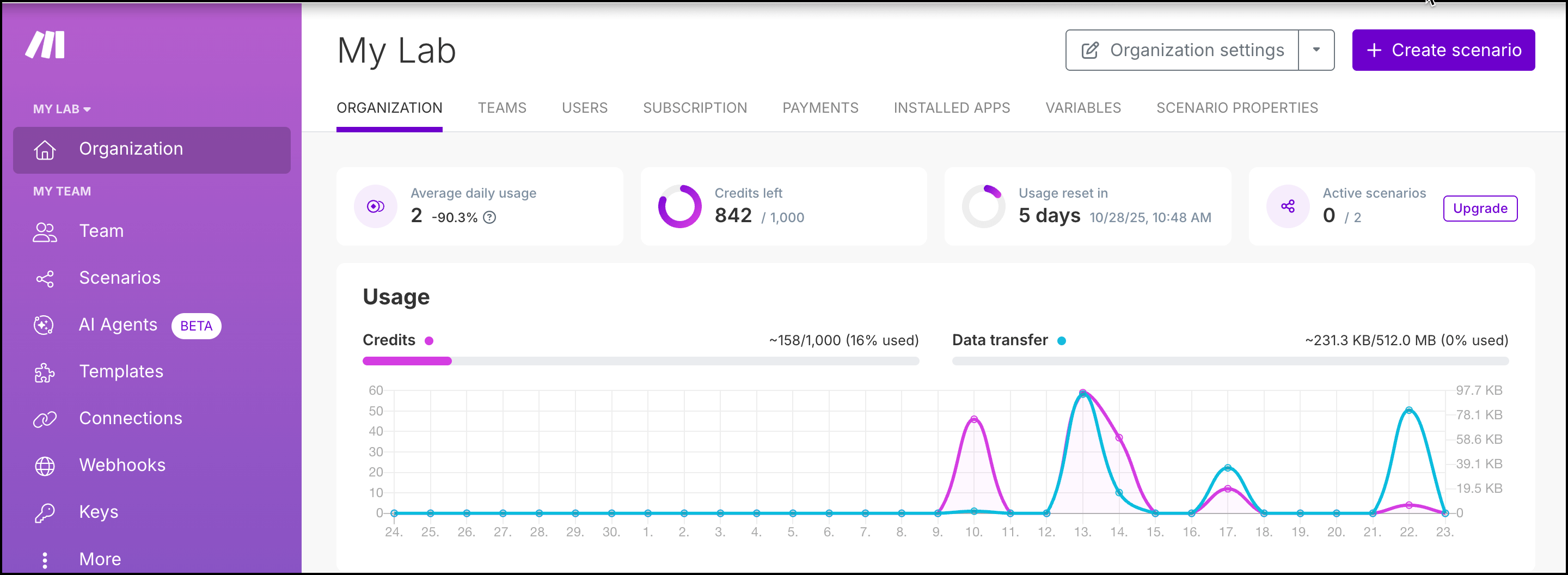
- Click the + icon and choose the app you want to integrate by searching for them.
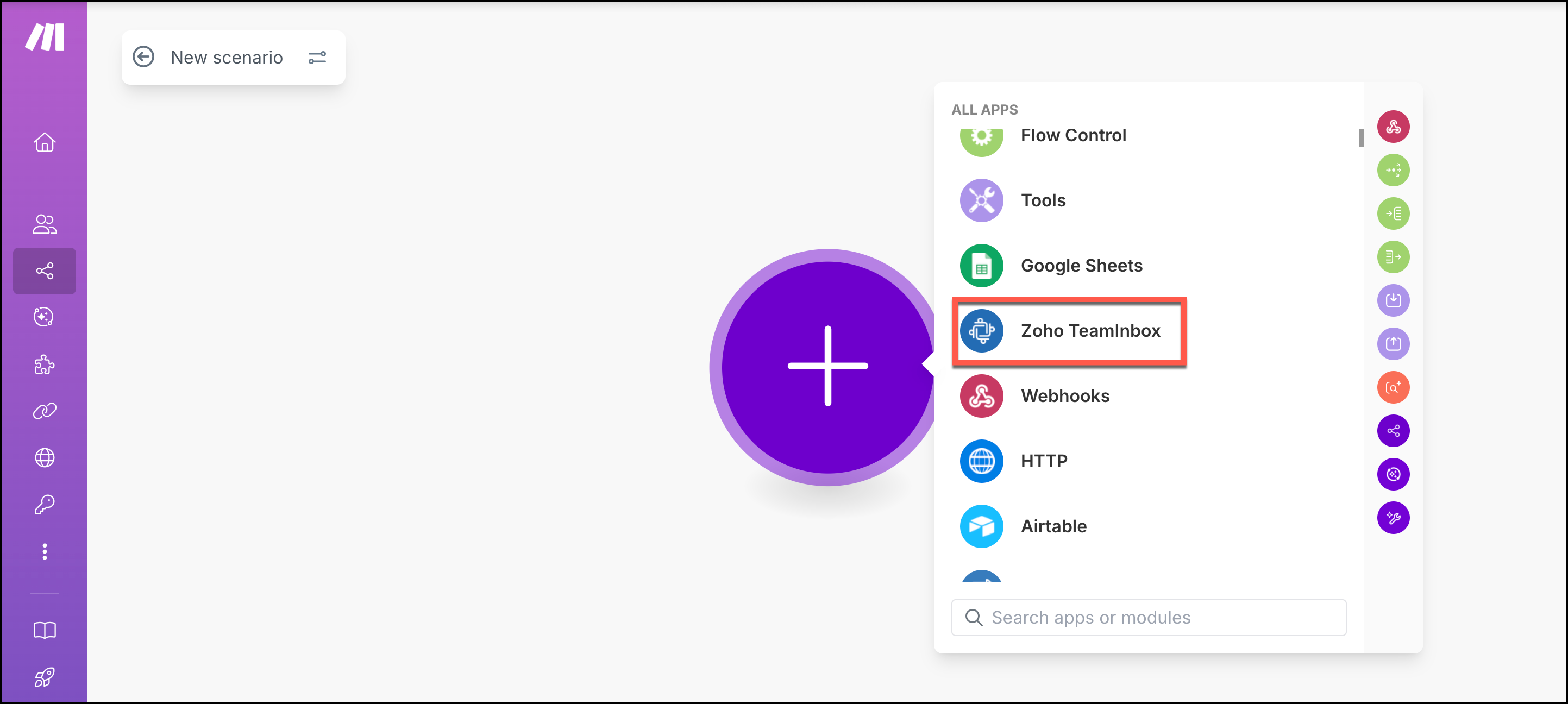
- You can use Zoho TeamInbox as an action app.
Choose the Actions as Archive a thread. You can choose any action from the listing.
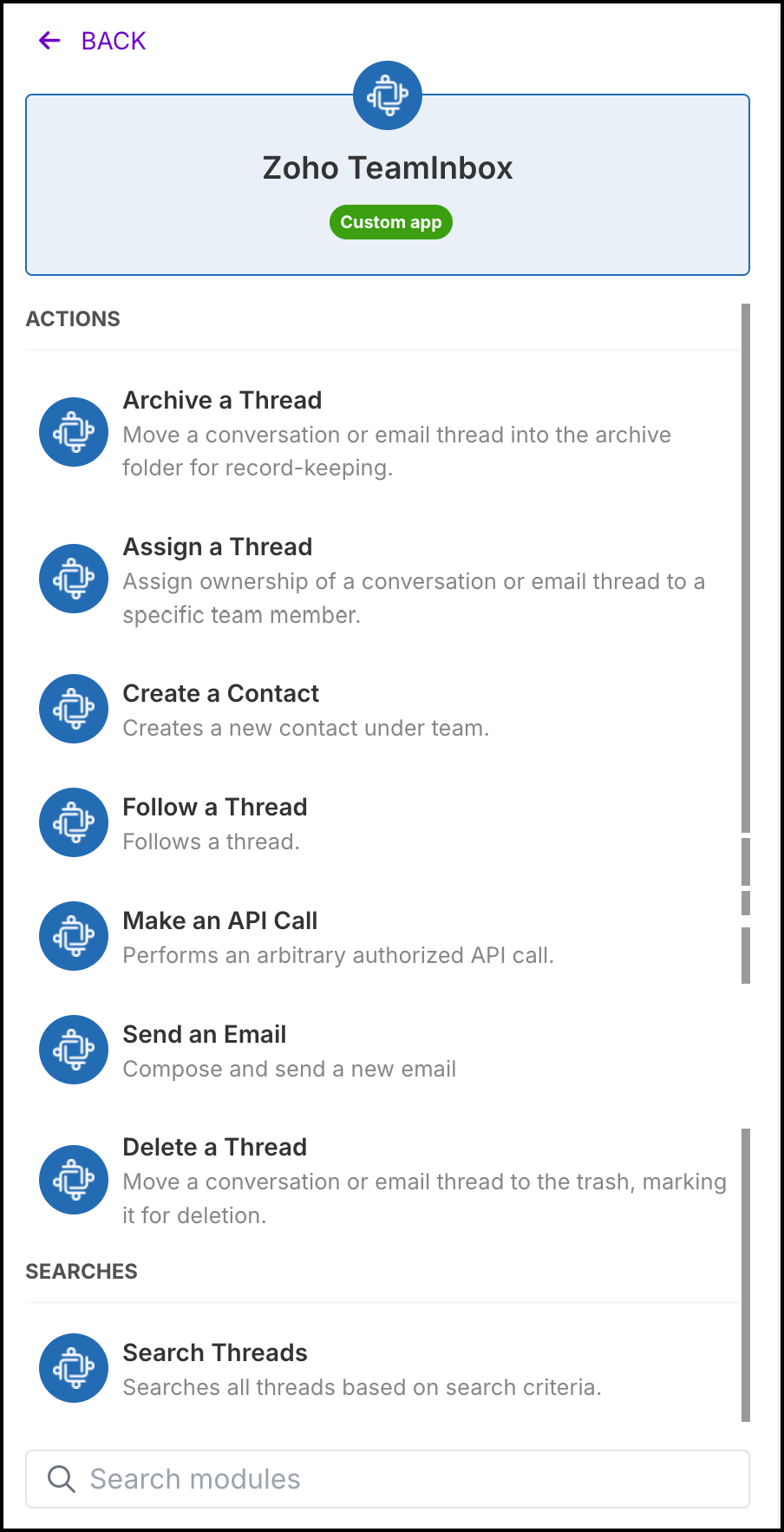
You will now be asked to create a connection with your Zoho TeamInbox account. If you have already established a connection, jump to step 8.
- To add a connection, click Create a connection, choose the Region/Data Centre and then click Save.
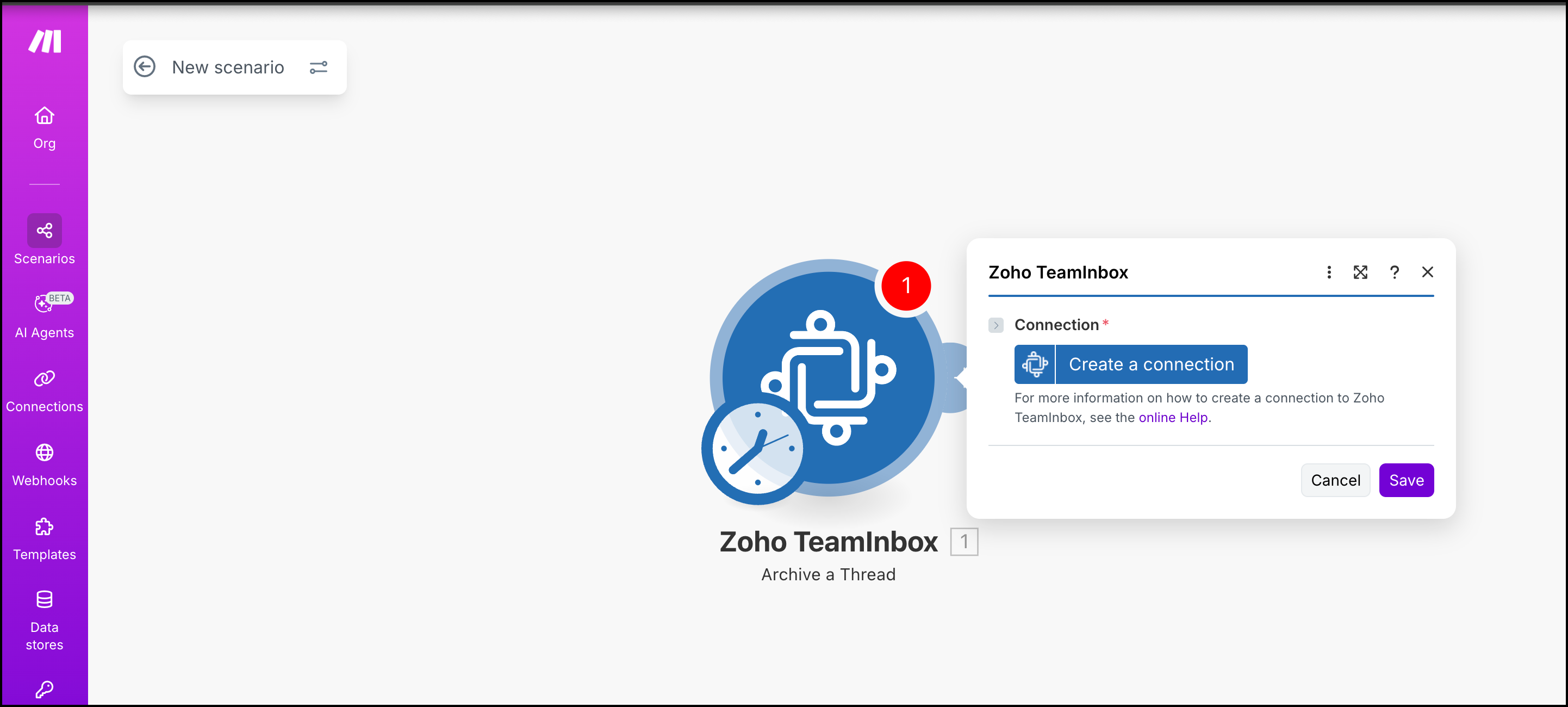
- Login to your Zoho TeamInbox account if not done before, and then click Accept.
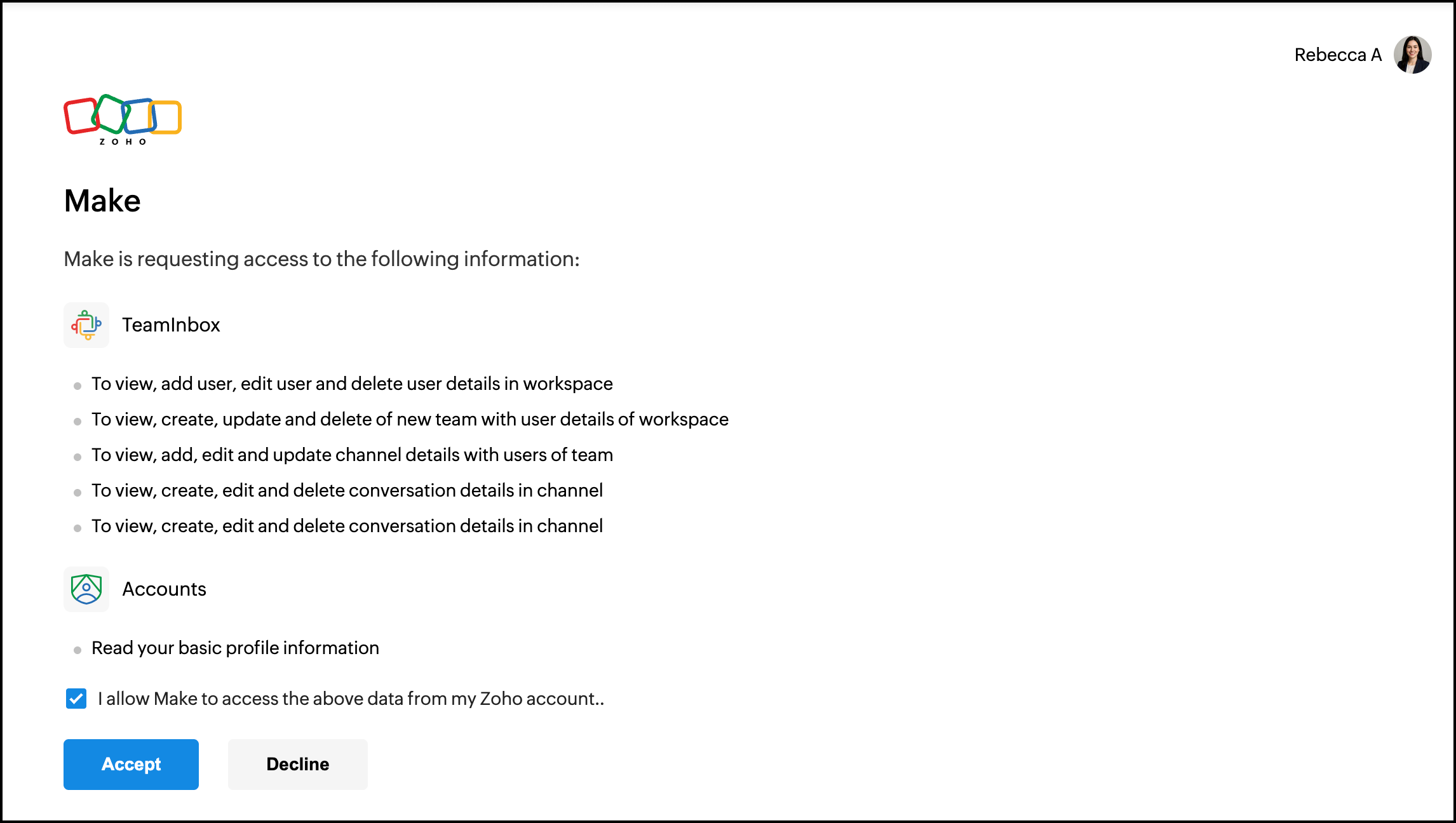
- After establishing the connection, choose the Organization, Team, Inbox and Thread that needs to be archived. Once done, click Save.
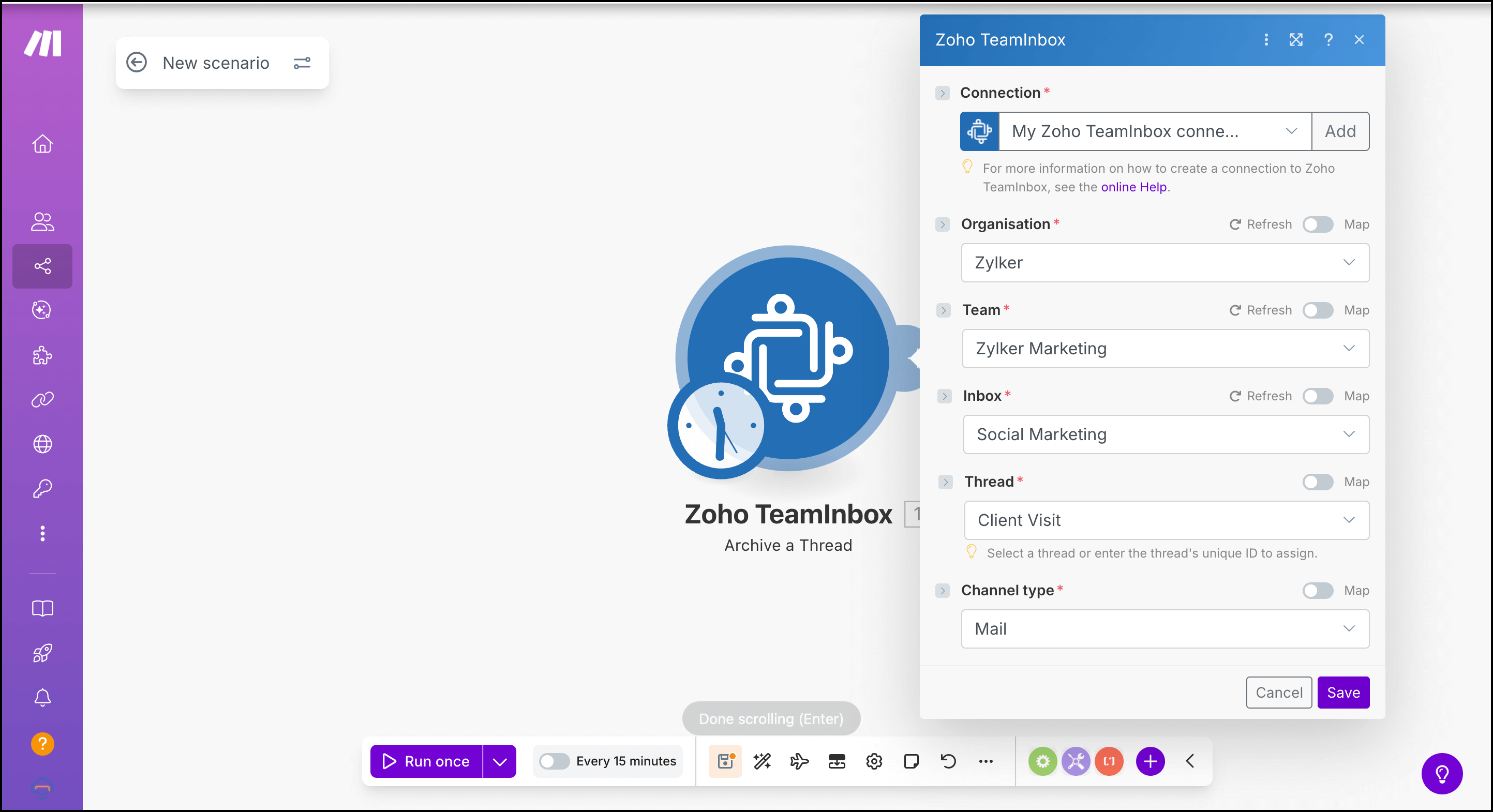
- Continue adding modules and actions until you achieve your goal. And then click Run Once to test the scenario.