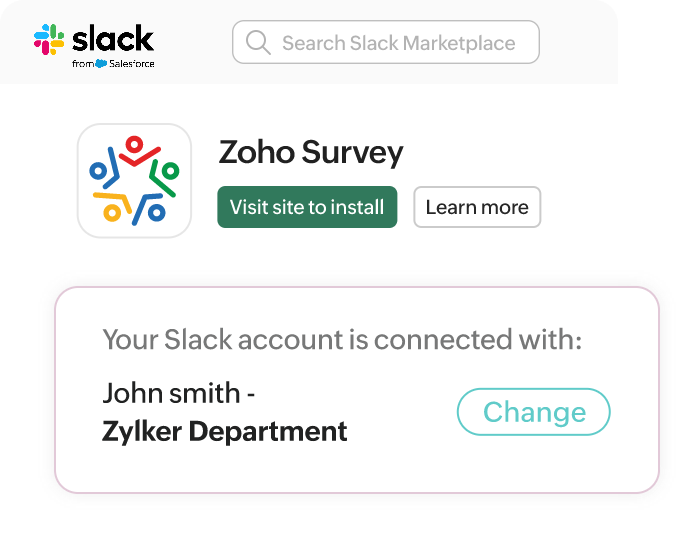
Sync Zoho Survey with Slack
Start by connecting your Zoho Survey account to Slack. This sync enables you to manage surveys and polls directly through Slack.
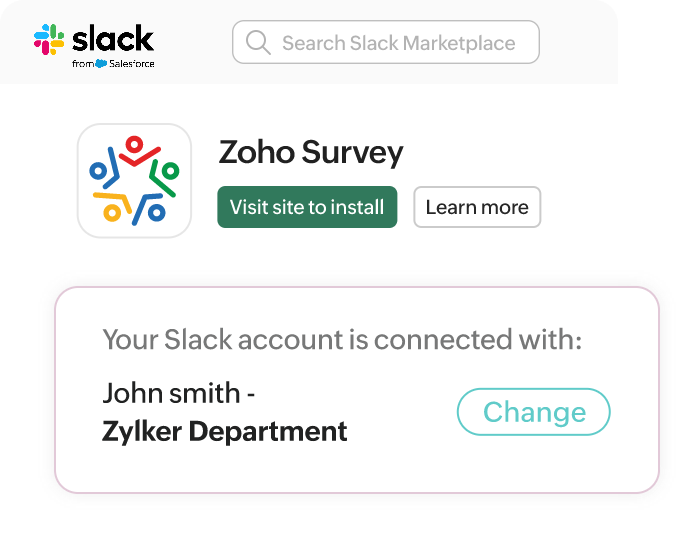
Start by connecting your Zoho Survey account to Slack. This sync enables you to manage surveys and polls directly through Slack.

Craft and distribute surveys or polls from Slack. Share them with your team or in specific channels and get immediate responses.

As people fill out the survey, their responses appear in Slack. Monitor survey responses in real time, use Slack channels to discuss feedback, and derive actionable insights quickly.

Have a survey ready and want to get feedback from your team? With this integration, you can share the survey directly to your Slack channels. Your team can then choose Zoho Survey from the list, select the survey they want to share, and fill it out without leaving Slack.
Locate an existing contact or lead record in Zoho CRM based on a unique identifier (email, phone number, and more) and update their information with survey responses. Gather and update feedback from existing customers, update contact information, or track lead progression.
Keep track of survey and poll activity with Slack notifications. You can set these up for specific channels so that when there’s a new response, you’re immediately informed. It’s live feedback right in your workspace.
Once your survey is complete and you have the results, you can share the detailed reports in Slack. This way, everyone who needs to see the insights can access them right where they’re already working.
Want to keep tabs on how happy your team is with their work environment or recent changes? Regularly send out satisfaction surveys and receive updates in Slack. With these results, you can quickly spot any issues or trends and take action to improve morale and productivity.
Running a project and need ongoing feedback? Send out periodic surveys to get insights on how things are going. Slack notifications will keep you updated with the latest responses so you can make real-time adjustments and keep your project running smoothly.
New hires just completed their onboarding process? Send them a survey to get their feedback on the experience. Receive their responses in Slack so you can make improvements and ensure that new employees have a smooth and welcoming start.
With this integration, as soon as a survey is done, a Slack notification goes straight to the right support agent. They get a direct link to the survey results so they can immediately dive into the feedback, address any issues, and follow up with the customer if needed. It’s all about staying on top of things and making sure every piece of feedback is handled efficiently!
Looking to prioritize features for your next product update? Send a survey to your users asking what they want most. Receive their responses directly in Slack so you can prioritize features based on user demand and improve your product roadmap.
Quickly gauge overall employee happiness and identify areas for improvement in the workplace. This helps in enhancing job satisfaction and retention by addressing common concerns.
Assess how well current benefits meet employee needs and preferences. This enables you to tailor your benefits package to better support and attract talent, ensuring it aligns with employee expectations.
Understand employees’ wellness needs and challenges to create a healthier work environment. This helps in developing programs and initiatives that promote well-being and improve overall productivity and job satisfaction.
Collect diverse employee viewpoints to make informed decisions, address concerns, and enhance workplace satisfaction and engagement.




Yes, you can create custom survey templates within Zoho Survey and use them in your Slack integrations.
Absolutely! You can configure the integration to send notifications to multiple Slack channels, ensuring that the right team members receive updates based on the survey or feedback topic.
Yes, the integration can be used for internal polls and surveys as well. You can create surveys for team feedback, project evaluations, or other internal matters and receive real-time updates in Slack.
Yes, Zoho Survey supports surveys in multiple languages, and you can view the multilingual reports in Zoho Survey's dashboard.
Yes, you can disconnect the integration at any time. Your surveys and responses will remain intact in your Zoho Survey account unless you delete them manually.