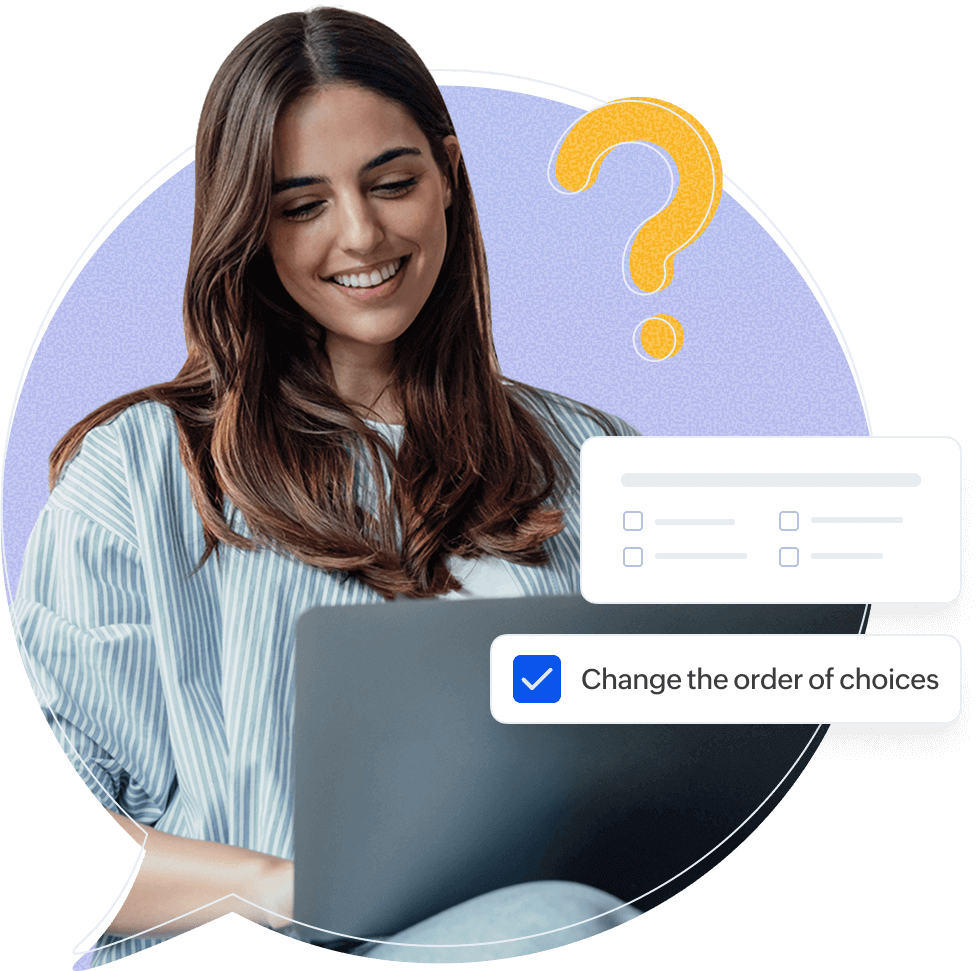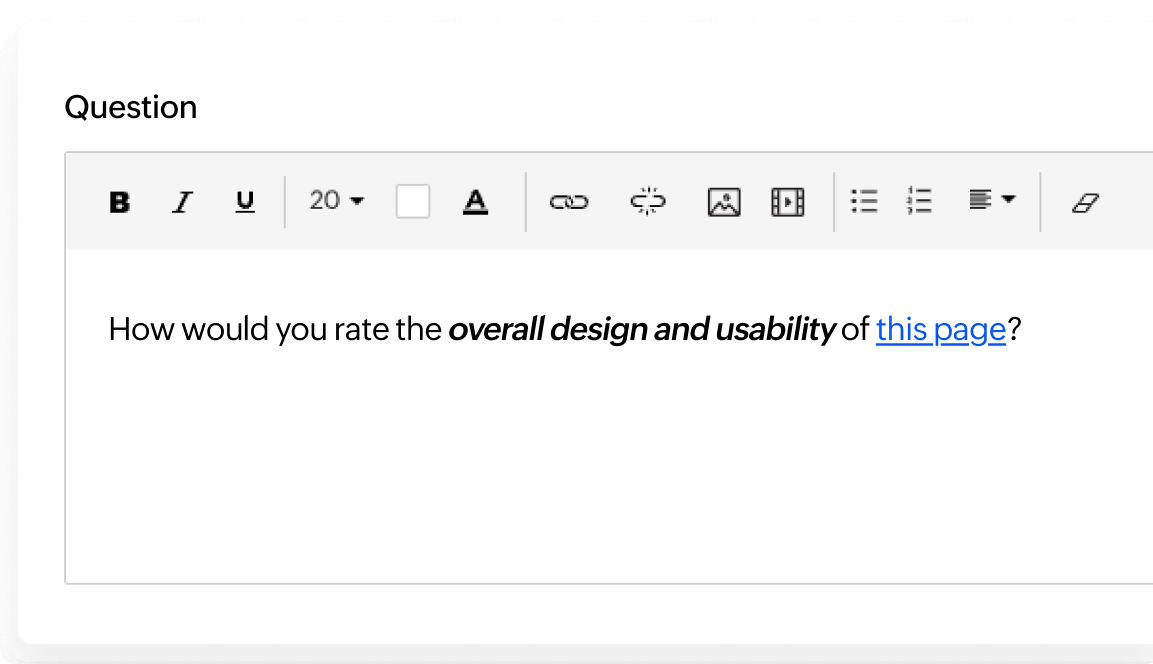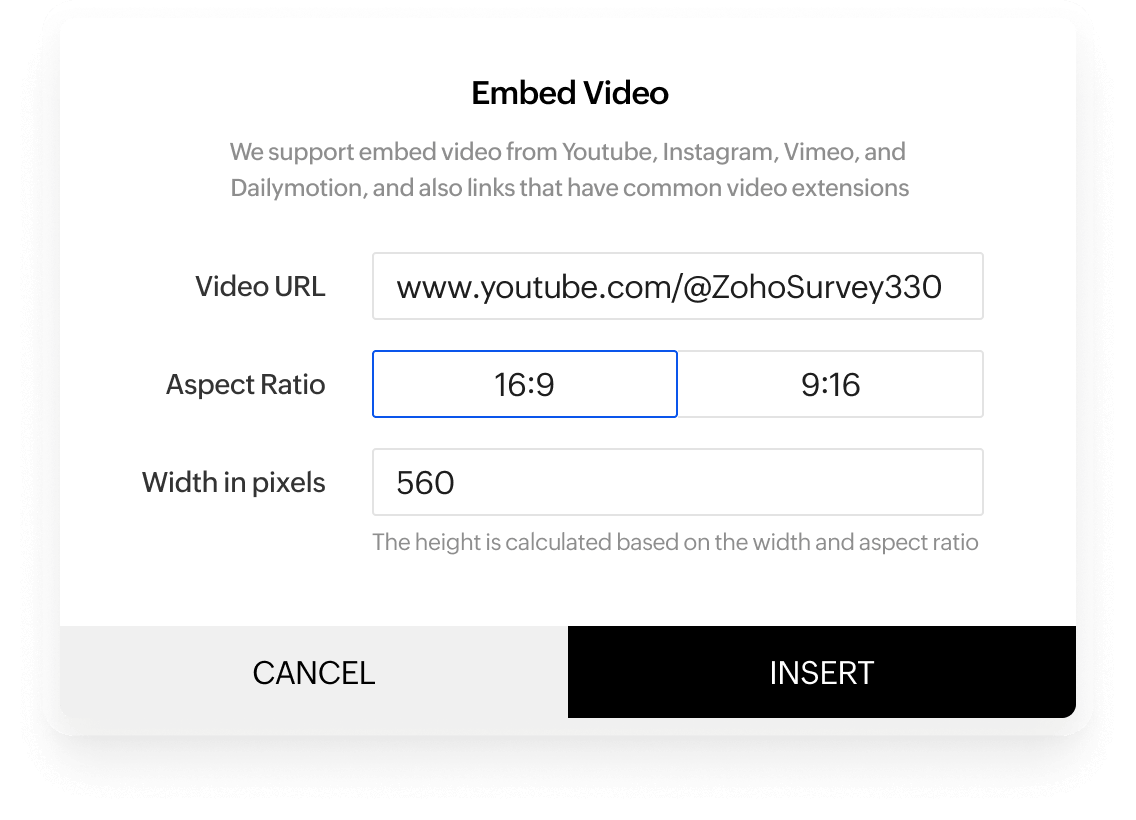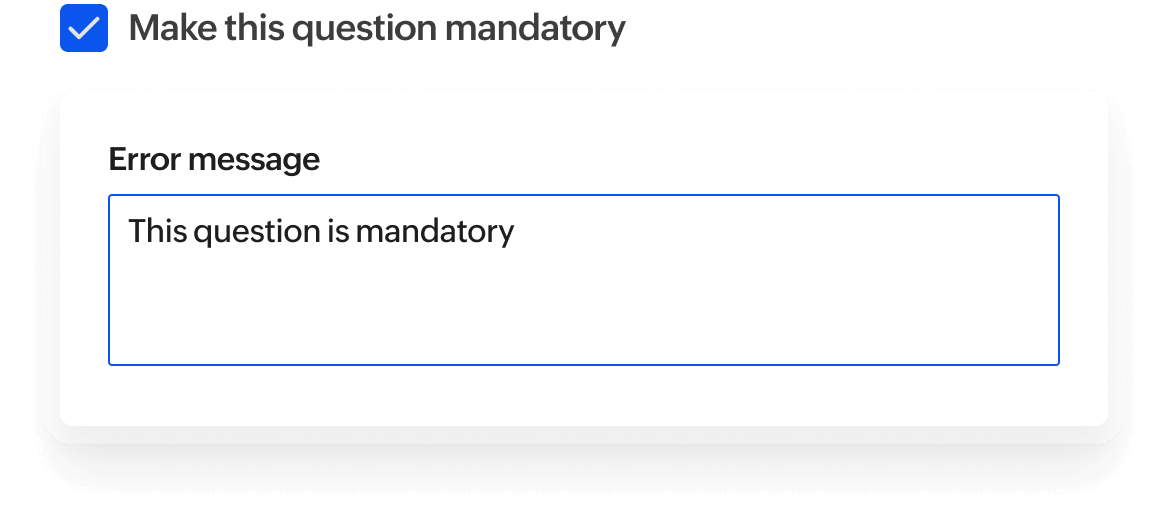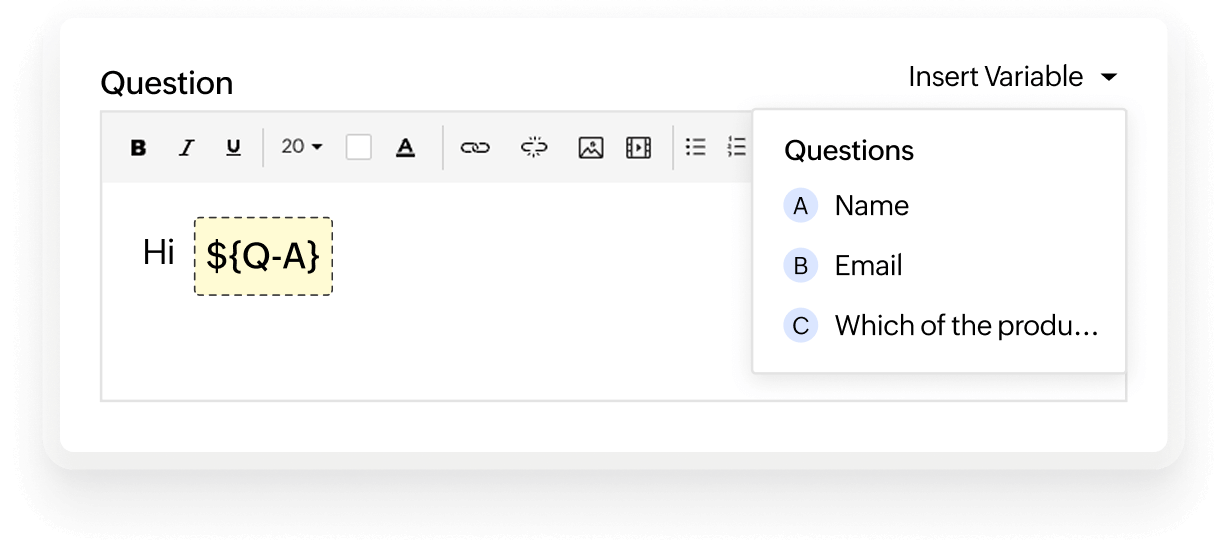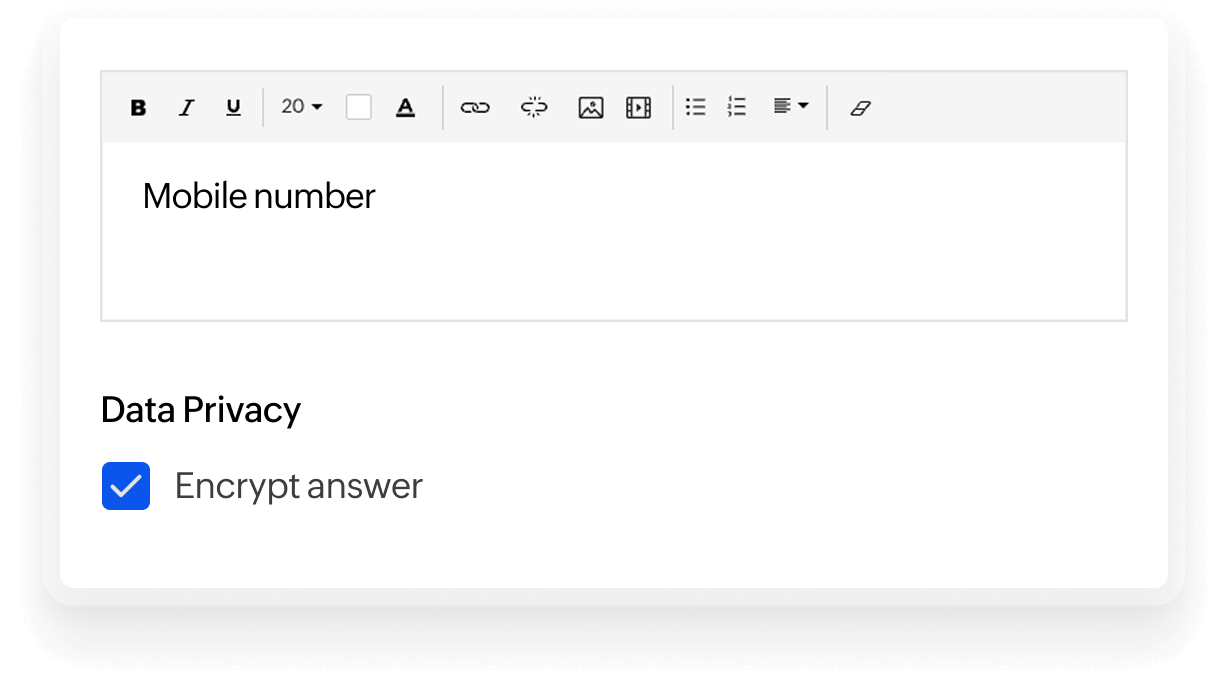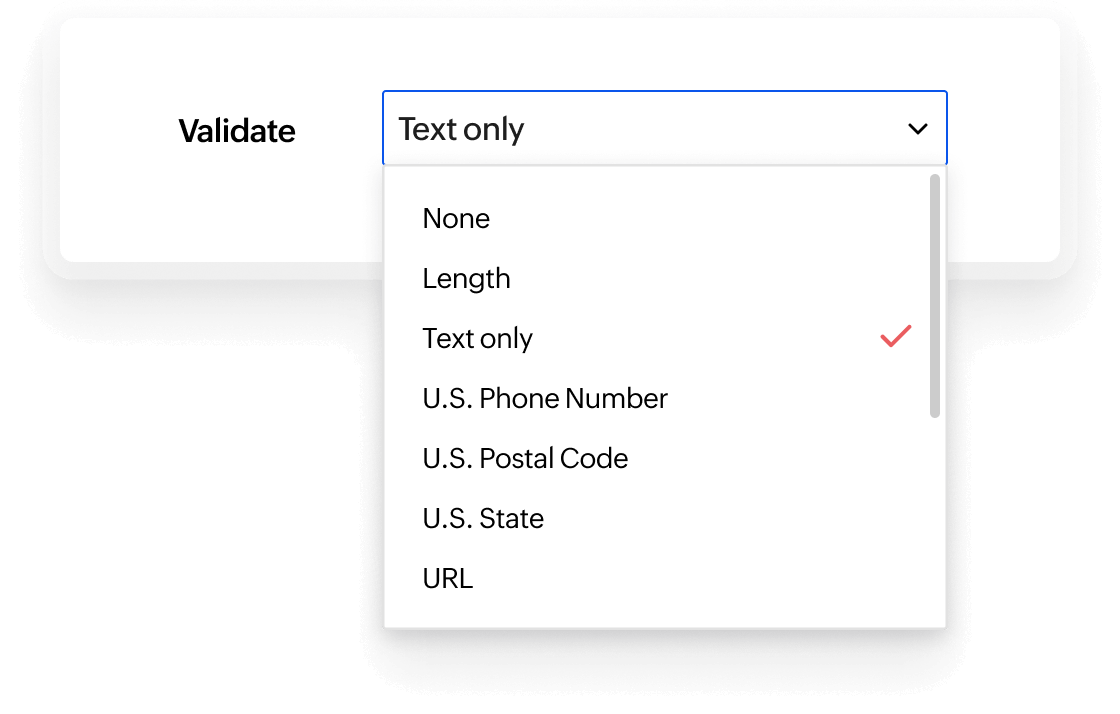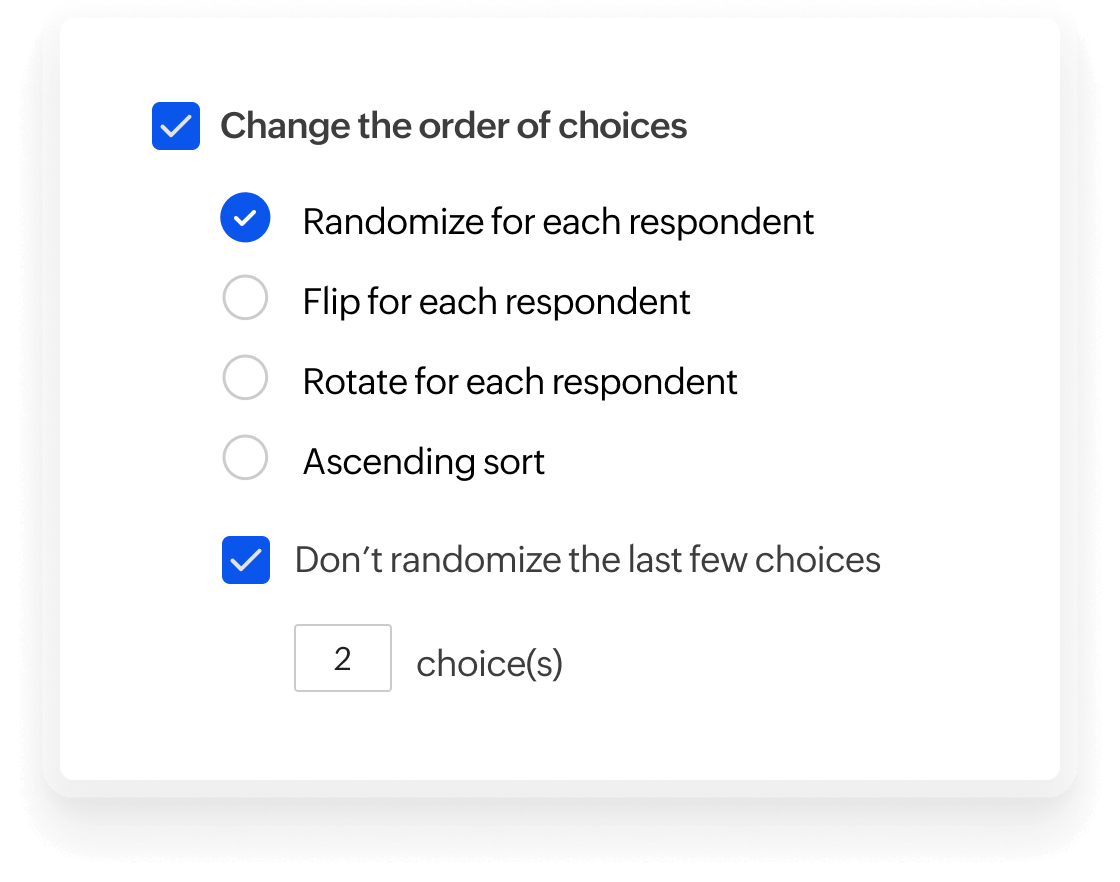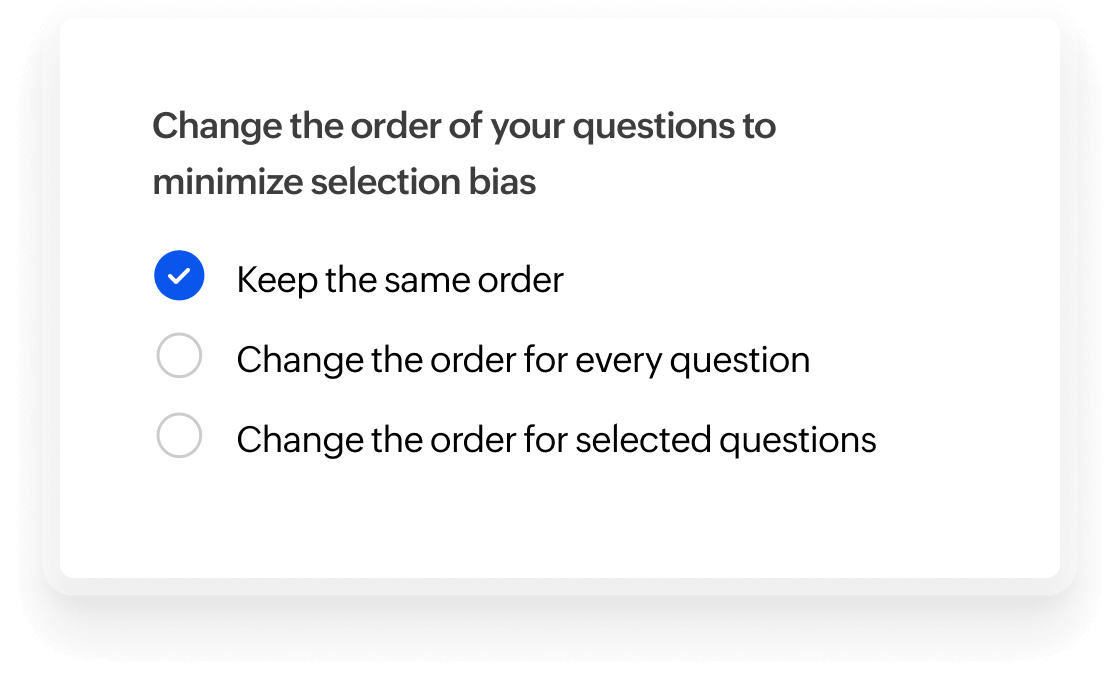Ask it your way, get answers that matter.
You can add/remove any formatting options (like bold, links, or image settings) to both text and images in your survey questions. While typing, you can see how many characters you have left, so it’s easier to stay within the limit.
You can drop video into your survey questions. It’s great for giving instructions, adding context, and making your survey more engaging and interesting. You can embed videos as links from YouTube, Instagram, Vimeo, Dailymotion, as well as links that have common video extensions.
If a survey question is important, you can mark it as mandatory so it can’t be skipped. It helps you gather the insights you need to make better decisions.
To customize follow-up questions, you can insert variables like answers, URL parameters, questions from earlier questions, or user details. Just select the one you need from the list of choices available.
Have sensitive questions? You can now encrypt specific fields so the data are safely stored.
You can now validate the answer in the right way, like entering only numbers or a valid email address. This helps you collect clean, authentic data you can actually use for better insights.
Shuffle the answer options for each respondent randomly to reduce bias and get more reliable responses.
Randomize the order of questions to avoid patterns and encourage more thoughtful answers.
Frequently asked questions
Just paste a video link into your question. The video will show up right inside the survey. Drop in a video URL from supported platforms and it’ll play right in the question; it’s great for explaining things better, and it’s super easy!
It’s a question that must be answered before the survey can be submitted. Use it when the response is important and you don’t want respondents to skip it.
It's a secure question field where responses are safely encrypted and stored. Use this when you're asking for sensitive details; those answers stay protected
It mixes up the answer choices for each person to avoid bias. Choice randomization means the options appear in a different order each time to keep things fair.